You are not logged in.
- Topics: Active | Unanswered
Pages: 1
#1 2014-02-18 00:12:47
- ilkyest
- Member

- From: Brazil
- Registered: 2010-02-13
- Posts: 269
Clean installing with RAID0, dualboot
Hello pals.
After waiting my second HD, now I can look the "RAID world". But, it's a little harder than I thought.
I've post something here, about initial questions
https://bbs.archlinux.org/viewtopic.php … 1#p1376711
Before my questions, this is my array
1) Twice HD 250HJ samsung disk, SATA 3 in RAID 0 mode, 128k split size. Read ahead/writeback without fastboot;
2) GPT filesystem, UEFI obviously
2) At this time, seeing the array like 500gb, about 300gb free.
What I want
1) the necessary (partitions needed) to install using GPT
2) grub
3) /home and "/" partitions, /home with ext3, and / with ZFS if it's possible.
4) dualboot, of course
I've I read?
https://wiki.archlinux.org/index.php/RA … he_Devices
and wiki
From what I read, IF I UNDERSTOOD, what should I do is:
Use mdadm to build the array. Several examples are given below.
Warning: Do not simply copy/paste the examples below; use your brain and substitute the correct options/drive letters!
Note: If this is a RAID1 array which is intended to boot from Syslinux a limitation in syslinux v4.07 requires the metadata value to be 1.0 rather than the default of 1.2.The following example shows building a 2 device RAID1 array:
mdadm --create --verbose --level=1 --metadata=1.2 --chunk=64 --raid-devices=2 /dev/md0 /dev/sdb1 /dev/sdc1
Note: In a RAID1 the chunk switch is actually not needed.
The following examples shows building a 3 device RAID5 array:
# mdadm --create --verbose --level=5 --metadata=1.2 --chunk=256 --raid-devices=3 /dev/md0 /dev/sdb1 /dev/sdc1 /dev/sdd1 --spare-devices=1 /dev/sde1
The array is created under the virtual device /dev/mdX, assembled and ready to use (in degraded mode). One can directly start using it while mdadm resyncs the array in the background. It can take a long time to restore parity. Check the progress with:
$ cat /proc/mdstat
/dev/md0 /dev/sdb1 /dev/sdc1
a) But I've a RAID0 array
b) if I type "lsblk" at instalation prompt, at this time, it shows "/dev/sda" with 250Gb, and /dev/sdb with 250Gb, not "like a disk" with 500gb
c) And the partitions that already have? would be deleted? (windows ones, the cause I need dualboot)
d) and about create my own partitions?
Assemble the Array
After built, default configuration file, mdadm.conf needs to be updated like so:
# mdadm --detail --scan >> /etc/mdadm.conf
Note: If updating the RAID configuration from within the Arch Installer by swapping to another TTY, ensure that the correct mdadm.conf file is written:
# mdadm --detail --scan >> /mnt/etc/mdadm.conf
Once the configuration file has been updated the array can be assembled using mdadm:
# mdadm --assemble --scan
Format the RAID Filesystem
The array can now be formatted like any other disk, just keep in mind that:
Due to the large volume size not all filesystems are suited (see: File system limits).
The filesystem should support growing and shrinking while online (see: File system features).
One should calculate the correct stride and stripe-width for optimal performance.
Like other disk. I usually do it with cfdisk, to create partitions, and makefs.<myformat> /dev/sdX when installing without RAID... like this I can do?
the FS should support growing and shrinking.... ops... if I understood on the table
http://en.wikipedia.org/wiki/Comparison … s#Features
I've understood that XFS don't supports, only ext3/4 and ReiserFS
the correct stride - I MUST use these arguments?
And, now, to install arch linux
I consider, finally, the "RAID array" like onde disk, yes?
And I create as before (without raid) my partitions
And, about installing grub on boot sector? It will be installed on /boot directory of the raid array? It'll change the "windows boot" on UEFI boot sequence?
Last edited by ilkyest (2014-03-20 14:50:41)
Offline
#2 2014-02-19 01:32:58
- ilkyest
- Member

- From: Brazil
- Registered: 2010-02-13
- Posts: 269
Re: Clean installing with RAID0, dualboot
some tryies but, nothing....
first image, lsblk layout
second one, my try
http://oi57.tinypic.com/a0asev.jpg
http://oi58.tinypic.com/23w7cpc.jpg
Offline
#3 2014-02-20 17:15:25
- ilkyest
- Member

- From: Brazil
- Registered: 2010-02-13
- Posts: 269
Re: Clean installing with RAID0, dualboot
still on fighting.
after tryin with the "RAID" wiki
https://wiki.archlinux.org/index.php/RAID
I tried this one
https://wiki.archlinux.org/index.php/In … _Fake_RAID
On the last I was very succesfull when creating partitions (but I've receive a error message, about a possible partition table damaged on gfdisk) using gfdisk "/dev/mapper/pdc_bdcnpnjja"
but...
how do I format, now, my partitions? mkfs says that "pdc_bdcnpnjja2" isn't a directory
and with the RAID tuto, I couldn't start to fly, everything on start gave wrong
Offline
#4 2014-02-20 20:39:10
- jpgg
- Member
- Registered: 2014-01-15
- Posts: 43
Re: Clean installing with RAID0, dualboot
gfdisk is not a command. If you partition using cfdisk like you said in your first post, you are not using GPT : you are using MBR. If you then use cgdisk (as suggested by your third post), you will get an partition table error. You have to choose one.
Also, I suggest you take some time to make sure you understand those concepts (MBR vs GPT partitioning, filesystems, RAID, etc.). You ask many questions. Man pages and the wiki can answer some of your questions. You should also post the output of the commands you execute. Your posts are hard to understand.
Finally, if this is your first Arch linux installation, given all your requirements, this is going to be a hard first installation.
This is all I can help you with since I know nothing about UEFI and have never set RAID arrays.
Offline
#5 2014-02-20 22:35:40
- ilkyest
- Member

- From: Brazil
- Registered: 2010-02-13
- Posts: 269
Re: Clean installing with RAID0, dualboot
ok.... let's see...., by parts
Your posts are hard to understand.
If you don't leave on a country were english is your native language, would be hard too
gfdisk is not a command. If you partition using cfdisk like you said in your first post, you are not using GPT : you are using MBR. If you then use cgdisk (as suggested by your third post), you will get an partition table error. You have to choose one.
I wrote this on work.... and the net's proxy don't let access everything I need to explain, but I thought it were enoug
Also, I suggest you take some time to make sure you understand those concepts (MBR vs GPT partitioning, filesystems, RAID, etc.).
If I press DEL, put in "boot mode UEFI only" and after post, press CTRL+F and create a RAID0 on "raid's configure page"... and I see, on windows (if you read everything I'm without arch linux at this moment) this:
SCSI\DiskAMD_____2+0_Stripe/RAID01.10
SCSI\DiskAMD_____2+0_Stripe/RAID0
SCSI\DiskAMD_____
SCSI\AMD_____2+0_Stripe/RAID01
AMD_____2+0_Stripe/RAID01
GenDisk
and a healthy "EFI SYSTEM PARTITION"
and it's not EFI, and not RAID... well pal, I don't know whatelse would be.....
but, comeback to linux.
I've follow the wiki until partitioning hard disks.....
and to do it..... AS WIKI SAYS (yeah... I know reading)
The Arch Linux install media includes the following partitioning tools: fdisk, gdisk, cfdisk, cgdisk, parted.
Tip: Use the lsblk command to list the hard disks attached to your system, along with the sizes of their existing partitions. This will help you to be confident you are partitioning the right disk.The example system will contain a 15 GB root partition, and a home partition for the remaining space. Choose either MBR or GPT. Do not choose both!
It should be emphasized that partitioning is a personal choice and that this example is only for illustrative purposes. See Partitioning.
Using cgdisk to create GPT partitions
# cgdisk /dev/sda
Root
Choose New (or press N) – Enter for the first sector (2048) – type in 15G – Enter for the default hex code (8300) – Enter for a blank partition name.
Home
Press the down arrow a couple of times to move to the larger free space area.
Choose New (or press N) – Enter for the first sector – Enter to use the rest of the drive (or you could type in the desired size; for example 30G) – Enter for the default hex code (8300) – Enter for a blank partition name.Here is what it should look like:
Part. # Size Partition Type Partition Name
----------------------------------------------------------------
1007.0 KiB free space
1 15.0 GiB Linux filesystem
2 123.45 GiB Linux filesystemDouble check and make sure that you are happy with the partition sizes as well as the partition table layout before continuing.
If you would like to start over, you can simply select Quit (or press Q) to exit without saving changes and then restart cgdisk.
If you are satisfied, choose Write (or press Shift+W) to finalize and to write the partition table to the drive. Type yes and choose Quit (or press Q) to exit without making any more changes
buuuuuuuuuuuuuuuuuut..... I need a graphic mode.... and if I remember, I used cgdisk, I don't remember exactly
and
I've used the another tuto, 'cause RAID's tuto... this one
https://wiki.archlinux.org/index.php/RA … he_Devices
doesn't worked....
'cause?
I didn't use superblock command.... as wiki says
Warning: These steps erase everything on a device, so type carefully!
And windows were installed, I didn't want lost it.... come back again to linux (remember at this moment, I haven't arch installed)
I've jump to this
# mdadm --create --verbose --level=1 --metadata=1.2 --chunk=64 --raid-devices=2 /dev/md0 /dev/sdb1 /dev/sdc1
and I received
"/dev/sda1 don't found"
and just cause it , I've tried this one
https://wiki.archlinux.org/index.php/In … _Fake_RAID
and I could reach untill install arch normally... but the tuto were out, cause arch linux doesn't uses AIF.
I could create the partitions on RAID scheme (I get a error, ok)
I could, using fdisk -l, see the RAID array
but, I don't know, at this time, how format the arch's partition in the RAID scheme
I'll find a image hosting site free, imageshack is paid, and tinpics don't work (above) and I'll post step-by-step what I'm doing
Offline
#6 2014-02-20 22:58:42
- jasonwryan
- Anarchist

- From: .nz
- Registered: 2009-05-09
- Posts: 30,426
- Website
Re: Clean installing with RAID0, dualboot
You really should be using the other languages forum and posting in your native language (Portugese?) as it is pretty near impossible to read these posts and understand what it is you are trying to achieve.
RAID is not that difficult to setup. But it is difficult to tell from your posts what your actual issues are.
Offline
#7 2014-02-21 00:01:32
- ilkyest
- Member

- From: Brazil
- Registered: 2010-02-13
- Posts: 269
Re: Clean installing with RAID0, dualboot
okay pals...
in a while... pictures
Last edited by ilkyest (2014-02-21 01:27:31)
Offline
#8 2014-02-21 03:06:13
- ilkyest
- Member

- From: Brazil
- Registered: 2010-02-13
- Posts: 269
Re: Clean installing with RAID0, dualboot
guys.....
I made a PDF with good quality pictures that shows what I'm trying to say
I'm following, on that pictures, this tutorial:
https://wiki.archlinux.org/index.php/In … _Fake_RAID
link 1
https://onedrive.live.com/redir?resid=C … ile%2c.pdf
link 2 - bigger
https://onedrive.live.com/redir?resid=C … ile%2c.pdf
Offline
#9 2014-02-26 03:10:08
- ilkyest
- Member

- From: Brazil
- Registered: 2010-02-13
- Posts: 269
Re: Clean installing with RAID0, dualboot
anyone could help me?
Offline
#10 2014-03-07 16:26:42
- ilkyest
- Member

- From: Brazil
- Registered: 2010-02-13
- Posts: 269
Re: Clean installing with RAID0, dualboot
appears that mdadm doesn't supports amd chip
http://marc.info/?l=ataraid-list&m=133252174501562&w=2
Offline
#11 2014-03-07 21:49:50
- Strike0
- Member

- From: Germany
- Registered: 2011-09-05
- Posts: 1,489
Re: Clean installing with RAID0, dualboot
Have a look here at the description of the "dmraid", "mdadm" and "mdadm_udev" hooks: https://wiki.archlinux.org/index.php/Mkinitcpio#HOOKS
For those "fakeraid" chips I often read a developer here stating it is preferred to use software raid, but anyway: the basic problem is you apparently cannot use software raid, because your fakeraid is setup in bios and windows already installed on it
The wiki page you followed on "fakeRaid" is indeed outdated, but you do not appear to have tried installing your system with the "dmraid" hook/setup
(as I understand your your linked foto notes). After preparing your raid mappers, your next step would have been to assemble the raid devices you want to use, then format and mount. That still leaves much to go wrong, but it would be the next step.
It might help to see the output from the two basic alternatives:
# mdadm --monitor --scan --test
# dmraid -ay -tafter you have booted from the Arch ISO (see the wiki for the modules you have to load before).
And a hint: If network works from the ISO, you can post output better like this:
# dmraid -ay -t | curl -F 'sprunge=@-' http://sprunge.uswill return you a short link to post (easier to read than a foto;)
Offline
#12 2014-03-12 20:10:43
- ilkyest
- Member

- From: Brazil
- Registered: 2010-02-13
- Posts: 269
Re: Clean installing with RAID0, dualboot
I did.. not at all, but I did
I jumped these steps
# mdadm --zero-superblock /dev/<drive
and
# mdadm --zero-superblock /dev/<partition>
because I thought it'll delete everything
this I tried
# mdadm --create --verbose --level=1 --metadata=1.2 --chunk=64 --raid-devices=2 /dev/md0 /dev/sdb1 /dev/sdc1
changing level to 0, cause I'm on a RAID 0 array, and chunk to 128, that I choose it on RAID BIOS.
When I pressed enter, I receive something like /dev/sdb1 device not found
And nothing more happens.
So, just cause it, I tried the outdated tutorial
I'll try these commands strike0 and post it here... I wish that photobucket shows photos here.....
Offline
#13 2014-03-13 12:27:18
- Strike0
- Member

- From: Germany
- Registered: 2011-09-05
- Posts: 1,489
Re: Clean installing with RAID0, dualboot
You should not "create" the raid with mdadm or dmraid. I have never used fakeraid, but the creation is to my understanding done by the chipset. The two commands I asked you to perform above are to see what is detected from the raid modules.
In any case, I guess you are aware of the risk of having your entire system(s) including data on raid0. If one disk dies, you can say bye bye to everything.
Offline
#14 2014-03-13 18:57:33
- ilkyest
- Member

- From: Brazil
- Registered: 2010-02-13
- Posts: 269
Re: Clean installing with RAID0, dualboot
If one disk dies, you can say bye bye to everything.
Yeah, I know about it. On really I would try, first, RAID 0, and if I like it, RAID 1... but not first nor second one
I bought a marvel card, that I'll see if detects 'in a different way" my arrays. About lose everything, still, I use separated disks to my files and SO, since I "win a gift" in windows that made me lose about 3.000 musics
So, about lose my files, this no worry me. Yeah, it's a little annoying reinstall all, but.... just it
Last edited by ilkyest (2014-03-13 18:57:56)
Offline
#15 2014-03-20 14:35:48
- ilkyest
- Member

- From: Brazil
- Registered: 2010-02-13
- Posts: 269
Re: Clean installing with RAID0, dualboot
Well pals, good news.
First, I've abandoned UEFI. Back to MBR/BIOS
So, my trying continues....
using this way
https://wiki.archlinux.org/index.php/RAID
# mdadm --zero-superblock /dev/<drive>
don't works. I receive an error message
# mdadm --create --verbose --level=1 --metadata=1.2 --chunk=64 --raid-devices=2 /dev/md0 /dev/sdb1 /dev/sdc1
with level=0, raid 0, I receive "/dev/sdc1 directory or device not found"
So, let's go to "fake raid" tuto
https://wiki.archlinux.org/index.php/In … _Fake_RAID
Raid configured on bios, chunk 64, 2 devices, no fast boot,
# modprobe dm_mod
# dmraid -ay
# ls -la /dev/mapper/
Everything works....
# dmraid -tay
my RAID scheme is mounted as
/dev/mapper/ddf1_RAIDNow, I try to create partitions on it. As I would use MBR/BIOS, cfdisk.
cfdisk /dev/mapper/ddf1_RAIDAppears the RAID disk. I could create two partitions, one with 15Gb, root, and the rest to home partitions.
They get names:
/dev/mapper/ddf1_RAIDp2 (root, primary partition)
/dev/mapper/ddf1_RAIDp5(home, extended partition)
And, when I select write, no errors at this time
next steps on "fake raid tuto"
Perform traditional installation
Switch to tty2 and start the installer:
# /arch/setup
but... something more
Mounting the filesystem
If -- and this is probably the case -- you do not find your newly created partitions under Manually configure block devices, filesystems and mountpoints:
Switch back to tty1.
Deactivate all device-mapper nodes:
# dmsetup remove_all
Reactivate the newly-created RAID nodes:
# dmraid -ay
# ls -la /dev/mapper
So.... I should now, once partitioned, formatting the partitions
let's try
mkfs.ext4 /dev/mapper/ddf1_RAIDp2Yeah..... yeah... yeah... it's working.... formatting,
A little time after, formated....
let's try with home partition
mkfs.ext3 /dev/mapper/ddf1_RAIDp5 yeah... working too... a little slow than usuall (without RAID) but, working
ok... now, the commands
# dmsetup remove_all
# dmraid -ay
# ls -la /dev/mapperIf something got wrong, now I'll see with RAID re-detected... I wish
everything ok... the same
/dev/mapper/ddf1_RAID
to the RAID unit and
/dev/mapper/ddf1_RAIDp5
/dev/mapper/ddf1_RAIDp2
To the "raid's partiton"
Okay... let's try installing
# mount /dev/mapper/ddf1_RAIDp2 /mnt no errors, mounted
mkdir /mnt/home
mount /dev/mapper/ddf1_RAIDp5 /mnt/homeno errors too, mounted
# pacstrap -i /mnt base base-develnothing about erros, all ok... appears be installed
# genfstab -U -p /mnt >> /mnt/etc/fstabno errors too
clock, wifi, root passwd, everything ok... let's jump to grub
# pacman -S grub os-prober
# grub-install /dev/mapper/ddf1_RAIDnothing about errors too... everything ok
grub-mkconfig -o /boot/grub/grub.cfgEverything ok, no errors shown...
exit, umount, everything ok
now... just reboot
......
no grub, and no linux.....
So, better than last time... but, now without grub... I think that "MBR" isn't present on RAID array. But, I should point it to "dev/mapper/ddf1_RAID" or... create a /boot partition and point it to there?
Offline
#16 2014-03-21 11:01:17
- Strike0
- Member

- From: Germany
- Registered: 2011-09-05
- Posts: 1,489
Re: Clean installing with RAID0, dualboot
Now that's progress! EFI ...
Again I have no experience how grub handles the fakeraid. But since you did not receive errors when installing grub, the first question would be: Which partitions are marked as "bootable" just right now? Just start "cfdisk" from the ISO and have a look. Fakeraid should honour a bootable flag, I assume. But again I don't have experience with it. Does the BIOS give a boot order choice that you can use?
Obviously the quickest wayout would be to create a separate /boot partition outside the fakeraid and use that as boot device for the time being, but as I remember your disk layout from earlier on there is no space outside?
Offline
#17 2014-03-21 19:34:28
- ilkyest
- Member

- From: Brazil
- Registered: 2010-02-13
- Posts: 269
Re: Clean installing with RAID0, dualboot
Does the BIOS give a boot order choice that you can use?
Yeah... While Installing a SO, BIOS automatically looks for boot sector.
but as I remember your disk layout from earlier on there is no space outside?
No worries... just repartitioning again.
Which partitions are marked as "bootable" just right now? Just start "cfdisk" from the ISO and have a look. Fakeraid should honour a bootable flag, I assume.
I say you that this I haven't look... good question to look... I'll try on the weekend, and let's see what happens.
Offline
#18 2014-03-21 19:49:07
- Strike0
- Member

- From: Germany
- Registered: 2011-09-05
- Posts: 1,489
Re: Clean installing with RAID0, dualboot
If it is not the bootable flag:
Before re-partitioning, what I would do is create an USB with /boot. Using that you can take your time to ensure the grub /boot configuration you are creating (incl. the root on the fakeraid) actually works. After it works, its simple to transfer or re-do it on the HDD partition.
Offline
#19 2014-03-24 18:43:11
- ilkyest
- Member

- From: Brazil
- Registered: 2010-02-13
- Posts: 269
Re: Clean installing with RAID0, dualboot
If it is not the bootable flag:
Before re-partitioning, what I would do is create an USB with /boot. Using that you can take your time to ensure the grub /boot configuration you are creating (incl. the root on the fakeraid) actually works. After it works, its simple to transfer or re-do it on the HDD partition.
Wow....
This I haven't thought.... even I never heard something about it... wow....
thanks strike. Now my issue is other... New pci card, Marvell 88SE don't starts in linux. Don't show any disks, even without raid. Let's discovery how starts her
Offline
#20 2014-05-01 16:00:38
- ilkyest
- Member

- From: Brazil
- Registered: 2010-02-13
- Posts: 269
Re: Clean installing with RAID0, dualboot
Hello pals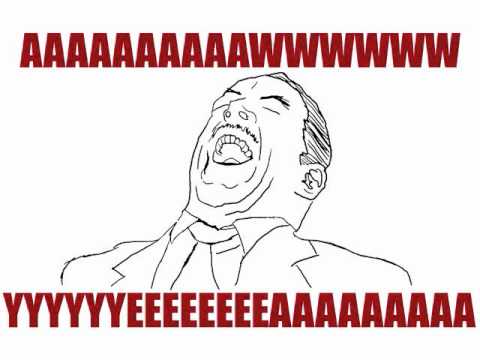
I could make, finally, raid0 works on arch, with marvell 9128 NIC card.
stripe 32k (only two options on this NIC, 32k, or 64k. last time I used 64k)
quick boot "no"
rounding 1G (same that last time)
IOMMU=SOFT on grub, kernel line
And voilá
├─sda1 8:1 0 146,5G 0 part /run/media/ilkyest/7482D40C82D3D12A
├─sda2 8:2 0 18,6G 0 part /
├─sda3 8:3 0 1K 0 part
└─sda5 8:5 0 299,9G 0 part /homeDisk /dev/sda: 465 GiB, 499289948160 bytes, 975175680 sectors
Unidades: setor de 1 * 512 = 512 bytes
Tamanho de setor (lógico/físico): 512 bytes / 512 bytes
Tamanho E/S (mínimo/ótimo): 512 bytes / 512 bytes
Tipo de rótulo do disco: dos
Identificador do disco: 0x4e89bd06
Dispositivo Inicializar Início Fim Blocos Id Sistema
/dev/sda1 2048 307202047 153600000 7 HPFS/NTFS/exFAT
/dev/sda2 307202048 346272127 19535040 83 Linux
/dev/sda3 346272128 975175679 314451776 5 Extended
/dev/sda5 346272191 975175679 314451744+ 83 LinuxSo, maybe mobo's BIOS? maybe, I've downgrades to FC version cause memory's issues
IOMMU=SOFT
It's necessary. Without it, this NIC isn't detected. In some foruns I've read about IOMMU conflicts with adressing in this marvel NIC
But, I didn't use mdadm, and nothing else. Arch detected it as "a normall driver"
Last edited by ilkyest (2014-05-01 16:01:55)
Offline
Pages: 1