You are not logged in.
- Topics: Active | Unanswered
#101 2014-03-17 00:30:02
#102 2014-03-17 07:52:49
- Lala0KjOA
- Member

- Registered: 2011-12-23
- Posts: 123
- Website
Re: March 2014 Screenshot thread
Your Firefox looks really cool!
Offline
#103 2014-03-17 13:37:21
#104 2014-03-17 14:22:42
- nullified
- Member

- From: Massachusetts, USA
- Registered: 2013-12-09
- Posts: 468
Re: March 2014 Screenshot thread
Lalo0KjOA is right, this firefox is beautiful. Can you share the details of the configuration?
"We may say most aptly, that the Analytical Engine weaves algebraical patterns just as the Jacquard-loom weaves flowers and leaves." - Ada Lovelace
Offline
#105 2014-03-17 16:56:55
- egroeg
- Member

- Registered: 2011-02-23
- Posts: 40
Re: March 2014 Screenshot thread
egroeg wrote:Lalo0KjOA is right, this firefox is beautiful. Can you share the details of the configuration?
Sure. I have the address bar and other toolbars hidden, and am using this (very messy) userChrome.css: http://pastebin.com/esFMMyhC. Check the link at the bottom of the file if you need any info.
Offline
#106 2014-03-17 17:25:46
- GSF1200S
- Member

- Registered: 2008-12-24
- Posts: 474
Re: March 2014 Screenshot thread
nullified wrote:egroeg wrote:Lalo0KjOA is right, this firefox is beautiful. Can you share the details of the configuration?
Sure. I have the address bar and other toolbars hidden, and am using this (very messy) userChrome.css: http://pastebin.com/esFMMyhC. Check the link at the bottom of the file if you need any info.
I too like your firefox. I have to ask- what do you do when you need to input a URL? I might try your userChrome later when im home just to see..
I have only a tab bar showing on firefox, but have the URL bar, back/forward, new tab, refresh, ghostery, buttonizer and hide caption titlebar plus buttons sharing the bar. I can only comfortably fit 9-10 tabs before stuff gets hard to find. It helps in my case to use the compact classic theme..
Offline
#107 2014-03-17 17:31:51
#108 2014-03-17 17:47:29
- egroeg
- Member

- Registered: 2011-02-23
- Posts: 40
Re: March 2014 Screenshot thread
egroeg wrote:nullified wrote:Lalo0KjOA is right, this firefox is beautiful. Can you share the details of the configuration?
Sure. I have the address bar and other toolbars hidden, and am using this (very messy) userChrome.css: http://pastebin.com/esFMMyhC. Check the link at the bottom of the file if you need any info.
I too like your firefox. I have to ask- what do you do when you need to input a URL? I might try your userChrome later when im home just to see..
I have only a tab bar showing on firefox, but have the URL bar, back/forward, new tab, refresh, ghostery, buttonizer and hide caption titlebar plus buttons sharing the bar. I can only comfortably fit 9-10 tabs before stuff gets hard to find. It helps in my case to use the compact classic theme..
I use mostly keyboard shortcuts. Ctrl - L for address bar, Ctrl - T (or middle click, link) new tab, backspace or Alt <- for back, Ctrl - Tab, etc... You'll need to right click and customize the ff menu to remove the items you don't want.
Offline
#109 2014-03-17 18:36:25
- frank604
- Member
- From: BC, Canada
- Registered: 2011-04-20
- Posts: 1,219
Re: March 2014 Screenshot thread
egroeg, what did you use for shadows and what is your herbsluftwm config? Also, what did you use for that sound volume overlay?
Offline
#110 2014-03-17 19:05:27
- egroeg
- Member

- Registered: 2011-02-23
- Posts: 40
Re: March 2014 Screenshot thread
egroeg, what did you use for shadows and what is your herbsluftwm config? Also, what did you use for that sound volume overlay?
Shadows are Compton. Sound volume is Volnoti. I can post the configs later tonight.
*Edit* Frank604, your fonts look super nice + crispy.
Hey, frank604. Here's my Herbstluft autostart file. I'm using transparent window frames so it may be a little weird, but I really like it. The sound.sh scripts are taken from a post in the Volnoti link above. The Compton switches are at the bottom. Let me know if you want anything else.
#!/bin/bash
# --------------------------------------------------
# HERBSTLUFT WM CONFIG FILE
# --------------------------------------------------
hc() {
herbstclient "$@"
}
hc emit_hook reload
# KEYBINDINGS
hc keyunbind --all
Mod=Mod4
hc keybind $Mod-Shift-q quit
hc keybind $Mod-Shift-r reload
hc keybind $Mod-q close
hc keybind $Mod-Return spawn urxvt
hc keybind $Mod-p spawn dmenu_run -b -l 3 -i -sb '#262626' -nf '#FF590F' -fn 'pragmata-13-'
hc keybind XF86AudioLowerVolume spawn $HOME/bin/sound.sh down
hc keybind XF86AudioRaiseVolume spawn $HOME/bin/sound.sh up
hc keybind XF86AudioMute spawn $HOME/bin/sound.sh mute
hc keybind $Mod-Left focus left
hc keybind $Mod-Down focus down
hc keybind $Mod-Up focus up
hc keybind $Mod-Right focus right
hc keybind $Mod-h focus left
hc keybind $Mod-j focus down
hc keybind $Mod-k focus up
hc keybind $Mod-l focus right
hc keybind $Mod-Shift-Left shift left
hc keybind $Mod-Shift-Down shift down
hc keybind $Mod-Shift-Up shift up
hc keybind $Mod-Shift-Right shift right
hc keybind $Mod-Shift-h shift left
hc keybind $Mod-Shift-j shift down
hc keybind $Mod-Shift-k shift up
hc keybind $Mod-Shift-l shift right
# create an empty frame at the specified direction
hc keybind $Mod-u split bottom 0.5
hc keybind $Mod-o split right 0.5
hc keybind $Mod-Control-space split explode
resizestep=0.05
hc keybind $Mod-Control-h resize left +$resizestep
hc keybind $Mod-Control-j resize down +$resizestep
hc keybind $Mod-Control-k resize up +$resizestep
hc keybind $Mod-Control-l resize right +$resizestep
hc keybind $Mod-Control-Left resize left +$resizestep
hc keybind $Mod-Control-Down resize down +$resizestep
hc keybind $Mod-Control-Up resize up +$resizestep
hc keybind $Mod-Control-Right resize right +$resizestep
hc keybind $Mod-period use_index +1 --skip-visible
hc keybind $Mod-comma use_index -1 --skip-visible
hc keybind $Mod-r remove
hc keybind $Mod-space cycle_layout 1
hc keybind $Mod-s floating toggle
hc keybind $Mod-f fullscreen toggle
hc keybind $Mod-t pseudotile toggle
hc mouseunbind --all
hc mousebind $Mod-Button1 move
hc mousebind $Mod-Button2 zoom
hc mousebind $Mod-Button3 resize
hc keybind $Mod-BackSpace cycle_monitor
hc keybind $Mod-Tab cycle_all +1
hc keybind $Mod-Shift-Tab cycle_all -1
hc keybind $Mod-c cycle
hc keybind $Mod-i jumpto urgent
# TAGS
tag_names=( {1..9} )
tag_keys=( {1..9} 0 )
hc rename default "${tag_names[0]}" || true
for i in ${!tag_names[@]} ; do
hc add "${tag_names[$i]}"
key="${tag_keys[$i]}"
if ! [ -z "$key" ] ; then
hc keybind "$Mod-$key" use_index "$i"
hc keybind "$Mod-Shift-$key" move_index "$i"
fi
done
# COLORS
hc set frame_border_active_color '#222222'
hc set frame_border_normal_color '#303030'
hc set frame_bg_normal_color '#565656'
hc set frame_bg_active_color '#303030'
hc set frame_border_width 0
hc set window_border_width 3
hc set window_border_inner_width -1
hc set window_border_normal_color '#292929'
hc set window_border_active_color '#111111'
hc set always_show_frame 0
hc set frame_bg_transparent 1
hc set frame_transparent_width 0
hc set frame_gap 0
hc set window_gap 10
hc set frame_padding 1
hc set smart_window_surroundings 0
hc set smart_frame_surroundings 1
hc set mouse_recenter_gap 0
hc set focus_follows_mouse 1
hc set swap_monitors_to_get_tag 0
#hc set raise_on_click 0 # prevents manage=off clients from being hidden
#hc set snap_distance 2
#hc set snap_gap 2
# RULES
hc unrule -F
hc rule focus=off # normally do not focus new clients
hc rule windowtype~'_NET_WM_WINDOW_TYPE_(DIALOG|UTILITY|SPLASH)' pseudotile=on
hc rule windowtype='_NET_WM_WINDOW_TYPE_DIALOG' focus=on
hc rule windowtype~'_NET_WM_WINDOW_TYPE_(NOTIFICATION|DOCK|DESKTOP)' manage=off
herbstclient set tree_style '╾│ ├└╼─┐'
# MONITORS
# hc set_monitors 1280x800+0+0 1920x1080+1280+0
# or simply:
# hc detect_monitors
hc remove_monitor 1
hc move_monitor 0 1280x800+0+0
hc use "${TAG_NAMES[0]}"
hc add_monitor 1920x1080+1280+0 "${TAG_NAMES[1]}"
hc pad 0 40 0 0 0
hc pad 1 40 0 25
hc unlock
# PANELS
~/.config/herbstluftwm/panel.mon1.sh &
~/.config/herbstluftwm/panel.mon2.sh &
compton -D1 -cGfbLast edited by egroeg (2014-03-18 01:03:41)
Offline
#111 2014-03-17 21:23:37
- Kolibry
- Member

- Registered: 2012-12-20
- Posts: 110
Re: March 2014 Screenshot thread
Asus 1225B - 11,6" - AMD E-60 Dual Core 1,3Ghz - 4 Go RAM - Disque dur SSD 128 Go - Radeon HD6290
ArchLinux Openbox - My Github
Offline
#112 2014-03-18 00:09:46
- egroeg
- Member

- Registered: 2011-02-23
- Posts: 40
Re: March 2014 Screenshot thread
Would you share your weechat configs? Looks sick.
Offline
#113 2014-03-18 06:23:14
- Kolibry
- Member

- Registered: 2012-12-20
- Posts: 110
Re: March 2014 Screenshot thread
Kolibry wrote:Would you share your weechat configs? Looks sick.
Sorry, but in fact that's irssi ![]()
Asus 1225B - 11,6" - AMD E-60 Dual Core 1,3Ghz - 4 Go RAM - Disque dur SSD 128 Go - Radeon HD6290
ArchLinux Openbox - My Github
Offline
#114 2014-03-18 06:34:49
- frank604
- Member
- From: BC, Canada
- Registered: 2011-04-20
- Posts: 1,219
Re: March 2014 Screenshot thread
Hey thanks! Been using dwm for a year and was wanting to try out the other wm's just to see if I'm missing anything. Herbsluftwm has an interesting name but I'm down to give it a shot over a weekend ![]()
frank604 wrote:egroeg, what did you use for shadows and what is your herbsluftwm config? Also, what did you use for that sound volume overlay?
Shadows are Compton. Sound volume is Volnoti. I can post the configs later tonight.
*Edit* Frank604, your fonts look super nice + crispy.
Hey, frank604. Here's my Herbstluft autostart file. I'm using transparent window frames so it may be a little weird, but I really like it. The sound.sh scripts are taken from a post in the Volnoti link above. The Compton switches are at the bottom. Let me know if you want anything else.
#!/bin/bash # -------------------------------------------------- # HERBSTLUFT WM CONFIG FILE # -------------------------------------------------- hc() { herbstclient "$@" } hc emit_hook reload # KEYBINDINGS hc keyunbind --all Mod=Mod4 hc keybind $Mod-Shift-q quit hc keybind $Mod-Shift-r reload hc keybind $Mod-q close hc keybind $Mod-Return spawn urxvt hc keybind $Mod-p spawn dmenu_run -b -l 3 -i -sb '#262626' -nf '#FF590F' -fn 'pragmata-13-' hc keybind XF86AudioLowerVolume spawn $HOME/bin/sound.sh down hc keybind XF86AudioRaiseVolume spawn $HOME/bin/sound.sh up hc keybind XF86AudioMute spawn $HOME/bin/sound.sh mute hc keybind $Mod-Left focus left hc keybind $Mod-Down focus down hc keybind $Mod-Up focus up hc keybind $Mod-Right focus right hc keybind $Mod-h focus left hc keybind $Mod-j focus down hc keybind $Mod-k focus up hc keybind $Mod-l focus right hc keybind $Mod-Shift-Left shift left hc keybind $Mod-Shift-Down shift down hc keybind $Mod-Shift-Up shift up hc keybind $Mod-Shift-Right shift right hc keybind $Mod-Shift-h shift left hc keybind $Mod-Shift-j shift down hc keybind $Mod-Shift-k shift up hc keybind $Mod-Shift-l shift right # create an empty frame at the specified direction hc keybind $Mod-u split bottom 0.5 hc keybind $Mod-o split right 0.5 hc keybind $Mod-Control-space split explode resizestep=0.05 hc keybind $Mod-Control-h resize left +$resizestep hc keybind $Mod-Control-j resize down +$resizestep hc keybind $Mod-Control-k resize up +$resizestep hc keybind $Mod-Control-l resize right +$resizestep hc keybind $Mod-Control-Left resize left +$resizestep hc keybind $Mod-Control-Down resize down +$resizestep hc keybind $Mod-Control-Up resize up +$resizestep hc keybind $Mod-Control-Right resize right +$resizestep hc keybind $Mod-period use_index +1 --skip-visible hc keybind $Mod-comma use_index -1 --skip-visible hc keybind $Mod-r remove hc keybind $Mod-space cycle_layout 1 hc keybind $Mod-s floating toggle hc keybind $Mod-f fullscreen toggle hc keybind $Mod-t pseudotile toggle hc mouseunbind --all hc mousebind $Mod-Button1 move hc mousebind $Mod-Button2 zoom hc mousebind $Mod-Button3 resize hc keybind $Mod-BackSpace cycle_monitor hc keybind $Mod-Tab cycle_all +1 hc keybind $Mod-Shift-Tab cycle_all -1 hc keybind $Mod-c cycle hc keybind $Mod-i jumpto urgent # TAGS tag_names=( {1..9} ) tag_keys=( {1..9} 0 ) hc rename default "${tag_names[0]}" || true for i in ${!tag_names[@]} ; do hc add "${tag_names[$i]}" key="${tag_keys[$i]}" if ! [ -z "$key" ] ; then hc keybind "$Mod-$key" use_index "$i" hc keybind "$Mod-Shift-$key" move_index "$i" fi done # COLORS hc set frame_border_active_color '#222222' hc set frame_border_normal_color '#303030' hc set frame_bg_normal_color '#565656' hc set frame_bg_active_color '#303030' hc set frame_border_width 0 hc set window_border_width 3 hc set window_border_inner_width -1 hc set window_border_normal_color '#292929' hc set window_border_active_color '#111111' hc set always_show_frame 0 hc set frame_bg_transparent 1 hc set frame_transparent_width 0 hc set frame_gap 0 hc set window_gap 10 hc set frame_padding 1 hc set smart_window_surroundings 0 hc set smart_frame_surroundings 1 hc set mouse_recenter_gap 0 hc set focus_follows_mouse 1 hc set swap_monitors_to_get_tag 0 #hc set raise_on_click 0 # prevents manage=off clients from being hidden #hc set snap_distance 2 #hc set snap_gap 2 # RULES hc unrule -F hc rule focus=off # normally do not focus new clients hc rule windowtype~'_NET_WM_WINDOW_TYPE_(DIALOG|UTILITY|SPLASH)' pseudotile=on hc rule windowtype='_NET_WM_WINDOW_TYPE_DIALOG' focus=on hc rule windowtype~'_NET_WM_WINDOW_TYPE_(NOTIFICATION|DOCK|DESKTOP)' manage=off herbstclient set tree_style '╾│ ├└╼─┐' # MONITORS # hc set_monitors 1280x800+0+0 1920x1080+1280+0 # or simply: # hc detect_monitors hc remove_monitor 1 hc move_monitor 0 1280x800+0+0 hc use "${TAG_NAMES[0]}" hc add_monitor 1920x1080+1280+0 "${TAG_NAMES[1]}" hc pad 0 40 0 0 0 hc pad 1 40 0 25 hc unlock # PANELS ~/.config/herbstluftwm/panel.mon1.sh & ~/.config/herbstluftwm/panel.mon2.sh & compton -D1 -cGfb
Offline
#115 2014-03-18 16:54:27
- sinnur
- Member
- Registered: 2014-03-16
- Posts: 4
Re: March 2014 Screenshot thread
Cross Posting from "Share your Cinnamon desktop"
Here's mine.
GTK Theme: FlatStudioLight
Icons: Compass
Window Border: Custom made based off of Acid
Wallpaper: http://ohmybrooke.deviantart.com/art/Sk … -434668651
Offline
#116 2014-03-18 22:30:58
- mf
- Member

- From: Slovenia
- Registered: 2013-11-16
- Posts: 31
Re: March 2014 Screenshot thread
Offline
#117 2014-03-18 22:51:55
- nullified
- Member

- From: Massachusetts, USA
- Registered: 2013-12-09
- Posts: 468
Re: March 2014 Screenshot thread
My netbook is back on Arch power!
Nice. Can you link me to your wallpaper?
"We may say most aptly, that the Analytical Engine weaves algebraical patterns just as the Jacquard-loom weaves flowers and leaves." - Ada Lovelace
Offline
#118 2014-03-19 05:04:03
- shmibs
- Member

- Registered: 2012-09-11
- Posts: 93
- Website
Re: March 2014 Screenshot thread
GSF1200S wrote:egroeg wrote:Sure. I have the address bar and other toolbars hidden, and am using this (very messy) userChrome.css: http://pastebin.com/esFMMyhC. Check the link at the bottom of the file if you need any info.
I too like your firefox. I have to ask- what do you do when you need to input a URL? I might try your userChrome later when im home just to see..
I have only a tab bar showing on firefox, but have the URL bar, back/forward, new tab, refresh, ghostery, buttonizer and hide caption titlebar plus buttons sharing the bar. I can only comfortably fit 9-10 tabs before stuff gets hard to find. It helps in my case to use the compact classic theme..
I use mostly keyboard shortcuts. Ctrl - L for address bar, Ctrl - T (or middle click, link) new tab, backspace or Alt <- for back, Ctrl - Tab, etc... You'll need to right click and customize the ff menu to remove the items you don't want.
if you want to control firefox with just keybindings, you should take a look at pentadactyl.
also, if those shadows bleeding between screens is annoying, try compton with --xinerama-shadow-crop
[site] | [dotfiles] | あたしたち、人間じゃないの?
Offline
#119 2014-03-19 11:04:23
- Mossepo
- Member
- Registered: 2013-11-26
- Posts: 5
Re: March 2014 Screenshot thread
Useless gaps are useless, a crosspost from /r/unixporn. Arch+i3, a lot of stuff inspired (blatantly stolen) from others. Featuring terminals, qt4(pcmanfm-qt beta), qt5(transmission-qt), gtk2(lxappearance) and gtk3(brasero) apps.
GTK theme: FlatStudioDark (Both Qts use this too)
Conky based on Ledti's: https://bbs.archlinux.org/viewtopic.php … 7#p1297897
Terminal colors from earsplit's repo: https://github.com/windelicato/dotfiles … rosionedit
Firefox with Classic Compact addon, and a little bit of playing around with it's Customize tool. The homepage was inspired by someone, but made by myself.
Offline
#120 2014-03-19 21:38:17
- GSF1200S
- Member

- Registered: 2008-12-24
- Posts: 474
Re: March 2014 Screenshot thread
egroeg wrote:GSF1200S wrote:I too like your firefox. I have to ask- what do you do when you need to input a URL? I might try your userChrome later when im home just to see..
I have only a tab bar showing on firefox, but have the URL bar, back/forward, new tab, refresh, ghostery, buttonizer and hide caption titlebar plus buttons sharing the bar. I can only comfortably fit 9-10 tabs before stuff gets hard to find. It helps in my case to use the compact classic theme..
I use mostly keyboard shortcuts. Ctrl - L for address bar, Ctrl - T (or middle click, link) new tab, backspace or Alt <- for back, Ctrl - Tab, etc... You'll need to right click and customize the ff menu to remove the items you don't want.
if you want to control firefox with just keybindings, you should take a look at pentadactyl.
also, if those shadows bleeding between screens is annoying, try compton with --xinerama-shadow-crop
For a less screen-space-using but less powerful approach, I use the vimfx addon. As far as I know, pentadactyl has bars at the bottom of the window for control. It allows me to select links and do most tasks in FF, but prolly not all. Still, I like how he set everything up. This is my firefox which like his tries to maximize screen space (at least I think thats what hes going for...):
http://imgur.com/JL5k4Bx
Its been great, but I get a crammed tabbar fairly soon...
Last edited by GSF1200S (2014-03-19 21:38:35)
Offline
#121 2014-03-19 23:08:22
- rudylorren
- Member
- Registered: 2013-12-03
- Posts: 18
Re: March 2014 Screenshot thread
http://users.metropolia.fi/~santermt/thumb.png
Useless gaps are useless, a crosspost from /r/unixporn. Arch+i3, a lot of stuff inspired (blatantly stolen) from others. Featuring terminals, qt4(pcmanfm-qt beta), qt5(transmission-qt), gtk2(lxappearance) and gtk3(brasero) apps.
GTK theme: FlatStudioDark (Both Qts use this too)
Conky based on Ledti's: https://bbs.archlinux.org/viewtopic.php … 7#p1297897
Terminal colors from earsplit's repo: https://github.com/windelicato/dotfiles … rosionedit
Firefox with Classic Compact addon, and a little bit of playing around with it's Customize tool. The homepage was inspired by someone, but made by myself.
what vim colorscheme is that?
Offline
#122 2014-03-20 16:30:34
- mf
- Member

- From: Slovenia
- Registered: 2013-11-16
- Posts: 31
Re: March 2014 Screenshot thread
mf wrote:My netbook is back on Arch power!
Nice. Can you link me to your wallpaper?
ofc, here you go
http://i.imgur.com/WPkXYX5.jpg
Offline
#123 2014-03-20 22:21:51
- Riley88
- Member

- From: Canton Georgia USA
- Registered: 2013-01-24
- Posts: 60
Re: March 2014 Screenshot thread
Finally back on Arch took a month, and a half break on gentoo, but it just wasnt the same.
desktop is cinnamon with custom wallpaper
wallpaper http://imgur.com/y0Tlhgg
HARDWARE ASUS K55A-RBR6 LAPTOP
Arch Linux 64bit Awesome WM
My setup http://www.youtube.com/watch?v=8il5sR9fxBM
Offline
#124 2014-03-21 01:23:26
#125 2014-03-21 02:53:33
- HiImTye
- Member

- From: Halifax, NS, Canada
- Registered: 2012-05-09
- Posts: 1,072
Re: March 2014 Screenshot thread
i3wm
clean: http://picpaste.com/2014-03-19-090449_1 … _scrot.png
dirty: http://picpaste.com/2014-03-20-004327_1 … _scrot.png
Cinnamon
clean: http://picpaste.com/Screenshot_from_201 … _50_17.png
dirty: http://picpaste.com/Screenshot_from_201 … _11_19.png
Last edited by HiImTye (2014-03-21 03:12:37)
Offline