You are not logged in.
- Topics: Active | Unanswered
#1 2014-07-02 05:10:12
- ewaller
- Administrator

- From: Pasadena, CA
- Registered: 2009-07-13
- Posts: 20,572
July 2014 Screenshot Thread
Incredible scrots, discussions and feedback all through June by everyone involved. Thank you!
Time for a new thread.
Posting Guidelines
· DO NOT post full resolution screenshots! You can use the "mogrify" command (pacman -S imagemagick) to make a thumbnail of your screenshot:
$ convert -resize 250x250 screenie.png thumb-screenie.pngSizes Twenty percent of the original size is great for 1024x768 screenies. For bigger sizes (and especially for multi-monitor setups), we ask you to keep in mind not everyone uses broadband, and use an even smaller size (10% of a Full HD setup will still be 192x108, for example). NOTE: Anything wider than 250px or over 50Kb in size will be removed.
You can then upload these images to your server and use the following code to show them on the forum:
[url=http://my.site.com/screenie.png][img]http://my.site.com/thumb-screenie.png[/img][/url]
*Thanks to Thayer for the screenie (more...)
· Several websites offer free image hosting.
Use the "thumbnail for forums" link code that is supplied by the image host to post your thumbnail link.
· Once the new month begins please do not post new screenies in the old threads.
· If the screenshot has questionable material that might not be safe to view while at work or in a school setting, please post only a link and not a thumbnail, along with a mention of "Not Safe for Work". Posts that do not adhere to this are subject to deletion without notice at any time.
· Please try to include any links to your wallpaper or configs that you may have and/or the names of your icon theme, running apps, DE, etc. in the same post to reduce unnecessary clutter later.
***** Your screenshot will be replaced by a reminder if you do not follow these guidelines *****
* As a simple way to include information about your setup in the screenshot, you can use a tool like screenfetch (in [community]) or Archey, screenfo or alsi (all in AUR) to print out details about your window manager, font, shell etc., with a very attractive ASCII Arch logo...
Nothing is too wonderful to be true, if it be consistent with the laws of nature -- Michael Faraday
The shortest way to ruin a country is to give power to demagogues.— Dionysius of Halicarnassus
---
How to Ask Questions the Smart Way
Offline
#3 2014-07-02 09:40:42
- paralax
- Member

- From: Czech Republic
- Registered: 2007-05-26
- Posts: 51
Offline
#4 2014-07-02 09:58:07
- lord4163
- Member
- Registered: 2013-07-26
- Posts: 11
Re: July 2014 Screenshot Thread
i3 is my new love. Its like Awesome except for everything that sucks about Awesome plus a huge dose of awesomeness.
Pretty bar, would you mind sharing your conf? ![]()
Offline
#5 2014-07-02 10:01:06
- easysid
- Member
- From: India
- Registered: 2013-01-01
- Posts: 256
Re: July 2014 Screenshot Thread

Wall: http://filsru.deviantart.com/art/The-Beatles-164286797
Last edited by easysid (2014-09-01 14:31:50)
Desktop screenshots :: Origami :: github
Offline
#6 2014-07-02 12:00:23
- paralax
- Member

- From: Czech Republic
- Registered: 2007-05-26
- Posts: 51
Re: July 2014 Screenshot Thread
paralax wrote:i3 is my new love. Its like Awesome except for everything that sucks about Awesome plus a huge dose of awesomeness.
Pretty bar, would you mind sharing your conf?
Gladly ![]()
I had to make it one line otherwise conky wouldn't stop flickering.
out_to_x no
own_window no
out_to_console yes
background no
max_text_width 0
update_interval 1
total_run_times 0
short_units yes
if_up_strictness address
use_spacer none
override_utf8_locale no
cpu_avg_samples 2
TEXT
[{ "full_text" : "KERNEL" , "color" : "\#888888" , "separator":false , "separator_block_width" : 6} , { "full_text" : "${kernel}" , "color" : "\#EEEEEE" , "separator":false , "separator_block_width" : 6} , { "full_text" : "WIFI" , "color" : "\#888888" , "separator":false , "separator_block_width" : 6} , { "full_text" : "${wireless_essid wlo1}" , "color" : "\#EEEEEE" , "separator" : false , "separator_block_width" : 6} , { "full_text" : "TEMP" , "color" : "\#888888" , "separator":false , "separator_block_width" : 6} , { "full_text" : "${hwmon 0 temp 1}C°" , "color" : "\#EEEEEE" , "separator" : false , "separator_block_width" : 6} , { "full_text" : "CPU" , "color" : "\#888888" , "separator":false , "separator_block_width":6} , { "full_text" : "${cpu}%" , "color" : "\#EEEEEE" , "separator" : false , "separator_block_width" : 6} , { "full_text" : "MEM" , "color" : "\#888888" , "separator":false , "separator_block_width" : 6} , { "full_text" : "${memeasyfree}" , "color" : "\#EEEEEE" , "separator" : false , "separator_block_width" : 6} , { "full_text" : "HDD" , "color" : "\#888888" , "separator":false , "separator_block_width" : 6} , { "full_text" : "${fs_free /}/${fs_size /}" , "color" : "\#EEEEEE" , "separator" : false , "separator_block_width" : 6} , {"full_text" : "BAT","color" : "\#888888" , "separator" : false , "separator_block_width" : 6} , {"full_text" : "${battery_percent}%" , "color" : "\#EEEEEE" , "separator" : false , "separator_block_width" : 6} , { "full_text" : "DATE" , "color" : "\#888888" , "separator":false , "separator_block_width" : 6} , { "full_text" : "${time %D}" , "color" : "\#EEEEEE" , "separator" : false , "separator_block_width" : 6} , { "full_text" : "TIME" , "color" : "\#888888" , "separator":false , "separator_block_width" : 6} , { "full_text" : "${time %H:%M:%S}" , "color" : "\#EEEEEE" , "separator" : false , "separator_block_width" : 6}],Offline
#7 2014-07-02 15:00:55
- xero
- Member

- From: ~/
- Registered: 2014-04-02
- Posts: 86
- Website
Re: July 2014 Screenshot Thread

herbstluftwm theme (wip) : https://github.com/xero/dotfiles/tree/herbstluftwm
▬▬ι═══════ﺤ
http://git.io/.files
Offline
#8 2014-07-02 23:33:52
- marcinz
- Member

- Registered: 2012-04-07
- Posts: 35
Offline
#9 2014-07-03 12:28:27
- okubax
- Member

- From: Kent, UK.
- Registered: 2010-04-24
- Posts: 210
- Website
Offline
#10 2014-07-03 15:38:30
- DotDev
- Member

- Registered: 2013-09-11
- Posts: 49
- Website
Offline
#11 2014-07-03 17:38:19
- boccobrock
- Member
- From: Salt Lake City, UT
- Registered: 2014-05-02
- Posts: 6
Re: July 2014 Screenshot Thread
Offline
#12 2014-07-03 18:43:07
- shmibs
- Member

- Registered: 2012-09-11
- Posts: 93
- Website
Re: July 2014 Screenshot Thread
herbstluftwm. i switched from dzen to bar because alignment stuff is way easier.
still have no clues what to do about clickable areas that don't use button 1, though. ┐(¯-¯)┌
EDIT: added coloured icons
Last edited by shmibs (2014-07-05 15:54:09)
[site] | [dotfiles] | あたしたち、人間じゃないの?
Offline
#13 2014-07-03 19:08:32
- Legion
- Member

- Registered: 2014-07-02
- Posts: 3
Re: July 2014 Screenshot Thread
My first post on Arch forum, hi all ![]() All informations are on screenshot ^^ Only i don't know why screenfetch is showing font as "Sans Serif", its Aller 9 everywhere. Qtcurve theme is Hex and plasma theme is Amakage.
All informations are on screenshot ^^ Only i don't know why screenfetch is showing font as "Sans Serif", its Aller 9 everywhere. Qtcurve theme is Hex and plasma theme is Amakage.
Last edited by Legion (2014-07-03 19:16:15)
Open your Source, Open your Mind
Offline
#14 2014-07-03 19:14:09
- Shark
- Member
- From: /dev/zero
- Registered: 2011-02-28
- Posts: 686
Re: July 2014 Screenshot Thread
Nice and nice. Could you please post qtcurve theme, icons and conky. Thanks ![]()
If you have built castles in the air, your work need not be lost; that is where they should be. Now put foundations under them.
Henry David Thoreau
Registered Linux User: #559057
Offline
#16 2014-07-04 12:31:17
- Riley88
- Member

- From: Canton Georgia USA
- Registered: 2013-01-24
- Posts: 60
Re: July 2014 Screenshot Thread
just setup kwin for xfce so much better than compiz
HARDWARE ASUS K55A-RBR6 LAPTOP
Arch Linux 64bit Awesome WM
My setup http://www.youtube.com/watch?v=8il5sR9fxBM
Offline
#17 2014-07-04 13:08:22
- okubax
- Member

- From: Kent, UK.
- Registered: 2010-04-24
- Posts: 210
- Website
Re: July 2014 Screenshot Thread
okubax wrote:Nice and nice. Could you please post qtcurve theme, icons and conky. Thanks
Sure
Plama theme: Hex
Qtcurve theme & colors: Nitrux
Icons: Flattr
Conky: Conky-Harmattan
Offline
#21 2014-07-05 08:01:05
- Deciare
- Member

- From: UTC -8:00
- Registered: 2005-05-05
- Posts: 79
Re: July 2014 Screenshot Thread

Each set of monitors at the bottom expand into more info when clicked.

The Gtk2/3 theme is Menda, modified to have a different highlight colour and higher-contrast check/radio states.
Xfce4-panel with embedded DockbarX on the left, and a floating notification tray at the upper right inspired by this thread.
Offline
#23 2014-07-05 15:12:29
- cameo
- Member
- Registered: 2012-08-18
- Posts: 123
Re: July 2014 Screenshot Thread
Hey, what's that clock font in the lower right corner? I looked into your dotfiles, but missed it ...
Offline
#24 2014-07-05 15:49:54
- lolilolicon
- Member

- Registered: 2009-03-05
- Posts: 1,722
Re: July 2014 Screenshot Thread
Pretty much the same setup with herbstluftwm. Some changes there and there etc.
Is the font "berry" from your github repo? It's like a mod of Monte Carlo, isn't it? I like the serif (especially the i, makes for better balance) and how it's more square -- Monte Carlo has always felt a bit too "soft" to me, and I had to spend time with ProFont after some time with Monte Carlo. Good work! Does the font has a version number? Do you want an AUR package?
Edit: and the "v"! It's something I liked very much from the certain size of the fixed font. Niice.
Edit2: in fact, no, not "v", it was the "y" glyph from a particular size of fixed. memory fails me.
Last edited by lolilolicon (2014-07-05 18:12:12)
This silver ladybug at line 28...
Offline
#25 2014-07-05 16:59:45
- ugjka
- Member

- From: Latvia
- Registered: 2014-04-01
- Posts: 1,950
- Website
Offline