You are not logged in.
- Topics: Active | Unanswered
#76 2014-08-26 03:13:18
- Theta91
- Member
- Registered: 2014-08-21
- Posts: 13
Re: August 2014 Screenshot thread
I finally got Arch installed on my new laptop recently, and to celebrate [gosh UEFI is the worst but also the best now that I finally sort-of understand it], I moved from i3 to xmonad (...again! but this time I'm not going back to i3 because I spent some time actually learning xmonad).
Most things related to my config are at https://github.com/Theta91/dotfiles; of primary interest, of course, will be the xmonad folder.
Also, despite screenfetch's claims to the contrary, my font is Source Code Pro [for now...it's a nice font that's easy to install, but I've got a number of proprietary fonts that I'll install at some point].
Last edited by Theta91 (2014-08-26 08:39:29)
Offline
#77 2014-08-26 04:38:09
- Kolibry
- Member

- Registered: 2012-12-20
- Posts: 110
Re: August 2014 Screenshot thread
clean:
https://i.imgur.com/6HijnMp.png
gtk:
https://i.imgur.com/etyzwdi.png
terms:
https://i.imgur.com/bWVkd1r.pngmy i3 interpretation of jwr's dwm setup. brightened/modified colorscheme, modified numix
Hey, nice setup, can you share your colors ?
Thanks ! ![]()
Asus 1225B - 11,6" - AMD E-60 Dual Core 1,3Ghz - 4 Go RAM - Disque dur SSD 128 Go - Radeon HD6290
ArchLinux Openbox - My Github
Offline
#78 2014-08-26 05:55:12
- hrod
- Member
- Registered: 2013-10-24
- Posts: 57
Re: August 2014 Screenshot thread
clean:
http://i.imgur.com/1URChJQ.png
dirty:
http://i.imgur.com/0e9DYtb.png
I'm super minimal so:
window manager = i3 (easy config)
bar = none
font = source code pro (nice and free)
colors = solarized light (good for when in sunlight) and dir_colors
launcher = dmenu-xft
login = slim
term = urxvt and urxvt-perls
as i mainly use terminals, i run at native 2880x1800 with font between 18-21, and chrome has page zoom set to 150% or 175%
.xdefaults
*.foreground: #657B83
*.background: #FDF6E3
*.cursorColor: #586E75
*.color0: #073642
*.color1: #DC322F
*.color2: #859900
*.color3: #B58900
*.color4: #268BD2
*.color5: #D33682
*.color6: #2AA198
*.color7: #EEE8D5
*.color8: #002B36
*.color9: #CB4B16
*.color10: #586E75
*.color11: #657B83
*.color12: #839496
*.color13: #6C71C4
*.color14: #93A1A1
*.color15: #FDF6E3aurgetrc
# Colors
colorR="\e[1;31m"
colorG="\e[1;32m"
colorY="\e[1;33m"
colorB="\e[1;34m"
colorM="\e[1;35m"
colorC="\e[1;36m"
colorW="\e[1;33m"
nocolor="\e[0m"dmenu colors
... -nb '#FDF6E3' -nf '#657B83' -sb '#EEE8D5' -sf '#CB4B16' ...[spoilers]why no spoilers tag?[/spoilers]
Last edited by hrod (2014-08-26 06:01:33)
Offline
#80 2014-08-27 13:06:56
- flexo3001
- Member

- From: berlin
- Registered: 2012-01-13
- Posts: 95
Re: August 2014 Screenshot thread
flexo3001 wrote:clean:
https://i.imgur.com/6HijnMp.png
gtk:
https://i.imgur.com/etyzwdi.png
terms:
https://i.imgur.com/bWVkd1r.pngmy i3 interpretation of jwr's dwm setup. brightened/modified colorscheme, modified numix
Hey, nice setup, can you share your colors ?
Thanks !
thx.
URxvt.cursorColor: #F0F0F0
URxvt.colorUL: #E85998
URxvt.background: #121212
URxvt.foreground: #F0F0F0
URxvt.color0: #4E4E4E
URxvt.color8: #7D7D7D
URxvt.color1: #E85998
URxvt.color9: #EB5998
URxvt.color2: #60BFA9
URxvt.color10: #60BFA9
URxvt.color3: #BF85CC
URxvt.color11: #BF85CC
URxvt.color4: #518ACC
URxvt.color12: #518ACC
URxvt.color5: #9170CC
URxvt.color13: #9170CC
URxvt.color6: #65ACFF
URxvt.color14: #65ACFF
URxvt.color7: #F0F0F0
URxvt.color15: #F0F0F0Fight war not wars, destroy power not people!
Offline
#81 2014-08-28 01:36:39
- Nikiz
- Member
- From: Finland
- Registered: 2014-08-24
- Posts: 6
- Website
Re: August 2014 Screenshot thread
Offline
#83 2014-08-30 21:36:37
- flexo3001
- Member

- From: berlin
- Registered: 2012-01-13
- Posts: 95
Re: August 2014 Screenshot thread
clean:
https://i.imgur.com/6HijnMp.png
gtk:
https://i.imgur.com/etyzwdi.png
terms:
https://i.imgur.com/bWVkd1r.pngmy i3 interpretation of jwr's dwm setup. brightened/modified colorscheme, modified numix
Fight war not wars, destroy power not people!
Offline