You are not logged in.
- Topics: Active | Unanswered
#26 2014-09-13 09:34:44
- yoman18
- Member
- Registered: 2014-08-20
- Posts: 14
Re: September 2014 Screenshot thread
- clean : ncmpcpp > visualizer, progressbar only
- fake busy : console
- fake busy : gui > gtk
- xbmc
For web, images, music, movie, tv
3,840 x 4,320 pixels @ 24 bits per pixel / 2.3 MB
http://i.imgur.com/OIl9vyO.jpg
Last edited by yoman18 (2014-09-20 07:13:41)
Offline
#27 2014-09-13 23:32:46
- agahnim
- Member
- Registered: 2013-07-03
- Posts: 151
Re: September 2014 Screenshot thread
Hey, I have a question. I have been wanting icons in my conky panel instead of doing lables, so that I can color them with the rest of my sheme. What font do you use for those icons? Thanks.
Offline
#29 2014-09-14 11:55:46
- easysid
- Member
- From: India
- Registered: 2013-01-01
- Posts: 256
Re: September 2014 Screenshot thread
Hey, I have a question. I have been wanting icons in my conky panel instead of doing lables, so that I can color them with the rest of my sheme. What font do you use for those icons? Thanks.
Take a look at Tamsynmod and other fonts by stlarch.
Desktop screenshots :: Origami :: github
Offline
#30 2014-09-14 12:09:52
- exexiqueyenth
- Member
- Registered: 2014-09-14
- Posts: 2
Offline
#31 2014-09-14 18:33:47
- Lala0KjOA
- Member

- Registered: 2011-12-23
- Posts: 123
- Website
Re: September 2014 Screenshot thread
Nice colors!
Offline
#32 2014-09-14 21:00:21
- marcoscan
- Member

- Registered: 2009-04-07
- Posts: 36
Re: September 2014 Screenshot thread
marcoscan wrote:Hey, I have a question. I have been wanting icons in my conky panel instead of doing lables, so that I can color them with the rest of my sheme. What font do you use for those icons? Thanks.
Hi agahnim!
I use some .xbm (x bitmap graphic) icons. You can download them here.
Offline
#33 2014-09-15 16:44:20
- dgz
- Member

- Registered: 2013-08-27
- Posts: 98
Offline
#35 2014-09-17 20:50:28
- agahnim
- Member
- Registered: 2013-07-03
- Posts: 151
Re: September 2014 Screenshot thread
Hi agahnim!
I use some .xbm (x bitmap graphic) icons. You can download them here.
Thank you very much!!
EDIT: I fetched the icons, however I cannot for the life of me figure out how to use them in conky. The .png files (for obvious reasons) do not display correctly. I was thinking that you were using a font, because you were able to color the icons when you rendered them. I know that the ${image} won't work in conky, so would I have to convert these into a font of some sort, or is there a way to do that. I tried searching the good old google, but I cannot find anything on it. My main goal is to be able to color them and for them to display like characters in a font a la your screenshot.
EDIT2: Nevermind, I found out that I have to use ^i(path to icon) in my conkyrc and pipe it into dzen2.
Last edited by agahnim (2014-09-18 03:14:18)
Offline
#36 2014-09-19 01:51:18
- supergeek800
- Member

- From: Lawton, OK
- Registered: 2014-09-19
- Posts: 31
- Website
Re: September 2014 Screenshot thread
This is my MATE desktop on a fresh Arch install.
Open windows, with Screenfetch:
http://i800.photobucket.com/albums/yy28 … aa1794.png
Open windows:
http://s800.photobucket.com/user/MegaNe … sort=3&o=1
Clean desktop:
http://s800.photobucket.com/user/MegaNe … sort=3&o=0
Theme in use is Greybird with Cobibird window borders, with Faenza-Cupertino-Dark icons. Other goodies include Compton and MintMenu.
PC: Arch Linux x64 | customized Cinnamon desktop | Latitude E6440 | Core i5-4310m | 16GB RAM | 500GB SSD | Das Model S Pro Soft Tactile keyboard | Logitech Trackman Marble trackball.
Audio: Sony STR-DH500 5.1ch AVR | Modified Koss Portapro headphones | Rockboxed Sansa Fuze | Realistic Minimus 11 front and rear satellite speakers + Minimus 7 center channel.
Offline
#37 2014-09-19 20:33:19
- smirky
- Member

- From: Bulgaria
- Registered: 2013-02-23
- Posts: 277
- Website
Re: September 2014 Screenshot thread
Recently switched to Fluxbox to keep things simple. I was using KDE4 before, but I'll wait for plasma5 to come out and see if it's worth trying.
Last edited by smirky (2014-09-19 21:01:42)
Personal spot :: https://www.smirky.net/ :: Try not to get lost!
Offline
#38 2014-09-19 21:54:52
- ailjazi
- Member

- From: Loutraki, Greece
- Registered: 2014-09-05
- Posts: 42
- Website
Re: September 2014 Screenshot thread
Clean:
Fake Dirty:
WM: bspwm
Bar/Panel: Conky
Apps: Termite, ViM, cplay
Font: Meslo S LG DZ 7
Background: Panst patterns
Last edited by ailjazi (2014-09-19 22:07:02)
Offline
#40 2014-09-20 15:41:36
- lains
- Member
- Registered: 2013-07-04
- Posts: 14
Offline
#41 2014-09-20 19:36:08
- 101X3
- Member
- Registered: 2014-09-20
- Posts: 1
Re: September 2014 Screenshot thread
http://shmibbles.me/img/scrot/2014-09-01/clean_small.png
i made the background, but it was inspired by fauux
Great background! Can u share it?
Offline
#42 2014-09-21 08:44:40
- easysid
- Member
- From: India
- Registered: 2013-01-01
- Posts: 256
Re: September 2014 Screenshot thread
That looks beautiful ![]()
Desktop screenshots :: Origami :: github
Offline
#43 2014-09-21 17:52:36
- brightkills
- Member
- From: Russia
- Registered: 2014-06-06
- Posts: 3
Re: September 2014 Screenshot thread
what a font in your terminal?
Offline
#44 2014-09-21 18:00:22
- cju
- Member
- Registered: 2013-06-23
- Posts: 194
Re: September 2014 Screenshot thread
lains wrote:what a font in your terminal?
Imo, that's gohufont.
Offline
#45 2014-09-21 19:54:03
- Steef435
- Member
- Registered: 2013-08-29
- Posts: 577
- Website
Re: September 2014 Screenshot thread
Wow, would you like to elaborate a bit on your setup? What are those widgets? Looks great!
Offline
#46 2014-09-22 16:10:21
- lains
- Member
- Registered: 2013-07-04
- Posts: 14
Re: September 2014 Screenshot thread
lains wrote:Wow, would you like to elaborate a bit on your setup? What are those widgets? Looks great!
Widgets are dzen2 inside urxvt
WM is FVWM with patches
Offline
#47 2014-09-23 16:42:48
- shmibs
- Member

- Registered: 2012-09-11
- Posts: 93
- Website
Re: September 2014 Screenshot thread
shmibs wrote:http://shmibbles.me/img/scrot/2014-09-01/clean_small.png
i made the background, but it was inspired by fauux
Great background! Can u share it?
here you go!
http://shmibbles.me/tmp/lain-bed.png
[site] | [dotfiles] | あたしたち、人間じゃないの?
Offline
#50 2014-09-28 13:55:38
- marcinz
- Member

- Registered: 2012-04-07
- Posts: 35
Re: September 2014 Screenshot thread
Offline












