You are not logged in.
- Topics: Active | Unanswered
#201 2015-08-15 02:54:33
- X1011
- Member
- Registered: 2015-08-14
- Posts: 4
- Website
Re: PkgBrowser: A utility for browsing pacman databases and the AUR
Hi, when i updated to 0.19, PkgBrowser wouldn't start anymore because of this error:
$ pkgbrowser &
[1] 1010
$ This application failed to start because it could not find or load the Qt platform plugin "xcb".
Available platform plugins are: eglfs, linuxfb, minimal, minimalegl, offscreen, xcb.
Reinstalling the application may fix this problem.
[1]+ Aborted (core dumped) pkgbrowserI found out that, as had happened with some other packages, such as teamspeak3 and transmission-qt, it was missing a dependency on libxkbcommon-x11. Now that I installed that, PkgBrowser works again. I'm not sure if it needs to be a dependency of PkgBrowser or PyQt or what.
Offline
#202 2015-08-15 15:44:44
- kachelaqa
- Member
- Registered: 2010-09-26
- Posts: 216
Re: PkgBrowser: A utility for browsing pacman databases and the AUR
it was missing a dependency on libxkbcommon-x11. Now that I installed that, PkgBrowser works again. I'm not sure if it needs to be a dependency of PkgBrowser or PyQt or what.
Well, PkgBrowser is a handy way to answer such questions ;-) It seems that libxkbcommon-x11 is an optional dependency of qt5-base, which in turn is obviously a direct dependency of pyqt5. In practical terms, it is a bug for it to be an optional dependency, since a broad range of qt5 applications are going to need it (as you have already discovered). It is certainly not appropriate for each individual application to add it as a dependency.
There is already a bug report on this topic here: FS#40468. Unfortunately, it seems that the "fix" is to make libxkbcommon-x11 a direct dependency of only the qt5-declarative module, rather than qt5-base. This means that, since pyqt5 has qt5-declarative as an optional dependency, libxkbcommon-x11 won't get installed by default. PkgBrowser doesn't use qt5-declarative, though, so it looks like the current fix is inadequate.
Offline
#203 2015-09-21 20:35:27
- Alad
- Wiki Admin/IRC Op

- From: Bagelstan
- Registered: 2014-05-04
- Posts: 2,420
- Website
Re: PkgBrowser: A utility for browsing pacman databases and the AUR
Question: Does "Refresh" do a partial upgrade?
Mods are just community members who have the occasionally necessary option to move threads around and edit posts. -- Trilby
Offline
#204 2015-09-21 20:41:52
- kachelaqa
- Member
- Registered: 2010-09-26
- Posts: 216
Re: PkgBrowser: A utility for browsing pacman databases and the AUR
Question: Does "Refresh" do a partial upgrade?
No. PkgBrowser is read-only.
Offline
#205 2015-09-21 20:42:17
- Alad
- Wiki Admin/IRC Op

- From: Bagelstan
- Registered: 2014-05-04
- Posts: 2,420
- Website
Re: PkgBrowser: A utility for browsing pacman databases and the AUR
Thanks!
Mods are just community members who have the occasionally necessary option to move threads around and edit posts. -- Trilby
Offline
#206 2015-11-06 19:56:25
- NuSkool
- Member
- Registered: 2015-03-23
- Posts: 286
Re: PkgBrowser: A utility for browsing pacman databases and the AUR
How to adjust PkgBrowser font size in a minimal Arch install?
Scripts I Use : https://github.com/Cody-Learner
grep -m1 'model name' /proc/cpuinfo : AMD Ryzen 7 8745HS w/ Radeon 780M Graphics
grep -m1 'model name' /proc/cpuinfo : Intel(R) N95
grep -m1 'model name' /proc/cpuinfo : AMD Ryzen 5 PRO 2400GE w/ Radeon Vega Graphics
Offline
#207 2015-11-06 20:26:52
- kachelaqa
- Member
- Registered: 2010-09-26
- Posts: 216
Re: PkgBrowser: A utility for browsing pacman databases and the AUR
How to adjust PkgBrowser font size in a minimal Arch install?
PkgBrowser uses whatever the system font sizes are. The html in the information pane (bottom right) uses whatever is designated as "sans serif" and "monospace".
Offline
#208 2015-11-06 21:39:25
- NuSkool
- Member
- Registered: 2015-03-23
- Posts: 286
Re: PkgBrowser: A utility for browsing pacman databases and the AUR
Thanks for the quick reply kachelaqa!
Not sure what system fonts are or how to set them.
For the console, I have manually placed ter-222b.psf.gz in /usr/share/kbd/consolefonts/ from the terminus-font package, and call it up from /etc/vconsole FONT=ter-222b. Didn't install the terminus font package due to incompatibility with bohoomil infinity bundle.
I'm running the Ratpoison WM with ttf-dejavu fonts and cairo-infinality-ultimate, fontconfig-infinality-ultimate, and freetype2-infinality-ultimate from the bohoomil infinity bundle repo. Infinity settings are INFINALITY_FT_BRIGHTNESS="-10" and INFINALITY_FT_FILTER_PARAMS="16 20 28 20 16"
I have "set font -*-monospace-*-*-*-*-20-*-*-*-*-*-*-*" in my .ratpoisonrc
The fonts are all nice and readable in all cases except for PkgBrowser, which is using very small fonts. I've repetdly tried setting the font size in a minimalistic way without success. Now out of flustration, I installed the entire KDE Plasma DE alongside ratpoison. It is possible to set the font size in KDE Plasma, but whatever config it sets up is not used by PkgBrowser when running in ratpoison.
In a different Arch system, I use Pkgbrowser in an Xfce DE and set the font size with qtconfig-qt4. This doesn't work running PkgBrowser in ratpoison.
Last edited by NuSkool (2015-11-06 21:41:20)
Scripts I Use : https://github.com/Cody-Learner
grep -m1 'model name' /proc/cpuinfo : AMD Ryzen 7 8745HS w/ Radeon 780M Graphics
grep -m1 'model name' /proc/cpuinfo : Intel(R) N95
grep -m1 'model name' /proc/cpuinfo : AMD Ryzen 5 PRO 2400GE w/ Radeon Vega Graphics
Offline
#209 2015-11-06 23:09:13
- kachelaqa
- Member
- Registered: 2010-09-26
- Posts: 216
Re: PkgBrowser: A utility for browsing pacman databases and the AUR
The fonts are all nice and readable in all cases except for PkgBrowser, which is using very small fonts. I've repetdly tried setting the font size in a minimalistic way without success. Now out of flustration, I installed the entire KDE Plasma DE alongside ratpoison. It is possible to set the font size in KDE Plasma, but whatever config it sets up is not used by PkgBrowser when running in ratpoison.
In a different Arch system, I use Pkgbrowser in an Xfce DE and set the font size with qtconfig-qt4. This doesn't work running PkgBrowser in ratpoison.
It's probably because PkgBrowser uses PyQt5, and you aren't using a desktop that Qt5 recognises - or to be more precise, there is no built-in QPA plugin for your setup. There is also no official equivalent to qtconfig in Qt5, so you will have to look for a third-party solution. The only one I know of is qt5ct. I've never actually used it, but it does seem to be actively maintained.
Offline
#210 2015-11-07 23:56:52
- NuSkool
- Member
- Registered: 2015-03-23
- Posts: 286
Re: PkgBrowser: A utility for browsing pacman databases and the AUR
Tried qt5ct and lxqt-config. Neither one worked for me. What did work is setting the environment variable: QT_STYLE_OVERRIDE=GTK+
I guess GTK got pulled in with some apps? After testing, I put the following in /etc/environment:
QT_STYLE_OVERRIDE=GTK+Would this possibly be something to consider for a feature add? Test if in a GTK env, if true, set the environment variable?
As a fan and user of pkgbrowser, thanks and nice job.
Scripts I Use : https://github.com/Cody-Learner
grep -m1 'model name' /proc/cpuinfo : AMD Ryzen 7 8745HS w/ Radeon 780M Graphics
grep -m1 'model name' /proc/cpuinfo : Intel(R) N95
grep -m1 'model name' /proc/cpuinfo : AMD Ryzen 5 PRO 2400GE w/ Radeon Vega Graphics
Offline
#211 2015-11-08 00:48:59
- kachelaqa
- Member
- Registered: 2010-09-26
- Posts: 216
Re: PkgBrowser: A utility for browsing pacman databases and the AUR
Would this possibly be something to consider for a feature add? Test if in a GTK env, if true, set the environment variable?
Glad that you found a solution. However, I would say it is not the job of individual programs to fix potential issues with the users' DE.
I don't use any of the DEs Qt5 currently supports either. I ended up writing a custom QPA plugin to get everything working the way I wanted. It's a pity that qt5ct/lxqt-config didn't work for you, because I think that's definitely the right kind of solution for this issue. Not the best solution, though. The best solution would be for Qt to fix their stupid, incomplete, undocumented configuration architecture so that it works properly in the first place (i.e. like it did in Qt4).
As a fan and user of pkgbrowser, thanks and nice job.
Thanks - glad you find it useful ![]()
Offline
#212 2015-11-14 01:35:06
- 0strodamus
- Member

- Registered: 2014-01-22
- Posts: 96
Re: PkgBrowser: A utility for browsing pacman databases and the AUR
I've been using the Qt4 version and lately have been getting the following errors:
Traceback (most recent call last):
File "/usr/lib/pkgbrowser/main.py", line 9, in <module>
sys.exit(app.run())
File "/usr/lib/pkgbrowser/pkgbrowser/app.py", line 114, in run
app.window().setup()
File "/usr/lib/pkgbrowser/pkgbrowser/app.py", line 58, in window
from pkgbrowser.window import Window
File "/usr/lib/pkgbrowser/pkgbrowser/window.py", line 16, in <module>
from pkgbrowser.backend import (
File "/usr/lib/pkgbrowser/pkgbrowser/backend.py", line 6, in <module>
from html.parser import HTMLParser, HTMLParseError
ImportError: cannot import name 'HTMLParseError'I tried recompiling and get these errors:
install -m 644 pkgbrowser/__pycache__/*.py{c,o} /var/abs/local/pkgbrowser-0.18.1-1/pkg/pkgbrowser/usr/lib/pkgbrowser/pkgbrowser/__pycache__
install: cannot stat ‘pkgbrowser/__pycache__/*.pyo’: No such file or directory
Makefile:50: recipe for target 'install' failed
make: *** [install] Error 1The __pycache__ directory contains no .pyo files at all. Does anyone know a way to still get pkgbrowser-0.18.1 to compile with Qt4?
Last edited by 0strodamus (2015-11-14 01:38:14)
archlinux | OpenRC | TOMOYO Linux | Xfce
"In his house at R'lyeh dead Cthulhu waits dreaming."
Offline
#213 2015-11-14 01:52:17
- kachelaqa
- Member
- Registered: 2010-09-26
- Posts: 216
Re: PkgBrowser: A utility for browsing pacman databases and the AUR
Does anyone know a way to still get pkgbrowser-0.18.1 to compile with Qt4?
You probably won't be able to apply these two diffs directly, but they should show you what changes to make and where:
--- a/pkgbrowser/backend.py Mon Aug 10 01:14:00 2015 +0100
+++ b/pkgbrowser/backend.py Fri Oct 02 01:58:10 2015 +0100
@@ -3,7 +3,7 @@
import sys, os, re, glob, copy, errno, socket, json
import urllib.request, urllib.error, http.client
from zipfile import ZipFile, BadZipfile
-from html.parser import HTMLParser, HTMLParseError
+from html.parser import HTMLParser
from traceback import format_exception
from functools import cmp_to_key
from collections import defaultdict
@@ -286,7 +286,7 @@
self.reset()
try:
self.feed(data.decode('utf-8', 'replace'))
- except (HTMLParseError, AssertionError):
+ except AssertionError:
pass
return self._info--- a/Makefile Fri Oct 02 01:58:10 2015 +0100
+++ b/Makefile Fri Oct 02 02:00:39 2015 +0100
@@ -44,16 +44,15 @@
compile:
$(PYTHON) -m compileall -ql $(APPNAME) $(APPNAME)/ui
- $(PYTHON) -O -m compileall -ql $(APPNAME) $(APPNAME)/ui
install:
install -m 755 -d $(BINDIR) $(APPLIB)/{,ui/}__pycache__
install -m 755 -d $(DESKTOPDIR) $(ICONDIR)
install -m 644 main.py $(APPDIR)
install -m 644 $(APPNAME)/*.{py,so} $(APPLIB)
- install -m 644 $(APPNAME)/__pycache__/*.py{c,o} $(APPLIB)/__pycache__
+ install -m 644 $(APPNAME)/__pycache__/*.pyc $(APPLIB)/__pycache__
install -m 644 $(APPNAME)/ui/*.py $(APPLIB)/ui
- install -m 644 $(APPNAME)/ui/__pycache__/*.py{c,o} $(APPLIB)/ui/__pycache__
+ install -m 644 $(APPNAME)/ui/__pycache__/*.pyc $(APPLIB)/ui/__pycache__
install -m 644 $(APPNAME).desktop $(DESKTOPDIR)
install -m 644 icons/app.png $(ICONDIR)/$(APPNAME).png
install -m 755 $(APPNAME).sh $(BINDIR)/$(APPNAME)Offline
#214 2015-11-14 03:30:08
- 0strodamus
- Member

- Registered: 2014-01-22
- Posts: 96
Re: PkgBrowser: A utility for browsing pacman databases and the AUR
I applied the changes and pkgbrowser is now working with Qt4. I really appreciate the help with this and thanks for making and sharing pkgbrowser!
EDIT: I uploaded pkgbrowser-qt4 to the AUR for anyone who is also interested in using the older Qt4 version.
Last edited by 0strodamus (2015-12-09 02:33:52)
archlinux | OpenRC | TOMOYO Linux | Xfce
"In his house at R'lyeh dead Cthulhu waits dreaming."
Offline
#215 2016-03-22 20:38:11
- kachelaqa
- Member
- Registered: 2010-09-26
- Posts: 216
Re: PkgBrowser: A utility for browsing pacman databases and the AUR
version 0.20 has been released today.
please see the pkgbrowser manual and the changelog for further details.
Offline
#216 2016-03-26 06:13:02
- Y guy
- Member

- Registered: 2016-03-25
- Posts: 13
Re: PkgBrowser: A utility for browsing pacman databases and the AUR
pkgbrowser 0.2 is an indispensable tool. a smooth arch can't live w/o it.
![]()
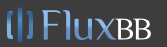
Last edited by Y guy (2016-03-26 08:19:12)
Offline
#217 2016-06-07 12:39:52
- nbd
- Member
- Registered: 2014-08-04
- Posts: 389
Re: PkgBrowser: A utility for browsing pacman databases and the AUR
My vote in AUR for pkgbrowser was 197-th. Pkgbrowser could easily be an official GUI frontend to the local package DB.
bing different
Offline
#218 2016-08-27 01:17:25
- cryzed
- Member

- Registered: 2010-05-11
- Posts: 14
Re: PkgBrowser: A utility for browsing pacman databases and the AUR
This is a beautiful application, thanks for developing it!
Offline
#219 2016-12-09 22:37:21
- GSF1200S
- Member

- Registered: 2008-12-24
- Posts: 474
Re: PkgBrowser: A utility for browsing pacman databases and the AUR
Still use this application all the time; thanks again for all the hard work!
I do have an issue, but I dont think its a bug on PkgBrowsers part- most likely a package I'm missing. Whenever I try to use the "log" tab for seeing package history, I get an unhandled exception error:
Traceback (most recent call last):
File "/usr/lib/pkgbrowser/pkgbrowser/window.py", line 832, in handleInformationChanged
self.updateInformation(index)
File "/usr/lib/pkgbrowser/pkgbrowser/window.py", line 1076, in updateInformation
self.format.information(package, widget.objectName()))
File "/usr/lib/pkgbrowser/pkgbrowser/fmt.py", line 214, in information
text = package[page]
File "/usr/lib/pkgbrowser/pkgbrowser/backend.py", line 1266, in __getitem__
return self._log()
File "/usr/lib/pkgbrowser/pkgbrowser/backend.py", line 1143, in _log
return Cache.get_log(*names)
File "/usr/lib/pkgbrowser/pkgbrowser/backend.py", line 155, in get_log
cache = cls._caches[key] = conf.load_logfile(path)
File "/usr/lib/pkgbrowser/pkgbrowser/conf.py", line 89, in load_logfile
for line in stream:
File "/usr/lib/python3.5/encodings/ascii.py", line 26, in decode
return codecs.ascii_decode(input, self.errors)[0]
UnicodeDecodeError: 'ascii' codec can't decode byte 0xc4 in position 6186: ordinal not in range(128)I've tried installing the following packages: ascii, asciidoc, python-texttable, python-unidecode. Ive also checked the manual and see no mention of anything specifically needed to ensure proper operation of this feature. I've also rebuilt PkgBrowser.
Still get the same error. I've had this issue for months now, but I've just been doing a simple grep off cat /var/log/pacman.log in a term rather than deal with the problem ![]() No rush at all, but if you happen to know what I'm prolly missing let me know
No rush at all, but if you happen to know what I'm prolly missing let me know ![]()
Offline
#220 2017-01-06 19:13:59
- kachelaqa
- Member
- Registered: 2010-09-26
- Posts: 216
Re: PkgBrowser: A utility for browsing pacman databases and the AUR
Still use this application all the time; thanks again for all the hard work!
I do have an issue, but I dont think its a bug on PkgBrowsers part- most likely a package I'm missing. Whenever I try to use the "log" tab for seeing package history, I get an unhandled exception error:
Traceback (most recent call last): File "/usr/lib/pkgbrowser/pkgbrowser/window.py", line 832, in handleInformationChanged self.updateInformation(index) File "/usr/lib/pkgbrowser/pkgbrowser/window.py", line 1076, in updateInformation self.format.information(package, widget.objectName())) File "/usr/lib/pkgbrowser/pkgbrowser/fmt.py", line 214, in information text = package[page] File "/usr/lib/pkgbrowser/pkgbrowser/backend.py", line 1266, in __getitem__ return self._log() File "/usr/lib/pkgbrowser/pkgbrowser/backend.py", line 1143, in _log return Cache.get_log(*names) File "/usr/lib/pkgbrowser/pkgbrowser/backend.py", line 155, in get_log cache = cls._caches[key] = conf.load_logfile(path) File "/usr/lib/pkgbrowser/pkgbrowser/conf.py", line 89, in load_logfile for line in stream: File "/usr/lib/python3.5/encodings/ascii.py", line 26, in decode return codecs.ascii_decode(input, self.errors)[0] UnicodeDecodeError: 'ascii' codec can't decode byte 0xc4 in position 6186: ordinal not in range(128)I've tried installing the following packages: ascii, asciidoc, python-texttable, python-unidecode. Ive also checked the manual and see no mention of anything specifically needed to ensure proper operation of this feature. I've also rebuilt PkgBrowser.
Still get the same error. I've had this issue for months now, but I've just been doing a simple grep off cat /var/log/pacman.log in a term rather than deal with the problem
No rush at all, but if you happen to know what I'm prolly missing let me know
Sorry for the late response: I haven't visited the forums recently.
I don't think this is a PkgBrowser problem. There must be something screwy with your Locale Settings.
By default, python3 opens files in text mode using an encoding which defaults to the user's preferences, and PkgBrowser never overrides those defaults when reading files. Somehow, your locale settings must have ASCII as the default text encoding (or possibly $LANG is either set to an invalid value or not set at all).
I can reproduce your error like this:
$ locale
LANG=en_GB.UTF-8
LC_CTYPE="en_GB.UTF-8"
LC_NUMERIC="en_GB.UTF-8"
LC_TIME="en_GB.UTF-8"
LC_COLLATE="en_GB.UTF-8"
LC_MONETARY="en_GB.UTF-8"
LC_MESSAGES="en_GB.UTF-8"
LC_PAPER="en_GB.UTF-8"
LC_NAME="en_GB.UTF-8"
LC_ADDRESS="en_GB.UTF-8"
LC_TELEPHONE="en_GB.UTF-8"
LC_MEASUREMENT="en_GB.UTF-8"
LC_IDENTIFICATION="en_GB.UTF-8"
LC_ALL=
$ LANG= python -c 'print(open("/var/log/pacman.log").read())'
Traceback (most recent call last):
File "<string>", line 1, in <module>
File "/usr/lib/python3.6/encodings/ascii.py", line 26, in decode
return codecs.ascii_decode(input, self.errors)[0]
UnicodeDecodeError: 'ascii' codec can't decode byte 0xc3 in position 163113: ordinal not in range(128)Last edited by kachelaqa (2017-01-06 19:17:04)
Offline
#221 2017-02-03 00:48:24
- GSF1200S
- Member

- Registered: 2008-12-24
- Posts: 474
Re: PkgBrowser: A utility for browsing pacman databases and the AUR
GSF1200S wrote:Still use this application all the time; thanks again for all the hard work!
I do have an issue, but I dont think its a bug on PkgBrowsers part- most likely a package I'm missing. Whenever I try to use the "log" tab for seeing package history, I get an unhandled exception error:
Traceback (most recent call last): File "/usr/lib/pkgbrowser/pkgbrowser/window.py", line 832, in handleInformationChanged self.updateInformation(index) File "/usr/lib/pkgbrowser/pkgbrowser/window.py", line 1076, in updateInformation self.format.information(package, widget.objectName())) File "/usr/lib/pkgbrowser/pkgbrowser/fmt.py", line 214, in information text = package[page] File "/usr/lib/pkgbrowser/pkgbrowser/backend.py", line 1266, in __getitem__ return self._log() File "/usr/lib/pkgbrowser/pkgbrowser/backend.py", line 1143, in _log return Cache.get_log(*names) File "/usr/lib/pkgbrowser/pkgbrowser/backend.py", line 155, in get_log cache = cls._caches[key] = conf.load_logfile(path) File "/usr/lib/pkgbrowser/pkgbrowser/conf.py", line 89, in load_logfile for line in stream: File "/usr/lib/python3.5/encodings/ascii.py", line 26, in decode return codecs.ascii_decode(input, self.errors)[0] UnicodeDecodeError: 'ascii' codec can't decode byte 0xc4 in position 6186: ordinal not in range(128)I've tried installing the following packages: ascii, asciidoc, python-texttable, python-unidecode. Ive also checked the manual and see no mention of anything specifically needed to ensure proper operation of this feature. I've also rebuilt PkgBrowser.
Still get the same error. I've had this issue for months now, but I've just been doing a simple grep off cat /var/log/pacman.log in a term rather than deal with the problem
No rush at all, but if you happen to know what I'm prolly missing let me know
Sorry for the late response: I haven't visited the forums recently.
I don't think this is a PkgBrowser problem. There must be something screwy with your Locale Settings.
By default, python3 opens files in text mode using an encoding which defaults to the user's preferences, and PkgBrowser never overrides those defaults when reading files. Somehow, your locale settings must have ASCII as the default text encoding (or possibly $LANG is either set to an invalid value or not set at all).
I can reproduce your error like this:
$ locale LANG=en_GB.UTF-8 LC_CTYPE="en_GB.UTF-8" LC_NUMERIC="en_GB.UTF-8" LC_TIME="en_GB.UTF-8" LC_COLLATE="en_GB.UTF-8" LC_MONETARY="en_GB.UTF-8" LC_MESSAGES="en_GB.UTF-8" LC_PAPER="en_GB.UTF-8" LC_NAME="en_GB.UTF-8" LC_ADDRESS="en_GB.UTF-8" LC_TELEPHONE="en_GB.UTF-8" LC_MEASUREMENT="en_GB.UTF-8" LC_IDENTIFICATION="en_GB.UTF-8" LC_ALL= $ LANG= python -c 'print(open("/var/log/pacman.log").read())' Traceback (most recent call last): File "<string>", line 1, in <module> File "/usr/lib/python3.6/encodings/ascii.py", line 26, in decode return codecs.ascii_decode(input, self.errors)[0] UnicodeDecodeError: 'ascii' codec can't decode byte 0xc3 in position 163113: ordinal not in range(128)
I too apologize as I've been away from the forums awhile.
My locale settings were indeed all messed up- fixing them sees the log feature working fine again ![]()
Offline