You are not logged in.
- Topics: Active | Unanswered
#1 2016-01-01 10:55:32
- parazyd
- Member

- From: Amsterdam
- Registered: 2012-10-14
- Posts: 259
- Website
January 2016 screenshot thread
Happy New Year to everyone! Let's start it off with a new screenshot thread ![]()
Posting Guidelines
· DO NOT post full resolution screenshots! You can use the "mogrify" command (pacman -S imagemagick) to make a thumbnail of your screenshot:
$ convert -resize 250x250 screenie.png thumb-screenie.pngSizes Twenty percent of the original size is great for 1024x768 screenies. For bigger sizes (and especially for multi-monitor setups), we ask you to keep in mind not everyone uses broadband, and use an even smaller size (10% of a Full HD setup will still be 192x108, for example).
NOTE: Anything wider than 250px or over 50Kb in size will be removed.
You can then upload these images to your server and use the following code to show them on the forum:
[url=http://my.site.com/screenie.png][img]http://my.site.com/thumb-screenie.png[/img][/url]
*Thanks to Thayer for the screenie (more...)
· Several websites offer free image hosting.
Use the "thumbnail for forums" link code that is supplied by the image host to post your thumbnail link.
· Once the new month begins please do not post new screenies in the old threads.
· If the screenshot has questionable material that might not be safe to view while at work or in a school setting, please post only a link and not a thumbnail, along with a mention of "Not Safe for Work". Posts that do not adhere to this are subject to deletion without notice at any time.
· Please try to include any links to your wallpaper or configs that you may have and/or the names of your icon theme, running apps, DE, etc. in the same post to reduce unnecessary clutter later.
***** Your screenshot will be replaced by a reminder if you do not follow these guidelines *****
* As a simple way to include information about your setup in the screenshot, you can use a tool like screenfetch (in [community]) or Archey, screenfo or alsi (all in AUR) to print out details about your window manager, font, shell etc., with a very attractive ASCII Arch logo...

Last edited by parazyd (2016-01-01 10:56:33)
Offline
#5 2016-01-01 21:14:55
- kaptenen
- Member

- Registered: 2009-12-06
- Posts: 287
- Website
Re: January 2016 screenshot thread
Great music!
Offline
#6 2016-01-01 21:46:38
- Adrift
- Member
- Registered: 2016-01-01
- Posts: 7
Re: January 2016 screenshot thread
Offline
#7 2016-01-01 22:00:06
- Dobbie03
- Member
- Registered: 2011-07-24
- Posts: 118
Re: January 2016 screenshot thread
http://i.imgur.com/LsKwh6G.png
http://i.imgur.com/dI5pyjh.png
Reddit post with all the information:
https://www.reddit.com/r/unixporn/comme … m_wintery/
I like that very much.
@kaptenen, thanks mate.
Offline
#11 2016-01-02 14:14:01
- easysid
- Member
- From: India
- Registered: 2013-01-01
- Posts: 256
Re: January 2016 screenshot thread
Happy New Year to everyone!
Theme is slightly modified base16-default.
The wallpaper is just a modified version of soundbars from simpledesktops.com.
Desktop screenshots :: Origami :: github
Offline
#12 2016-01-03 01:01:36
- thatsallyourspaceships
- Member

- Registered: 2012-06-03
- Posts: 24
Re: January 2016 screenshot thread
Awesome Arch...
(awesome config heavily 'cough-cough' borrowed from Mojo/msjche!)
87 days uptime
Offline
#16 2016-01-04 07:49:55
- jedi
- Member

- From: Earth, usually...
- Registered: 2014-01-07
- Posts: 16
Re: January 2016 screenshot thread
87 days uptime
Just doing busy work...
My other daily use laptop...
More of Mojo/msjche's fine configs utilized here too. Seriously hope he doesn't mind. Guy puts out some great 'awesome' WM how to's over at https://www.youtube.com/user/msjche
-- wow it really is broken
Offline
#19 2016-01-05 07:16:27
- Dobbie03
- Member
- Registered: 2011-07-24
- Posts: 118
Re: January 2016 screenshot thread
xmonad with xmobar
http://thumb.armedcats.net/p/ps/psirus/2016/01/04/300/screenshot.jpg
I like that! Very nice indeed!
Offline
#20 2016-01-05 15:39:45
- lfitz
- Member
- Registered: 2011-11-29
- Posts: 6
Re: January 2016 screenshot thread
xmonad with xmobar
http://thumb.armedcats.net/p/ps/psirus/2016/01/04/300/screenshot.jpg
very nice!!
Offline
#21 2016-01-05 17:19:39
- karlch
- Member

- Registered: 2015-06-14
- Posts: 105
Re: January 2016 screenshot thread
Offline
#22 2016-01-07 11:01:24
- na12
- Member

- From: /home/serbia
- Registered: 2008-12-23
- Posts: 752
Offline
#23 2016-01-08 15:40:18
- Trilby
- Inspector Parrot

- Registered: 2011-11-29
- Posts: 30,449
- Website
Re: January 2016 screenshot thread
I can't do "clean" and "dirty" as there is no such thing for me. My system starts up to a tmux session. I work in a tmux session. But I do have local and remote. The local tmux provides the top bar (some with remote server names in them). Tmux (or screen on one ... grr CentOS) provide a bottom bar of windows within the remote session.
"UNIX is simple and coherent" - Dennis Ritchie; "GNU's Not Unix" - Richard Stallman
Offline
#25 2016-01-09 17:01:27
- drkhsh
- Member

- From: Austria
- Registered: 2015-10-25
- Posts: 3
- Website
Re: January 2016 screenshot thread
Offline