You are not logged in.
- Topics: Active | Unanswered
#1 2016-03-02 05:49:35
- jasonwryan
- Anarchist

- From: .nz
- Registered: 2009-05-09
- Posts: 30,426
- Website
March 2016 Screenshot thread
Posting Guidelines
· DO NOT post full resolution screenshots! You can use the "mogrify" command (pacman -S imagemagick) to make a thumbnail of your screenshot:
$ convert -resize 250x250 screenie.png thumb-screenie.pngSizes Twenty percent of the original size is great for 1024x768 screenies. For bigger sizes (and especially for multi-monitor setups), we ask you to keep in mind not everyone uses broadband, and use an even smaller size (10% of a Full HD setup will still be 192x108, for example).
NOTE: Anything wider than 250px or over 50Kb in size will be removed.
You can then upload these images to your server and use the following code to show them on the forum:
[url=http://my.site.com/screenie.png][img]http://my.site.com/thumb-screenie.png[/img][/url]
*Thanks to Thayer for the screenie (more...)
· Several websites offer free image hosting.
Use the "thumbnail for forums" link code that is supplied by the image host to post your thumbnail link.
· Once the new month begins please do not post new screenies in the old threads.
· If the screenshot has questionable material that might not be safe to view while at work or in a school setting, please post only a link and not a thumbnail, along with a mention of "Not Safe for Work". Posts that do not adhere to this are subject to deletion without notice at any time.
· Please try to include any links to your wallpaper or configs that you may have and/or the names of your icon theme, running apps, DE, etc. in the same post to reduce unnecessary clutter later.
***** Your screenshot will be replaced by a reminder if you do not follow these guidelines *****
* As a simple way to include information about your setup in the screenshot, you can use a tool like screenfetch (in [community]) or Archey, screenfo or alsi (all in AUR) to print out details about your window manager, font, shell etc., with a very attractive ASCII Arch logo...

Offline
#2 2016-03-02 06:05:45
- Adrift
- Member
- Registered: 2016-01-01
- Posts: 7
Re: March 2016 Screenshot thread
Lossless widscreen scrot:
High compression imgur link for low bandwidth: http://i.imgur.com/GYx6raW.jpg
Reddit post with more information:
https://www.reddit.com/r/unixporn/comme … beginning/
Offline
#7 2016-03-08 13:56:00
- karlch
- Member

- Registered: 2015-06-14
- Posts: 105
Re: March 2016 Screenshot thread
Still a rather simple i3 setup, changed the colors a bit ![]()
Thanks x33a for the link to a rather nice image hosting site!
Last edited by karlch (2016-03-08 14:02:55)
Offline
#8 2016-03-08 14:20:11
- Docbroke
- Member

- From: India
- Registered: 2015-06-13
- Posts: 1,438
Re: March 2016 Screenshot thread
Arch is home!
https://github.com/Docbroke
Offline
#10 2016-03-08 21:37:07
- OK100
- Member

- From: [U==]
- Registered: 2010-04-26
- Posts: 455
Offline
#11 2016-03-09 13:11:58
- Shinryuu
- Member

- From: /dev/urandom
- Registered: 2010-02-27
- Posts: 339
Re: March 2016 Screenshot thread
Actually I'm on a dual monitor setup but I haven't used my second monitor for a while. I also switched from herbstluftwm which I've been on years to 2bwm and I use the version with triple borders and I enabled focus on new windows as well. Doesn't feel like a new home yet but it's still quite okay. Bottom panel is just a small script piped to lemonbar and it's dirty.
Offline
#12 2016-03-10 05:36:56
- gameboy9309
- Member

- From: United States
- Registered: 2016-03-03
- Posts: 52
Re: March 2016 Screenshot thread
-- You have obviously read the rules and decided to ignore them: I won't warn you again [jwr] --
Last edited by gameboy9309 (2016-03-10 08:06:56)
Don't like me? Well I can agree
Offline
#13 2016-03-10 05:40:25
- gameboy9309
- Member

- From: United States
- Registered: 2016-03-03
- Posts: 52
Re: March 2016 Screenshot thread
Isn't it kind of stupid to not allow full res screens? Why not?
Don't like me? Well I can agree
Offline
#14 2016-03-10 05:50:28
- jasonwryan
- Anarchist

- From: .nz
- Registered: 2009-05-09
- Posts: 30,426
- Website
Re: March 2016 Screenshot thread
Isn't it kind of stupid to not allow full res screens? Why not?
Because there are people that browse the boards on limited internet connections or mobile devices.
Offline
#15 2016-03-10 05:59:46
- x33a
- Forum Fellow

- Registered: 2009-08-15
- Posts: 4,587
Re: March 2016 Screenshot thread
@gameboy9309, just to be clear, your thumbnail can and should link to the full resolution screenshot.
Offline
#18 2016-03-12 17:35:11
- Head_on_a_Stick
- Member

- From: The Wirral
- Registered: 2014-02-20
- Posts: 8,999
- Website
Offline
#19 2016-03-12 19:00:45
- sardina
- Member

- Registered: 2013-02-23
- Posts: 152
Re: March 2016 Screenshot thread
I really like the sharpness of those fonts (bar & terminal). Which ones are, and how can I get them such rendered? Thanks.
Last edited by sardina (2016-03-12 19:02:44)
Offline
#20 2016-03-12 22:54:30
- Earnestly
- Member

- Registered: 2011-08-18
- Posts: 805
Re: March 2016 Screenshot thread
I really like the sharpness of those fonts (bar & terminal). Which ones are, and how can I get them such rendered? Thanks.
The typeface used in the bar is Source Sans Pro Semibold Italic from [extra]
The terminal emulator I'm using is termite
The typeface used in the terminal is the OpenType version of Inconsolata from CTAN called Inconsolatazi4. It comes with both Regular and Bold variants. It has decent bluevalues which produces a nice result with freetype2 using the now default Adobe CFF Hinter
My configuration for fontconfig is here
Edit: Although note that there is no difference between lcdlight and lcddefault anymore, hintslight itself enables the autohinter for all font formats except CFF (Type1, OpenType) formats which uses the native hinter (the Adobe one)
I've written a little about these things here
Hopefully this answers your questions o/
Last edited by Earnestly (2016-03-12 23:20:50)
Offline
#22 2016-03-13 03:11:23
- Docbroke
- Member

- From: India
- Registered: 2015-06-13
- Posts: 1,438
Re: March 2016 Screenshot thread
Did some changes to my desktop, (mainly updated background and some minor changes to conky)
mc running in sakura (with 256 colors)
Arch is home!
https://github.com/Docbroke
Offline