You are not logged in.
- Topics: Active | Unanswered
Pages: 1
#1 2016-06-28 22:02:57
- sagittarius-a
- Member
- Registered: 2016-06-28
- Posts: 1
UEFI boot on Dell 9350
Hello fellow archers,
Got a Dell 9350 (XPS 13) today and I have an issue booting in UEFI mode.
I have been able to boot in Legacy mode and install arch, but the bootloader, which is GRUB, couldn't find the nvme* drives. So I wanted to proceed to a UEFI install in order to use bootctl, which is supposed to handle the situation. The issue is that I can't boot the installation with UEFI mode. Then I can't successfully install Arch.
I disabled SecureBoot and kept UEFI, but I can't use anything but Legacy mode. Is there anything I missed regarding UEFI?
Illustration purposes, I don't have any UEFI BOOT section (this is not my computer):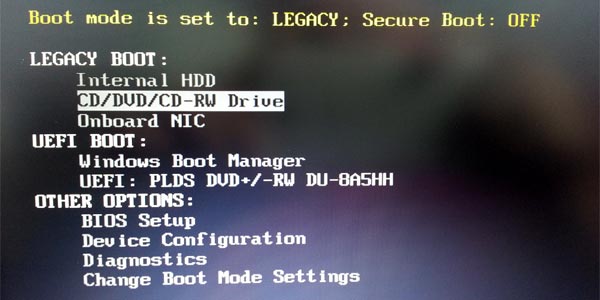
Thanx in advance.
Cheers
(Edited my message because it was confusing)
Last edited by sagittarius-a (2016-06-29 09:31:33)
Offline
#2 2016-06-29 09:01:02
- olive
- Member
- From: Belgium
- Registered: 2008-06-22
- Posts: 1,490
Re: UEFI boot on Dell 9350
You won't have a useful answer which such vague and confusing information. First of all if you want to mention your hardware, describe it more precisely: what is a "9350"? What exactly have you tried? You first say that you cannot boot the CD then that grub does not find your devices? But how have you booted grub then? What have you done with bootctl and how have you tried it without succeeding to boot your system in the first place?
Offline
#3 2016-06-29 09:58:11
- olive
- Member
- From: Belgium
- Registered: 2008-06-22
- Posts: 1,490
Re: UEFI boot on Dell 9350
Your elided message begin to make more sense. Still a missing information. What happens exactly when you tried to boot the CD in UEFI mode? Putting a screenshot that is not exactly what you see is still very confusing (and useless). Also I suppose you boot Archlinux on a physical CD (if it boots in legacy mode, your CD is probably correctly burned).
The next step is to try to launch an EFI shell to investigate the CD (put the CD in place and launch an EFI shell, your motherboard might contain an integrated one or put it on a separate USB key: obtain it as explained in the wiki, put it in /efi/boot/bootx64.efi and boot from the key).
If the CD really cannot boot. You can try to use a USB key instead.
As a last resort there are way to install in Bios mode and then to convert to UEFI mode (https://wiki.archlinux.org/index.php/Sy … egacy_boot). This can be used as a last resort.
Last edited by olive (2016-06-29 10:01:42)
Offline
Pages: 1