You are not logged in.
- Topics: Active | Unanswered
#1 2016-08-28 15:23:08
- ragiwav
- Member
- Registered: 2016-08-28
- Posts: 7
[SOLVED] Firefox shows symbols instead of letters at some locations
Hey everyone,
I'm new to the forums and no native english speaker so I hope this is the right subforum and you can understand what I'm writing...
I'm using arch for something about a year now and most things work fine. But a few days ago I've made a full system update with
sudo pacman -SyuSince then firefox and thunderbird seem to have problems with fonts or text encoding or something related, because I see symbols instead of letters at many locations like code blocks in this forum. Also in the wiki the code blocks are symbols and the text when I write a new mail in thunderbird. I tried to change the encoding settings in both programs but it didn't fix it. I uploaded a screenshot for clarification.
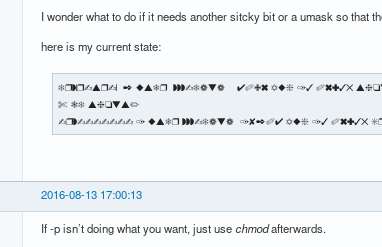
I tried googling it but didn't find anything useful. Also I checked the /etc/fonts/fonts.conf file, but that seems to be the standard template. And I reinstalled the firefox package, which didn't change anything either.
I'd really appreciate any help because the only way to get around this, is to copy the symbols and paste them into vim or something to see them as text...
Thanks in advance!!
Last edited by ragiwav (2016-08-28 21:43:49)
Offline
#2 2016-08-28 18:20:00
- Head_on_a_Stick
- Member

- From: The Wirral
- Registered: 2014-02-20
- Posts: 8,999
- Website
Re: [SOLVED] Firefox shows symbols instead of letters at some locations
Do you have a monospace font installed?
I'm sure we had a very similar thread recently...
Also:
I checked the /etc/fonts/fonts.conf file, but that seems to be the standard template
You should post the complete file rather than a vague description.
Jin, Jîyan, Azadî
Offline
#3 2016-08-28 21:19:40
- ragiwav
- Member
- Registered: 2016-08-28
- Posts: 7
Re: [SOLVED] Firefox shows symbols instead of letters at some locations
Yes, I have a mono font installed:
$ fc-list | grep Mono
/usr/share/fonts/OTF/NimbusMonoPS-BoldItalic.otf: Nimbus Mono PS:style=Bold Italic
/usr/share/fonts/OTF/NimbusMonoPS-Italic.otf: Nimbus Mono PS:style=Italic
/usr/share/fonts/TTF/LiberationMono-Regular.ttf: Liberation Mono:style=Regular
/usr/share/fonts/noto/NotoMono-Regular.ttf: Noto Mono:style=Regular
/usr/share/fonts/TTF/LiberationMono-BoldItalic.ttf: Liberation Mono:style=Bold Italic
/usr/share/fonts/OTF/NimbusMonoPS-Regular.otf: Nimbus Mono PS:style=Regular
/usr/share/fonts/OTF/NimbusMonoPS-Bold.otf: Nimbus Mono PS:style=Bold
/usr/share/fonts/TTF/LiberationMono-Italic.ttf: Liberation Mono:style=Italic
/usr/share/fonts/TTF/LiberationMono-Bold.ttf: Liberation Mono:style=BoldAnd of course I can post the complete file. I just wasn't sure if I was searching in the right direction at all...
<?xml version="1.0"?>
<!DOCTYPE fontconfig SYSTEM "fonts.dtd">
<!-- /etc/fonts/fonts.conf file to configure system font access -->
<fontconfig>
<!--
DO NOT EDIT THIS FILE.
IT WILL BE REPLACED WHEN FONTCONFIG IS UPDATED.
LOCAL CHANGES BELONG IN 'local.conf'.
The intent of this standard configuration file is to be adequate for
most environments. If you have a reasonably normal environment and
have found problems with this configuration, they are probably
things that others will also want fixed. Please submit any
problems to the fontconfig bugzilla system located at fontconfig.org
Note that the normal 'make install' procedure for fontconfig is to
replace any existing fonts.conf file with the new version. Place
any local customizations in local.conf which this file references.
Keith Packard
-->
<!-- Font directory list -->
<dir>/usr/share/fonts</dir>
<dir>/usr/share/fonts</dir>
<dir prefix="xdg">fonts</dir>
<!-- the following element will be removed in the future -->
<dir>~/.fonts</dir>
<!--
Accept deprecated 'mono' alias, replacing it with 'monospace'
-->
<match target="pattern">
<test qual="any" name="family">
<string>mono</string>
</test>
<edit name="family" mode="assign" binding="same">
<string>monospace</string>
</edit>
</match>
<!--
Accept alternate 'sans serif' spelling, replacing it with 'sans-serif'
-->
<match target="pattern">
<test qual="any" name="family">
<string>sans serif</string>
</test>
<edit name="family" mode="assign" binding="same">
<string>sans-serif</string>
</edit>
</match>
<!--
Accept deprecated 'sans' alias, replacing it with 'sans-serif'
-->
<match target="pattern">
<test qual="any" name="family">
<string>sans</string>
</test>
<edit name="family" mode="assign" binding="same">
<string>sans-serif</string>
</edit>
</match>
<!--
Load local system customization file
-->
<include ignore_missing="yes">conf.d</include>
<!-- Font cache directory list -->
<cachedir>/var/cache/fontconfig</cachedir>
<cachedir prefix="xdg">fontconfig</cachedir>
<!-- the following element will be removed in the future -->
<cachedir>~/.fontconfig</cachedir>
<config>
<!--
Rescan configuration every 30 seconds when FcFontSetList is called
-->
<rescan>
<int>30</int>
</rescan>
</config>
</fontconfig>Offline
#4 2016-08-28 21:42:09
- ragiwav
- Member
- Registered: 2016-08-28
- Posts: 7
Re: [SOLVED] Firefox shows symbols instead of letters at some locations
Ok, seems like I found a "solution": Thanks to the comment of Head_on_a_Stick I tried to change the font in Firefox and Thunderbird settings, which had these values before:
Fonts for: Latin
Proportional: Sans Serif
Serif: serif
Sans-Serif: sans-serif
Monospace: monospaceI never used them at all so I didn't think of playing around with them before. Well, switching the last setting to
Monospace: Liberation Monomakes the nasty symbols become letters again, yay! I can't really explain why that happened with the last update but the problem is solved for now!
Offline