You are not logged in.
- Topics: Active | Unanswered
#7526 2017-02-02 23:01:37
- ergya
- Member
- Registered: 2012-12-01
- Posts: 16
Re: The AMD/ATI Bar & Grill
Hi everyone, during boot I got this error message (however everything seems to be working properly):
[ 4.561620] [drm:amdgpu_init [amdgpu]] *ERROR* VGACON disables amdgpu kernel modesetting.I have this line added to the kernel parameters (as described in the Arch Catalyst wiki page):
linux /vmlinuz-linux root=UUID=111425-9212-421c-83c6-361d26ae17b1 rw quiet nomodesetI Googled around and if I am correct I should remove nomodeset which is weird as I use Catalyst:
lsmod | grep fglrx
fglrx 15245312 126
button 16384 2 fglrx,i915
amd_iommu_v2 20480 1 fglrxfglrxinfo
display: :0 screen: 0
OpenGL vendor string: Advanced Micro Devices, Inc.
OpenGL renderer string: AMD Radeon HD 7900 Series
OpenGL version string: 4.5.13416 Compatibility Profile Context 15.302As I mentioned everything seems to be working so I am just curious what causes the error message.
Thanks
Offline
#7527 2017-02-03 00:58:38
- Jannis
- Member
- Registered: 2013-06-03
- Posts: 48
Re: The AMD/ATI Bar & Grill
@ergya
I'm not an expert but from my understanding that message seems to be about the open source amdgpu kernel module (which you don't need when you're using fglrx instead) failing to initialize exactly because it needs kernel mode setting, which you disabled to use fglrx. So everything should be in order.
I guess you could blacklist the amdgpu module to get rid of the error if you want to. Just make a file /etc/modprobe.d/amdgpu.conf with
blacklist amdgpuinside and it shouldn't try to load it anymore.
By the way, I'm using a Radeon HD 7870 (Pitcairn, GCN 1.0) and I recently switched from fglrx+Catalyst to open source amdgpu+Mesa/RadeonSI and except for having to disable HDMI audio to get rid of a purple line (as others have reported for GCN 1.0 / SI cards already), everything seems to be working as good, if not better than with Catalyst.
I only tested Team Fortress 2, Firefox, Chromium, VLC and KDE Plasma desktop (with OpenGL 3.1, transparency and wobbly windows working) but it seems more stable and especially 2D performance is a lot better compared to catalyst. Also don't have to hold back on Xorg updates anymore, which is nice. Dota 2 vulkan (with radv) seems to hang the gpu though.
Obligatory terminal pasta:
$ lsmod | egrep 'fglrx|amdgpu|radeon'
amdgpu 1523712 35
i2c_algo_bit 16384 1 amdgpu
drm_kms_helper 126976 1 amdgpu
ttm 86016 1 amdgpu
drm 303104 16 amdgpu,ttm,drm_kms_helper
$ glxinfo | grep OpenGL
OpenGL vendor string: X.Org
OpenGL renderer string: Gallium 0.4 on AMD PITCAIRN (DRM 3.8.0 / 4.9.7-1-ck-k10, LLVM 3.9.1)
OpenGL core profile version string: 4.3 (Core Profile) Mesa 13.0.4
OpenGL core profile shading language version string: 4.30
OpenGL core profile context flags: (none)
OpenGL core profile profile mask: core profile
OpenGL core profile extensions:
OpenGL version string: 3.0 Mesa 13.0.4
OpenGL shading language version string: 1.30
OpenGL context flags: (none)
OpenGL extensions:
OpenGL ES profile version string: OpenGL ES 3.1 Mesa 13.0.4
OpenGL ES profile shading language version string: OpenGL ES GLSL ES 3.10Last edited by Jannis (2017-02-03 01:33:17)
Offline
#7528 2017-02-08 14:25:11
- falrus
- Member
- Registered: 2014-05-14
- Posts: 6
Re: The AMD/ATI Bar & Grill
Try to use AMD GPUs for OpenCL computation tasks but got clinfo hangs.
I have 2x AMD R9 for computation and an Intel video for display tasks.
The kernel info:
Linux desktop 4.9.8-1-ARCH #1 SMP PREEMPT Mon Feb 6 12:59:40 CET 2017 x86_64 GNU/Linux Packages versions installed from Vi0L0's repos:
xorg-server 1.17.4-2
catalyst-control 15.12-4
catalyst-hook 15.12-6
catalyst-utils 15.12-3
opencl-catalyst 15.12-3
amdapp-sdk-3.0-22catalyst-hook.service is enabled
When I tried to use strace to understand hangings, end of output is:
stat("/dev/ati", {st_mode=S_IFDIR|0755, st_size=60, ...}) = 0
stat("/dev/ati/card1", 0x7ffe13c0e220) = -1 ENOENT (No such file or directory)
unlink("/dev/ati/card1") = -1 ENOENT (No such file or directory)
mknod("/dev/ati/card1", S_IFCHR|0666, makedev(247, 1)) = 0
chmod("/dev/ati/card1", 0666) = 0
open("/dev/ati/card1", O_RDWRlscpi:
[alex@desktop ~]$ lspci | grep VGA
00:02.0 VGA compatible controller: Intel Corporation HD Graphics 530 (rev 06)
01:00.0 VGA compatible controller: Advanced Micro Devices, Inc. [AMD/ATI] Hawaii XT / Grenada XT [Radeon R9 290X/390X] (rev 80)
02:00.0 VGA compatible controller: Advanced Micro Devices, Inc. [AMD/ATI] Hawaii XT / Grenada XT [Radeon R9 290X/390X] (rev 80)Kernel modules:
[root@desktop tmp]# lsmod | egrep 'fglrx|amdgpu|radeon'
amdgpu 1499136 0
radeon 1478656 0
ttm 86016 2 amdgpu,radeon
drm_kms_helper 126976 3 amdgpu,radeon,i915
drm 294912 7 amdgpu,radeon,i915,ttm,drm_kms_helper
i2c_algo_bit 16384 3 amdgpu,radeon,i915
fglrx 15245312 13
button 16384 2 fglrx,i915
amd_iommu_v2 20480 1 fglrxP.S. If I made some silly mistake please excuse me. Already racked my brain trying to solve the problem.
Last edited by falrus (2017-02-08 16:11:10)
Offline
#7529 2017-02-08 22:23:03
- Lone_Wolf
- Administrator

- From: Netherlands, Europe
- Registered: 2005-10-04
- Posts: 14,730
Re: The AMD/ATI Bar & Grill
When using fglrx / catalyst , you should blacklist radeon AND amdgpu kernel modules .
The aur opencl-amd package may be a good alternative for you.
Last edited by Lone_Wolf (2017-02-08 22:23:52)
Disliking systemd intensely, but not satisfied with alternatives so focusing on taming systemd.
clean chroot building not flexible enough ?
Try clean chroot manager by graysky
Offline
#7530 2017-02-09 10:11:26
- falrus
- Member
- Registered: 2014-05-14
- Posts: 6
Re: The AMD/ATI Bar & Grill
When using fglrx / catalyst , you should blacklist radeon AND amdgpu kernel modules .
The aur opencl-amd package may be a good alternative for you.
Thanks! Blacklisting works
Offline
#7531 2017-02-12 01:59:17
- igormp
- Member
- Registered: 2017-02-12
- Posts: 13
Re: The AMD/ATI Bar & Grill
Hello there.
I need some light about some performance issues I'm having with my RX480 in games: while in Windows I can get decent fps from most games, in my arch install they are barely playable.
The results I'm getting are wildly different from the ones in online benchmarks that I've found (like the ones in Phoronix).
I'm currently using the free AMDGPU stack along with a FX-6300 cpu (not that it should matter, but who knows?).
Here is an example of a running game with low fps and a somewhat low gpu and cpu usage: 
As you can see, it's far form the result obtained here.
The same happens with other games I've tested (Dota 2 and Dirt Showdown). In fact, those games run better on my laptop (which has a gt840m, leagues behind the RX480).
And here are some outputs that may be helpful:
glxinfo | grep renderer
GLX_MESA_multithread_makecurrent, GLX_MESA_query_renderer,
GLX_MESA_multithread_makecurrent, GLX_MESA_query_renderer,
Extended renderer info (GLX_MESA_query_renderer):
OpenGL renderer string: Gallium 0.4 on AMD POLARIS10 (DRM 3.8.0 / 4.9.6-1-ARCH, LLVM 3.9.1)lspci | grep VGA
01:00.0 VGA compatible controller: Advanced Micro Devices, Inc. [AMD/ATI] Ellesmere [Radeon RX 470/480] (rev c7)sudo lshw -c video
*-display
description: VGA compatible controller
product: Ellesmere [Radeon RX 470/480]
vendor: Advanced Micro Devices, Inc. [AMD/ATI]
physical id: 0
bus info: pci@0000:01:00.0
version: c7
width: 64 bits
clock: 33MHz
capabilities: pm pciexpress msi vga_controller bus_master cap_list rom
configuration: driver=amdgpu latency=0
resources: irq:26 memory:c0000000-cfffffff memory:dfe00000-dfffffff ioport:ee00(size=256) memory:fdf80000-fdfbffff memory:c0000-dffffOffline
#7532 2017-02-12 09:00:01
- Ambrevar
- Member

- Registered: 2011-08-14
- Posts: 212
- Website
Re: The AMD/ATI Bar & Grill
How does Dota 2 compare to the Phoronix benchmark? Average FPS? Spikes?
Are you using the latest AMDGPU? Have you tried with Radeon?
What does `lspci -k | grep -A3 VGA` return?
There are two spikes on the FPS graph: when do they occur? Loading times? Randomly?
Offline
#7533 2017-02-12 13:35:47
- mirh
- Member
- Registered: 2016-04-09
- Posts: 33
Re: The AMD/ATI Bar & Grill
For a fair comparison you should use phoronix's benchmark profile, not just some random scene.
Also, total CPU utilization is not very indicative on a multi core one. If you are being limited by a single thread workload that's hard to spot from there alone.
Offline
#7534 2017-02-12 22:02:31
- igormp
- Member
- Registered: 2017-02-12
- Posts: 13
Re: The AMD/ATI Bar & Grill
How does Dota 2 compare to the Phoronix benchmark? Average FPS? Spikes?
Are you using the latest AMDGPU? Have you tried with Radeon?
What does `lspci -k | grep -A3 VGA` return?There are two spikes on the FPS graph: when do they occur? Loading times? Randomly?
The average fps are way behind the ones in the Phoronix benchmarks. There are also tons of fps drops (to the lows 10-20 fps).
Yep, latest AMDGPU. I'm not sure if the Radeon driver works with my gpu since the xorg page recommends the use of amdgpu for it (And amgdpu-pro as the proprietary counterpart).
lspci -k | grep -A3 VGA
lspci: Unable to load libkmod resources: error -12
01:00.0 VGA compatible controller: Advanced Micro Devices, Inc. [AMD/ATI] Ellesmere [Radeon RX 470/480] (rev c7)
Subsystem: PC Partner Limited / Sapphire Technology Radeon RX 470/480
Kernel driver in use: amdgpu
01:00.1 Audio device: Advanced Micro Devices, Inc. [AMD/ATI] Device aaf0It seems to happen randomly, although the gpu usage seems to drop along with the fps, here is a pic where you can see it better: 
For a fair comparison you should use phoronix's benchmark profile, not just some random scene.
Also, total CPU utilization is not very indicative on a multi core one. If you are being limited by a single thread workload that's hard to spot from there alone.
Trying to install phoronix benchmark suite here a the moment to give more accurate results.
After checking the cpu usage with the system monitor, it actually seems that only 1 core is being used while the other ones remain idle, that's something really odd.
EDIT: Here are the results from the benchmark using the phoronix suite, way bellow the ones found online.
Last edited by igormp (2017-02-12 22:49:55)
Offline
#7535 2017-02-13 09:35:26
#7536 2017-02-13 21:51:36
- igormp
- Member
- Registered: 2017-02-12
- Posts: 13
Re: The AMD/ATI Bar & Grill
Tried installing mesa-test-git from the AUR, but got errors while trying to install clang-svn (after a long time wasted compiling it).
Any other suggestions?
Offline
#7537 2017-02-14 12:28:38
- mirh
- Member
- Registered: 2016-04-09
- Posts: 33
Re: The AMD/ATI Bar & Grill
Offline
#7538 2017-02-14 12:28:51
- Lone_Wolf
- Administrator

- From: Netherlands, Europe
- Registered: 2005-10-04
- Posts: 14,730
Re: The AMD/ATI Bar & Grill
Try kerberizer unoffical llvm-svn repo .
I just built mesa-test-git 17.1.0_devel.88947.956556b3c3-1 against latest version from that repo, 5.0.0svn_r295046-1 .
This post is made with that version installed and in use.
Disliking systemd intensely, but not satisfied with alternatives so focusing on taming systemd.
clean chroot building not flexible enough ?
Try clean chroot manager by graysky
Offline
#7539 2017-02-14 14:35:15
- Ambrevar
- Member

- Registered: 2011-08-14
- Posts: 212
- Website
Re: The AMD/ATI Bar & Grill
lspci: Unable to load libkmod resources: error -12
You should not have that error. Probably not related to your issue, but who knows...
Offline
#7540 2017-02-14 22:51:46
- igormp
- Member
- Registered: 2017-02-12
- Posts: 13
Re: The AMD/ATI Bar & Grill
Ok, so I did the benchs again and got similar results (for some reason the Phoronix benchmark couldn't launch dota with vulkan, even though I could do so through steam).
igormp wrote:lspci: Unable to load libkmod resources: error -12
You should not have that error. Probably not related to your issue, but who knows...
It's gone after a pacman update I did today, go figure...
Offline
#7541 2017-02-14 23:18:26
- mirh
- Member
- Registered: 2016-04-09
- Posts: 33
Re: The AMD/ATI Bar & Grill
Uh.. perhaps it's compositing?
Do you have "disable compositing for full-screen windows" ticked?
Offline
#7542 2017-02-15 03:01:18
- igormp
- Member
- Registered: 2017-02-12
- Posts: 13
Re: The AMD/ATI Bar & Grill
Uh.. perhaps it's compositing?
Do you have "disable compositing for full-screen windows" ticked?
Just tried disabling it, same results as before.
Also tried running games on i3 instead of Cinnamon, no avail ![]()
Last edited by igormp (2017-02-15 05:59:14)
Offline
#7543 2017-02-16 13:37:43
- Vi0L0
- Member

- From: Poland
- Registered: 2009-06-24
- Posts: 1,349
- Website
Re: The AMD/ATI Bar & Grill
vsync?
https://wiki.archlinux.org/index.php/ATI#Turn_vsync_off
Edit: because v-sync is taking lots of frames whenever framarate drops below frequency of the screen.
Latelly I've found that on amdgpu (from mesa-git repo) dota2 @vulkan doesn't freeze anymore at start on my 290x, fps is lower than on opengl but it is playable (it dropps when there's more action @ everything_enabled/ultra/1440p), im using 4.10rc8 kernel
Edit: with today's update it's broken again, downgrade to lib32-vulkan-radeon-git-89127.ad019bf5c6-1 vulkan-radeon-git-89127.ad019bf5c6-1 helps
Last edited by Vi0L0 (2017-02-19 21:35:23)
Offline
#7544 2017-03-02 05:05:52
- ElNinijo
- Member
- Registered: 2010-11-20
- Posts: 51
Re: The AMD/ATI Bar & Grill
Vi0L0 will you update drivers for catalyst hd234 to work with kernel 4.9?
Offline
#7545 2017-03-02 09:05:50
- Vi0L0
- Member

- From: Poland
- Registered: 2009-06-24
- Posts: 1,349
- Website
Re: The AMD/ATI Bar & Grill
I can try to do this for you, but I don't have hardware to check it so it will be only teorethical on my side. I will aim for 4.10, should update catalyst-total-hd234k@aur on Saturday
Offline
#7546 2017-03-03 04:39:55
- ElNinijo
- Member
- Registered: 2010-11-20
- Posts: 51
Re: The AMD/ATI Bar & Grill
fine
thank you very much
Offline
#7547 2017-03-11 16:53:58
- Vi0L0
- Member

- From: Poland
- Registered: 2009-06-24
- Posts: 1,349
- Website
Re: The AMD/ATI Bar & Grill
Sorry for picking things too late - I was sick and I'm still recovering - but maybe you have some suggestions about catalyst's existance in post-libglvnd era? ![]()
Till now catalyst and mesa were living side by side, catalyst needs mesa and some of it's libs, last time I checked (looong time ago) some apps were using libegl which we were borrowing (by symlinks) from mesa.
Now there is no mesa-libgl, and part of libs that is (probably) needed, like libegl, is provided by libglvnd. Unfortunatelly catalyst doesn't support libglvnd, and libglvnd itself does came with libgl, which catalyst also provides(so theres a conflict).
Maybe you have some idea how to live with libglvnd?
I got two ideas.
First is ugly and I don't like it ;P I was using it with -pxp long time ago, but it will probably work - by overwriting LD_LIBRARY_PATH ie. in this way: LD_LIBRARY_PATH=/usr/lib/fglrx/:$LD_LIBRARY_PATH
The other idea is more romantic and build a top of the Norse funeral - during sunset we will put catalyst into the boat, then we will push boat on the full sea and will shoot to it with burnining arrows, like an archers ![]() and then we will sing some viking songs and get drunk
and then we will sing some viking songs and get drunk ![]()
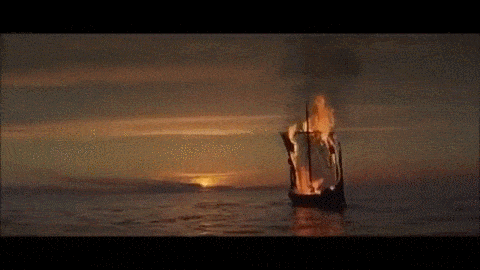
Last edited by Vi0L0 (2017-03-11 16:54:55)
Offline
#7548 2017-03-11 17:22:42
- Lone_Wolf
- Administrator

- From: Netherlands, Europe
- Registered: 2005-10-04
- Posts: 14,730
Re: The AMD/ATI Bar & Grill
The only realistic approach i see is to provide a mesa version without glvnd support (based on mesa 17.0.1-1 ) .
It would mean using nvidia driver together with fglrx is not possible, but i don't think that combo is seen much (if at all .. ) .
Last edited by Lone_Wolf (2017-03-11 17:24:32)
Disliking systemd intensely, but not satisfied with alternatives so focusing on taming systemd.
clean chroot building not flexible enough ?
Try clean chroot manager by graysky
Offline
#7549 2017-03-11 17:36:51
- Vi0L0
- Member

- From: Poland
- Registered: 2009-06-24
- Posts: 1,349
- Website
Re: The AMD/ATI Bar & Grill
You are right, Lone_Wolf, it does look like a best option.
Lone_Wolf, what about your mesa-git@aur? aren't you switching to glvnd?
The only downside is that I will have to provide those packages, so please forgive laggs. Will add mesa to catalyst repos (edit: done, added to [catalyst] and [catalyst-stable], let me know if I missed something) and maybe also add it to aur, will think.
Last edited by Vi0L0 (2017-03-11 18:24:28)
Offline
#7550 2017-03-11 17:42:28
- Lone_Wolf
- Administrator

- From: Netherlands, Europe
- Registered: 2005-10-04
- Posts: 14,730
Re: The AMD/ATI Bar & Grill
I do intend to switch to it, but the patches used in stock mesa 17.0.1-2 don't apply cleanly to git master.
For now i'm sticking with the mesa-liblg symlink method.
Disliking systemd intensely, but not satisfied with alternatives so focusing on taming systemd.
clean chroot building not flexible enough ?
Try clean chroot manager by graysky
Offline