You are not logged in.
- Topics: Active | Unanswered
#1 2019-01-01 07:58:19
- Slithery
- Administrator

- From: Norfolk, UK
- Registered: 2013-12-01
- Posts: 5,776
2019 Screenshot Thread
Posting Guidelines
· DO NOT post full resolution screenshots! You can use the convert command (pacman -S imagemagick) to make a thumbnail of your screenshot:
$ convert -resize 250x250 screenie.png thumb-screenie.pngSizes Twenty percent of the original size is great for 1024x768 screenies. For bigger sizes (and especially for multi-monitor setups), we ask you to keep in mind not everyone uses broadband, and use an even smaller size (10% of a Full HD setup will still be 192x108, for example).
NOTE: Anything wider than 250px or over 50Kb in size will be removed.
You can then upload these images to your server and use the following code to show them on the forum:
[url=http://my.site.com/screenie.png][img]http://my.site.com/thumb-screenie.png[/img][/url]
*Thanks to Thayer for the screenie (more...)
· Several websites offer free image hosting.
Use the "thumbnail for forums" link code that is supplied by the image host to post your thumbnail link.
· Once the new year begins please do not post new screenies in the old threads.
· If the screenshot has questionable material that might not be safe to view while at work or in a school setting, please post only a link and not a thumbnail, along with a mention of "Not Safe for Work". Posts that do not adhere to this are subject to deletion without notice at any time.
· Please try to include any links to your wallpaper or configs that you may have and/or the names of your icon theme, running apps, DE, etc. in the same post to reduce unnecessary clutter later.
***** Your screenshot will be replaced by a reminder if you do not follow these guidelines *****
* As a simple way to include information about your setup in the screenshot, you can use a tool like screenfetch (in [community]) or Archey, screenfo or alsi (all in AUR) to print out details about your window manager, font, shell etc., with a very attractive ASCII Arch logo...

Offline
#3 2019-01-02 09:09:44
- schard
- Forum Moderator

- From: Hannover
- Registered: 2016-05-06
- Posts: 2,505
- Website
Offline
#6 2019-01-12 14:20:10
- karabaja4
- Member

- From: Croatia
- Registered: 2008-09-14
- Posts: 1,035
- Website
Offline
#10 2019-01-14 13:55:27
- ugjka
- Member

- From: Latvia
- Registered: 2014-04-01
- Posts: 1,952
- Website
Offline
#12 2019-01-16 18:06:02
- bbarcesaj125
- Member
- Registered: 2019-01-16
- Posts: 1
Re: 2019 Screenshot Thread
Hello everyone!
I'm new to this forum (although I've been using Arch for seven years xD), and I thought I'd share the look of my desktop as well as my dotfiles with you guys.
I mainly use i3 with a combination of GUI and CLI apps.
Clean desktop with a detached tray area:
Oh! I almost forgot xD Here is the link to my dotfiles in case you were interested:
Github
Thanks, and see ya!
Offline
#13 2019-01-22 04:32:40
- hhhorb
- Member
- Registered: 2015-09-28
- Posts: 4
Re: 2019 Screenshot Thread
Openbox, tint-2 and xfce4 power manager and notifications (BunsenLabs) on Debian Buster. I'm part of the BunsenLabs Team, this is some preliminary theming for our next release...
I also have a KDE session on this install, I'll post a scrot in a bit.
It's been a while since I've run Arch. My laptop can go unattended for days or weeks, so I need Debian's stability.
-edit- KDE Plasma session, transparency, a grid tiling Kwin script and some very nice window-border rounding...
Last edited by hhhorb (2019-01-22 05:12:44)
Offline
#14 2019-01-25 23:32:26
- fsckr
- Member
- Registered: 2019-01-25
- Posts: 1
Re: 2019 Screenshot Thread
Is that polybar? If so how do you get the arrows? Is that a font?
awesome wm, arrowcolor theme, gruvbox dark hard color scheme
Clean
https://i.ibb.co/WVrqkfT/gruvbox-dark-hard-empty.png
Conky
https://i.ibb.co/S3nqGWx/gruvbox-dark-hard-conky.png
Dirty
https://i.ibb.co/9wpRC6Y/gruvbox-dark-hard-dirty.png
GruvBox color scheme for vim is eye candy. I like it even more then solarized.
Offline
#15 2019-01-28 04:18:40
- Kirill Bugaev
- Member
- Registered: 2018-08-03
- Posts: 173
Re: 2019 Screenshot Thread
@fsckr, are you asking about awesome? If so this is usual wibars and lain.util.separators.arrow_left/right functions draw arrows using Cairo. You can see how exactly in lain. Good example of using this stuff is powerarrow theme from awesome-copycast. But I thinks that with appropriate font (I use xos4 Terminus) it is possible to print arrow glyphs in textbox widgets instead.
Last edited by Kirill Bugaev (2019-01-28 04:30:28)
Offline
#17 2019-01-31 20:09:15
#22 2019-02-03 19:14:43
- Ogis1975
- Member

- From: Vilnius, Lithuania
- Registered: 2015-09-25
- Posts: 8
Re: 2019 Screenshot Thread
Offline
#23 2019-02-07 18:40:59
- Mr Green
- Forum Fellow

- From: U.K.
- Registered: 2003-12-21
- Posts: 5,929
- Website
Offline
#24 2019-02-11 17:16:15
- karabaja4
- Member

- From: Croatia
- Registered: 2008-09-14
- Posts: 1,035
- Website
Offline
#25 2019-03-05 16:26:51
- piratebill
- Member

- From: Sol System
- Registered: 2011-10-20
- Posts: 140
Re: 2019 Screenshot Thread
@Kirill Bugaev:
Your screenshots are beautiful. Your vim setup with gruvbox was so good looking, it actually encouraged me delve into fancy vim configurations to the point of abandoning VS code for good.
Offline