You are not logged in.
- Topics: Active | Unanswered
Pages: 1
#1 2019-03-19 06:14:02
- mmdamin
- Member
- From: Iran
- Registered: 2019-02-19
- Posts: 205
- Website
Mounting NTFS needs password
Hi.
I've added my self to storage group but still file manager asks password for mounting disks.
$ groups
power users video storage disk wheel mmdamin sudo
$ ls /etc/pam.d/
chage deepin-auth-keyboard i3lock newusers rlogin screen sshd systemd-user useradd
chfn groupadd lightdm other rsh sddm su system-local-login userdel
chgpasswd groupdel lightdm-autologin partimaged runuser sddm-autologin sudo system-login usermod
chpasswd groupmems lightdm-greeter passwd runuser-l sddm-greeter su-l system-remote-login xscreensaver
chsh groupmod login polkit-1 samba shadow system-auth system-servicesLast edited by mmdamin (2019-03-27 04:27:57)
Offline
#2 2019-03-19 07:08:24
- Slithery
- Administrator

- From: Norfolk, UK
- Registered: 2013-12-01
- Posts: 5,776
Re: Mounting NTFS needs password
I've added my self to storage group
Why? This hasn't been needed for years and can be a bad idea...
https://wiki.archlinux.org/index.php/Us … emd_groups
Offline
#3 2019-03-19 07:25:10
- seth
- Member

- From: Don't DM me only for attention
- Registered: 2012-09-03
- Posts: 71,969
Re: Mounting NTFS needs password
The prime reason why this happens is that you don't have an active session.
https://wiki.archlinux.org/index.php/Ud … figuration
For pcmanfm and derivates ensure to have gvfs installed.
pam is useless information here.
Online
#4 2019-03-19 08:32:56
- mmdamin
- Member
- From: Iran
- Registered: 2019-02-19
- Posts: 205
- Website
Re: Mounting NTFS needs password
mmdamin wrote:I've added my self to storage group
Why? This hasn't been needed for years and can be a bad idea...
https://wiki.archlinux.org/index.php/Us … emd_groups
this is my personal pc, not a web server, and I don't install anything outside of repos and aur, so security is not too much important for me. but thank you.
Offline
#5 2019-03-19 08:36:06
- mmdamin
- Member
- From: Iran
- Registered: 2019-02-19
- Posts: 205
- Website
Re: Mounting NTFS needs password
The prime reason why this happens is that you don't have an active session.
https://wiki.archlinux.org/index.php/Ud … figurationFor pcmanfm and derivates ensure to have gvfs installed.
pam is useless information here.
I have gvfs installed, as it's a dependency for nautilus and dde-file-manager.
$ pm -Qi gvfs
Name : gvfs
Version : 1.40.0-1
Description : Virtual filesystem implementation for GIO
Architecture : x86_64
URL : https://wiki.gnome.org/Projects/gvfs
Licenses : LGPL
Groups : gnome
Provides : None
Depends On : avahi dconf fuse libarchive libcdio-paranoia libsoup udisks2 libsecret libbluray libgudev gcr psmisc
Optional Deps : gvfs-afc: AFC (mobile devices) support [installed]
gvfs-smb: SMB/CIFS (Windows client) support [installed]
gvfs-gphoto2: gphoto2 (PTP camera/MTP media player) support [installed]
gvfs-mtp: MTP device support [installed]
gvfs-goa: gnome-online-accounts (e.g. OwnCloud) support [installed]
gvfs-nfs: NFS support [installed]
gvfs-google: Google Drive support [installed]
gtk3: Recent files support [installed]
Required By : brasero deepin-daemon gnome-music gvfs-afc gvfs-goa gvfs-gphoto2 gvfs-mtp gvfs-nfs gvfs-smb nautilus
Optional For : evince ffmpegthumbnailer inkscape thunar
Conflicts With : None
Replaces : gvfs-obexftp gvfs-afp
Installed Size : 5.13 MiB
Packager : Bartlomiej Piotrowski <bpiotrowski@archlinux.org>
Build Date : Fri 15 Mar 2019 03:16:07 PM +0330
Install Date : Tue 19 Mar 2019 09:03:08 AM +0330
Install Reason : Installed as a dependency for another package
Install Script : No
Validated By : SignatureOffline
#6 2019-03-19 08:42:41
- Slithery
- Administrator

- From: Norfolk, UK
- Registered: 2013-12-01
- Posts: 5,776
Re: Mounting NTFS needs password
this is my personal pc, not a web server, and I don't install anything outside of repos and aur, so security is not too much important for me. but thank you.
Did you even read the link that I posted?
This has nothing to do with security, but the fact that adding yourself to those groups can break your system.
Offline
#7 2019-03-19 09:11:12
- mmdamin
- Member
- From: Iran
- Registered: 2019-02-19
- Posts: 205
- Website
Re: Mounting NTFS needs password
mmdamin wrote:this is my personal pc, not a web server, and I don't install anything outside of repos and aur, so security is not too much important for me. but thank you.
Did you even read the link that I posted?
This has nothing to do with security, but the fact that adding yourself to those groups can break your system.
sorry, I was a little busy. yes it's for direct access and should not added. I'll remove, but how can I silent the password that being asked by file managers? how to make pam trust them?
Offline
#8 2019-03-19 10:45:59
- mmdamin
- Member
- From: Iran
- Registered: 2019-02-19
- Posts: 205
- Website
Re: Mounting NTFS needs password
I've found this. Thank you all guys.
https://ask.fedoraproject.org/en/questi … fedora-20/
Offline
#9 2019-03-19 12:44:41
- seth
- Member

- From: Don't DM me only for attention
- Registered: 2012-09-03
- Posts: 71,969
Re: Mounting NTFS needs password
What means you're not on an active session (as predicted), but instead of fixing this, you chose to allow unlimited mounting access in a way that will get re-broken w/ the next update of udisks2…
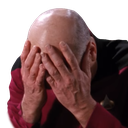
Online
#10 2019-03-19 17:43:45
- mmdamin
- Member
- From: Iran
- Registered: 2019-02-19
- Posts: 205
- Website
Re: Mounting NTFS needs password
What means you're not on an active session (as predicted), but instead of fixing this, you chose to allow unlimited mounting access in a way that will get re-broken w/ the next update of udisks2…
Actions a user can perform using udisks are restricted with Polkit. If the user session is not activated or present (for example, when controlling udisks from a systemd/User service), adjust Polkit rules accordingly.
what does this mean? how can I activate my session? you mean I've not started a specified daemon for mounting disks?
I have gvfs. in dde-file-manager, nautilus and thunar mounting needs password.
Last edited by mmdamin (2019-03-19 17:45:02)
Offline
#11 2019-03-19 18:19:10
- loqs
- Member
- Registered: 2014-03-06
- Posts: 18,735
Re: Mounting NTFS needs password
It means you have logged in but systemd session management has not tracked that so you have not been added to the groups automatically by systemd.
Edit:
General_troubleshooting#Session_permissions
Last edited by loqs (2019-03-19 18:20:42)
Offline
#12 2019-03-20 04:39:43
- mmdamin
- Member
- From: Iran
- Registered: 2019-02-19
- Posts: 205
- Website
Re: Mounting NTFS needs password
It means you have logged in but systemd session management has not tracked that so you have not been added to the groups automatically by systemd.
Edit:
General_troubleshooting#Session_permissions
As you can see, I use lightdm with deepin desktop. also the polkit agent is running. in my i3, I've added exec_always polkitagent to my config file, also (without that I couldn't able to use file manager to mount disks by a permission denied error.)
Active is yes and Remote is no, as mentioned in wiki. what else should I do?
$ loginctl show-session $XDG_SESSION_ID
Id=2
User=1000
Name=mmdamin
Timestamp=Wed 2019-03-20 08:04:05 +0330
TimestampMonotonic=31164304
VTNr=7
Seat=seat0
Display=:0
Remote=no
Service=lightdm
Desktop=deepin
Scope=session-2.scope
Leader=522
Audit=2
Type=x11
Class=user
Active=yes
State=active
IdleHint=no
IdleSinceHint=0
IdleSinceHintMonotonic=0
LockedHint=noOffline
#13 2019-03-20 08:50:24
- seth
- Member

- From: Don't DM me only for attention
- Registered: 2012-09-03
- Posts: 71,969
Re: Mounting NTFS needs password
Did you only change the rules for "org.freedesktop.udisks2.filesystem-mount-system" or did you use the sed command in that link?
What filesystem exactly do you try to mount from what filemanager exactly that prompts you w/ a PW request?
Online
#14 2019-03-20 09:05:49
- mmdamin
- Member
- From: Iran
- Registered: 2019-02-19
- Posts: 205
- Website
Re: Mounting NTFS needs password
Did you only change the rules for "org.freedesktop.udisks2.filesystem-mount-system" or did you use the sed command in that link?
What filesystem exactly do you try to mount from what filemanager exactly that prompts you w/ a PW request?
Actually I didn't, I just plan to do things on that link soon.
NTFS partitions of internal hard disk, and FAT32 partitions of USB Flash Disks on dde file manager, nautilus and thunar.
I don't use fstab for internal hard disk because it'll increase boot time (mounting and fsck on my root and home at least takes 1 second) and sometimes boot will failed if my Windows installation cache on them.
Offline
#15 2019-03-20 09:14:35
- seth
- Member

- From: Don't DM me only for attention
- Registered: 2012-09-03
- Posts: 71,969
Re: Mounting NTFS needs password
Then how would you know that this is the actual problem and solution?
You can expect the HDD partitions to require authentication, but the usb keys should work fine unless the filemanager(s?) at hand screw(s) up the "system" part.
Can you
udisksctl mount -b /dev/sd??for any of those partitions (w/o the change)
I don't use fstab for internal hard disk because it'll increase boot time
"man fstab", look for noauto…
failed if my Windows installation cache on them
MANDATORY READ: https://wiki.archlinux.org/index.php/Du … t_Start-Up
Online
#16 2019-03-20 09:41:18
- mmdamin
- Member
- From: Iran
- Registered: 2019-02-19
- Posts: 205
- Website
Re: Mounting NTFS needs password
Then how would you know that this is the actual problem and solution?
You can expect the HDD partitions to require authentication, but the usb keys should work fine unless the filemanager(s?) at hand screw(s) up the "system" part.Can you
udisksctl mount -b /dev/sd??for any of those partitions (w/o the change)
I don't use fstab for internal hard disk because it'll increase boot time
"man fstab", look for noauto…
failed if my Windows installation cache on them
MANDATORY READ: https://wiki.archlinux.org/index.php/Du … t_Start-Up
I had same problem on ubuntu.
I think file manager asks udisk then udisk asks polkit for authentication, so if I config polkit to authenticate udisk without password it will work.
I'll try udisksctl mount you've said after I went home, thank you.
I knew fast startup but not noauto.
Last edited by mmdamin (2019-03-20 09:43:09)
Offline
#17 2019-03-20 11:18:30
- mmdamin
- Member
- From: Iran
- Registered: 2019-02-19
- Posts: 205
- Website
Re: Mounting NTFS needs password
I entered this in terminal
$ udisksctl mount -b /dev/sda5then A window opened asked for password.
if I entered correct password:
Mounted /dev/sda5 at /run/media/mmdamin/70F0377CF037479C.and if I cancel:
Error mounting /dev/sda5: GDBus.Error:org.freedesktop.UDisks2.Error.NotAuthorized: Not authorized to perform operationThis is for all disks, even externals.
EDIT:
this fixed the password prompt, but as seth said it'll break after upgrade:
$ sed -i 's/auth_admin_keep/yes/g' /usr/share/polkit-1/actions/org.freedesktop.UDisks2.policyThe pkla file doesn't work, but if it would work it will fix the problem.
Last edited by mmdamin (2019-03-20 11:32:30)
Offline
#18 2019-03-20 13:29:44
- seth
- Member

- From: Don't DM me only for attention
- Registered: 2012-09-03
- Posts: 71,969
Re: Mounting NTFS needs password
Again: you can expect having to pass a password for an internal disk, update your fstab to avoid that.
=> Undo the sed command (re-install udisks2) and check
1. whether the same problem exists for an usb key
2. whether this is between org.freedesktop.udisks2.filesystem-mount and org.freedesktop.udisks2.filesystem-mount-system by only relax the latter pollicy.
2a. If it does no, try the "…-other-seat" and "…-fstab" rules.
Online
#19 2019-03-20 14:11:12
- mmdamin
- Member
- From: Iran
- Registered: 2019-02-19
- Posts: 205
- Website
Re: Mounting NTFS needs password
Again: you can expect having to pass a password for an internal disk, update your fstab to avoid that.
=> Undo the sed command (re-install udisks2) and check
1. whether the same problem exists for an usb key
2. whether this is between org.freedesktop.udisks2.filesystem-mount and org.freedesktop.udisks2.filesystem-mount-system by only relax the latter pollicy.
2a. If it does no, try the "…-other-seat" and "…-fstab" rules.
I've reinstalled and it begins to asking password again.
previously it asks password for USB (may I'm wrong), but I just tried again now and I see It mounts without asking password. I tried from terminal and all of file managers, it works.
So, I'm going to use fstab and noauto for internal disks. Thank you very much!
Offline
#20 2019-03-20 17:01:27
- mmdamin
- Member
- From: Iran
- Registered: 2019-02-19
- Posts: 205
- Website
Re: Mounting NTFS needs password
still needs password. what did I wrong? (I've added this then rebooted)
# /dev/sda7 LABEL=Data
UUID=7278F2D15D8438A7 /media/Media ntfs noauto,rw,nosuid,nodev,user,blksize=4096,errors=remount-ro 0 0Also I've found the password is being asked for org.freedesktop.udisks2.filesystem-mount-system by accident.
Last edited by mmdamin (2019-03-20 17:28:27)
Offline
#21 2019-03-20 21:17:54
- seth
- Member

- From: Don't DM me only for attention
- Registered: 2012-09-03
- Posts: 71,969
Re: Mounting NTFS needs password
Not sure what's wrong because you should be able to do even a stupid "mount" w/ an entry in fstab, but you can add "x-systemd.automount" and have the FS mounted as soon as you access /media/Media in any way.
Online
#22 2019-03-21 04:36:19
- mmdamin
- Member
- From: Iran
- Registered: 2019-02-19
- Posts: 205
- Website
Re: Mounting NTFS needs password
Not sure what's wrong because you should be able to do even a stupid "mount" w/ an entry in fstab, but you can add "x-systemd.automount" and have the FS mounted as soon as you access /media/Media in any way.
ok thank you
Offline
#23 2019-03-27 04:29:42
- mmdamin
- Member
- From: Iran
- Registered: 2019-02-19
- Posts: 205
- Website
Re: Mounting NTFS needs password
Not sure what's wrong because you should be able to do even a stupid "mount" w/ an entry in fstab, but you can add "x-systemd.automount" and have the FS mounted as soon as you access /media/Media in any way.
This is a problem in ntfs-3g compilation.
$ mount /media/Media
WARNING: blksize option is ignored because ntfs-3g must calculate it.
Unprivileged user can not mount NTFS block devices using the external FUSE
library. Either mount the volume as root, or rebuild NTFS-3G with integrated
FUSE support and make it setuid root. Please see more information at
http://tuxera.com/community/ntfs-3g-faq/#unprivilegedOffline
#24 2019-03-27 04:46:36
- jasonwryan
- Anarchist

- From: .nz
- Registered: 2009-05-09
- Posts: 30,426
- Website
Re: Mounting NTFS needs password
Offline
Pages: 1