You are not logged in.
- Topics: Active | Unanswered
#1 2019-03-15 13:40:54
- nemo4242
- Member
- Registered: 2019-03-12
- Posts: 1
Sound cards after kernel upgrade to 5.0
Since kernel was upgraded to 5.0, I have problems with selecting the default sound card:
% aplay -l
**** List of PLAYBACK Hardware Devices ****
card 0: MID [HDA Intel MID], device 0: ALC889A Analog [ALC889A Analog]
Subdevices: 1/1
Subdevice #0: subdevice #0
card 0: MID [HDA Intel MID], device 1: ALC889A Digital [ALC889A Digital]
Subdevices: 1/1
Subdevice #0: subdevice #0
card 1: HDMI [HDA ATI HDMI], device 3: HDMI 0 [HDMI 0]
Subdevices: 1/1
Subdevice #0: subdevice #0
My system has a analog Intel sound card and a digital one with SP/DIF interface. I only want to use the analog one. But the default seems to switch between the digital and the analog one from boot to boot and even after suspend/standby.
How can I set the default sound card permanently to the analog device?
The ALSA name for both devices seems to be the same (MID) and the index is also the same. How can I distinguish between those two cards?
I can select the "correct" card in alsamixer using the ncurses interace (F6), but this doesn't change the selected card for pulseaudio and furthermore for KDE which I use.
Offline
#2 2019-03-15 14:16:33
- Trilby
- Inspector Parrot

- Registered: 2011-11-29
- Posts: 29,522
- Website
Re: Sound cards after kernel upgrade to 5.0
"UNIX is simple and coherent..." - Dennis Ritchie, "GNU's Not UNIX" - Richard Stallman
Offline
#3 2019-03-30 02:24:42
- buptwugh
- Member
- Registered: 2017-06-10
- Posts: 9
Re: Sound cards after kernel upgrade to 5.0
Hi, Trilby
I also have this issue after recently updating.
But the weird thing is that I can solved the issue by unplug my device then plug again.
Here is some screen shot of pavucontrol
The screen before unplug device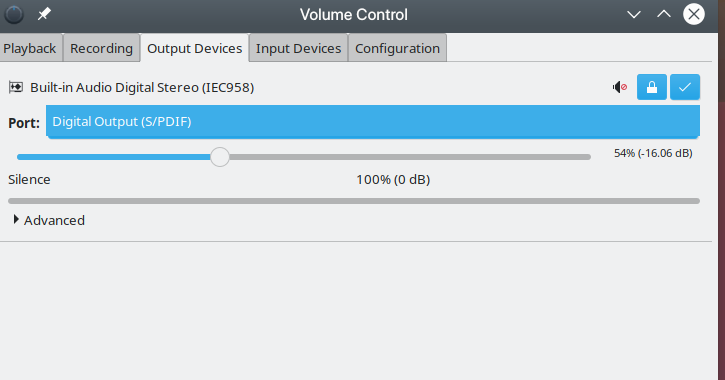
The screen after unplug and plug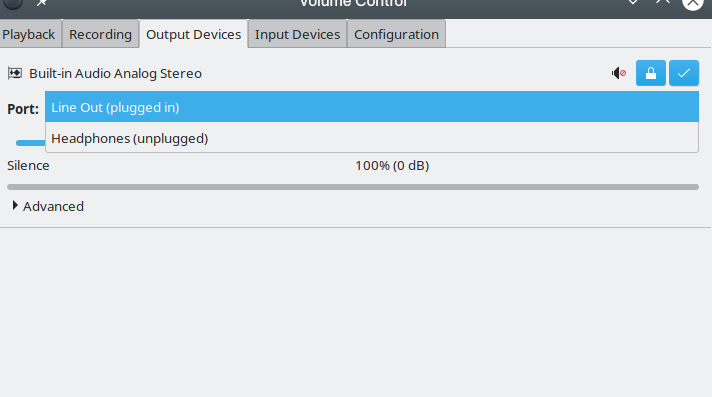
Here is some output of aplay command
╰─$ aplay -lL
null
Discard all samples (playback) or generate zero samples (capture)
jack
JACK Audio Connection Kit
pulse
PulseAudio Sound Server
default
Default ALSA Output (currently PulseAudio Sound Server)
sysdefault:CARD=PCH
HDA Intel PCH, ALC887-VD Analog
Default Audio Device
front:CARD=PCH,DEV=0
HDA Intel PCH, ALC887-VD Analog
Front speakers
surround21:CARD=PCH,DEV=0
HDA Intel PCH, ALC887-VD Analog
2.1 Surround output to Front and Subwoofer speakers
surround40:CARD=PCH,DEV=0
HDA Intel PCH, ALC887-VD Analog
4.0 Surround output to Front and Rear speakers
surround41:CARD=PCH,DEV=0
HDA Intel PCH, ALC887-VD Analog
4.1 Surround output to Front, Rear and Subwoofer speakers
surround50:CARD=PCH,DEV=0
HDA Intel PCH, ALC887-VD Analog
5.0 Surround output to Front, Center and Rear speakers
surround51:CARD=PCH,DEV=0
HDA Intel PCH, ALC887-VD Analog
5.1 Surround output to Front, Center, Rear and Subwoofer speakers
surround71:CARD=PCH,DEV=0
HDA Intel PCH, ALC887-VD Analog
7.1 Surround output to Front, Center, Side, Rear and Woofer speakers
iec958:CARD=PCH,DEV=0
HDA Intel PCH, ALC887-VD Digital
IEC958 (S/PDIF) Digital Audio Output
usbstream:CARD=PCH
HDA Intel PCH
USB Stream Output
hdmi:CARD=NVidia,DEV=0
HDA NVidia, HDMI 0
HDMI Audio Output
hdmi:CARD=NVidia,DEV=1
HDA NVidia, HDMI 1
HDMI Audio Output
hdmi:CARD=NVidia,DEV=2
HDA NVidia, HDMI 2
HDMI Audio Output
hdmi:CARD=NVidia,DEV=3
HDA NVidia, HDMI 3
HDMI Audio Output
usbstream:CARD=NVidia
HDA NVidia
USB Stream Output
**** List of PLAYBACK Hardware Devices ****
card 0: PCH [HDA Intel PCH], device 0: ALC887-VD Analog [ALC887-VD Analog]
Subdevices: 1/1
Subdevice #0: subdevice #0
card 0: PCH [HDA Intel PCH], device 1: ALC887-VD Digital [ALC887-VD Digital]
Subdevices: 0/1
Subdevice #0: subdevice #0
card 1: NVidia [HDA NVidia], device 3: HDMI 0 [HDMI 0]
Subdevices: 1/1
Subdevice #0: subdevice #0
card 1: NVidia [HDA NVidia], device 7: HDMI 1 [HDMI 1]
Subdevices: 1/1
Subdevice #0: subdevice #0
card 1: NVidia [HDA NVidia], device 8: HDMI 2 [HDMI 2]
Subdevices: 1/1
Subdevice #0: subdevice #0
card 1: NVidia [HDA NVidia], device 9: HDMI 3 [HDMI 3]
Subdevices: 1/1
Subdevice #0: subdevice #0Any idea about how to solve it. Thank you Gordon.
Offline
#4 2019-03-30 02:51:47
- buptwugh
- Member
- Registered: 2017-06-10
- Posts: 9
Re: Sound cards after kernel upgrade to 5.0
Hi, all
I have partly solved this issue, It's about the pulseaudio server default profile problems.
The sound server use wrong sound profile.
use
pactl set-card-profile 1 output:analog-stereo+input:analog-stereoto set correct correct profile.
You can also add this to system wide profile refer to https://unix.stackexchange.com/question … pulseaudio
But why the default profile is wrong I have no idea.
Offline
#5 2019-03-30 08:09:27
- d_fajardo
- Member
- Registered: 2017-07-28
- Posts: 1,567
Re: Sound cards after kernel upgrade to 5.0
I believe what Trilby is pointing to is that the order of the sound cards can change on every boot and so the sound indices can change. It's probably best to configure /etc/modprobe.d/alsa-base.conf to make the sound card index persistent.
Offline