You are not logged in.
- Topics: Active | Unanswered
#1 2020-02-17 23:44:46
- DYSEQTA
- Member
- Registered: 2019-09-12
- Posts: 8
[SOLVED] Display Artifacts with amdgpu and R9 280X
I am experiencing odd artifacts with the following combination on a fresh archlinux installation:
AMD Ryzen 7 1700
16GB Ram
AMD R9 280X -> DVI -> Apple Cinema HD 30"
Kernel Module: amdgpu
Kernel: 5.5.4-arch1-1
Gnome: 3.34.2What I experience is incorrect pixels—primarily green but also in other colours—scattered across the screen as one would expect from a stuck pixels except that some have a tendency to flicker and as I move objects around on the display—such as the mouse pointer, windows, etc—they move. The artifacts are not present in the display data itself as a screenshot will not show them so to demonstrate I had to resort to photographing the screen and uploading some examples here: Example 1 Example 2
I addition to the pixel artifacts, from time to time without apparent rhyme or reason the screen will flicker to black and back.
This machine dual boots with Window 10 and none of the mentioned artifacts occur there so it is not a hardware failure issue.
Here's some additional info about the system:
> pacman -Ss xf86-video-amdgpu
extra/xf86-video-amdgpu 19.1.0-1 (xorg-drivers) [installed]
> pacman -Ss mesa
extra/glu 9.0.1-1 [installed]
extra/libva-mesa-driver 19.3.4-2 [installed]
extra/mesa 19.3.4-2 [installed]
extra/mesa-vdpau 19.3.4-2 [installed]
extra/vulkan-radeon 19.3.4-2 [installed]
> lspci -k
...
07:00.0 VGA compatible controller: Advanced Micro Devices, Inc. [AMD/ATI] Tahiti XT [Radeon HD 7970/8970 OEM / R9 280X]
Subsystem: Tul Corporation / PowerColor Tahiti XT [Radeon HD 7970/8970 OEM / R9 280X]
Kernel driver in use: amdgpu
Kernel modules: radeon, amdgpu
...
> cat /proc/cmdline
... radeon.si_support=0 amdgpu.si_support=1
dmesg | grep amdgpu
...
[ 1.487818] [drm] amdgpu kernel modesetting enabled.
[ 1.487983] fb0: switching to amdgpudrmfb from EFI VGA
[ 1.488061] amdgpu 0000:07:00.0: vgaarb: deactivate vga console
[ 1.488460] amdgpu 0000:07:00.0: VRAM: 3072M 0x000000F400000000 - 0x000000F4BFFFFFFF (3072M used)
[ 1.488462] amdgpu 0000:07:00.0: GART: 1024M 0x000000FF00000000 - 0x000000FF3FFFFFFF
[ 1.488547] [drm] amdgpu: 3072M of VRAM memory ready
[ 1.488548] [drm] amdgpu: 3072M of GTT memory ready.
[ 1.490121] amdgpu 0000:07:00.0: PCIE GART of 1024M enabled (table at 0x000000F400FA0000).
[ 1.490491] [drm] amdgpu: dpm initialized
[ 1.849457] fbcon: amdgpudrmfb (fb0) is primary device
[ 2.166077] amdgpu 0000:07:00.0: fb0: amdgpudrmfb frame buffer device
[ 2.737241] [drm] Initialized amdgpu 3.36.0 20150101 for 0000:07:00.0 on minor 0Last edited by DYSEQTA (2020-02-21 22:26:06)
Offline
#2 2020-02-18 00:57:26
- Ropid
- Member
- Registered: 2015-03-09
- Posts: 1,069
Re: [SOLVED] Display Artifacts with amdgpu and R9 280X
Looking at those two photos you shared, I get the feeling those dots show up in a certain pattern and depend on the picture, and don't show up totally randomly. Do you also have the same impression of those artifacts? If things are happening in a certain pattern, maybe it's caused by something like a compression feature in the card. I'd try looking through what kind of tweaks are possible with environment variables and through the "drirc" config. Maybe there's a compression setting somewhere that you can disable.
Something else to try, there's two different code paths in the "amdgpu" kernel module for driving a monitor output. There's a new version named "display core" and an old version. This is controlled through a module parameter named "dc". You can experiment with it on the kernel command line like so:
amdgpu.dc=0I don't know if "dc" is enabled or disabled by default on your card. This "dc" code might only work on newer cards so might already be disabled on yours. You should use your boot manager's kernel command line editor feature to experiment with the "amdgpu.dc=0" and "amdgpu.dc=1" setting. Don't put it into the config because it might not work at all and make the PC unusable.
Offline
#3 2020-02-18 02:30:45
- DYSEQTA
- Member
- Registered: 2019-09-12
- Posts: 8
Re: [SOLVED] Display Artifacts with amdgpu and R9 280X
Thanks Ropid. I agree that the artifacts are not random. They seem to follow edges of colours in some way. For instance watching a youtube video will have lines of these erroneous pixels following contours between different shading levels on a persons face.
I'll do what you suggested and see how it goes.
Offline
#4 2020-02-21 03:56:38
- DYSEQTA
- Member
- Registered: 2019-09-12
- Posts: 8
Re: [SOLVED] Display Artifacts with amdgpu and R9 280X
Interesting to note that when I tested using the radeon kernel module rather than amdgpu...
lspci -k | grep -A3 VGA
07:00.0 VGA compatible controller: Advanced Micro Devices, Inc. [AMD/ATI] Tahiti XT [Radeon HD 7970/8970 OEM / R9 280X]
Subsystem: Tul Corporation / PowerColor Tahiti XT [Radeon HD 7970/8970 OEM / R9 280X]
Kernel driver in use: radeon
Kernel modules: radeon, amdgpu...the result was exactly the same. So the issue effects both drivers.
I have yet to make any further progress as non of the other amdgpu module options listed in the kernel docs jump out at me as sounding related to anything affecting the image display method—but then I am hardly a buff when it comes to the internals of GPU workings so something obvious may well be flying straight over my head.
Offline
#5 2020-02-21 06:11:36
- DYSEQTA
- Member
- Registered: 2019-09-12
- Posts: 8
Re: [SOLVED] Display Artifacts with amdgpu and R9 280X
I tried using amdgpu.exp_hw_support=1 as TAHITI (GCN1) is listed as experimental under amdgpu's supported cards. No change.
I completely uninstalled amdgpu and tried radeon and the result is the same so whatever the issue is it affects both opensource drivers.
I think I have reached the limits of my ability to investigate this issue so unless someone with more know-how than me can suggest anything I guess that's it and I have to just hope that an update clears up the problem at some point.
Offline
#6 2020-02-21 22:25:48
- DYSEQTA
- Member
- Registered: 2019-09-12
- Posts: 8
Re: [SOLVED] Display Artifacts with amdgpu and R9 280X
OK so I solved the problem. The fact it was affecting both drivers bothered me as that didn't seem possible. The one thing common to both graphics chains was the monitor but LCD monitors just work right?
My understanding was that all LCD monitors until recent years operated at 60Hz refresh rate without exception. Apparently not. My old Apple 30" Cinema HD Display does not have a 60Hz refresh rate. Looking at Gnome's display properties showed that the system had detected, and defaulted to, 59.99Hz as the operating frequency and had also detected another 59.86Hz frequency. I tried switching to 59.86Hz and voila! Problem solved.
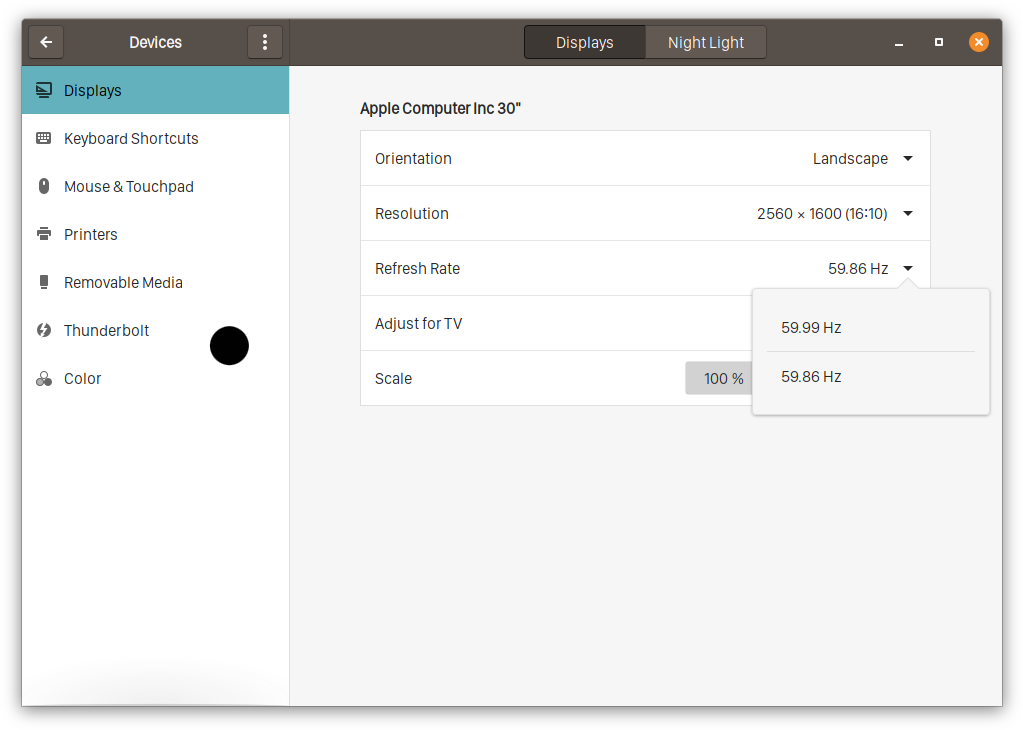
Last edited by DYSEQTA (2020-02-21 22:27:22)
Offline