You are not logged in.
- Topics: Active | Unanswered
#1 2020-09-09 16:37:25
- VVYVYYV
- Member
- Registered: 2020-09-09
- Posts: 1
KDE restarts with a mostly black screen
Since an update several weeks or month ago I've an annoying KDE/plasma behaviour. I've observed this the last weeks and I'm more or less sure that this behaviour is a KDE issue and not a driver issue. Furthermore I've tried several things but nothing leads to a solution.
My setup:
running plain Arch without any VM
the used graphics adapter is NVIDIA based (GeForce GT 730) and I make use of the nvidia driver (and not fbdev, nouveau, nv, vesa)
my installation is up to date, there are no conflicts or unresolved dependencies
only one screen is used it seems that this has an influence of the behaviour of the KDE restart issue
only KDE as desktop environment is installed
When I started up the PC everything works as expected. Normally I leave the KDE-session by 'suspend to RAM' and then I can go on with the last session, do a login and everything is fine. When I now leave this restarted session by 'suspend to RAM' as before I can wake-up the PC but the screen is black except that I can see the mouse pointer in normal size, I can also moved it around. I also hear the sound from Thunderbird when an incoming mail arrives, so the applications I can't see are still running. In this "black scree KDE state" I can also switch to a terminal by pressing Ctrl-Alt-2 and I see a login. Switching back to the Xserver (Ctrl-Alt-1) shows me again the black screen with mouse pointer.
When I've entered the plain terminal (Ctrl-Alt-2) I've tried several things I've found regarding this black-screen issue. I'm not really sure but do something with the plasmashell commando didn't helped, only the commando kwin_x11 --replace & helped but with the same result restarting the X-server.
So in short, to fix the black-screen issue is currently for me to zap = kill the X server by pressing Ctrl-Alt-Backspace when the screen is black with mouse pointer.
But there´s obviously a bug somewhere in the KDE stuff. Sometimes I get no login-screen. When this happened I can always leave the KDE session by 'suspend to RAM' and always restart it without a black screen. So my assumption is that the black-screen behaviour has something to do with the login-screen. If the login-screen did not appear I have a black screen or have not to log-in and the last session is available (bug).
I've made a flow chart to make the two different behaviours visible (for better understanding).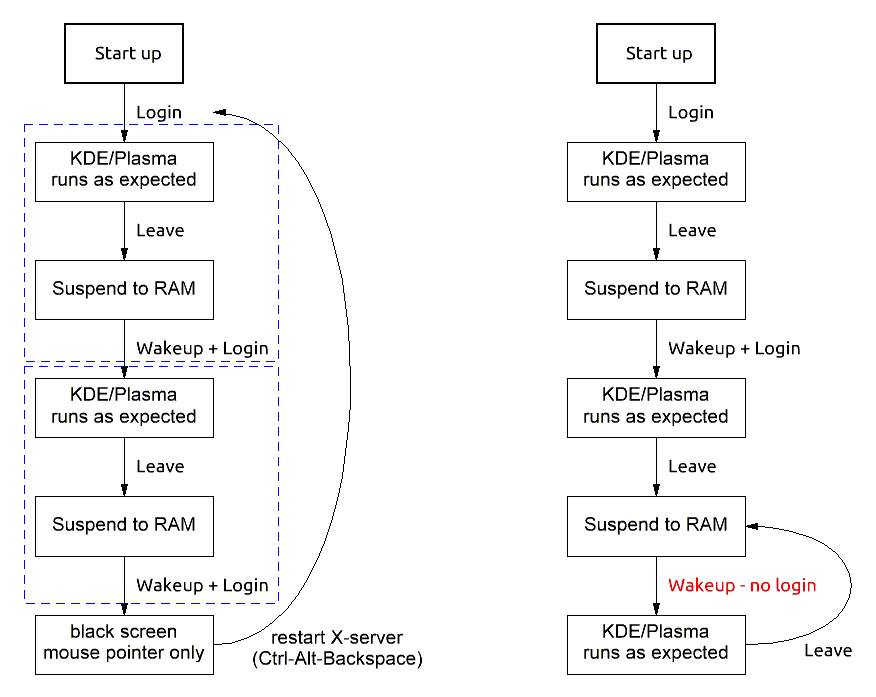
On the left, the "normal" session end and restart procedure. Always after a second restart, thus at a third restart I get a black screen.
On the right, the buggy restart without login screen.
BTW, this behaviour differs obviously when I make use of a second screen but I've tried this only one time. If I get a black screen with two connected displays, it seems that I can see all running applications/opened windows on the second screen from all virtual desktops but without any window decoration. Therefore I can't move or resize the windows and when I close the last window (file -> quit, or similar) this window did not disappear due the lack of a non-working "window-decorator". All this are my observations from one failed restart session with two screens so this may be vague but can help to solve this issue.
My question is now, how to fix it?
What is the commando to get the login screen (sddm, kwin_x11, ...)?
Last edited by VVYVYYV (2020-09-09 16:38:12)
Offline
#2 2020-09-09 18:57:09
- d_fajardo
- Member
- Registered: 2017-07-28
- Posts: 1,684
Re: KDE restarts with a mostly black screen
I'm more or less sure that this behaviour is a KDE issue and not a driver issue.
This IS a driver issue. This has been discussed quite thoroughly here, and as mentioned in the thread, the bug report has been raised and nvidia has acknowledged the existence of the problem and working on it. When it will be fixed is anyone's guest but I'm assuming it will be in one of the major nvidia updates.
Also being discussed in this KDE bug report but the answer seems to be with nvidia.
Just to make sure we're speaking about the same thing, I assume you're using nvidia 450 driver. If not, then disregard the whole reply.
Last edited by d_fajardo (2020-09-09 19:02:06)
Offline
#3 2020-09-26 03:06:03
- keiichiiownsu12
- Member

- Registered: 2019-04-16
- Posts: 42
Re: KDE restarts with a mostly black screen
Not sure if this is the same thing, but I am also getting a similar issue, specifically on a dual monitor setup. That is, the second screen is black at startup. However, 1) latte dock is present and works and 2) I can drag applications over. So KDE specific components, i.e. panels and the "desktop" are not working.
This is fixed by bringing up the second screen dialogue, switching the screen to one direction, then back to the original. I.e. my second screen is usually "extended to the right", but if I "extend to the left" then switch back, the desktop and panels initialize properly. However, my issue might not be relevant, since I have an nvidia OPTIMUS setup (using xf86-video-intel version 1:2.99.917+908+g7181c5a4-1 and nvidia version 455.23.04-1).
I, uh, nevermind
Offline