You are not logged in.
- Topics: Active | Unanswered
#1 2021-01-13 18:22:38
- Xwang
- Member
- From: EU
- Registered: 2012-05-14
- Posts: 408
[Solved] Boot partition with only 16MB of free space and dual boot.
Hi,
today I've got the warning that /boot ha only 16Mb of free space.
This is how my primary hdd is parted and as you can see it has an UEFI dual boot with windows 10.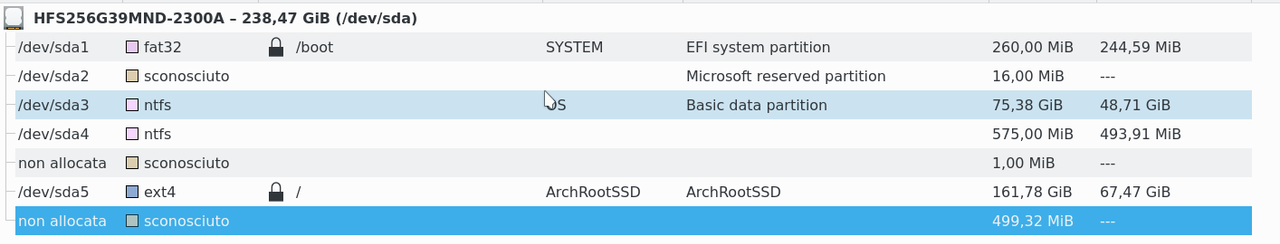
Is it safe to move all the partitions to the end of the disk?
Otherwise can I create a new /boot EFI partition using the not allocated space (439 MB) after sda5?
If nothing is possible, since I have both linux and linux-lts installed in grub, can I save space removing their failback images (I have never used them).
Last edited by Xwang (2021-01-14 16:27:19)
Offline
#2 2021-01-13 18:28:07
- Mr.Elendig
- #archlinux@freenode channel op

- From: The intertubes
- Registered: 2004-11-07
- Posts: 4,097
Re: [Solved] Boot partition with only 16MB of free space and dual boot.
You could also use grub and store the kernel somewhere else than on the esp.
Evil #archlinux@libera.chat channel op and general support dude.
. files on github, Screenshots, Random pics and the rest
Offline
#3 2021-01-13 18:31:24
- Xwang
- Member
- From: EU
- Registered: 2012-05-14
- Posts: 408
Re: [Solved] Boot partition with only 16MB of free space and dual boot.
You could also use grub and store the kernel somewhere else than on the esp.
I'm already using grub, but it is "installed" in the boot folder with all the images.
Last edited by Xwang (2021-01-13 18:31:36)
Offline
#4 2021-01-13 18:47:05
- Ropid
- Member
- Registered: 2015-03-09
- Posts: 1,069
Re: [Solved] Boot partition with only 16MB of free space and dual boot.
Mr.Elendig wrote:You could also use grub and store the kernel somewhere else than on the esp.
I'm already using grub, but it is "installed" in the boot folder with all the images.
Yeah, you would have to change your setup so that "/boot" isn't /dev/sda1 anymore, instead sda1 you mount to something like "/efi", and you turn /boot into just a normal folder inside "/" (/dev/sda5). I'm not sure how to do this kind of change.
Offline
#5 2021-01-13 20:16:10
- Xwang
- Member
- From: EU
- Registered: 2012-05-14
- Posts: 408
Re: [Solved] Boot partition with only 16MB of free space and dual boot.
This is the output of sudo fdisk -l /dev/sda:
Disk /dev/sda: 238,47 GiB, 256060514304 bytes, 500118192 sectors
Disk model: HFS256G39MND-230
Units: sectors of 1 * 512 = 512 bytes
Sector size (logical/physical): 512 bytes / 512 bytes
I/O size (minimum/optimal): 512 bytes / 512 bytes
Disklabel type: gpt
Disk identifier: A5768815-48AF-468F-9953-E3026E6F572B
Dispositivo Start Fine Settori Size Tipo
/dev/sda1 2048 534527 532480 260M EFI System
/dev/sda2 534528 567295 32768 16M Microsoft reserved
/dev/sda3 567296 158642467 158075172 75,4G Microsoft basic data
/dev/sda4 158644224 159821823 1177600 575M Windows recovery environment
/dev/sda5 159823872 499095551 339271680 161,8G Linux filesystemand following what this wiki page https://wiki.archlinux.org/index.php/EF … _partition I have simply mounted the sda1 as /boot (as explained in https://wiki.archlinux.org/index.php/EF … partition) since when I installed archlinux on this PC back in 2016.
If I have understood correctly it should be possible to do the following:
1) sudo mkdir /efi
2) create a new FAT32 partition /dev/sda6 in the 499MB free space to be used as new boot partition
3) umount /boot and remount to /dev/sda6
4) mount /dev/sda1 as /efi
5) change /etc/fstab from this one:
#
# /etc/fstab: static file system information
#
# <file system> <dir> <type> <options> <dump> <pass>
# /dev/sda5 UUID=74296c4e-84df-4eda-87a1-09be9d8e114b
LABEL=ArchRootSSD / ext4 rw,relatime,data=ordered 0 1
# /dev/sdc1 UUID=dca8b900-5a1a-4d64-b193-9194d4b214ff
LABEL=ArchDataSSD /home ext4 rw,relatime,data=ordered 0 2
# /dev/sdb1 UUID=91e93ef5-a6c7-45c9-94a9-90497f48754d
LABEL=ArchDataHDD /dataBackup ext4 rw,relatime,data=ordered 0 2
# /dev/sda1 UUID=F0D6-7769
LABEL=SYSTEM /boot vfat rw,relatime,fmask=0022,dmask=0022,codepage=437,iocharset=iso8859-1,shortname=mixed,errors=remount-ro 0 2
/swapfile none swap defaults 0 0to this one:
#
# /etc/fstab: static file system information
#
# <file system> <dir> <type> <options> <dump> <pass>
# /dev/sda5 UUID=74296c4e-84df-4eda-87a1-09be9d8e114b
LABEL=ArchRootSSD / ext4 rw,relatime,data=ordered 0 1
# /dev/sdc1 UUID=dca8b900-5a1a-4d64-b193-9194d4b214ff
LABEL=ArchDataSSD /home ext4 rw,relatime,data=ordered 0 2
# /dev/sdb1 UUID=91e93ef5-a6c7-45c9-94a9-90497f48754d
LABEL=ArchDataHDD /dataBackup ext4 rw,relatime,data=ordered 0 2
# /dev/sda1 UUID=F0D6-7769
LABEL=SYSTEM /efi vfat rw,relatime,fmask=0022,dmask=0022,codepage=437,iocharset=iso8859-1,shortname=mixed,errors=remount-ro 0 2
# /dev/sda6
LABEL=SYSTEM /boot vfat rw,relatime,fmask=0022,dmask=0022,codepage=437,iocharset=iso8859-1,shortname=mixed,errors=remount-ro 0 2
/swapfile none swap defaults 0 06) reinstall grub (and check that it is written to /dev/sda6
7) cross my fingers
8) reboot
Is it correct?
Should /dev/sda6 be a FAT32 in order to have the dual booting with windows 10 still working or can it be ext2?
Is the new fstab correct?
Offline
#6 2021-01-13 21:36:59
- Ropid
- Member
- Registered: 2015-03-09
- Posts: 1,069
Re: [Solved] Boot partition with only 16MB of free space and dual boot.
[...]
2) create a new FAT32 partition /dev/sda6 in the 499MB free space to be used as new boot partition
[...]
No, the idea about grub was that you do not need a boot partition at all. You can keep your current EFI partition and you do not need to create a new partition.
Grub has its own drivers for ext4 filesystems and can load the kernel image from your "/" filesystem. You can then have only grub inside your EFI partition with the kernel files moved onto your "/" partition.
I mean concretely, you would do something along these lines here:
mkdir /newboot # this new directory exists inside your "/" ext4 filesystem
cp -a /boot/. /newboot/.
umount /boot
rmdir /boot
mv /newboot /boot
mkdir /efi
mount /dev/sda1 /efi
rm /efi/vmlinuz* /efi/initramfs*
# (1) fix fstab so that it mounts sda1 to /efi instead of /boot
# (2) fix the grub config so that it searches the kernel image
# inside "/" instead of the EFI partitionThe problem is that I do not know how to do point (2) in this list. I don't know how to fix the grub config.
Last edited by Ropid (2021-01-13 21:40:57)
Offline
#7 2021-01-13 23:17:37
- Xwang
- Member
- From: EU
- Registered: 2012-05-14
- Posts: 408
Re: [Solved] Boot partition with only 16MB of free space and dual boot.
sudo mkinitcpio -P should recreate the initramfs image in /boot and
sudo grub-mkconfig -o /boot/grub/grub.cfg should recreate the /boot/grub.conf and the grub menu
Is it correct?
Moreover if it is not an issue, I would like to keep the /boot partition separate from / and so I'm still wondering if I can use the 499MB free space to create a new partition to mount as /boot instead of the newboot folder that you sugested above.
Offline
#8 2021-01-14 00:10:40
- kermit63
- Member
- Registered: 2018-07-04
- Posts: 361
Re: [Solved] Boot partition with only 16MB of free space and dual boot.
Should /dev/sda6 be a FAT32 in order to have the dual booting with windows 10 still working or can it be ext2?
It doesn't have to be FAT32 since Windows 10 doesn't use the /boot partition at all.
Regarding your new /etc/fstab:
Your entry for the new /boot partition (/dev/sda6) is incorrect. It should be the label of the new partition your created. Better yet, it may be a good idea to use UUID instead of LABEL to direct GRUB to specific partitions in your system. For example your /boot partition can be:
UUID=UUID-of-the-boot-partition /boot ext4 rw,relatime,fmask=0022,dmask=0022,codepage=437,iocharset=iso8859-1,shortname=mixed,errors=remount-ro 0 2NOTE:
1. I replaced FAT32 with ext4. It can be ext2 if that is your preference.
2. replace UUID-of-the-boot-partition with the actual UUID. You can find out the UUID by using the "#blkid" command.
so I'm still wondering if I can use the 499MB free space to create a new partition to mount as /boot i
Yes, you can. You have to copy or move the grub folder from your efi partition, as well as the initramfs, vmlinuz and ucode image files to the new /boot partition.
It is more conservative to copy first before removing these files from the efi partition so you can check if your new setup is working. If not you can revert back to your previous setup.
EDIT: I noticed you're using relatiime instead of noatime as argument in your /etc/fstab. I'm no expert, but I think noatime suits SSD drives better since it minimizes writes to the disk. However, if you search the internet, opinions vary whether it really helps. In the end it's up to you.
Last edited by kermit63 (2021-01-14 03:40:42)
Never argue with an idiot, they will drag you down to their level and then beat you with experience.
It is better to light a candle than curse the darkness.
A journey of a thousand miles begins with a single step.
Offline
#9 2021-01-14 07:48:43
- Xwang
- Member
- From: EU
- Registered: 2012-05-14
- Posts: 408
Re: [Solved] Boot partition with only 16MB of free space and dual boot.
Xwang wrote:Should /dev/sda6 be a FAT32 in order to have the dual booting with windows 10 still working or can it be ext2?
It doesn't have to be FAT32 since Windows 10 doesn't use the /boot partition at all.
Regarding your new /etc/fstab:
Your entry for the new /boot partition (/dev/sda6) is incorrect. It should be the label of the new partition your created. Better yet, it may be a good idea to use UUID instead of LABEL to direct GRUB to specific partitions in your system. For example your /boot partition can be:UUID=UUID-of-the-boot-partition /boot ext4 rw,relatime,fmask=0022,dmask=0022,codepage=437,iocharset=iso8859-1,shortname=mixed,errors=remount-ro 0 2NOTE:
1. I replaced FAT32 with ext4. It can be ext2 if that is your preference.
2. replace UUID-of-the-boot-partition with the actual UUID. You can find out the UUID by using the "#blkid" command.Xwang wrote:so I'm still wondering if I can use the 499MB free space to create a new partition to mount as /boot i
Yes, you can. You have to copy or move the grub folder from your efi partition, as well as the initramfs, vmlinuz and ucode image files to the new /boot partition.
It is more conservative to copy first before removing these files from the efi partition so you can check if your new setup is working. If not you can revert back to your previous setup.
EDIT: I noticed you're using relatiime instead of noatime as argument in your /etc/fstab. I'm no expert, but I think noatime suits SSD drives better since it minimizes writes to the disk. However, if you search the internet, opinions vary whether it really helps. In the end it's up to you.
You are right about the wrong label. I will write the correct one, but I prefer labels to UUID.
Regarding relatime , I'm using it because it seems a comprimise and I do not want to have "strange" problems with programs which act as mutt (from fstab wiki "When using Mutt or other applications that need to know if a file has been read since the last time it was modified, the noatime option should not be used; using the relatime option is acceptable and still provides a performance improvement. ").
#
# /etc/fstab: static file system information
#
# <file system> <dir> <type> <options> <dump> <pass>
# /dev/sda5 UUID=74296c4e-84df-4eda-87a1-09be9d8e114b
LABEL=ArchRootSSD / ext4 rw,relatime,data=ordered 0 1
# /dev/sdc1 UUID=dca8b900-5a1a-4d64-b193-9194d4b214ff
LABEL=ArchDataSSD /home ext4 rw,relatime,data=ordered 0 2
# /dev/sdb1 UUID=91e93ef5-a6c7-45c9-94a9-90497f48754d
LABEL=ArchDataHDD /dataBackup ext4 rw,relatime,data=ordered 0 2
# /dev/sda1 UUID=F0D6-7769
LABEL=SYSTEM /efi vfat rw,relatime,fmask=0022,dmask=0022,codepage=437,iocharset=iso8859-1,shortname=mixed,errors=remount-ro 0 2
# /dev/sda6 UUID=305d04f0-7318-4915-a240-a24b764dc84f
LABEL=BOOTGRUB /boot ext4 rw,relatime,data=ordered 0 2
/swapfile none swap defaults 0 0What is the difference between copying grub folder from your efi partition, as well as the initramfs, vmlinuz and ucode image files to the new /boot partition and simply reinstalling grub to the new /boot partition using the grub-install command?
Offline
#10 2021-01-14 08:08:06
- kermit63
- Member
- Registered: 2018-07-04
- Posts: 361
Re: [Solved] Boot partition with only 16MB of free space and dual boot.
What is the difference between copying grub folder from your efi partition, as well as the initramfs, vmlinuz and ucode image files to the new /boot partition and simply reinstalling grub to the new /boot partition using the grub-install command?
Reinstalling grub using grub-install will work if you prefer to go that route. In fact, it may be a better option than copying. The only reason I suggested copying is a lot of users are uncomfortable using the grub-install command since they don't understand the parameters they needed to set to make it work. If you are comfortable with it, then by all means, go for it.
Never argue with an idiot, they will drag you down to their level and then beat you with experience.
It is better to light a candle than curse the darkness.
A journey of a thousand miles begins with a single step.
Offline
#11 2021-01-14 14:04:03
- Xwang
- Member
- From: EU
- Registered: 2012-05-14
- Posts: 408
Re: [Solved] Boot partition with only 16MB of free space and dual boot.
First of all thank you to all for your help.
I've almost ready to try a restart.
Grub has been reinstalled in the /dev/sda6 ext4 BOOTGRUB partition mounted as /boot
/dev/sda1 has been mounted as /efi
All initramfs have been recreated in /boot and grub.cfg has been updated.
/etc/fstab has been modified accordngly.
However I've seen that in the /efi dir there are these files:
├── EFI
│ ├── arch_grub
│ │ └── grubx64.efi created 30/03/2016
│ ├── Boot
│ │ └── bootx64.efi created today
│ └── Microsoft
│ ├── Boot
why is grubx64.efi so old (that is the date I first installed archlinux on this PC.
Should I update/refresh it somehow?
Offline
#12 2021-01-14 14:17:59
- V1del
- Forum Moderator

- Registered: 2012-10-16
- Posts: 24,977
Re: [Solved] Boot partition with only 16MB of free space and dual boot.
You need to grub-install into the ESP to update that https://wiki.archlinux.org/index.php/GRUB#UEFI_systems the folder name is determined by the passed id.
The separate bootgrub partition wouldn't have been necessary but if you use it and have it mounted and consequently add kernel images there then you could retain it.
Last edited by V1del (2021-01-14 14:21:38)
Offline
#13 2021-01-14 14:21:21
- Xwang
- Member
- From: EU
- Registered: 2012-05-14
- Posts: 408
Re: [Solved] Boot partition with only 16MB of free space and dual boot.
You need to grub-install into the ESP to update that https://wiki.archlinux.org/index.php/GRUB#UEFI_systems the folder name is determined by the passed id.
But I've just installed grub using this command:
grub-install --target=x86_64-efi --efi-directory=/efi --removable --bootloader-id=GRUB --boot-directory=/bootand mounted esp as /efi, so it seem like I've to remove that grubx64.efi and the arch_grub directory instead. Is it correct?
If I install grub into the ESP I'm back in the initial situation with the ESP partition full.
Last edited by Xwang (2021-01-14 14:23:41)
Offline
#14 2021-01-14 14:24:58
- V1del
- Forum Moderator

- Registered: 2012-10-16
- Posts: 24,977
Re: [Solved] Boot partition with only 16MB of free space and dual boot.
You're not, GRUB the binary that you want to have on your ESP / /efi is 133KB in size. That's what that command installs.
What is eating your space are kernel images, but you can keep those on /boot (which can be on your root partition or this separate /boot partition that doesn't really matter)
Yes you can remove the old arch_grub entry in that case.
Last edited by V1del (2021-01-14 14:26:27)
Offline
#15 2021-01-14 14:27:52
- Xwang
- Member
- From: EU
- Registered: 2012-05-14
- Posts: 408
Re: [Solved] Boot partition with only 16MB of free space and dual boot.
You're not, GRUB the binary that you want to have on your ESP / /efi is 133KB in size. That's what that command installs.
What is eating your space are kernel images, but you can keep those on /boot (which can be on your root partition or this separate /boot partition that doesn't really matter)
Ok so, if I have understood correctly, I have done all the needed, but what about that old grubx64.efi file which is 113.5KB and was created in the 2016? Can I safely delete it?
Offline
#16 2021-01-14 14:30:34
- V1del
- Forum Moderator

- Registered: 2012-10-16
- Posts: 24,977
Re: [Solved] Boot partition with only 16MB of free space and dual boot.
You should be able to yes, maybe verify with
efibootmgr -vuwhich actual entries your UEFI currently references.
Offline
#17 2021-01-14 14:34:27
- Xwang
- Member
- From: EU
- Registered: 2012-05-14
- Posts: 408
Re: [Solved] Boot partition with only 16MB of free space and dual boot.
You should be able to yes, maybe verify with
efibootmgr -vuwhich actual entries your UEFI currently references.
efibootmgr -v -u
BootCurrent: 0002
Timeout: 1 seconds
BootOrder: 0002,0001,0004,0000,0003,0005,0006
Boot0000* Windows Boot Manager VenHw(99e275e7-75a0-4b37-a2e6-c5385e6c00cb)䥗䑎坏S
Boot0001* Windows Boot Manager HD(1,GPT,e01f44ba-0ef8-4818-b47d-80bf6b4a6b7c,0x800,0x82000)/File(\EFI\MICROSOFT\BOOT\BOOTMGFW.EFI)䥗䑎坏S
Boot0002* arch_grub HD(1,GPT,e01f44ba-0ef8-4818-b47d-80bf6b4a6b7c,0x800,0x82000)/File(\EFI\ARCH_GRUB\GRUBX64.EFI)
Boot0003* UEFI:CD/DVD Drive BBS(129,,0x0)
Boot0004* Windows Boot Manager VenHw(99e275e7-75a0-4b37-a2e6-c5385e6c00cb)䥗䑎坏S
Boot0005* UEFI:Removable Device BBS(130,,0x0)
Boot0006* UEFI:Network Device BBS(131,,0x0)It seems as if it is referncing to the old GRUBX64.EFI, why?
With the command I've posted before I thought to have followed what is written in the wiki: https://wiki.archlinux.org/index.php/GR … allation_2
Last edited by Xwang (2021-01-14 14:37:24)
Offline
#18 2021-01-14 14:42:54
- V1del
- Forum Moderator

- Registered: 2012-10-16
- Posts: 24,977
Re: [Solved] Boot partition with only 16MB of free space and dual boot.
Ah you used the --removable flag, that will not adjust EFI variables. If you run it without --removable you should get a proper entry.
Offline
#19 2021-01-14 14:51:02
- Xwang
- Member
- From: EU
- Registered: 2012-05-14
- Posts: 408
Re: [Solved] Boot partition with only 16MB of free space and dual boot.
Ah you used the --removable flag, that will not adjust EFI variables. If you run it without --removable you should get a proper entry.
I've executed again without --removable and now
efibootmgr -v -u
BootCurrent: 0002
Timeout: 1 seconds
BootOrder: 0002,0001,0004,0000,0003,0005,0006
Boot0000* Windows Boot Manager VenHw(99e275e7-75a0-4b37-a2e6-c5385e6c00cb)䥗䑎坏S
Boot0001* Windows Boot Manager HD(1,GPT,e01f44ba-0ef8-4818-b47d-80bf6b4a6b7c,0x800,0x82000)/File(\EFI\MICROSOFT\BOOT\BOOTMGFW.EFI)䥗䑎坏S
Boot0002* GRUB HD(1,GPT,e01f44ba-0ef8-4818-b47d-80bf6b4a6b7c,0x800,0x82000)/File(\EFI\GRUB\grubx64.efi)
Boot0003* UEFI:CD/DVD Drive BBS(129,,0x0)
Boot0004* Windows Boot Manager VenHw(99e275e7-75a0-4b37-a2e6-c5385e6c00cb)䥗䑎坏S
Boot0005* UEFI:Removable Device BBS(130,,0x0)
Boot0006* UEFI:Network Device BBS(131,,0x0)and the GRUB directory has been created in the EFI dir
├── arch_grub
│ └── grubx64.efi created 30/03/2016
├── Boot
│ └── bootx64.efi
├── GRUB
│ └── grubx64.efi created today
└── Microsoft
├── BootCan I now delete the arch_grub folder?
Should I execute
sudo mkinitcpio -P
and
sudo grub-mkconfig -o /boot/grub/grub.cfg
again?
Offline
#20 2021-01-14 16:26:46
- Xwang
- Member
- From: EU
- Registered: 2012-05-14
- Posts: 408
Re: [Solved] Boot partition with only 16MB of free space and dual boot.
Ok problem solved.
Thanks to all for you help!!!
Offline