You are not logged in.
- Topics: Active | Unanswered
#1 2021-02-01 20:34:02
- eomanis
- Member
- Registered: 2013-04-17
- Posts: 55
pulse-autoconf - Rock the voice chat
Sorry for being late to the party, what with The Plague™ being around for almost a year now. Still, many people are currently working remotely and will continue to do so for an extended period of time, possibly with Archers among them.
With this comes increased use of various voice- or video chat solutions.
Anyhow, do you notice how when you use your smartphone for voice- or video chats, everything audio-related works out-of-the-box? Just by default, you have, for example, echo cancellation, and microphone audio optimization, and the audio (mostly) automatically switches to your headset if you connect it ... these kinds of things that ensure a smooth experience.
I wanted this for my Arch workstation for Mumble/Zoom/Skype/Discord/Teamspeak/Everything, so I researched into PulseAudio. I wanted all of this, and more. And today, after closing many gaps in functionality and hunting down numerous corner cases, by the power of PulseAudio, I present to you my labor of love, or possibly caffeine:
Version 1.0.0 of pulse-autoconf.
What does it do? In short, it monitors a running PulseAudio instance and keeps one of multiple "presets" in place.
Primarily this refers to keeping WebRTC echo-cancellation active between a certain pair of sink and source.
Among other things such as enhanced microphone audio quality (less static with your analog audio jack headset) this provides you with system-wide echo cancellation, as opposed to only the echo cancellation of the audio that is being played by the voice- or video chat software itself.
So what's the big deal with that? In short, not only does the voice chat's audio get filtered out of your microphone, but also, say, the music from your music player, or the episode of some series you are watching in VLC or MPV, or the video game you are playing on the side because the video conference is just. soo. booooooring.
But it does not stop here.
What pulse-autoconf can optionally also do, and what builds off the system-wide echo cancellation, is provide a way for you to mix arbitrary audio into your microphone's audio, so you can annoy your friends on voice chat. And, unlike the various other makeshift solutions for this that can be found sprinkled over the internet, you get to listen to your shared sounds or music, too.
I maed dis. Enjoy!
Edit: Version 1.2.0, now with basic Desktop Entry.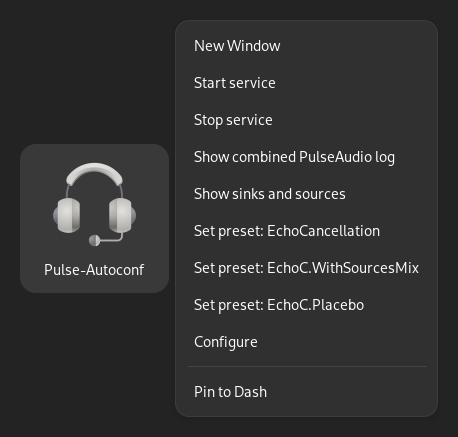
Last edited by eomanis (2021-02-07 01:03:25)
Offline
#2 2021-02-01 22:56:09
- Shady Goat
- Member
- Registered: 2021-01-14
- Posts: 7
Re: pulse-autoconf - Rock the voice chat
Heya! How do I annoy my friends with this? I *really* need it ![]()
Offline
#3 2021-02-02 01:34:36
- eomanis
- Member
- Registered: 2013-04-17
- Posts: 55
Re: pulse-autoconf - Rock the voice chat
Heya! How do I annoy my friends with this? I *really* need it
I am still fleshing out the examples on the pulse-autoconf web site, and the part where you mix sound effects or music into your microphone is not covered yet.
Basically though, you install pulse-autoconf from the AUR.
Then you create a text file at this location, with this name:
/home/<your-user>/.config/pulse-autoconf/pulse-autoconf.confIn the text file you write:
preset="EchoCancellationWithSourcesMix"Then you run pulse-autoconf in a terminal. It should set up echo cancellation between your speakers and microphone and should create the "Main sink" and "Main source", and also an "Effects sink".
Now you launch the voice chat, and (either in the voice chat software, or in PulseAudio Volume control) make it play to "Main sink" and record from "Main source". Voice chatting should work now.
Then you launch a noisy application, for example a media player, and start a song.
In PulseAudio Volume Control, "Playback" tab, you make the media player play not to "Main sink", but to "Effects sink". Bam! You are flooding the voice chat with music and will likely be kicked by the other participants ![]()
If you want something else than music, you can do an internet search for "soundboard", which are basically web sites with buttons that make noises / play sound effects.
When you make your browser play to "Effects sink", these noises will be played in the voice chat.
Offline