You are not logged in.
- Topics: Active | Unanswered
#2 2006-08-30 19:44:04
- wain
- Member

- From: France
- Registered: 2005-05-01
- Posts: 289
- Website
Re: Another pacman script.
nice script ![]()
A small error:
wain ~ $ pak -l openbox
> Searching... /home/wain/scripts/pak: line 100: [: /var/lib/pacman/local/openbox-cvs-20060822-2: binary operator expected
> 3 matches found for key term [ openbox ]
....Offline
#3 2006-08-30 21:45:06
- wrythe
- Member

- From: Seattle, WA
- Registered: 2006-08-15
- Posts: 80
Re: Another pacman script.
nice script
A small error:
wain ~ $ pak -l openbox > Searching... /home/wain/scripts/pak: line 100: [: /var/lib/pacman/local/openbox-cvs-20060822-2: binary operator expected > 3 matches found for key term [ openbox ] ....
Thanks for trying it out. ![]() Strange error, though. Does it do it every time, or only when searching for openbox? Would you mind posting your pacman.conf so I can take a look at it?
Strange error, though. Does it do it every time, or only when searching for openbox? Would you mind posting your pacman.conf so I can take a look at it?
psearch - manipulate and refine pacman searches
Offline
#4 2006-08-30 21:53:16
- phrakture
- Arch Overlord

- From: behind you
- Registered: 2003-10-29
- Posts: 7,879
- Website
Re: Another pacman script.
Sounds like you need quotes in a [] test. Make sure to _always_ do:
if [ "$some_var" == "blah" ];instead of
if [ $some_var == "blah" ];Offline
#5 2006-08-30 23:04:27
- wrythe
- Member

- From: Seattle, WA
- Registered: 2006-08-15
- Posts: 80
Re: Another pacman script.
Sounds like you need quotes in a [] test. Make sure to _always_ do:
if [ "$some_var" == "blah" ];instead of
if [ $some_var == "blah" ];
Nice catch. My bash skills are crude, I must admit. I'll fix it in a few hours when I get home.
psearch - manipulate and refine pacman searches
Offline
#6 2006-08-30 23:06:09
- Thalassinus
- Member
- Registered: 2006-08-29
- Posts: 55
Re: Another pacman script.
This script is useful, because it's easier to fsearch if you get colored output
Offline
#7 2006-08-31 02:20:56
- wrythe
- Member

- From: Seattle, WA
- Registered: 2006-08-15
- Posts: 80
Re: Another pacman script.
A small error:
wain ~ $ pak -l openbox > Searching... /home/wain/scripts/pak: line 100: [: /var/lib/pacman/local/openbox-cvs-20060822-2: binary operator expected
I updated the code.. see if it works now.
psearch - manipulate and refine pacman searches
Offline
#8 2006-08-31 09:36:34
- Insane-Boy
- Member
- Registered: 2006-02-27
- Posts: 243
Re: Another pacman script.
Can you post screens?
Offline
#9 2006-08-31 11:40:43
- wain
- Member

- From: France
- Registered: 2005-05-01
- Posts: 289
- Website
Re: Another pacman script.
wain wrote:A small error:
wain ~ $ pak -l openbox > Searching... /home/wain/scripts/pak: line 100: [: /var/lib/pacman/local/openbox-cvs-20060822-2: binary operator expectedI updated the code.. see if it works now.
same problem at line 104:
please replace the line with:
elif [ -d "/var/lib/pacman/local/${repNames[$i]}-*" ]; then@Insane-Boy:
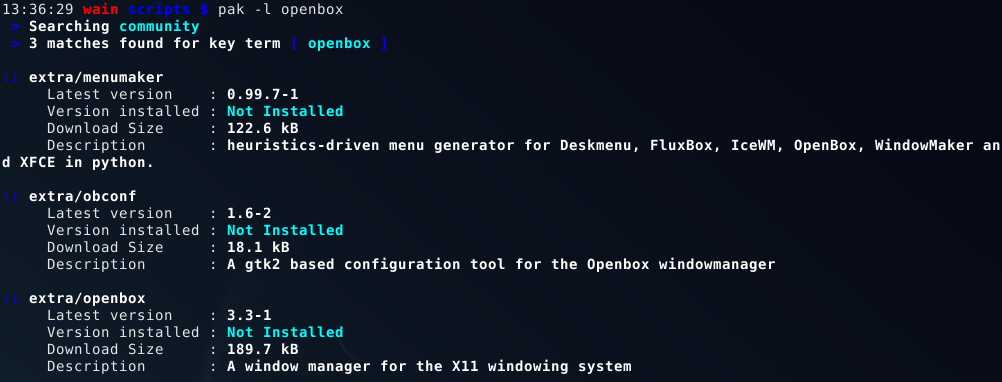
Offline
#10 2006-08-31 13:49:27
- Insane-Boy
- Member
- Registered: 2006-02-27
- Posts: 243
Re: Another pacman script.
Looks very nice:) Thanks
Offline
#11 2006-08-31 14:54:48
- wrythe
- Member

- From: Seattle, WA
- Registered: 2006-08-15
- Posts: 80
Re: Another pacman script.
same problem at line 104:
please replace the line with:elif [ -d "/var/lib/pacman/local/${repNames[$i]}-*" ]; thenDone. Thanks
psearch - manipulate and refine pacman searches
Offline
#12 2006-08-31 18:44:32
- Pierluigi
- Member
- Registered: 2004-04-10
- Posts: 90
- Website
Re: Another pacman script.
i've added this great script to pactools --> http://aur.archlinux.org/packages.php?d … =1&ID=5907
hope you like to have all pacman related scripts in a single package ![]()
Offline
#13 2006-08-31 19:12:54
- wrythe
- Member

- From: Seattle, WA
- Registered: 2006-08-15
- Posts: 80
Re: Another pacman script.
i've added this great script to pactools --> http://aur.archlinux.org/packages.php?d … =1&ID=5907
hope you like to have all pacman related scripts in a single package
Oh, cool. 8) Thanks!
psearch - manipulate and refine pacman searches
Offline
#14 2006-09-02 02:52:05
- wrythe
- Member

- From: Seattle, WA
- Registered: 2006-08-15
- Posts: 80
Re: Another pacman script.
[
please replace the line with:elif [ -d "/var/lib/pacman/local/${repNames[$i]}-*" ]; then
Putting quotes around the wildcard killed the installed version check. The original code worked (?) on most systems, but since some people were having problems with it I rewote the code for that section using strictly pacman to verify a local install of the package. It should be solid now.
psearch - manipulate and refine pacman searches
Offline
#15 2006-09-06 18:41:35
- wrythe
- Member

- From: Seattle, WA
- Registered: 2006-08-15
- Posts: 80
Re: Another pacman script.
Pak recieved a recent update that allows the user to search only installed packages, not installed packages, or upgradeable packages. I also replaced all 'awk' commands with 'cut' commands in an effort to speed it up a little, though it didn't really do much. If anyone else has any suggestions as to get to moving faster then I'm all ears.
Also, if you use this script I suggest you check the wiki (link is in my sig) periodically for updates. All bug fixes and updates are tracked at the bottom of the page.
Thanks again for all of your guys' feedback and suggestions.
psearch - manipulate and refine pacman searches
Offline
#16 2006-09-08 20:46:00
- Janitux
- Member
- Registered: 2006-03-30
- Posts: 24
- Website
Re: Another pacman script.
looks nice,a good idea should be add support to do aur search
btw really good work
Offline
#17 2006-09-08 20:56:33
- phrakture
- Arch Overlord

- From: behind you
- Registered: 2003-10-29
- Posts: 7,879
- Website
Re: Another pacman script.
wain wrote:elif [ -d "/var/lib/pacman/local/${repNames[$i]}-*" ]; thenPutting quotes around the wildcard killed the installed version check.
You could safely do something like:
found=0
for x in /var/lib/pacman/local/${repNames[$i]}-*; do
[ -d "$x" ] && found=1
done
if [ $found -eq 1 ]; thenOffline
#18 2006-09-09 02:03:49
- wrythe
- Member

- From: Seattle, WA
- Registered: 2006-08-15
- Posts: 80
Re: Another pacman script.
You could safely do something like:
found=0 for x in /var/lib/pacman/local/${repNames[$i]}-*; do [ -d "$x" ] && found=1 done if [ $found -eq 1 ]; then
Excellent idea. Once again, you come to my rescue. I'm officially adopting you as my go-to Arch dev.
I'm thinking of looking into reprogramming this thing outside of bash so it can speed up a bit. Unfortunately, the only programming language I have much experience with is Java, so we'll see if that works out.
psearch - manipulate and refine pacman searches
Offline
#19 2006-09-25 05:02:17
- wrythe
- Member

- From: Seattle, WA
- Registered: 2006-08-15
- Posts: 80
Re: Another pacman script.
looks nice,a good idea should be add support to do aur search
btw really good work
It supports aur seaches now.
psearch - manipulate and refine pacman searches
Offline
#20 2006-09-26 08:28:56
- Purch
- Member
- From: Finland
- Registered: 2006-02-23
- Posts: 229
Re: Another pacman script.
Something is wrong ...
$ pak -l kernel
> Search complete...
ERROR: Please execute this file using the pak script.Offline
#21 2006-09-26 14:29:06
- wrythe
- Member

- From: Seattle, WA
- Registered: 2006-08-15
- Posts: 80
Re: Another pacman script.
Something is wrong ...
$ pak -l kernel > Search complete... ERROR: Please execute this file using the pak script.
Did you install it with the PKGBUILD? It gives that error if the Java files isn't given enough arguments. Hm.
psearch - manipulate and refine pacman searches
Offline
#22 2006-09-26 15:14:45
- wrythe
- Member

- From: Seattle, WA
- Registered: 2006-08-15
- Posts: 80
Re: Another pacman script.
Something is wrong ...
$ pak -l kernel > Search complete... ERROR: Please execute this file using the pak script.
Actually, can you do me a favor? Change the first line of /usr/bin/pak from #/bin/bash to:
#/bin/bash -x.. and post the big chunk of output that starts with "+ java -cp". That'll help determine exactly what's missing from the java execution.
psearch - manipulate and refine pacman searches
Offline
#23 2006-09-26 18:20:45
- Purch
- Member
- From: Finland
- Registered: 2006-02-23
- Posts: 229
Re: Another pacman script.
This is weird. Pak works from console, ssh and xfce4. when I got the error I was using KDE. I have to check my KDE settings when I have time.[/url]
Offline
#24 2006-09-27 01:10:38
- wrythe
- Member

- From: Seattle, WA
- Registered: 2006-08-15
- Posts: 80
Re: Another pacman script.
This is weird. Pak works from console, ssh and xfce4. when I got the error I was using KDE. I have to check my KDE settings when I have time.[/url]
That is strange. The only argument that is passed to the Java file that isn't explicitly declared as a variable in the script is $COLUMNS. Try `echo $COLUMNS` from Konsole (if that's what you're using in KDE) and see if it gives any output.
psearch - manipulate and refine pacman searches
Offline
#25 2006-09-27 07:20:31
- Purch
- Member
- From: Finland
- Registered: 2006-02-23
- Posts: 229
Re: Another pacman script.
I did more tests with two arch32 machines.
KDE - does not work (konsole, terminal)
gnome - does not work (urxvt, terminal, gnome-terminal)
E17 - does not work (xterm, terminal)
xfce OK (terminal)
consoles (ctrl+alt+F1) OK
ssh remote login OK
Amount of columns (tested with 80 and 209) in the terminal wont affect the result. Gnome and kde may have some java settings that makes pak crash.
Offline