You are not logged in.
- Topics: Active | Unanswered
#1 2019-02-27 17:25:36
- Chris_Jones_1
- Member
- Registered: 2019-02-27
- Posts: 1
Are Hi-DPI 4K displays worth the trouble and the extra cost?
I am quite pleased with the ergonomics of my current desktop on a 1920x1200 display… something I have patiently refined over the years.
Menu fonts, widgets, icons, window decorations… take minimum space away from what really matters and yet are large enough to read and manipulate comfortably.
I will be purchasing a new laptop within the next 6-12 months and I will have to decide whether I choose a hi-res display…
This leaves me plenty of time to think about it but something has been bothering me.
I understand that if I want to replicate my current desktop's proportions I will only need to go to the desktop's control center application… look for something called desktop scaling… set the scaling factor to x2 and the entire desktop will look exactly the same as what I currently use.
Except that with some 220+ ppi's everything will look considerably cleaner sharper "crisper" than on my current ~2k display.
Or will it?
I guess you would agree that blowing up a low-res bitmap by a factor of 2x2 is never going to be make it any sharper.
In other words… unless the desktop was actually designed using a 4K display and with 4K displays in mind… enlarging it by any method smart as it may be will result in something that at best will look exactly the same as if it was displayed with NO scaling on a full HD display.
Unless of course the scaling method is much smarter than what would amount to the same thing as switching the entire display to a lower resolution - e.g. setting the 4K display's "resolution" to 1920x1080.
As I see it this would mean that only the elements that actually "belong" to the desktop (i.e. menus, menu fonts, icons, title bars, toolbars, taskbars… etc.) are scaled while the "content" of the applications running on the desktop is not tampered with…
The "content" being for instance:
1. the desktop's wallpaper that should be displayed in all its 4K glory - not something that has been scaled down to 1920x1080… losing all its crispy details in the process.
2. the canvas in the Gimp or Inkscape…
3. the "page" when using a word processor… I do want my outline fonts displayed at - e.g. 230dpi NOT 115dpi… in other words I do NOT want the system to rasterize the font thinking it's working with a fullHD display… I want the render to take advantage of the native resolution of my display so that I can look at something that (more or less) is as neat clean crisp as what I can see on my 300dpi android tablet.
4. a web page (possibly featuring hi-res images and 4K video)
… etc.
As I said, plenty of time to make up my mind… and I may end up renting two identical laptops one with a 4K screen the other a 2K screen… to see for myself… but perhaps someone has gone down this path before me and might advise… or possibly direct me to a gallery of side-by-side screenshots that feature a 4K display scaled up x2 vs. a full HD display…?
Thanks,
CJ
Offline
#2 2019-02-27 17:54:46
- ivanoff
- Member
- Registered: 2012-03-18
- Posts: 73
Re: Are Hi-DPI 4K displays worth the trouble and the extra cost?
Well, I cannot say for all the cases you got there, but what's certain, is that with a 32" 4K monitor, everything looks certainly nice and crisp. In kde, in most cases, font autoadjust in size and you can always increase the font size. Sometimes menus are very small, but I chose a big monitor to compensate. I open 2 browsers side to side as a daily basis now I can. Pictures are amazing, but that is to be expected given the resolution. I recommend it 100%.
Cheers
Offline
#3 2019-02-27 18:13:28
- Slithery
- Administrator

- From: Norfolk, UK
- Registered: 2013-12-01
- Posts: 5,776
Re: Are Hi-DPI 4K displays worth the trouble and the extra cost?
I understand that if I want to replicate my current desktop's proportions I will only need to go to the desktop's control center application… look for something called desktop scaling… set the scaling factor to x2 and the entire desktop will look exactly the same as what I currently use.
Except that with some 220+ ppi's everything will look considerably cleaner sharper "crisper" than on my current ~2k display.
Or will it?
I guess you would agree that blowing up a low-res bitmap by a factor of 2x2 is never going to be make it any sharper.
It can definitely make it sharper depending on which algorithm you use. What you're describing is the most basic of basic algorithms which is rarely ever used, there are much better choices if upscaling a fixed source is your only option. Just try running emulators for old consoles on a modern display without a fancy filter...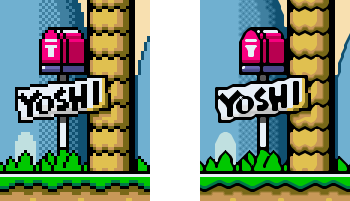
https://en.wikipedia.org/wiki/Image_scaling
In other words… unless the desktop was actually designed using a 4K display and with 4K displays in mind… enlarging it by any method smart as it may be will result in something that at best will look exactly the same as if it was displayed with NO scaling on a full HD display.
Unless of course the scaling method is much smarter than what would amount to the same thing as switching the entire display to a lower resolution - e.g. setting the 4K display's "resolution" to 1920x1080.
Yes, it is 'much smarter' than any sort of upscale - even if you upscale with the fanciest of filters. All fonts on your system should be .ttf files which means they are a vector description of the glyphs which can be scaled to any size without a loss in quality. All icons used by applications and themes will either come in several different sizes if they are bitmaps (and the appropriate one will be used) or will be supplied as an .svg which again is a vector file format.
In other words nothing should get upscaled with a decent DE/WM - native resolution assets will be used.
Offline
#4 2021-12-09 18:36:26
- ivanoff
- Member
- Registered: 2012-03-18
- Posts: 73
Re: Are Hi-DPI 4K displays worth the trouble and the extra cost?
Sorry, I replied here by mistake..
Still very happy with my monitor, though...
Last edited by ivanoff (2021-12-09 20:54:26)
Offline