You are not logged in.
- Topics: Active | Unanswered
#1 2022-06-23 14:51:56
- koko271
- Member
- Registered: 2022-05-19
- Posts: 53
[SOLVED] Fail to unlock with the correct password after waking
Hi,
I am using kde desktop now.
Somtimes after waking the system from sleep, I fail to input the correct passwd to unlock the arch. The output is "unlocking fail". And I can't also switch tty to reboot. I had to reboot with sysrq.
I use the nvidia driver 515.48.07 and set the kernel parameters for nvidia. This issue started about a few days ago. The journal also don't log this issue.
Anyone can tell me where is wrong? Thanks!
Last edited by koko271 (2022-06-28 04:38:30)
Offline
#2 2022-06-23 19:47:22
- seth
- Member

- From: Don't DM me only for attention
- Registered: 2012-09-03
- Posts: 72,145
Re: [SOLVED] Fail to unlock with the correct password after waking
Wild guess: is your password ASCII safe?
If not, try to intermediately change it to 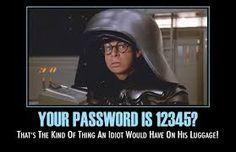
Offline
#3 2022-06-24 04:26:08
- koko271
- Member
- Registered: 2022-05-19
- Posts: 53
Re: [SOLVED] Fail to unlock with the correct password after waking
Wild guess: is your password ASCII safe?
If not, try to intermediately change it to https://cdn.geeksandgamers.com/wp-conte … ivzptp.jpg
It should be ascii safe, which is composed only of simple random letters and symbols. This issue came out of nowhere.
Offline
#4 2022-06-24 05:50:30
- seth
- Member

- From: Don't DM me only for attention
- Registered: 2012-09-03
- Posts: 72,145
Re: [SOLVED] Fail to unlock with the correct password after waking
Wild guess: is your password ASCII safe?
Wild guess: is your password QWERTZ safe?
The idea being that the keyboard gets logically re-connected and the layout is applied only trasiently.
Offline
#5 2022-06-24 06:31:54
- koko271
- Member
- Registered: 2022-05-19
- Posts: 53
Re: [SOLVED] Fail to unlock with the correct password after waking
seth wrote:Wild guess: is your password ASCII safe?
seth meant to have wrote:Wild guess: is your password QWERTZ safe?
The idea being that the keyboard gets logically re-connected and the layout is applied only trasiently.
You mean the keyboard layout was confusing when I entered the password? I feel it maybe a bit more troublesome. The screen became a bit darker than normal when entering a password in this case. I switched to tty with ctrl+alt+F2 successfully, though the tty output was nothing. Btw, the Hibernate and Switch user button didn't also work either.
Last edited by koko271 (2022-06-24 06:35:59)
Offline
#6 2022-06-24 06:49:03
- seth
- Member

- From: Don't DM me only for attention
- Registered: 2012-09-03
- Posts: 72,145
Re: [SOLVED] Fail to unlock with the correct password after waking
You mean the keyboard layout was confusing when I entered the password?
Yes, hence - if you're not using a regular US QWERTZ layout, I'd try a QWERTZ safe password (regardless of what Dark Helmet thinks about that)
The framebuffer issue might be independent of this.
The system seems still responsive and tells you that "unlocking fail" - so let's look at that first.
Offline
#7 2022-06-24 07:21:21
- koko271
- Member
- Registered: 2022-05-19
- Posts: 53
Re: [SOLVED] Fail to unlock with the correct password after waking
You mean the keyboard layout was confusing when I entered the password?
Yes, hence - if you're not using a regular US QWERTZ layout, I'd try a QWERTZ safe password (regardless of what Dark Helmet thinks about that)
The framebuffer issue might be independent of this.
The system seems still responsive and tells you that "unlocking fail" - so let's look at that first.
I am using US QWRETY layout now. Everything is fine until this problem. What should I do? Do I need to switch layouts?
Offline
#8 2022-06-24 07:59:55
- seth
- Member

- From: Don't DM me only for attention
- Registered: 2012-09-03
- Posts: 72,145
Re: [SOLVED] Fail to unlock with the correct password after waking
If the problem doesn't exist w/ a querty layout, try to configure your desired layout w/ an Xorg configlet, https://wiki.archlinux.org/title/Xorg/K … tion_files
Offline
#9 2022-06-24 12:31:52
- koko271
- Member
- Registered: 2022-05-19
- Posts: 53
Re: [SOLVED] Fail to unlock with the correct password after waking
If the problem doesn't exist w/ a querty layout, try to configure your desired layout w/ an Xorg configlet, https://wiki.archlinux.org/title/Xorg/K … tion_files
It crashed again. I hate this word. This time even the password can not be entered, directly black screen. The capslock LED is blinking strangely.
Offline
#10 2022-06-24 13:00:07
- seth
- Member

- From: Don't DM me only for attention
- Registered: 2012-09-03
- Posts: 72,145
Re: [SOLVED] Fail to unlock with the correct password after waking
That's a kernel panic.
If you cannot sysrq yourself out of this to sync the journal to disk, you'll have to go for https://wiki.archlinux.org/title/Kdump
Post the journal of the crashing boot ("sudo journalctl -b -1" for the previous one) anyway, in case something suspicious shows up.
Edit: you can also try the behavior of the LTS kernel, don't forget to install nvidia-lts in that case.
Last edited by seth (2022-06-24 13:00:43)
Offline
#11 2022-06-24 13:30:29
- koko271
- Member
- Registered: 2022-05-19
- Posts: 53
Re: [SOLVED] Fail to unlock with the correct password after waking
That's a kernel panic.
If you cannot sysrq yourself out of this to sync the journal to disk, you'll have to go for https://wiki.archlinux.org/title/KdumpPost the journal of the crashing boot ("sudo journalctl -b -1" for the previous one) anyway, in case something suspicious shows up.
Edit: you can also try the behavior of the LTS kernel, don't forget to install nvidia-lts in that case.
The journal didn't log crash at all. The crash occured at 20:17, and I rebooted it after a minute. Yes, sysrq also didn't work.
Jun 24 16:40:56 KoKo dbus-daemon[488]: [system] Successfully activated service 'org.kde.powerdevil.backlighthelper'
Jun 24 16:40:56 KoKo kscreenlocker_greet[43773]: Qt: Session management error: networkIdsList argument is NULL
Jun 24 16:40:56 KoKo kscreenlocker_greet[43773]: file:///usr/share/plasma/look-and-feel/org.kde.breeze.desktop/contents/components/VirtualKeyboard.qml:8:1: module "QtQuick.VirtualKeyboard" is not installed
Jun 24 16:40:56 KoKo kscreenlocker_greet[43773]: file:///usr/share/plasma/look-and-feel/org.kde.breeze.desktop/contents/lockscreen/LockScreenUi.qml:222: ReferenceError: wallpaper is not defined
Jun 24 16:40:56 KoKo kscreenlocker_greet[43773]: file:///usr/share/plasma/look-and-feel/org.kde.breeze.desktop/contents/lockscreen/LockScreenUi.qml:604: TypeError: Value is undefined and could not be converted to an object
Jun 24 16:40:56 KoKo kscreenlocker_greet[43773]: file:///usr/share/plasma/look-and-feel/org.kde.breeze.desktop/contents/components/UserList.qml:43:9: Unable to assign [undefined] to bool
Jun 24 16:40:56 KoKo kded5[616]: ktp-kded-module: "screen-saver-away" presence change request: "away" ""
Jun 24 16:40:56 KoKo kded5[616]: ktp-kded-module: plugin queue activation: "away" ""
Jun 24 16:50:56 KoKo kded5[616]: ktp-kded-module: "auto-away" presence change request: "xa" ""
Jun 24 16:50:56 KoKo kded5[616]: ktp-kded-module: plugin queue activation: "xa" ""
Jun 24 16:53:28 KoKo plasmashell[1111]: [0624/165328.719813:ERROR:file_io_posix.cc(152)] open /home/koko/.config/google-chrome/Crash Reports/pending/302a3f0c-f796-4dc1-beb3-d0990d2fb625.lock: File exists (17)
Jun 24 16:59:13 KoKo wpa_supplicant[518]: wlp4s0: CTRL-EVENT-SIGNAL-CHANGE above=1 signal=-52 noise=9999 txrate=864600
-- Boot cfccf7f5a42b492fb6bc57d0172cdf3c --
Jun 24 20:18:22 KoKo kernel: microcode: microcode updated early to revision 0xf0, date = 2021-11-12
Jun 24 20:18:22 KoKo kernel: Linux version 5.18.6-arch1-1 (linux@archlinux) (gcc (GCC) 12.1.0, GNU ld (GNU Binutils) 2.38) #1 SMP PREEMPT_DYNAMIC Wed, 22 Jun 2022 18:10:56 +0000
Jun 24 20:18:22 KoKo kernel: Command line: BOOT_IMAGE=/vmlinuz-linux root=PARTUUID=a0b4c93c-bd24-4d45-9974-639944ae4068 rw loglevel=3 quiet vt.global_cursor_default=0 udev.log_level=3 nvidia-drm.modeset=1
Jun 24 20:18:22 KoKo kernel: x86/fpu: Supporting XSAVE feature 0x001: 'x87 floating point registers'
Jun 24 20:18:22 KoKo kernel: x86/fpu: Supporting XSAVE feature 0x002: 'SSE registers'
Jun 24 20:18:22 KoKo kernel: x86/fpu: Supporting XSAVE feature 0x004: 'AVX registers'
Jun 24 20:18:22 KoKo kernel: x86/fpu: Supporting XSAVE feature 0x008: 'MPX bounds registers'
Jun 24 20:18:22 KoKo kernel: x86/fpu: Supporting XSAVE feature 0x010: 'MPX CSR'
Jun 24 20:18:22 KoKo kernel: x86/fpu: xstate_offset[2]: 576, xstate_sizes[2]: 256
Jun 24 20:18:22 KoKo kernel: x86/fpu: xstate_offset[3]: 832, xstate_sizes[3]: 64
Jun 24 20:18:22 KoKo kernel: x86/fpu: xstate_offset[4]: 896, xstate_sizes[4]: 64
Jun 24 20:18:22 KoKo kernel: x86/fpu: Enabled xstate features 0x1f, context size is 960 bytes, using 'compacted' format.
Jun 24 20:18:22 KoKo kernel: signal: max sigframe size: 2032
Jun 24 20:18:22 KoKo kernel: BIOS-provided physical RAM map:Last edited by koko271 (2022-06-24 13:32:37)
Offline
#12 2022-06-24 13:41:52
- seth
- Member

- From: Don't DM me only for attention
- Registered: 2012-09-03
- Posts: 72,145
Re: [SOLVED] Fail to unlock with the correct password after waking
Not even the S3 seems in that journal - what is strange.
Can you trigger this when suspending from VT1 (ie. where system messages will go)?
Offline
#13 2022-06-24 13:47:04
- koko271
- Member
- Registered: 2022-05-19
- Posts: 53
Re: [SOLVED] Fail to unlock with the correct password after waking
That's a kernel panic.
If you cannot sysrq yourself out of this to sync the journal to disk, you'll have to go for https://wiki.archlinux.org/title/KdumpPost the journal of the crashing boot ("sudo journalctl -b -1" for the previous one) anyway, in case something suspicious shows up.
Edit: you can also try the behavior of the LTS kernel, don't forget to install nvidia-lts in that case.
From what i googled, caplock blinking seems to be a common problem with HP laptops. I am really unlucky. ![]()
Offline
#14 2022-06-24 13:56:57
- seth
- Member

- From: Don't DM me only for attention
- Registered: 2012-09-03
- Posts: 72,145
Re: [SOLVED] Fail to unlock with the correct password after waking
"caplock blinking" is a kernel panic, you'll get plenty of google hits on all sorts of environments for that, but that's meaningless.
It just means "something™ in the kernel failed so badly that we can't recover from it" - what or why something™ is isn't indicated and there's a gazillion different reasons for this.
Offline
#15 2022-06-24 13:59:03
- koko271
- Member
- Registered: 2022-05-19
- Posts: 53
Re: [SOLVED] Fail to unlock with the correct password after waking
Not even the S3 seems in that journal - what is strange.
Can you trigger this when suspending from VT1 (ie. where system messages will go)?
Sorry, this issue is completely random. I cannot trigger this manually.
Offline