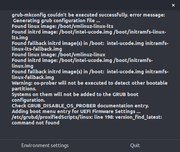You are not logged in.
- Topics: Active | Unanswered
#1 2022-08-23 22:31:06
- difri84
- Member
- Registered: 2021-12-09
- Posts: 78
apparent incompatibility with grub 2.6 and grub-customizer
since update to grub 2.6, the grub customizer starts up with this error:
i downgraded grub to 2.4 and everything works flawless, but since i didnt find anything about this on the internet i'm doubting it may be a problem just about MY system.
does anyone experienced and incompatibility between grub 2.6 and grub-customizer?
i dont really like to hang package in ignorepkg too long
Last edited by difri84 (2022-08-24 00:04:59)
Offline
#2 2022-08-29 01:27:32
- jskier
- Member
- From: Minnesota, USA
- Registered: 2003-07-30
- Posts: 383
- Website
Re: apparent incompatibility with grub 2.6 and grub-customizer
The latest 2.0.6 update has an issue with grub-customizer. I found below seems to work, but it's a bit of a shaky process (ended up needing to chroot once to make sure everything was cleaned up properly).
First, back up your /etc/default/grub, and /boot partition folder.
The proxifiedScripts line in the error message is the issue, that command doesn't work. You need to comment that out and add a new line below it:
linux=`echo $list | tr ' ' '\n' | sort -V | head -1 | cat`It's all over search engines for Arch derivatives (heh, but not Arch itself), here's one:
https://github.com/theVakhovskeIsTaken/ … issues/458
Before you reboot, make sure you re-open the grub-customizer app and make sure it's error free. Furthermore, close out of customizer, and for good measure, running below, lest you need to use a recuse boot and chroot:
sudo grub-mkconfig -o /boot/grub/grub.cfgIf there are any errors at any point after the changes, revert to back up.
--
JSkier
Offline
#3 2022-09-01 17:34:38
- Jhackler
- Member
- Registered: 2014-01-27
- Posts: 23
Re: apparent incompatibility with grub 2.6 and grub-customizer
hey so it now takes multiple tries to boot and there seems to be 3 different ueifi / grub entries on my system. How would I go about repairing this?
Offline
#4 2022-09-02 01:34:58
- jskier
- Member
- From: Minnesota, USA
- Registered: 2003-07-30
- Posts: 383
- Website
Re: apparent incompatibility with grub 2.6 and grub-customizer
You can use efibootmgr to clean up duplicate entries. Make note of which one works, and keep that.
Last resort -> I had to clear the CMOS on my older motherboard because it filled up, and I could not even delete the entries. Reinstalled grub2 from chroot, and was back up pretty quickly.
For various kernels, I would say either regenerate the config after the latest update (noted below), or use grub customizer, delete them, and save.
sudo grub-mkconfig -o /boot/grub/grub.cfgGrub2 has been a mess on Arch recently. The bugs for grub are noted here:
https://bugs.archlinux.org/index/proj1? … &sort=desc
--
JSkier
Offline
#5 2023-04-04 15:17:15
- NewtonPL
- Member

- From: Poland
- Registered: 2022-02-20
- Posts: 79
Re: apparent incompatibility with grub 2.6 and grub-customizer
this is the fault of the script update mechanism. try this workaround:
sudo mv /etc/grub.d/10_linux /etc/grub.d/proxifiedScripts/linuxsource: https://bugs.launchpad.net/grub-customizer/+bug/1992200
Arch user for 2 years
Still a noob
Offline