You are not logged in.
- Topics: Active | Unanswered
#1 2022-11-04 15:48:25
- wcyat
- Member
- Registered: 2022-11-04
- Posts: 25
systemd-tmpfiles: error while loading shared libraries: libcrypto.so.3
I got the error when I booted into arch:
At the last shutdown there was a kernel panic with a similar error.
I am now booted into debian, and can chroot.
I checked that `/usr/lib/libcrypto.so.3` does exist.
```
~ la /usr/lib/libcrypto.so.3
-rwxr-xr-x 1 root root 4.3M Nov 2 02:21 /usr/lib/libcrypto.so.3
```
```
~ yay -Qkk openssl
[sudo] password for wcyat:
openssl: 5688 total files, 0 altered files
```
What is wrong?
Offline
#2 2022-11-04 16:39:52
- wcyat
- Member
- Registered: 2022-11-04
- Posts: 25
Re: systemd-tmpfiles: error while loading shared libraries: libcrypto.so.3
I figured out why. The package `dell-command-configure` has a file /opt/dell/dcc/libcrypto.so.3 and some programs used it instead of /lib/libcrypto.so.3. I removed dell-command-configure and it is all fine now.
Offline
#3 2022-11-04 18:13:41
- d.ALT
- Member

- Registered: 2019-05-10
- Posts: 956
Re: systemd-tmpfiles: error while loading shared libraries: libcrypto.so.3
file /opt/dell/dcc/libcrypto.so.3 and some programs used it instead of /lib/libcrypto.so.3
Question for the experts here around: could this issue be worked-around using LD_LIBRARY_PATH=$LD_LIBRARY_PATH: ?
<49,17,III,I> Fama di loro il mondo esser non lassa;
<50,17,III,I> misericordia e giustizia li sdegna:
<51,17,III,I> non ragioniam di lor, ma guarda e passa.
Offline
#4 2022-11-04 19:10:31
- loqs
- Member
- Registered: 2014-03-06
- Posts: 18,759
Re: systemd-tmpfiles: error while loading shared libraries: libcrypto.so.3
wcyat wrote:file /opt/dell/dcc/libcrypto.so.3 and some programs used it instead of /lib/libcrypto.so.3
Question for the experts here around: could this issue be worked-around using LD_LIBRARY_PATH=$LD_LIBRARY_PATH: ?
Unlikely as it is caused by https://aur.archlinux.org/packages/dell … -configure providing
/etc/ld.so.conf.d/hapiintfdcc.conf
/opt/dell/dcc/etc/ld.so.conf.d/srvadmin-hapi-x86_64.conf
/opt/dell/srvadmin/lib64ld.so.conf.d snippets should only be used to globally replace libraries. Replacing those snippets with scripts in /usr/bin that set LD_LIBRARY_PATH then call the binary or adding the paths to the binaries RPATH should resolve the issue.
Edit:
Should note it is not reproducible by all users as OpenSSL 3 is currently in testing, OpenSSL 1.1 provides libcrypt.so.2 which does not clash with libcrypt.so.3.
Edit2:
@wcyat With dell-command-configure installed, if you delete /etc/ld.so.conf.d/hapiintfdcc.conf does that fix the issue and can you still execute cctk?
Last edited by loqs (2022-11-04 22:14:37)
Offline
#5 2022-11-05 06:25:07
- wcyat
- Member
- Registered: 2022-11-04
- Posts: 25
Re: systemd-tmpfiles: error while loading shared libraries: libcrypto.so.3
d.ALT wrote:wcyat wrote:file /opt/dell/dcc/libcrypto.so.3 and some programs used it instead of /lib/libcrypto.so.3
Question for the experts here around: could this issue be worked-around using LD_LIBRARY_PATH=$LD_LIBRARY_PATH: ?
Unlikely as it is caused by https://aur.archlinux.org/packages/dell … -configure providing
/etc/ld.so.conf.d/hapiintfdcc.conf/opt/dell/dcc/etc/ld.so.conf.d/srvadmin-hapi-x86_64.conf
/opt/dell/srvadmin/lib64ld.so.conf.d snippets should only be used to globally replace libraries. Replacing those snippets with scripts in /usr/bin that set LD_LIBRARY_PATH then call the binary or adding the paths to the binaries RPATH should resolve the issue.
Edit:
Should note it is not reproducible by all users as OpenSSL 3 is currently in testing, OpenSSL 1.1 provides libcrypt.so.2 which does not clash with libcrypt.so.3.
Edit2:
@wcyat With dell-command-configure installed, if you delete /etc/ld.so.conf.d/hapiintfdcc.conf does that fix the issue and can you still execute cctk?
I dont want another kernel panic so I just installed dell-command-configure and then remove /etc/ld.so.conf.d/hapiintfdcc.conf, without shutting down.
It seems like /usr/bin/shutdown would still use /opt/dell/dcc/libcrypto.so.3:
~ ldd /usr/bin/shutdown | rg libcrypto
libcrypto.so.3 => /opt/dell/dcc/libcrypto.so.3 (0x00007f294f600000)Offline
#6 2022-11-05 08:16:07
- loqs
- Member
- Registered: 2014-03-06
- Posts: 18,759
Re: systemd-tmpfiles: error while loading shared libraries: libcrypto.so.3
If you run ldconfig as root after removing /etc/ld.so.conf.d/hapiintfdcc.conf are the correct libs then being used?
Offline
#7 2022-11-05 08:22:57
- wcyat
- Member
- Registered: 2022-11-04
- Posts: 25
Re: systemd-tmpfiles: error while loading shared libraries: libcrypto.so.3
If you run ldconfig as root after removing /etc/ld.so.conf.d/hapiintfdcc.conf are the correct libs then being used?
Yes, it seems so.
Offline
#8 2022-11-05 08:25:29
- wcyat
- Member
- Registered: 2022-11-04
- Posts: 25
Re: systemd-tmpfiles: error while loading shared libraries: libcrypto.so.3
And cctk would still successfully execute.
~ sudo rm /etc/ld.so.conf.d/hapiintfdcc.conf
~ sudo ldconfig
~ ldd /usr/bin/shutdown | rg libcrypto
libcrypto.so.3 => /usr/lib/libcrypto.so.3 (0x00007fe431600000)
~ sudo cctk --SecureBoot=Enabled
SecureBoot is already Enabled.Offline
#9 2022-11-07 02:41:32
- amad3v
- Member
- Registered: 2022-10-06
- Posts: 5
Re: systemd-tmpfiles: error while loading shared libraries: libcrypto.so.3
I had the same issue with the kernel panicked at shutdown and got same error when I tried to reboot.
I followed the steps mentioned above.
I removed dell command configure.
I reinstalled libsystemd and openssl
I executed the ldconfig again
I checked systemd-tmpfiles with ldd and it outputs the correct path to libcrypto.so.3
libcrypto.so.3 is there and is not a link
Yet, I still get the same error
All the commands were executed using arch-chroot from the installation medium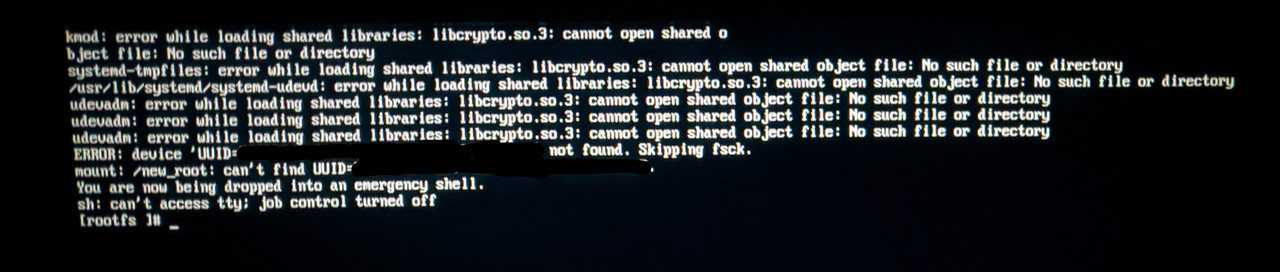
Last edited by amad3v (2022-11-07 02:43:40)
Offline
#10 2022-11-07 02:43:08
- Scimmia
- Fellow

- Registered: 2012-09-01
- Posts: 13,526
Re: systemd-tmpfiles: error while loading shared libraries: libcrypto.so.3
Looks like you didn't rebuild your initramfs after fixing a partial update?
Offline
#11 2022-11-07 02:49:21
- amad3v
- Member
- Registered: 2022-10-06
- Posts: 5
Re: systemd-tmpfiles: error while loading shared libraries: libcrypto.so.3
I just did and it worked like a charm.
Thank you @Scimmia
Offline