You are not logged in.
- Topics: Active | Unanswered
#1 2023-09-21 14:26:45
- Gonda
- Member
- Registered: 2023-09-07
- Posts: 8
[Solved] Article: Slock - Incomplete instructions at lock at suspend
Solution
https://bbs.archlinux.org/viewtopic.php … 7#p2122247
Post
https://wiki.archlinux.org/title/Slock#Lock_on_suspend
This section says to get lock on suspend working you need to do following (create service and enable):
[Unit]
Description=Lock X session using slock for user %i
Before=sleep.target
[Service]
User=%i
Environment=DISPLAY=:0
ExecStartPre=/usr/bin/xset dpms force suspend
ExecStart=/usr/bin/slock
[Install]
WantedBy=sleep.targetEnable the slock@user.service systemd unit for it to take effect for the username user.
However this will make the service crash like:
Sep 21 12:33:07 IdeapadArch xset[1074]: Authorization required, but no authorization protocol specified
Sep 21 12:33:07 IdeapadArch xset[1074]: /usr/bin/xset: unable to open display ":0"This is because the XAUTHORITY environment variable is not set for non-user systemd. Only after doing
sudo systemctl import-environment XAUTHORITYdoes the service work properly. The solution for a static XAUTHORITY location (if you use something like LightDM) is to add an XAUTHORITY environment variable to the service, for example:
[Unit]
Description=Lock X session using slock for user %i
Before=sleep.target
[Service]
User=%i
Environment=DISPLAY=:0
Environment=XAUTHORITY=/home/%i/.Xauthority
ExecStartPre=/usr/bin/xset dpms force suspend
ExecStart=/usr/bin/slock
[Install]
WantedBy=sleep.targetIf your XAUTHORITY location is not static (like in my case using sddm), I have not found a way to execute 'systemctl import-environment XAUTHORITY' on boot, instead I used xss-lock to attach to system sleep events, see solution https://bbs.archlinux.org/viewtopic.php … 7#p2122247
Last edited by Gonda (2023-09-23 04:51:05)
Offline
#2 2023-09-21 14:58:14
- lahwaacz
- Wiki Admin
- From: Czech Republic
- Registered: 2012-05-29
- Posts: 776
Re: [Solved] Article: Slock - Incomplete instructions at lock at suspend
Please use the Discussion page on the wiki for discussing corrections to the wiki content.
Offline
#3 2023-09-21 15:02:46
- Trilby
- Inspector Parrot

- Registered: 2011-11-29
- Posts: 30,446
- Website
Re: [Solved] Article: Slock - Incomplete instructions at lock at suspend
Well then add another environment variable to the service file just as DISPLAY is already there.
"UNIX is simple and coherent" - Dennis Ritchie; "GNU's Not Unix" - Richard Stallman
Offline
#4 2023-09-21 15:27:05
- seth
- Member

- From: Don't DM me only for attention
- Registered: 2012-09-03
- Posts: 72,262
Re: [Solved] Article: Slock - Incomplete instructions at lock at suspend
OP probably can't - $XAUTHORITY defaults to unset defaults to ~/.Xauthority, except if you're using one of the stupider DMs. Then it's some tmpfile…
Using a user service is also not an option because of one of the stupider strokes of systemd, https://github.com/systemd/systemd/issues/3312
=> wrap slock in some script and import the enviroment there
Offline
#5 2023-09-21 15:30:50
- Trilby
- Inspector Parrot

- Registered: 2011-11-29
- Posts: 30,446
- Website
Re: [Solved] Article: Slock - Incomplete instructions at lock at suspend
... one of the stupider DMs... one of the stupider strokes of systemd
Which is the more applicable aphorism:
- Two wrongs don't make a right
- You can't fix stupid
Either way getting stupid software to do smart things is a waste of time. Just use smarter software.
"UNIX is simple and coherent" - Dennis Ritchie; "GNU's Not Unix" - Richard Stallman
Offline
#6 2023-09-21 15:42:45
- seth
- Member

- From: Don't DM me only for attention
- Registered: 2012-09-03
- Posts: 72,262
Re: [Solved] Article: Slock - Incomplete instructions at lock at suspend
"Between systemd and a DisplayManager"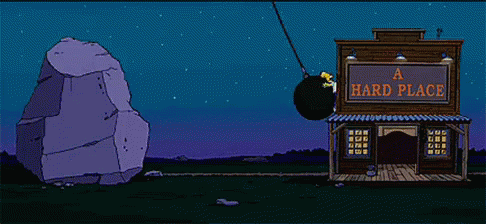
Chances are that the DM is useless.
Offline
#7 2023-09-22 03:47:21
- Gonda
- Member
- Registered: 2023-09-07
- Posts: 8
Re: [Solved] Article: Slock - Incomplete instructions at lock at suspend
OP probably can't - $XAUTHORITY defaults to unset defaults to ~/.Xauthority, except if you're using one of the stupider DMs. Then it's some tmpfile…
Using a user service is also not an option because of one of the stupider strokes of systemd, https://github.com/systemd/systemd/issues/3312=> wrap slock in some script and import the enviroment there
Thank you for your reply. I am using sddm/i3wm and yes, it's some tmpfile, that's why I could just not specify it in the service as ~/.Xauthority. In the end I solved/settled to xss-lock.
Solution:
I copied "/usr/share/doc/xss-lock/transfer-sleep-lock-generic-delay.sh" to a user path. Changed permissions and edited locker value referencing to a script of "/usr/bin/xset dpms force suspend && /usr/bin/slock". Then I added following line in my i3 config:
exec --no-startup-id xss-lock -l *path to script*as elaborated here: https://www.reddit.com/r/i3wm/comments/ … _of_after/
UPDATE:
I ended up just using LightDM instead of SDDM. No need for the hassle if you don't care about your Display Manager.
Last edited by Gonda (2024-02-17 13:16:35)
Offline
#8 2023-09-22 06:06:36
- seth
- Member

- From: Don't DM me only for attention
- Registered: 2012-09-03
- Posts: 72,262
Re: [Solved] Article: Slock - Incomplete instructions at lock at suspend
Please always remember to mark resolved threads by editing your initial posts subject - so others will know that there's no task left, but maybe a solution to find.
Thanks.
Offline