You are not logged in.
- Topics: Active | Unanswered
#1 2023-11-24 18:13:29
- Alberto-Trujillo
- Member

- From: Poole, Dorset, UK
- Registered: 2017-02-21
- Posts: 70
[SOLVED] MacBook Pro 2015 Keyboard configuration
Good evening,
I have a 2015 macbook pro and I have identified the keyboard layout as an ISO British/Irish keyboard.
I have archlinux + i3 installed.
I have it set to American English because more characters match. Still, the key with the characters "£, 3, #" does not match, any suggestions on how to configure it?
/etc/vconsole.conf
KEYMAP=us
FONT=ter-128n~/.config/i3/config
exec setxkbmap usThanks in advance,
Alberto
Last edited by Alberto-Trujillo (2023-11-28 19:46:08)
"I believe I never knew what the word 'round' meant until I saw the Earth from space."
(Aleksei Leonov)
Offline
#2 2023-11-26 16:45:54
- seth
- Member

- From: Don't DM me only for attention
- Registered: 2012-09-03
- Posts: 71,966
Re: [SOLVED] MacBook Pro 2015 Keyboard configuration
Have you tried "setxkbmap gb mac" or "setxkbmap gb mac_intl" (the latter has a bunch of dead keys)
Edit: dead keys as "you can press ´ and then e and get é"
Last edited by seth (2023-11-26 16:46:51)
Offline
#3 2023-11-27 19:40:39
- Alberto-Trujillo
- Member

- From: Poole, Dorset, UK
- Registered: 2017-02-21
- Posts: 70
Re: [SOLVED] MacBook Pro 2015 Keyboard configuration
Thank you very much Seth, I really appreciate you wanting to help.
I have tried what you say and in both cases I get the "3" key to print the pound character, but I lose others that are more necessary.
How can I do something like...?
xmodmap -e 'keycode 21 = £'Because the key with code 21 is repeated.
"I believe I never knew what the word 'round' meant until I saw the Earth from space."
(Aleksei Leonov)
Offline
#4 2023-11-27 20:29:34
- seth
- Member

- From: Don't DM me only for attention
- Registered: 2012-09-03
- Posts: 71,966
Re: [SOLVED] MacBook Pro 2015 Keyboard configuration
https://en.wikipedia.org/wiki/QWERTY#United_Kingdom
Is your keyboard among any of those?
Offline
#5 2023-11-28 08:37:33
- Alberto-Trujillo
- Member

- From: Poole, Dorset, UK
- Registered: 2017-02-21
- Posts: 70
Re: [SOLVED] MacBook Pro 2015 Keyboard configuration
Yes, "UK Apple keyboard".
"I believe I never knew what the word 'round' meant until I saw the Earth from space."
(Aleksei Leonov)
Offline
#6 2023-11-28 09:39:21
- seth
- Member

- From: Don't DM me only for attention
- Registered: 2012-09-03
- Posts: 71,966
Re: [SOLVED] MacBook Pro 2015 Keyboard configuration
That's the gb/mac layout - what "others that are more necessary" keys do not work specifically?
Offline
#7 2023-11-28 16:33:35
- Alberto-Trujillo
- Member

- From: Poole, Dorset, UK
- Registered: 2017-02-21
- Posts: 70
Re: [SOLVED] MacBook Pro 2015 Keyboard configuration
With,
setxkbmap gb macI lose these two: ~ #
And with,
setxkbmap usThe one I miss is £
EDIT: I don't mean that I "lose" those characters, but I have to look for them on other keys.
Last edited by Alberto-Trujillo (2023-11-28 16:59:35)
"I believe I never knew what the word 'round' meant until I saw the Earth from space."
(Aleksei Leonov)
Offline
#8 2023-11-28 17:00:53
- seth
- Member

- From: Don't DM me only for attention
- Registered: 2012-09-03
- Posts: 71,966
Re: [SOLVED] MacBook Pro 2015 Keyboard configuration
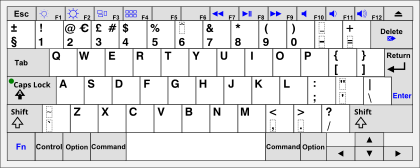 is the on you claim to have.
is the on you claim to have. is the US layout.
is the US layout.
The hashtag "#" is on the "3" for both, but the UK/mac layout has it on the "Option" key.
The tilde is completely different, though: Do you not have the left left of the "z"?
For reference, gb/mac is the US layout plus
key <TLDE> { [ section, plusminus ] };
key <AE02> { [ 2, at, EuroSign ] };
key <AE03> { [ 3, sterling, numbersign ] };
key <LSGT> { [ grave, asciitilde ] };Offline
#9 2023-11-28 18:13:33
- Alberto-Trujillo
- Member

- From: Poole, Dorset, UK
- Registered: 2017-02-21
- Posts: 70
Re: [SOLVED] MacBook Pro 2015 Keyboard configuration
Yes, you are right; mine is the one on top.
I know that you get the hashtag "#" with alt + 3, but it doesn't work.
And the other problem is that the key that is at the top left (below escape) is swap for the one that is to the left of the "z".
I'm sorry, I know it's crazy, but it's what's happening.
"I believe I never knew what the word 'round' meant until I saw the Earth from space."
(Aleksei Leonov)
Offline
#10 2023-11-28 19:11:16
- Alberto-Trujillo
- Member

- From: Poole, Dorset, UK
- Registered: 2017-02-21
- Posts: 70
Re: [SOLVED] MacBook Pro 2015 Keyboard configuration
Hello again Seth,
I just discovered that with the option key on the right I can put the hashtag "#".
It only remains that the "± §" and "~ `" keys are swapped, but I'm going to leave it that way.
I am happy with the result, and I thank you for the time you have invested in helping me.
Have a happy evening!
"I believe I never knew what the word 'round' meant until I saw the Earth from space."
(Aleksei Leonov)
Offline
#11 2023-11-28 21:21:45
- seth
- Member

- From: Don't DM me only for attention
- Registered: 2012-09-03
- Posts: 71,966
Re: [SOLVED] MacBook Pro 2015 Keyboard configuration
/usr/share/X11/xkb/symbols/uk_mac
default partial alphanumeric_keys
xkb_symbols "mac" {
include "latin"
name[Group1]= "English (UK, Macintosh)";
key <LSGT> { [ section, plusminus ] };
key <AE02> { [ 2, at, EuroSign ] };
key <AE03> { [ 3, sterling, numbersign ] };
key <TLDE> { [ grave, asciitilde ] };
include "level3(ralt_switch)"
include "level3(enter_switch)"
};setxkbmap uk_mac macxev -event keyboard # what does l_opt+3 produce ?Offline
#12 2023-11-29 14:54:23
- Alberto-Trujillo
- Member

- From: Poole, Dorset, UK
- Registered: 2017-02-21
- Posts: 70
Re: [SOLVED] MacBook Pro 2015 Keyboard configuration
Hi Seth, sorry for the delay in replying.
I have created the file "/usr/share/X11/xkb/symbols/uk_mac" and I start it on my i3 ("exec_always setxkbmap uk_mac mac")
After that, everything works fine except "l_opt+3". That is excellent! Thank you so much.
And this is the output of "xev -event keyboard" when I press l_opt+3
[at@arch ~]$ xev -event keyboard
Outer window is 0x1e00001, inner window is 0x1e00002
KeymapNotify event, serial 24, synthetic NO, window 0x0,
keys: 0 0 0 0 16 0 0 0 0 0 0 0 0 0 0 0
0 0 0 0 0 0 0 0 0 0 0 0 0 0 0 0
KeyRelease event, serial 25, synthetic NO, window 0x1e00001,
root 0x53c, subw 0x0, time 546867, (-1018,277), root:(436,299),
state 0x0, keycode 36 (keysym 0xff0d, Return), same_screen YES,
" XLookupString gives 1 bytes: (0d) "
XFilterEvent returns: False
KeyPress event, serial 28, synthetic NO, window 0x1c00001,
root 0x53c, subw 0x0, time 641027, (1109,857), root:(2563,879),
state 0x0, keycode 12 (keysym 0x33, 3), same_screen YES,
XLookupString gives 1 bytes: (33) "3"
XmbLookupString gives 1 bytes: (33) "3"
XFilterEvent returns: False
KeyPress event, serial 28, synthetic NO, window 0x1c00001,
root 0x53c, subw 0x0, time 641051, (1109,857), root:(2563,879),
state 0x0, keycode 64 (keysym 0xffe9, Alt_L), same_screen YES,
XLookupString gives 0 bytes:
XmbLookupString gives 0 bytes:
XFilterEvent returns: FalseOUT OF TOPIC
Also, I appreciate the way you are guiding me, because it encourages me to do my own research (I am not just copying and pasting, but rather, I have been reading about how the keyboard is configured).
Thank you,
Alberto
"I believe I never knew what the word 'round' meant until I saw the Earth from space."
(Aleksei Leonov)
Offline
#13 2023-11-29 15:07:19
- seth
- Member

- From: Don't DM me only for attention
- Registered: 2012-09-03
- Posts: 71,966
Re: [SOLVED] MacBook Pro 2015 Keyboard configuration
It's b/c of
include "level3(ralt_switch)"if you change that to
include "level3(lalt_switch)"the left option key will become altgr
Currently the left option key acts as regulat Alt and you want some key on that thing to be an Alt key, because that's a rather relevant part of maaaaany shortcuts.
You could also delegate lwin_switch/rwin_switch (I guess the command keys) or caps_switch to the level3 switch, depending on what serves your muscle memory best.
Offline
#14 2023-11-29 18:04:36
- Alberto-Trujillo
- Member

- From: Poole, Dorset, UK
- Registered: 2017-02-21
- Posts: 70
Re: [SOLVED] MacBook Pro 2015 Keyboard configuration
Done! Now everything is working in perfect order.
I think this forum thread will be very helpful for those who install arch on a 2015 macbook pro.
Seth, I give you 11 stars out of a maximum score of 10.
I thank you very much for your patience.
"I believe I never knew what the word 'round' meant until I saw the Earth from space."
(Aleksei Leonov)
Offline