You are not logged in.
- Topics: Active | Unanswered
#1 2024-01-19 07:13:35
- infitum
- Member
- Registered: 2023-11-07
- Posts: 16
Kernel panic on kernel 6.7-arch3-1 at boot
Hi.
There is an old computer, about 2015 year old, on which there is an arch. After updating the kernel to 6.7-arch3-1, the Kernel panic error appears on subsequent boot (see picture).
The update occurred without errors, rolling back to previous versions of the kernel eliminated the error.
Any ideas on how to win?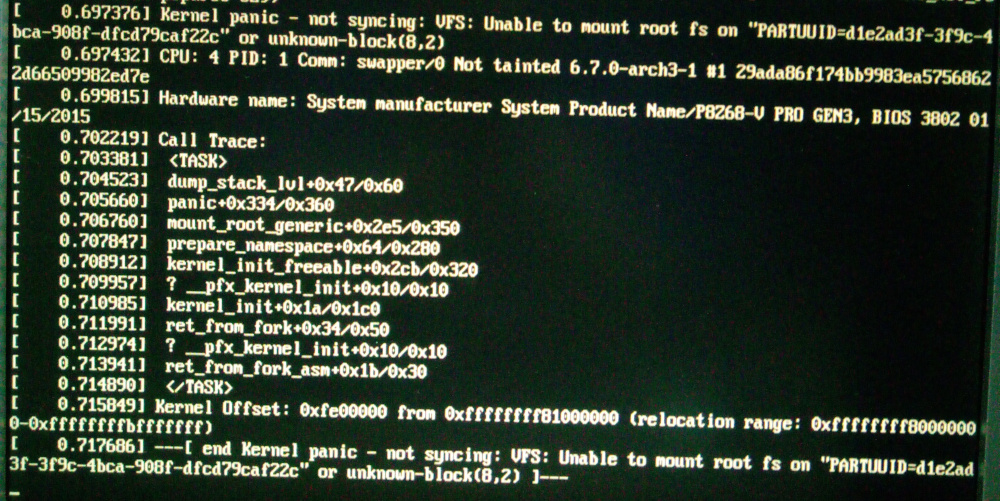
Last edited by infitum (2024-01-19 07:28:17)
Offline
#2 2024-01-19 07:50:21
- d.ALT
- Member

- Registered: 2019-05-10
- Posts: 956
Re: Kernel panic on kernel 6.7-arch3-1 at boot
Please post here outputs of:
# cat /proc/cmdline
# cat /etc/fstab
# blkid
# cat /etc/mkinitcpio.confThere is an old computer, about 2015 year old
Didn't know computers were manufactured back in 9 A. D. already ... ![]()
<49,17,III,I> Fama di loro il mondo esser non lassa;
<50,17,III,I> misericordia e giustizia li sdegna:
<51,17,III,I> non ragioniam di lor, ma guarda e passa.
Offline
#3 2024-01-19 08:07:37
- infitum
- Member
- Registered: 2023-11-07
- Posts: 16
Re: Kernel panic on kernel 6.7-arch3-1 at boot
Please post here outputs of:
# cat /proc/cmdline
root=PARTUUID=d1e2ad3f-3f9c-4bca-908f-dfcd79caf22c rw intel_pstate=no_hwp nvidia_drm.modeset=1 initrd=\initramfs-linux.img# cat /etc/fstab
# Static information about the filesystems.
# See fstab(5) for details.
# <file system> <dir> <type> <options> <dump> <pass>
tmpfs /tmp tmpfs defaults,noatime,mode=1777 0 0
# /dev/sda2
UUID=b6992761-1031-46d9-82fc-295d0e047955 / ext4 rw,relatime 0 1
# /dev/sda1
UUID=D863-155A /boot vfat rw,relatime,fmask=0022,dmask=0022,codepage=437,iocharset=ascii,shortname=mixed,utf8,errors=remount-ro 0 2
# home
UUID=882992ac-88ea-4b7f-a3d0-2dfa2fe3a6d7 /home ext4 rw,relatime 0 2
# vbox
UUID=b9ecc815-c219-4050-af63-386ef3853cf4 /vbox ext4 rw,relatime 0 2
# hdoc
UUID=e7381aee-3781-47e7-a835-25d134b0d0f8 /hdoc ext4 defaults 0 2
# ntfs
# UUID=C8F4131FF4130EF6 /wnet ntfs3 defaults,uid=andrey,gid=andrey 0 0
#swap
/home/swapfile none swap defaults,discard 0 0# blkid
/dev/sdd1: UUID="e7381aee-3781-47e7-a835-25d134b0d0f8" BLOCK_SIZE="4096" TYPE="ext4" PARTUUID="9d50a7fc-01"
/dev/sdb1: UUID="882992ac-88ea-4b7f-a3d0-2dfa2fe3a6d7" BLOCK_SIZE="4096" TYPE="ext4" PARTUUID="26a76a4e-01"
/dev/sdc1: UUID="b9ecc815-c219-4050-af63-386ef3853cf4" BLOCK_SIZE="4096" TYPE="ext4" PARTLABEL="VirtulBox" PARTUUID="b96a87a1-14fa-448a-af48-63a657592f46"
/dev/sda2: UUID="b6992761-1031-46d9-82fc-295d0e047955" BLOCK_SIZE="4096" TYPE="ext4" PARTLABEL="primary" PARTUUID="d1e2ad3f-3f9c-4bca-908f-dfcd79caf22c"
/dev/sda1: UUID="D863-155A" BLOCK_SIZE="512" TYPE="vfat" PARTLABEL="EFI" PARTUUID="9aec8a56-f3e6-4522-b8c8-b3293473e41d"# cat /etc/mkinitcpio.conf
# vim:set ft=sh
# MODULES
# The following modules are loaded before any boot hooks are
# run. Advanced users may wish to specify all system modules
# in this array. For instance:
# MODULES=(usbhid xhci_hcd)
MODULES=()
# BINARIES
# This setting includes any additional binaries a given user may
# wish into the CPIO image. This is run last, so it may be used to
# override the actual binaries included by a given hook
# BINARIES are dependency parsed, so you may safely ignore libraries
BINARIES=()
# FILES
# This setting is similar to BINARIES above, however, files are added
# as-is and are not parsed in any way. This is useful for config files.
FILES=()
# HOOKS
# This is the most important setting in this file. The HOOKS control the
# modules and scripts added to the image, and what happens at boot time.
# Order is important, and it is recommended that you do not change the
# order in which HOOKS are added. Run 'mkinitcpio -H <hook name>' for
# help on a given hook.
# 'base' is _required_ unless you know precisely what you are doing.
# 'udev' is _required_ in order to automatically load modules
# 'filesystems' is _required_ unless you specify your fs modules in MODULES
# Examples:
## This setup specifies all modules in the MODULES setting above.
## No RAID, lvm2, or encrypted root is needed.
# HOOKS=(base)
#
## This setup will autodetect all modules for your system and should
## work as a sane default
# HOOKS=(base udev autodetect modconf block filesystems fsck)
#
## This setup will generate a 'full' image which supports most systems.
## No autodetection is done.
# HOOKS=(base udev modconf block filesystems fsck)
#
## This setup assembles a mdadm array with an encrypted root file system.
## Note: See 'mkinitcpio -H mdadm_udev' for more information on RAID devices.
# HOOKS=(base udev modconf keyboard keymap consolefont block mdadm_udev encrypt filesystems fsck)
#
## This setup loads an lvm2 volume group.
# HOOKS=(base udev modconf block lvm2 filesystems fsck)
#
## NOTE: If you have /usr on a separate partition, you MUST include the
# usr and fsck hooks.
HOOKS=(base udev autodetect modconf kms keyboard keymap consolefont block filesystems fsck)
# COMPRESSION
# Use this to compress the initramfs image. By default, zstd compression
# is used. Use 'cat' to create an uncompressed image.
#COMPRESSION="zstd"
#COMPRESSION="gzip"
#COMPRESSION="bzip2"
#COMPRESSION="lzma"
#COMPRESSION="xz"
#COMPRESSION="lzop"
#COMPRESSION="lz4"
# COMPRESSION_OPTIONS
# Additional options for the compressor
#COMPRESSION_OPTIONS=()
# MODULES_DECOMPRESS
# Decompress kernel modules during initramfs creation.
# Enable to speedup boot process, disable to save RAM
# during early userspace. Switch (yes/no).
#MODULES_DECOMPRESS="yes"Didn't know computers were manufactured back in 9 A. D. already ...
Sorry for my English, of course I mean, approximately 2015 production )
Offline
#4 2024-01-19 08:25:26
- d.ALT
- Member

- Registered: 2019-05-10
- Posts: 956
Re: Kernel panic on kernel 6.7-arch3-1 at boot
Everything's fine to me... I'd try:
root=UUID=b6992761-1031-46d9-82fc-295d0e047955Are you EFISTUB booting?
Last edited by d.ALT (2024-01-19 08:25:52)
<49,17,III,I> Fama di loro il mondo esser non lassa;
<50,17,III,I> misericordia e giustizia li sdegna:
<51,17,III,I> non ragioniam di lor, ma guarda e passa.
Offline
#5 2024-01-19 08:45:24
- infitum
- Member
- Registered: 2023-11-07
- Posts: 16
Re: Kernel panic on kernel 6.7-arch3-1 at boot
Are you EFISTUB booting?
I have rEFInd installed.
# cat /boot/refind_linux.conf
"Boot with standard options" "root=PARTUUID=d1e2ad3f-3f9c-4bca-908f-dfcd79caf22c rw intel_pstate=no_hwp nvidia_drm.modeset=1"
"Boot to single-user mode" "root=PARTUUID=d1e2ad3f-3f9c-4bca-908f-dfcd79caf22c rw intel_pstate=no_hwp single"
"Boot with minimal options" "ro root=UUID=b6992761-1031-46d9-82fc-295d0e047955"Last edited by infitum (2024-01-19 08:46:42)
Offline
#6 2024-01-19 09:02:51
- d.ALT
- Member

- Registered: 2019-05-10
- Posts: 956
Re: Kernel panic on kernel 6.7-arch3-1 at boot
I'd try:
root=UUID=b6992761-1031-46d9-82fc-295d0e047955
Also, have a look at the red box Warning: at 4.1.1.1 refind_linux.conf
<49,17,III,I> Fama di loro il mondo esser non lassa;
<50,17,III,I> misericordia e giustizia li sdegna:
<51,17,III,I> non ragioniam di lor, ma guarda e passa.
Offline
#7 2024-01-19 09:24:10
- Wild Penguin
- Member

- Registered: 2015-03-19
- Posts: 388
Re: Kernel panic on kernel 6.7-arch3-1 at boot
If d.ALT's tip doesn't work (worth a try but I think it might not make any difference); post the output of 'ls -l /boot' when /boot is mounted.
Also, post the output of 'df -h', and check the remaining space on the EFI partition. 'lsblk' is also useful in general (it will show the sizes of the partitions).
I'm speculating here, but it is possible /boot was not mounted when the kernel was updated, or that the EFI partition (which you are mounting to /boot) is full. Hence, the initrd was not generated correctly.
Note that it is easy to miss the error messages (which are clear) when doing a pacman -Suy in the output. Pacman itself doesn't error out (IIRC). In Arch, it is much easier to break boot as there is no failsafe for the cases when the kernel update fails for whatever reason (many other distributions keep copies of old Kernels; I'm not implying that would be a better way, since it can quickly take quite a lot of space).
I'm fairly certain this is not caused by a newer kernel version per se, but something has gone wrong during upgrade. Normally, Arch with initrd should not panic when it can not mount root, but drop into an emergency shell - so I strongly suspect there is something wrong with the initrd.
EDIT: In case initrd is missing, a plain "mkinitcpi -P" in the chroot, with /boot mounted would fix it.
Last edited by Wild Penguin (2024-01-19 09:29:53)
Offline
#8 2024-01-19 09:27:57
- V1del
- Forum Moderator

- Registered: 2012-10-16
- Posts: 25,037
Re: Kernel panic on kernel 6.7-arch3-1 at boot
I'm with Wild Penguin here, chances are your /boot became full due to the fallout from https://bbs.archlinux.org/viewtopic.php?id=291900
Offline
#9 2024-01-19 09:41:15
- d.ALT
- Member

- Registered: 2019-05-10
- Posts: 956
Re: Kernel panic on kernel 6.7-arch3-1 at boot
/boot became full due to the fallout from https://bbs.archlinux.org/viewtopic.php?id=291900
Oh... But, shouldn't the -Syu take care of also upgrading mkinitcpio to "37.2-1"? (it seems I don't fully understood the issue, then... ![]() )
)
<49,17,III,I> Fama di loro il mondo esser non lassa;
<50,17,III,I> misericordia e giustizia li sdegna:
<51,17,III,I> non ragioniam di lor, ma guarda e passa.
Offline
#10 2024-01-19 10:07:33
- V1del
- Forum Moderator

- Registered: 2012-10-16
- Posts: 25,037
Re: Kernel panic on kernel 6.7-arch3-1 at boot
While the increase shouldn't be excessive anymore (... the bug was due to incorrect handling of symlinks leading to duplicated firmwares getting stored) there would still be a substantial increase in size on at least the fallback image since that will include new firmware for nouveau (and all other graphics driver kernel modules, but nvidia's GSP firmware is probably the biggest here) if the kms hook is present.
And more generally from the OP it isn't clear whether the update was performed after or before that mkinitcpio version was released.
Last edited by V1del (2024-01-19 10:08:48)
Offline
#11 2024-01-19 10:13:54
- d.ALT
- Member

- Registered: 2019-05-10
- Posts: 956
Re: Kernel panic on kernel 6.7-arch3-1 at boot
it isn't clear whether the update was performed after or before that mkinitcpio version was released.
Ah... That's makes sense, indeed. Thanks V1del!
<49,17,III,I> Fama di loro il mondo esser non lassa;
<50,17,III,I> misericordia e giustizia li sdegna:
<51,17,III,I> non ragioniam di lor, ma guarda e passa.
Offline
#12 2024-01-22 09:32:45
- infitum
- Member
- Registered: 2023-11-07
- Posts: 16
Re: Kernel panic on kernel 6.7-arch3-1 at boot
The issue is still actual.
I'd try:
root=UUID=b6992761-1031-46d9-82fc-295d0e047955
The error remains, only the error message has changed a little, instead of "unknown-block(8,2)" it says "unknown-block(0,0)"
post the output of 'ls -l /boot' when /boot is mounted
drwxr-xr-x 2 root root 4096 Nov 21 2021 76358685d0764fcd840caf40c724a6a3
drwxr-xr-x 7 root root 4096 Nov 22 2021 EFI
-rwxr-xr-x 1 root root 115272864 Jan 21 15:21 initramfs-linux-fallback.img
-rwxr-xr-x 1 root root 52394272 Jan 21 15:21 initramfs-linux.img
-rwxr-xr-x 1 root root 7368704 Nov 14 21:33 intel-ucode.img
drwxr-xr-x 3 root root 4096 Jul 5 2023 loader
-rwxr-xr-x 1 root root 322 Nov 7 01:52 refind_linux.conf
-rwxr-xr-x 1 root root 13001216 Jan 21 15:21 vmlinuz-linuxAlso, post the output of 'df -h'
Filesystem Size Used Avail Use% Mounted on
/dev/sda2 54G 32G 20G 62% /
/dev/sda1 1022M 181M 842M 18% /boot
/dev/sdb1 440G 59G 359G 15% /home
/dev/sdd1 916G 275G 596G 32% /hdoc
udev 7.8G 0 7.8G 0% /dev
shm 7.8G 0 7.8G 0% /dev/shm
run 7.8G 0 7.8G 0% /run
tmp 7.8G 0 7.8G 0% /tmp
run 7.8G 9.4M 7.8G 1% /etc/resolv.confEDIT: In case initrd is missing, a plain "mkinitcpio -P" in the chroot, with /boot mounted would fix it.
My current mkinitcpio version is 37.3-1. The output of "mkinitcpio -P" is
==> Building image from preset: /etc/mkinitcpio.d/linux.preset: 'default'
==> Using configuration file: '/etc/mkinitcpio.conf'
-> -k /boot/vmlinuz-linux -c /etc/mkinitcpio.conf -g /boot/initramfs-linux.img
==> Starting build: '6.7.0-arch3-1'
-> Running build hook: [base]
-> Running build hook: [udev]
-> Running build hook: [autodetect]
-> Running build hook: [modconf]
-> Running build hook: [kms]
-> Running build hook: [keyboard]
-> Running build hook: [keymap]
-> Running build hook: [consolefont]
-> Running build hook: [block]
-> Running build hook: [filesystems]
-> Running build hook: [fsck]
==> Generating module dependencies
==> Creating zstd-compressed initcpio image: '/boot/initramfs-linux.img'
==> Image generation successful
==> Building image from preset: /etc/mkinitcpio.d/linux.preset: 'fallback'
==> Using configuration file: '/etc/mkinitcpio.conf'
-> -k /boot/vmlinuz-linux -c /etc/mkinitcpio.conf -g /boot/initramfs-linux-fallback.img -S autodetect
==> Starting build: '6.7.0-arch3-1'
-> Running build hook: [base]
-> Running build hook: [udev]
-> Running build hook: [modconf]
-> Running build hook: [kms]
-> Running build hook: [keyboard]
-> Running build hook: [keymap]
-> Running build hook: [consolefont]
-> Running build hook: [block]
-> Running build hook: [filesystems]
-> Running build hook: [fsck]
==> Generating module dependencies
==> Creating zstd-compressed initcpio image: '/boot/initramfs-linux-fallback.img'
==> Image generation successfulLast edited by infitum (2024-01-22 09:36:01)
Offline
#13 2024-01-22 10:00:28
- seth
- Member

- From: Don't DM me only for attention
- Registered: 2012-09-03
- Posts: 73,021
Re: Kernel panic on kernel 6.7-arch3-1 at boot
Do you get away w/ the "rootwait" kernelparameter?
Is there more context before the kernel panic?
What's the plan with "intel_pstate=no_hwp"?
Do you get bus/device related errors/warnings on the older kernels?
Is sda SATA, nvme or USB?
Offline
#14 2024-01-29 12:45:10
- infitum
- Member
- Registered: 2023-11-07
- Posts: 16
Re: Kernel panic on kernel 6.7-arch3-1 at boot
The issue is still actual.
As a temporary solution, the linux-lts kernel was installed
Is there more context before the kernel panic?
yes, there was a message at the top of the output:
Intiramfs unpacking failed: invalid magic as start of compressedAnd after that there were many messages like:
ACPI Error: Aborting method \_SB.PCI0.SAT0.SPT0._GTF due to previous error (AE_NOT_FOUND) (20230628/psparse-529)
ACPI BIOS Error (bug): Could not resolve symbol [\_SB.PCI0.SAT0.SPT0._GTF.DSSP], AE_NOT_FOUND (20230628/psargs-330)Because of which the first message was not immediately seen.
Searching the forums for problems with this error "Intiramfs unpacking failed" did not yield any results in my case.
Do you get bus/device related errors/warnings on the older kernels?
no informative messages
Is sda SATA, nvme or USB?
sata
Do you get away w/ the "rootwait" kernelparameter?
What's the plan with "intel_pstate=no_hwp"?
The presence or absence of these parameters does not produce the result.
Offline
#15 2024-01-29 16:13:38
- seth
- Member

- From: Don't DM me only for attention
- Registered: 2012-09-03
- Posts: 73,021
Re: Kernel panic on kernel 6.7-arch3-1 at boot
Intiramfs unpacking failed: invalid magic as start of compressedThere've been multiple reports itr.
https://bbs.archlinux.org/viewtopic.php … 0#p2140590
Alternatively make sure you're not running out of space on the /boot partition - the recent addition of nouveau firmware has pot. bloated the initramfs considerably.
Edit: https://bbs.archlinux.org/viewtopic.php?id=290093
Alternatively try to use the "-z lz4" option w/ mkinitcpio, https://bbs.archlinux.org/viewtopic.php … 2#p2140702
Last edited by seth (2024-01-29 16:19:27)
Offline
#16 2024-01-29 21:28:15
- Spoffy
- Member
- Registered: 2024-01-29
- Posts: 1
Re: Kernel panic on kernel 6.7-arch3-1 at boot
The issue is still actual.
As a temporary solution, the linux-lts kernel was installed
Ran into a similar issue with a kernel panic on boot after updating.
linux-lts also worked as a temporary workaround for now, thanks for the suggestion/information. ![]()
Offline
#17 2024-02-04 19:31:42
- infitum
- Member
- Registered: 2023-11-07
- Posts: 16
Re: Kernel panic on kernel 6.7-arch3-1 at boot
By scientific poking method, the following result was obtained.
The current linux 6.7.3.arch1-2 kernel and its image initramfs-linux.img are considered.
If the /usr/lib/firmware/nvidia/ga102/gsp/ and /usr/lib/firmware/nvidia/tu102/gsp/ folders manually delete from the initramfs-linux.img archive, then the system boots without the issue.
Offline
#18 2024-02-04 19:53:42
- V1del
- Forum Moderator

- Registered: 2012-10-16
- Posts: 25,037
Re: Kernel panic on kernel 6.7-arch3-1 at boot
So it is the problem we linked.
Edit your /etc/mkinitcpio.conf and remove kms from the HOOKS line and instead add the kernel module of the module you actually neef to the MODULES line
Offline
#19 2024-02-04 20:28:19
- infitum
- Member
- Registered: 2023-11-07
- Posts: 16
Re: Kernel panic on kernel 6.7-arch3-1 at boot
So it is the problem we linked.
Was it this link?
I'm with Wild Penguin here, chances are your /boot became full due to the fallout from https://bbs.archlinux.org/viewtopic.php?id=291900
Offline
#20 2024-02-04 20:54:50
- seth
- Member

- From: Don't DM me only for attention
- Registered: 2012-09-03
- Posts: 73,021
Re: Kernel panic on kernel 6.7-arch3-1 at boot
The problem with that is
/dev/sda1 1022M 181M 842M 18% /boot
Nevertheless the firmware will bloat the initramfs considerably, increasing the RAM demand when decompressing it ![]()
Another aspect is
manually delete from the initramfs-linux.img archive
How exactly did you go about that?
What happens if you add a 250MB spacer to the initramfs?
dd if=/dev/zero of=zero.spacer count=500k will generate that, use the FILES array and use the absolute path where you put that file.
Being all 0, it should compress into nothingness but will increase the RAM demand on decompression.
Offline
#21 2024-02-04 21:31:01
- infitum
- Member
- Registered: 2023-11-07
- Posts: 16
Re: Kernel panic on kernel 6.7-arch3-1 at boot
Nevertheless the firmware will bloat the initramfs considerably, increasing the RAM demand when decompressing it
My boot partition now:
total 296724
drwxr-xr-x 5 root root 4096 Jan 1 1970 .
drwxr-xr-x 19 root root 4096 Feb 4 18:14 ..
drwxr-xr-x 2 root root 4096 Nov 21 2021 76358685d0764fcd840caf40c724a6a3
drwxr-xr-x 7 root root 4096 Nov 22 2021 EFI
-rwxr-xr-x 1 root root 117449111 Feb 4 23:16 initramfs-linux-fallback.img
-rwxr-xr-x 1 root root 12805899 Feb 4 23:40 initramfs-linux.img
-rwxr-xr-x 1 root root 52418658 Feb 4 23:32 initramfs-linux.img.bak
-rwxr-xr-x 1 root root 75325386 Feb 4 23:16 initramfs-linux-lts-fallback.img
-rwxr-xr-x 1 root root 12506867 Feb 4 23:15 initramfs-linux-lts.img
-rwxr-xr-x 1 root root 7368704 Feb 1 21:16 intel-ucode.img
drwxr-xr-x 3 root root 4096 Jul 5 2023 loader
-rwxr-xr-x 1 root root 343 Feb 4 20:42 refind_linux.conf
-rwxr-xr-x 1 root root 322 Feb 4 18:18 refind_linux.conf.bat
-rwxr-xr-x 1 root root 13029888 Feb 4 23:15 vmlinuz-linux
-rwxr-xr-x 1 root root 12895200 Feb 4 23:15 vmlinuz-linux-ltsI think the changes in image sizes from here are clear.
My system:
-`
.o+` ---------------
`ooo/ OS: Arch Linux x86_64
`+oooo: Kernel: 6.7.3-arch1-2
`+oooooo: Uptime: 2 hours, 26 mins
-+oooooo+: Packages: 1013 (pacman)
`/:-:++oooo+: Shell: bash 5.2.26
`/++++/+++++++: Resolution: 1280x1024, 1920x1080
`/++++++++++++++: DE: GNOME 45.3
`/+++ooooooooooooo/` WM: Mutter
./ooosssso++osssssso+` WM Theme: Adwaita
.oossssso-````/ossssss+` Theme: Adwaita [GTK2/3]
-osssssso. :ssssssso. Icons: Adwaita [GTK2/3]
:osssssss/ osssso+++. Terminal: gnome-terminal
/ossssssss/ +ssssooo/- CPU: Intel i7-2600K (8) @ 3.800GHz
`/ossssso+/:- -:/+osssso+- GPU: NVIDIA GeForce GT 710
`+sso+:-` `.-/+oso: Memory: 6141MiB / 15963MiB
`++:. `-/+/
.` `/ Another aspect is
manually delete from the initramfs-linux.img archive
How exactly did you go about that?
A standard archiver was used.
Now I’ll try to make these settings when I understand which modules I need to specify.
Edit your /etc/mkinitcpio.conf and remove kms from the HOOKS line and instead add the kernel module of the module you actually neef to the MODULES line
Offline
#22 2024-02-04 22:14:37
- seth
- Member

- From: Don't DM me only for attention
- Registered: 2012-09-03
- Posts: 73,021
Re: Kernel panic on kernel 6.7-arch3-1 at boot
"nouveau" or https://wiki.archlinux.org/title/NVIDIA#Early_loading or you just skip that entirely for the moment.
I can see three things going on:
1. the firmware bloated the initramfs and you ran out of /boot partition (unlikely)
2. the firmware bloated the initramfs and you ran into bad RAM
3. you rewrote the initrfamfs w/ a different archiver/under different circumstances and that "sanitized" it
Adding a spacer via the FILES() array would run you into 2
Just rewriting the initramfs w/ your "standard archiver" (whatever tf that is…) would fix it regardless of its size
Offline
#23 2024-02-04 22:47:37
- infitum
- Member
- Registered: 2023-11-07
- Posts: 16
Re: Kernel panic on kernel 6.7-arch3-1 at boot
I can see three things going on:
1. the firmware bloated the initramfs and you ran out of /boot partition (unlikely)
2. the firmware bloated the initramfs and you ran into bad RAM
3. you rewrote the initrfamfs w/ a different archiver/under different circumstances and that "sanitized" itAdding a spacer via the FILES() array would run you into 2
Just rewriting the initramfs w/ your "standard archiver" (whatever tf that is…) would fix it regardless of its size
I'll definitely check it out. But I think the main cause of the problem is in my video card, or more precisely in its drivers.
Let's look at the contents of the folders removed from the image; they contain the same list of files:
total 25756
drwxr-xr-x 2 andrey andrey 4096 Feb 4 23:55 .
drwxr-xr-x 3 andrey andrey 4096 Feb 5 02:13 ..
-rw-r--r-- 1 andrey andrey 33114 Jan 1 1970 booter_load-535.113.01.bin.zst
-rw-r--r-- 1 andrey andrey 18906 Jan 1 1970 booter_unload-535.113.01.bin.zst
-rw-r--r-- 1 andrey andrey 16463 Jan 1 1970 bootloader-535.113.01.bin.zst
-rw-r--r-- 1 andrey andrey 26287047 Jan 1 1970 gsp-535.113.01.bin.zst535.113.01 is a driver version for nvidia card, which is not suitable for my card. I need 470.223.02
Although yes, these folders increase the size of the image three times.
Offline
#24 2024-02-04 22:52:40
- seth
- Member

- From: Don't DM me only for attention
- Registered: 2012-09-03
- Posts: 73,021
Re: Kernel panic on kernel 6.7-arch3-1 at boot
The firmware is for nouveau, not nvidia.
lspci -kOffline
#25 2024-02-04 22:56:50
- infitum
- Member
- Registered: 2023-11-07
- Posts: 16
Re: Kernel panic on kernel 6.7-arch3-1 at boot
lspci -k
00:00.0 Host bridge: Intel Corporation 2nd Generation Core Processor Family DRAM Controller (rev 09)
Subsystem: ASUSTeK Computer Inc. P8P67/P8H67 Series Motherboard
Kernel driver in use: snb_uncore
00:01.0 PCI bridge: Intel Corporation Xeon E3-1200/2nd Generation Core Processor Family PCI Express Root Port (rev 09)
Subsystem: ASUSTeK Computer Inc. Xeon E3-1200/2nd Generation Core Processor Family PCI Express Root Port
Kernel driver in use: pcieport
00:16.0 Communication controller: Intel Corporation 6 Series/C200 Series Chipset Family MEI Controller #1 (rev 04)
Subsystem: ASUSTeK Computer Inc. P8 series motherboard
Kernel driver in use: mei_me
Kernel modules: mei_me
00:19.0 Ethernet controller: Intel Corporation 82579V Gigabit Network Connection (rev 05)
DeviceName: Onboard LAN
Subsystem: ASUSTeK Computer Inc. P8P67 Deluxe Motherboard
Kernel driver in use: e1000e
Kernel modules: e1000e
00:1a.0 USB controller: Intel Corporation 6 Series/C200 Series Chipset Family USB Enhanced Host Controller #2 (rev 05)
Subsystem: ASUSTeK Computer Inc. P8 series motherboard
Kernel driver in use: ehci-pci
00:1b.0 Audio device: Intel Corporation 6 Series/C200 Series Chipset Family High Definition Audio Controller (rev 05)
Subsystem: ASUSTeK Computer Inc. 6 Series/C200 Series Chipset Family High Definition Audio Controller
Kernel driver in use: snd_hda_intel
Kernel modules: snd_hda_intel
00:1c.0 PCI bridge: Intel Corporation 6 Series/C200 Series Chipset Family PCI Express Root Port 1 (rev b5)
Subsystem: ASUSTeK Computer Inc. P8 series motherboard
Kernel driver in use: pcieport
00:1c.1 PCI bridge: Intel Corporation 6 Series/C200 Series Chipset Family PCI Express Root Port 2 (rev b5)
Subsystem: ASUSTeK Computer Inc. 6 Series/C200 Series Chipset Family PCI Express Root Port 2
Kernel driver in use: pcieport
00:1c.4 PCI bridge: Intel Corporation 6 Series/C200 Series Chipset Family PCI Express Root Port 5 (rev b5)
Subsystem: ASUSTeK Computer Inc. 6 Series/C200 Series Chipset Family PCI Express Root Port 5
Kernel driver in use: pcieport
00:1c.6 PCI bridge: Intel Corporation 82801 PCI Bridge (rev b5)
Subsystem: ASUSTeK Computer Inc. P8 series motherboard
Kernel driver in use: pcieport
00:1d.0 USB controller: Intel Corporation 6 Series/C200 Series Chipset Family USB Enhanced Host Controller #1 (rev 05)
Subsystem: ASUSTeK Computer Inc. P8 series motherboard
Kernel driver in use: ehci-pci
00:1f.0 ISA bridge: Intel Corporation Z68 Express Chipset LPC Controller (rev 05)
Subsystem: ASUSTeK Computer Inc. Z68 Express Chipset LPC Controller
Kernel driver in use: lpc_ich
Kernel modules: lpc_ich
00:1f.2 SATA controller: Intel Corporation 6 Series/C200 Series Chipset Family 6 port Desktop SATA AHCI Controller (rev 05)
Subsystem: ASUSTeK Computer Inc. P8 series motherboard
Kernel driver in use: ahci
00:1f.3 SMBus: Intel Corporation 6 Series/C200 Series Chipset Family SMBus Controller (rev 05)
Subsystem: ASUSTeK Computer Inc. P8 series motherboard
Kernel driver in use: i801_smbus
Kernel modules: i2c_i801
01:00.0 VGA compatible controller: NVIDIA Corporation GK208B [GeForce GT 710] (rev a1)
Subsystem: ASUSTeK Computer Inc. GK208B [GeForce GT 710]
Kernel driver in use: nvidia
Kernel modules: nouveau, nvidia_drm, nvidia
01:00.1 Audio device: NVIDIA Corporation GK208 HDMI/DP Audio Controller (rev a1)
Subsystem: ASUSTeK Computer Inc. GK208 HDMI/DP Audio Controller
Kernel driver in use: snd_hda_intel
Kernel modules: snd_hda_intel
03:00.0 USB controller: ASMedia Technology Inc. ASM1042 SuperSpeed USB Host Controller
Subsystem: ASUSTeK Computer Inc. P8B WS Motherboard
Kernel driver in use: xhci_hcd
Kernel modules: xhci_pci
04:00.0 USB controller: ASMedia Technology Inc. ASM1042 SuperSpeed USB Host Controller
Subsystem: ASUSTeK Computer Inc. P8B WS Motherboard
Kernel driver in use: xhci_hcd
Kernel modules: xhci_pci
05:00.0 PCI bridge: ASMedia Technology Inc. ASM1083/1085 PCIe to PCI Bridge (rev 01)
Subsystem: ASMedia Technology Inc. ASM1083/1085 PCIe to PCI BridgeOffline