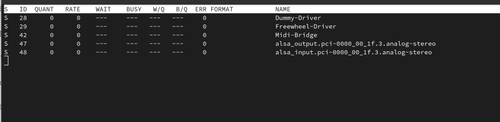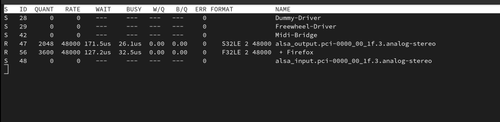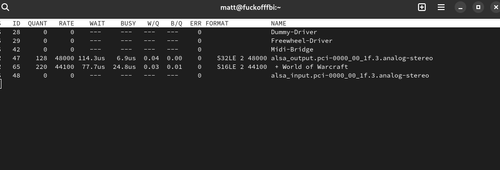You are not logged in.
- Topics: Active | Unanswered
Pages: 1
#1 2024-01-18 08:41:15
- theseamorefamily
- Member
- Registered: 2023-12-08
- Posts: 29
Pipewire delay
Pipewire has been exhibiting a noticeable delay while streaming video in firefox on my latest and greatest system built fresh on January 1st.
the suggestions found elsewhere were outdated or unsolved.
Does anyone have a solution?
I'm not sure what relevant logs or output one would need to troubleshoot this issue, but am happy to oblige with any request.
edit: this problem is being experienced in brave-bin browser as well, so it's not application specific.
Last edited by theseamorefamily (2024-01-23 09:18:53)
Offline
#2 2024-01-18 17:33:43
- V1del
- Forum Moderator

- Registered: 2012-10-16
- Posts: 25,017
Re: Pipewire delay
Post
sudo fuser -v /dev/snd/*
pactl list sinks
pactl list sink-inputs
pw-topwhile reproducing the issue.
Offline
#3 2024-01-19 15:10:27
- theseamorefamily
- Member
- Registered: 2023-12-08
- Posts: 29
Re: Pipewire delay
USER PID ACCESS COMMAND
/dev/snd/controlC0: matt 1463 F.... wireplumber
/dev/snd/controlC1: matt 1463 F.... wireplumber
/dev/snd/seq: matt 1461 F.... pipewire
Sink #47
State: SUSPENDED
Name: alsa_output.pci-0000_00_1f.3.analog-stereo
Description: Built-in Audio Analog Stereo
Driver: PipeWire
Sample Specification: s32le 2ch 48000Hz
Channel Map: front-left,front-right
Owner Module: 4294967295
Mute: no
Volume: front-left: 65536 / 100% / 0.00 dB, front-right: 65536 / 100% / 0.00 dB
balance 0.00
Base Volume: 65536 / 100% / 0.00 dB
Monitor Source: alsa_output.pci-0000_00_1f.3.analog-stereo.monitor
Latency: 0 usec, configured 0 usec
Flags: HARDWARE HW_MUTE_CTRL HW_VOLUME_CTRL DECIBEL_VOLUME LATENCY
Properties:
alsa.card = "1"
alsa.card_name = "HDA Intel PCH"
alsa.class = "generic"
alsa.device = "0"
alsa.driver_name = "snd_hda_intel"
alsa.id = "ALC1220 Analog"
alsa.long_card_name = "HDA Intel PCH at 0x6403130000 irq 272"
alsa.name = "ALC1220 Analog"
alsa.resolution_bits = "16"
alsa.subclass = "generic-mix"
alsa.subdevice = "0"
alsa.subdevice_name = "subdevice #0"
api.alsa.card.longname = "HDA Intel PCH at 0x6403130000 irq 272"
api.alsa.card.name = "HDA Intel PCH"
api.alsa.path = "front:1"
api.alsa.pcm.card = "1"
api.alsa.pcm.stream = "playback"
audio.channels = "2"
audio.position = "FL,FR"
card.profile.device = "9"
device.api = "alsa"
device.class = "sound"
device.id = "45"
device.profile.description = "Analog Stereo"
device.profile.name = "analog-stereo"
device.routes = "2"
factory.name = "api.alsa.pcm.sink"
media.class = "Audio/Sink"
device.description = "Built-in Audio"
node.name = "alsa_output.pci-0000_00_1f.3.analog-stereo"
node.nick = "ALC1220 Analog"
node.pause-on-idle = "false"
object.path = "alsa:pcm:1:front:1:playback"
priority.driver = "1009"
priority.session = "1009"
factory.id = "18"
clock.quantum-limit = "8192"
client.id = "34"
node.driver = "true"
factory.mode = "merge"
audio.adapt.follower = ""
library.name = "audioconvert/libspa-audioconvert"
object.id = "47"
object.serial = "47"
api.acp.auto-port = "false"
api.acp.auto-profile = "false"
api.alsa.card = "1"
api.alsa.use-acp = "true"
api.dbus.ReserveDevice1 = "Audio1"
device.bus = "pci"
device.bus_path = "pci-0000:00:1f.3"
device.enum.api = "udev"
device.form_factor = "internal"
device.icon_name = "audio-card-analog-pci"
device.name = "alsa_card.pci-0000_00_1f.3"
device.nick = "HDA Intel PCH"
device.plugged.usec = "4766263"
device.product.id = "0x7a50"
device.subsystem = "sound"
sysfs.path = "/devices/pci0000:00/0000:00:1f.3/sound/card1"
device.vendor.id = "0x8086"
device.vendor.name = "Intel Corporation"
device.string = "1"
Ports:
analog-output-speaker: Speakers (type: Speaker, priority: 10000, availability group: Legacy 4, availability unknown)
analog-output-headphones: Headphones (type: Headphones, priority: 9900, availability group: Legacy 3, not available)
Active Port: analog-output-speaker
Formats:
pcm
Offline
#4 2024-01-19 15:26:11
- V1del
- Forum Moderator

- Registered: 2012-10-16
- Posts: 25,017
Re: Pipewire delay
You're not playing anything back here. It's imperative you are trying to produce sound that gives you the faulty situation and then post the entire output of all of the commands I asked for.
When posting these use bbcode code tags to make things more readable and please adjust your prior post to wrap the already posted output.
Offline
#5 2024-01-20 08:50:17
- theseamorefamily
- Member
- Registered: 2023-12-08
- Posts: 29
Re: Pipewire delay
Here is the output of sudo fuser -v /dev/snd/*
USER PID ACCESS COMMAND
/dev/snd/controlC0: matt 1404 F.... wireplumber
/dev/snd/controlC1: matt 1403 F.... pipewire
matt 1404 F.... wireplumber
/dev/snd/pcmC1D0p: matt 1403 F...m pipewire
/dev/snd/seq: matt 1403 F.... pipewire
Offline
#6 2024-01-20 08:51:52
- theseamorefamily
- Member
- Registered: 2023-12-08
- Posts: 29
Re: Pipewire delay
Here is the output of pactl list sinks
Sink #47
State: RUNNING
Name: alsa_output.pci-0000_00_1f.3.analog-stereo
Description: Built-in Audio Analog Stereo
Driver: PipeWire
Sample Specification: s32le 2ch 48000Hz
Channel Map: front-left,front-right
Owner Module: 4294967295
Mute: no
Volume: front-left: 65536 / 100% / 0.00 dB, front-right: 65536 / 100% / 0.00 dB
balance 0.00
Base Volume: 65536 / 100% / 0.00 dB
Monitor Source: alsa_output.pci-0000_00_1f.3.analog-stereo.monitor
Latency: 0 usec, configured 0 usec
Flags: HARDWARE HW_MUTE_CTRL HW_VOLUME_CTRL DECIBEL_VOLUME LATENCY
Properties:
alsa.card = "1"
alsa.card_name = "HDA Intel PCH"
alsa.class = "generic"
alsa.device = "0"
alsa.driver_name = "snd_hda_intel"
alsa.id = "ALC1220 Analog"
alsa.long_card_name = "HDA Intel PCH at 0x6403130000 irq 272"
alsa.name = "ALC1220 Analog"
alsa.resolution_bits = "16"
alsa.subclass = "generic-mix"
alsa.subdevice = "0"
alsa.subdevice_name = "subdevice #0"
api.alsa.card.longname = "HDA Intel PCH at 0x6403130000 irq 272"
api.alsa.card.name = "HDA Intel PCH"
api.alsa.path = "front:1"
api.alsa.pcm.card = "1"
api.alsa.pcm.stream = "playback"
audio.channels = "2"
audio.position = "FL,FR"
card.profile.device = "9"
device.api = "alsa"
device.class = "sound"
device.id = "45"
device.profile.description = "Analog Stereo"
device.profile.name = "analog-stereo"
device.routes = "2"
factory.name = "api.alsa.pcm.sink"
media.class = "Audio/Sink"
device.description = "Built-in Audio"
node.name = "alsa_output.pci-0000_00_1f.3.analog-stereo"
node.nick = "ALC1220 Analog"
node.pause-on-idle = "false"
object.path = "alsa:pcm:1:front:1:playback"
priority.driver = "1009"
priority.session = "1009"
factory.id = "18"
clock.quantum-limit = "8192"
client.id = "34"
node.driver = "true"
factory.mode = "merge"
audio.adapt.follower = ""
library.name = "audioconvert/libspa-audioconvert"
object.id = "47"
object.serial = "47"
node.max-latency = "16384/48000"
api.alsa.period-size = "1024"
api.alsa.period-num = "32"
api.alsa.headroom = "0"
api.acp.auto-port = "false"
api.acp.auto-profile = "false"
api.alsa.card = "1"
api.alsa.use-acp = "true"
api.dbus.ReserveDevice1 = "Audio1"
device.bus = "pci"
device.bus_path = "pci-0000:00:1f.3"
device.enum.api = "udev"
device.form_factor = "internal"
device.icon_name = "audio-card-analog-pci"
device.name = "alsa_card.pci-0000_00_1f.3"
device.nick = "HDA Intel PCH"
device.plugged.usec = "4755708"
device.product.id = "0x7a50"
device.subsystem = "sound"
sysfs.path = "/devices/pci0000:00/0000:00:1f.3/sound/card1"
device.vendor.id = "0x8086"
device.vendor.name = "Intel Corporation"
device.string = "1"
Ports:
analog-output-speaker: Speakers (type: Speaker, priority: 10000, availability group: Legacy 4, availability unknown)
analog-output-headphones: Headphones (type: Headphones, priority: 9900, availability group: Legacy 3, not available)
Active Port: analog-output-speaker
Formats:
pcm
Offline
#7 2024-01-20 08:54:32
- theseamorefamily
- Member
- Registered: 2023-12-08
- Posts: 29
Re: Pipewire delay
Here is the output of $ pactl list sink-inputs
Sink Input #83
Driver: PipeWire
Owner Module: n/a
Client: 77
Sink: 47
Sample Specification: float32le 2ch 48000Hz
Channel Map: front-left,front-right
Format: pcm, format.sample_format = "\"float32le\"" format.rate = "48000" format.channels = "2" format.channel_map = "\"front-left,front-right\""
Corked: no
Mute: no
Volume: front-left: 65536 / 100% / 0.00 dB, front-right: 65536 / 100% / 0.00 dB
balance 0.00
Buffer Latency: 0 usec
Sink Latency: 0 usec
Resample method: PipeWire
Properties:
client.api = "pipewire-pulse"
pulse.server.type = "unix"
application.name = "Firefox"
application.process.id = "2169"
application.process.user = "matt"
application.process.host = "fuckofffbi"
application.process.binary = "firefox"
application.language = "en_US.UTF-8"
window.x11.display = ":1"
application.process.machine_id = "5042974e455549dfa986457a34096fb8"
media.name = "File #P1tQwqCw5yYG - Vidcloud"
node.rate = "1/48000"
node.latency = "3600/48000"
stream.is-live = "true"
node.name = "Firefox"
node.want-driver = "true"
node.autoconnect = "true"
media.class = "Stream/Output/Audio"
adapt.follower.spa-node = ""
object.register = "false"
factory.id = "6"
clock.quantum-limit = "8192"
factory.mode = "split"
audio.adapt.follower = ""
library.name = "audioconvert/libspa-audioconvert"
client.id = "57"
object.id = "56"
object.serial = "83"
pulse.attr.maxlength = "4194304"
pulse.attr.tlength = "48000"
pulse.attr.prebuf = "38408"
pulse.attr.minreq = "9600"
module-stream-restore.id = "sink-input-by-application-name:Firefox"
Offline
#9 2024-01-20 09:08:25
- theseamorefamily
- Member
- Registered: 2023-12-08
- Posts: 29
Re: Pipewire delay
one more try.. forgot i stopped the audio for the image hosting..
Offline
#11 2024-01-23 07:31:57
- theseamorefamily
- Member
- Registered: 2023-12-08
- Posts: 29
Re: Pipewire delay
edit: this problem is being experienced in brave-bin browser as well, so it's not application specific.
Last edited by theseamorefamily (2024-01-23 09:19:07)
Offline
#12 2024-01-23 09:06:42
- theseamorefamily
- Member
- Registered: 2023-12-08
- Posts: 29
Re: Pipewire delay
Offline
#14 2024-01-23 22:36:44
- V1del
- Forum Moderator

- Registered: 2012-10-16
- Posts: 25,017
Re: Pipewire delay
Please edit previous posts instead of multi posting. There's indeed some delay (... not that much to be frank) but it feels like this is up to the audio card. You could try to play around with the quantum values: https://gitlab.freedesktop.org/pipewire … ze-quantum
Offline
#15 2024-01-25 04:40:25
- theseamorefamily
- Member
- Registered: 2023-12-08
- Posts: 29
Re: Pipewire delay
Sure, i willl try creating the configuration file and test it later. I noticed an empty pipewire.conf.d directory in the /etc/pipewire by the way, with 5 other directories.
[matt@fuckofffbi etc]$ cd pipewire
[matt@fuckofffbi pipewire]$ ls
client.conf.d client-rt.conf.d jack.conf.d minimal.conf.d pipewire.conf.d pipewire-pulse.conf.d
I will create the suggested configuration file using vim and chmod with an extra privelege user mask when i am not busy tinkering with a full disk encryption WITHOUT the guided install.
thanks.
~ mwo
Offline
Pages: 1