You are not logged in.
- Topics: Active | Unanswered
#1 2024-08-11 19:20:23
- Crystalcandy
- Member
- Registered: 2024-08-11
- Posts: 1
Archlinux does not work with Xdotool and existing touchpad gesture too
Archlinux does not work with Xdotool and existing touchpad gesture tools.
The touchpad gesture tools I can retrieve right now (e.g. libinput-gestures, Gestures, and Touchegg in AUR) are all implemented by executing Xdotool commands. For example, when pinching with two fingers, "xdotool key ctrl+minus" is executed in a loop to achieve zoom by simulating keyboard operations.I've used a lot of other distributions (running Plasma 5) and these multi-finger touchpad gesture tools have worked well on them. When I execute these xdotool commands in the terminal, the text in the terminal itself tends to zoom in and out, and when I set the command to run when pinching, the browser and paint tools respond when I make these gestures.
On Archlinux, when I execute xdotool input commands in the terminal (in Wayland windows, and these commands are logically only executed once), the text size of the terminal does not change, but a "remote control request" appears. When I agreed to this request, it was as if someone was holding the ctrl key on the keyboard all the time (perhaps even more terrifying, since mouse clicks often malfunctioned), and this situation could not be solved by killing the Xdotool process with ctrl+C in the command line terminal.In X11, when I execute this command, only a few simple plus and minus signs will be displayed on the terminal. If I follow the tutorial on the web, add my own users to the input user group, and set up the commands to run (they were meant to listen to the touchpad's activity, and when the touchpad has a multi-finger gesture, execute the xdotool command), I would also get this "remote control" request. And after I agree, there will be a situation where the touch and keyboard will fail, just like the one mentioned earlier , just like what happened in Wayland)
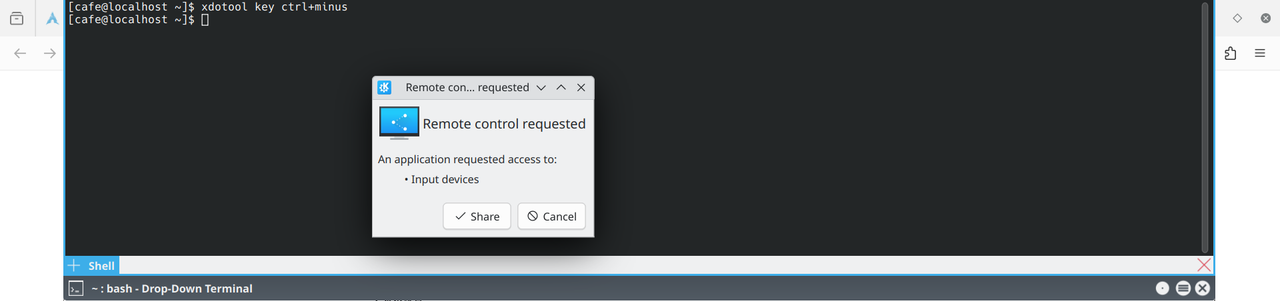
"Tutorial" on using touche and libinput-gestures on Archlinux , from the Chinese Simplified Internet.
"Tutorial on setting up multi-finger touch with Gestures and Xdotool on Manjaro (as well as Arch) , from the Chinese Simplified Internet.
Also, if I set "xdotool key ctrl+minus" when pinching inwards and "xdotool key ctrl+plus" outward on X11, when it fails, no matter how my two fingers perform the gesture, it will cause the object to appear on the screen to zoom in.
I thought it might be a problem with my installation (e.g. missing some of the necessary packages), but I followed the tutorial step by step(https://arch.icekylin.online).Either way, I'd like to get a two-finger scaling solution for my trackpad under Archlinux in KDE Plasma 6 that will facilitate all the kind of text work I do. Thank you
My Neofetch report
https://pic.imge.cc/2024/08/12/66b90eb82887f.png
Last edited by Crystalcandy (2024-08-12 04:02:16)
Offline
#2 2024-08-11 20:12:20
- seth
- Member

- Registered: 2012-09-03
- Posts: 59,882
Re: Archlinux does not work with Xdotool and existing touchpad gesture too
I haven't read that WoT, but
loginctl session-statusxdotool will not work on a wayland session what plasma now defaults to an I guess that's the critical difference between your tests.
(No, there's no usable wayland-alternative for xdotool, you'll have to go w/ compositor, in your case kwin_wayland, specific solutions if you want to chase that rabbit)
Offline