You are not logged in.
- Topics: Active | Unanswered
Pages: 1
#1 2024-11-03 03:11:24
- Alea
- Member
- Registered: 2024-11-03
- Posts: 5
[SOLVED] GRUB cannot boot.
I tried to install an Arch on a Lenovo Ideapad Flex 10.
However, after all steps is ended and the install disk is removed, the grub can be boot in but it cannot boot the system.
What' s the problem?
Thanks!
Last edited by Alea (2024-11-10 01:57:25)
Offline
#2 2024-11-03 03:14:48
- Scimmia
- Fellow

- Registered: 2012-09-01
- Posts: 12,119
Re: [SOLVED] GRUB cannot boot.
You have to give something to go on here. What does it actually do and say?
Offline
#3 2024-11-03 05:59:58
- Alea
- Member
- Registered: 2024-11-03
- Posts: 5
Re: [SOLVED] GRUB cannot boot.
It only displays on the center of the screen and showed "arch boot failed.". "arch" is my grub's identifier.
When I enters the only "ok" twice, it notice me to enter the OS choosing, and when into it, "arch" is displayed.
Offline
#4 2024-11-03 07:07:24
- seth
- Member

- Registered: 2012-09-03
- Posts: 59,039
Re: [SOLVED] GRUB cannot boot.
"arch boot failed." "enters the only "ok"" doesn't sound much like grub but your UEFI.
Pretending it is actually grub, instead of booting arch, select the entry and press "e" - link a photo of what you see then.
Offline
#5 2024-11-03 08:36:37
- Alea
- Member
- Registered: 2024-11-03
- Posts: 5
Re: [SOLVED] GRUB cannot boot.


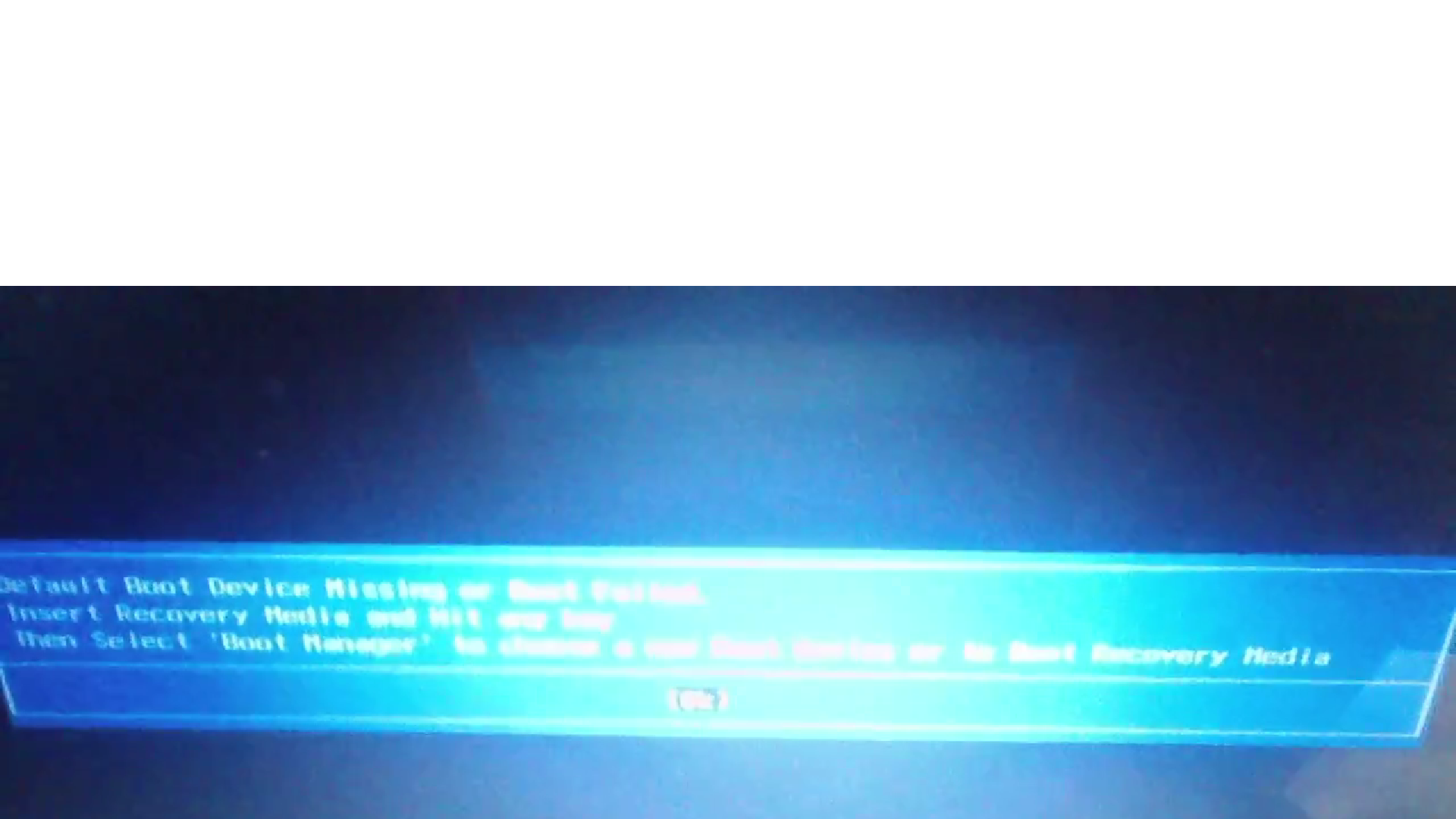
The arch boot failed displays twice.
When I press enter for 4 times, the pictures(displayed) display cycled infinetely.
Offline
#6 2024-11-03 13:01:41
- seth
- Member

- Registered: 2012-09-03
- Posts: 59,039
Re: [SOLVED] GRUB cannot boot.
*link*, not embed.
Also turn off the flashlight.
But that doesn't look like grub at all.
How did you install archlinux, what tutorial did you follow?
Offline
#7 2024-11-03 18:21:50
- Alea
- Member
- Registered: 2024-11-03
- Posts: 5
Re: [SOLVED] GRUB cannot boot.
Ehmm, so sorry, but these photos is not pictured by phones. I actually used another laptop's camera to record them.
But for the installation, I refer to many many different guides....but till now, all of them are failed. Automatic archinstall is not success too.
Offline
#8 2024-11-03 18:41:12
- seth
- Member

- Registered: 2012-09-03
- Posts: 59,039
Re: [SOLVED] GRUB cannot boot.
I refer to many many different guides....but till now, all of them are failed.
Maybe try this one: https://wiki.archlinux.org/title/Installation_guide …
Offline
#9 2024-11-03 18:42:07
- ewaller
- Administrator

- From: Pasadena, CA
- Registered: 2009-07-13
- Posts: 20,230
Re: [SOLVED] GRUB cannot boot.
Having looked at those pictures, I have no clue what is generating those. But please, change the image tags to url tags.
What install media did you use? In any event it is clear this is not a result of following the official installation guide. (Edit: As suggested above)
Last edited by ewaller (2024-11-03 18:42:41)
Nothing is too wonderful to be true, if it be consistent with the laws of nature -- Michael Faraday
Sometimes it is the people no one can imagine anything of who do the things no one can imagine. -- Alan Turing
---
How to Ask Questions the Smart Way
Offline
#10 2024-11-06 20:02:06
- goro9922
- Member
- Registered: 2019-04-12
- Posts: 34
Re: [SOLVED] GRUB cannot boot.
I would just try to reinstall it, making sure that you follow the steps exactly.
Offline
#11 2024-11-07 05:44:30
- rek
- Member
- Registered: 2023-03-02
- Posts: 27
Re: [SOLVED] GRUB cannot boot.
i had a similar problem before, and initially when first running the install medium, i had to select grub2 instead of grub, so if you see that option, maybe try that. it depends on the computer hardware or something.
Last edited by rek (2024-11-07 05:44:57)
Offline
#12 2024-11-07 14:36:27
- cryptearth
- Member
- Registered: 2024-02-03
- Posts: 1,014
Re: [SOLVED] GRUB cannot boot.
Ehmm, so sorry, but these photos is not pictured by phones. I actually used another laptop's camera to record them.
*passing by the "Things that make you GRR"-topic and jumping right off the cliff ...
you did WHAT? how am I supposed to piece together this masterpiece of modern art? facing two laptop screens eachother and use ones webcam to get a picture of the other?
that's a whole new level of "taking a screenshot" - and I always thought "why people use thier phones to literally take a photo of thier screen instead of taking a proper screenshot?" is the #1 along with "what's on your screen? - a cactus" and "please close the window - *person stands up and shuts the open window next to the computer"
I work as customer support since may 2013 - and have heard A LOT of stupid things - but THAT get's the new #1
jokes aside - back to actual helping:
this error could be either from secureboot (unlikely as you wouldn't be able to boot an arch install media) or a bad firmware implementation (very common) only desinged and tested with windows
in another topic a user with an acer laptop was able to solve this be removing the specific boot entry but rather rely on the fallback path <ESP>/EFI/BOOT/BOOTX64.EFI
with grub this can be achieved by not using --bootloder-id=xxx but --removable instead - this prevents grub-install from adding an entry
to clear the offending one already in place use efibootmgr to clear the list
Online
#13 2024-11-10 01:54:28
- Alea
- Member
- Registered: 2024-11-03
- Posts: 5
Re: [SOLVED] GRUB cannot boot.
solved. i used systemd-boot and it boot successfully.
Offline
#14 2024-11-10 19:46:04
- j.ysr
- Member
- Registered: 2024-11-10
- Posts: 1
Re: [SOLVED] GRUB cannot boot.
reboot to your USB stick installation media, mount the root and boot partitions again to your previous mounted mount points during the installation then:
arch-chroot /'your root partition mounted point'it is "/mnt" if you followed the arch installation guid.
grub-mkconfig -o /boot/grub/grub.cfgthis above command should be applied after this command:
grub-install --target=x86_64-efi --efi-directory='boot partition mount point' --bootloader-id=GRUBif your system is 64bit, otherwise change x86_64 to i386.
then:
exitthen:
rebootthis hopefully should fix the issue.
see: GRUB in Arch Wiki
Last edited by j.ysr (2024-11-10 20:21:17)
Offline
Pages: 1