You are not logged in.
- Topics: Active | Unanswered
#1 2024-11-26 22:45:30
- gucio321
- Member

- Registered: 2024-10-17
- Posts: 17
[SOLVED] keyboard layout is reset on login (reboot) when fctix5
Hi!
whenever I set my keyboard layout to something other than english (e.g. polish) via gnome settings it is reset on reboot.
Am I missing something or its a bug?
TL;DR
just uninstall fctix5
Last edited by gucio321 (2024-11-28 08:55:36)
Offline
#2 2024-11-27 07:32:08
- seth
- Member

- Registered: 2012-09-03
- Posts: 58,974
Re: [SOLVED] keyboard layout is reset on login (reboot) when fctix5
The layout is generally transient.
If gnome fails to safe or restore the setting that's a gnome bug.
Does it restore other settings?
But you could also just not rely on gnome for this, https://wiki.archlinux.org/title/Xorg/K … tion_files
(Even if you're using wayland, /etc/X11/xorg.conf.d/00-keyboard.conf will most likely be picked up - the implementation is wayland compositors uses xkb)
Offline
#3 2024-11-27 09:45:19
- gucio321
- Member

- Registered: 2024-10-17
- Posts: 17
Re: [SOLVED] keyboard layout is reset on login (reboot) when fctix5
Yes, gnome saves other settings.
To be honest, it actually "knows that it should remember about polish". Take a look at the screencast below:
Screencast.mp4 (sorry, IDK how to embed video)
If you use gnome, could you please also test on your machine?
BTW: /etc/X11/xorg.conf.d didn't work for me
Last edited by gucio321 (2024-11-27 09:45:44)
Offline
#4 2024-11-27 11:04:42
- seth
- Member

- Registered: 2012-09-03
- Posts: 58,974
Re: [SOLVED] keyboard layout is reset on login (reboot) when fctix5
If you use gnome
![]()
https://gucio321.github.io/git-and-share/screencast.mp4
Ah, multiple layouts - that rings a bell.
Can you please try to also remove the polish layout?
Resp. also try https://bbs.archlinux.org/viewtopic.php … 8#p2131258
Offline
#5 2024-11-27 11:15:14
- gucio321
- Member

- Registered: 2024-10-17
- Posts: 17
Re: [SOLVED] keyboard layout is reset on login (reboot) when fctix5
Can you please try to also remove the polish layout?
What do you mean? Idk how to do that
gsettings get org.gnome.desktop.input-sources sources
[('xkb', 'us')]
and when I add polish from gnome settings it says
[~ (0) ]$ gsettings get org.gnome.desktop.input-sources sources
[('xkb', 'us'), ('xkb', 'pl')]
Offline
#6 2024-11-27 11:18:25
- seth
- Member

- Registered: 2012-09-03
- Posts: 58,974
Re: [SOLVED] keyboard layout is reset on login (reboot) when fctix5
D'oh
Can you please try to also remove the polish english layout?
Sorry.
Offline
#7 2024-11-27 16:32:51
- gucio321
- Member

- Registered: 2024-10-17
- Posts: 17
Re: [SOLVED] keyboard layout is reset on login (reboot) when fctix5
I've tried but it resets after reboot too.
Offline
#8 2024-11-28 07:00:16
- seth
- Member

- Registered: 2012-09-03
- Posts: 58,974
Re: [SOLVED] keyboard layout is reset on login (reboot) when fctix5
Does the setting survive a logout?
* Log into gnome, alter the layout
* log into the console on a different TTY
* check the value there
* log out of gnome and
* check the setting on the console again
* log in back into gnome and
* check the setting again (regardless where)
Offline
#9 2024-11-28 07:48:11
- gucio321
- Member

- Registered: 2024-10-17
- Posts: 17
Re: [SOLVED] keyboard layout is reset on login (reboot) when fctix5
You're right, it actually resets after login
so the login process is a problem here...
Offline
#10 2024-11-28 07:54:12
- seth
- Member

- Registered: 2012-09-03
- Posts: 58,974
Re: [SOLVED] keyboard layout is reset on login (reboot) when fctix5
But it *did* survive the logout?
Can you replicate this w/ a fresh user account?
What do /etc/X11/xorg.conf.d/00-keyboard.conf and /etc/vconsole.conf look like?
Offline
#11 2024-11-28 08:04:38
- gucio321
- Member

- Registered: 2024-10-17
- Posts: 17
Re: [SOLVED] keyboard layout is reset on login (reboot) when fctix5
But it *did* survive the logout?
yes and even a reboot without logging in
What do /etc/X11/xorg.conf.d/00-keyboard.conf and /etc/vconsole.conf look like?
/etc/xorg.conf.d even doesn't exist
vconsole.conf:
# This is the fallback vconsole configuration provided by systemd.
KEYMAP=plalso, Gnome just displayed this to me:
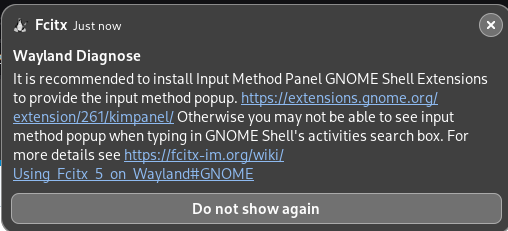
It sounds to be related imo...
Unfortunately I can't install this extension right now as gnomes gitlab decided to give 503 to me...
* should I install this extension to address my issue?
* should I use gnome's website to install this extesnsion or aur https://aur.archlinux.org/packages/gnom … mpanel-git?
Offline
#12 2024-11-28 08:09:09
- gucio321
- Member

- Registered: 2024-10-17
- Posts: 17
Re: [SOLVED] keyboard layout is reset on login (reboot) when fctix5
more interessting: immediately after login, when I press super+space (shortcut for changing keyboard layout) it says i thas 2 layouts already, and then the above notification displays and the other layout disappears.
Offline
#13 2024-11-28 08:15:32
- seth
- Member

- Registered: 2012-09-03
- Posts: 58,974
Re: [SOLVED] keyboard layout is reset on login (reboot) when fctix5
Why do you have installed fcitx5 at all?
Gnome defaults to ibus and you're not requiring CJK input, are you?
Offline
#14 2024-11-28 08:22:00
- gucio321
- Member

- Registered: 2024-10-17
- Posts: 17
Re: [SOLVED] keyboard layout is reset on login (reboot) when fctix5
Why do you have installed fcitx5 at all?
Gnome defaults to ibus and you're not requiring CJK input, are you?
no and idk why it is installed. I didn't install that explicitly maybe something else did?
shall I uninstall that anyway?
Offline
#15 2024-11-28 08:32:32
- seth
- Member

- Registered: 2012-09-03
- Posts: 58,974
Re: [SOLVED] keyboard layout is reset on login (reboot) when fctix5
Everything that's not there isn't breaking stuff ![]()
I don't see where it could be a dep for anything (maybe some gnome extension from the AUR?) but you'll get a warning in that case when trying to remove it.
Offline
#16 2024-11-28 08:37:43
- gucio321
- Member

- Registered: 2024-10-17
- Posts: 17
Re: [SOLVED] keyboard layout is reset on login (reboot) when fctix5
ąęćśó
now it works! fcitx5 was the case. I think I tried to install xfce some time ago and it could have been installed as a dependency there.
Thank you so much for help!
Offline