You are not logged in.
- Topics: Active | Unanswered
#1 2025-03-08 17:10:02
- rsm92
- Member
- Registered: 2025-03-08
- Posts: 3
- Website
Smart Video Player - Manage Playlists - Torrent Downloads
Hello,
I'm just creating this post to share you my software Phantom Player, that I find very practical, and its now available at the AUR.
For the description, here you have a copy-paste from the webpage, and don't hesitate to provide your feedback ;}
A Simple but Smart Video Player
Phantom Player offers a range of practical features, making it easy to play, organize, and manage videos from your hard drive. Whether you're watching individual videos or managing playlists, it provides a seamless experience.
Key features:
Playlists:: Play videos in order or randomly, with no repetitions.
Last Played Memory: Remembers the last played playlist and video progress.
Custom Play Order: Organize the play order to your preference.
Video Hiding: Hide specific videos or files from a playlist.
Automatic Video Discovery: Automatically detect new, renamed, or moved videos.
Skip Intro/Credits: Set start and end times to skip intros or credits.
Audio/Subtitle Defaults: Set default audio and subtitle tracks for all videos.
Screen Saver Control: Disable screen savers while watching.
Loop Mode: Play videos in a continuous loop.
Rename Videos: Rename videos for a better organization & display.
And more...
Play Single Videos
Phantom Player isn’t just for playlists—it also plays single videos:
Via Desktop Interface: Right-click the video > "Open With" > Phantom Player (or double-click if set as default player).
Via Command Line: Use the command phantom-player --open-file="/path/to/file".
If the video is part of a playlist, Phantom Player will automatically select the appropriate playlist.
Create Playlists from Torrents
Phantom Player is ideal for managing videos from torrents while preserving data integrity for seeding. It allows to:
Add a parent directory to create a recursive playlist.
Include multiple directories in one playlist.
Filter out only fully downloaded videos*.
Rename videos for a cleaner, more organized look.
Automatically exclude non-video files.
Automatically detect newly added or renamed videos.
Note: Partially downloaded files must have the .part extension to be excluded.
Organize Videos on a Hard Drive
Phantom Player makes it easy to organize videos stored on a hard drive. By adding a root directory, and set it as a recursive playlist, Phantom Player is able to scan the entire drive and create a playlist containing all the videos. This allows to:
Identify all videos and their paths.
Find and manage duplicate videos.
Rename videos for consistency.
Delete unwanted videos.
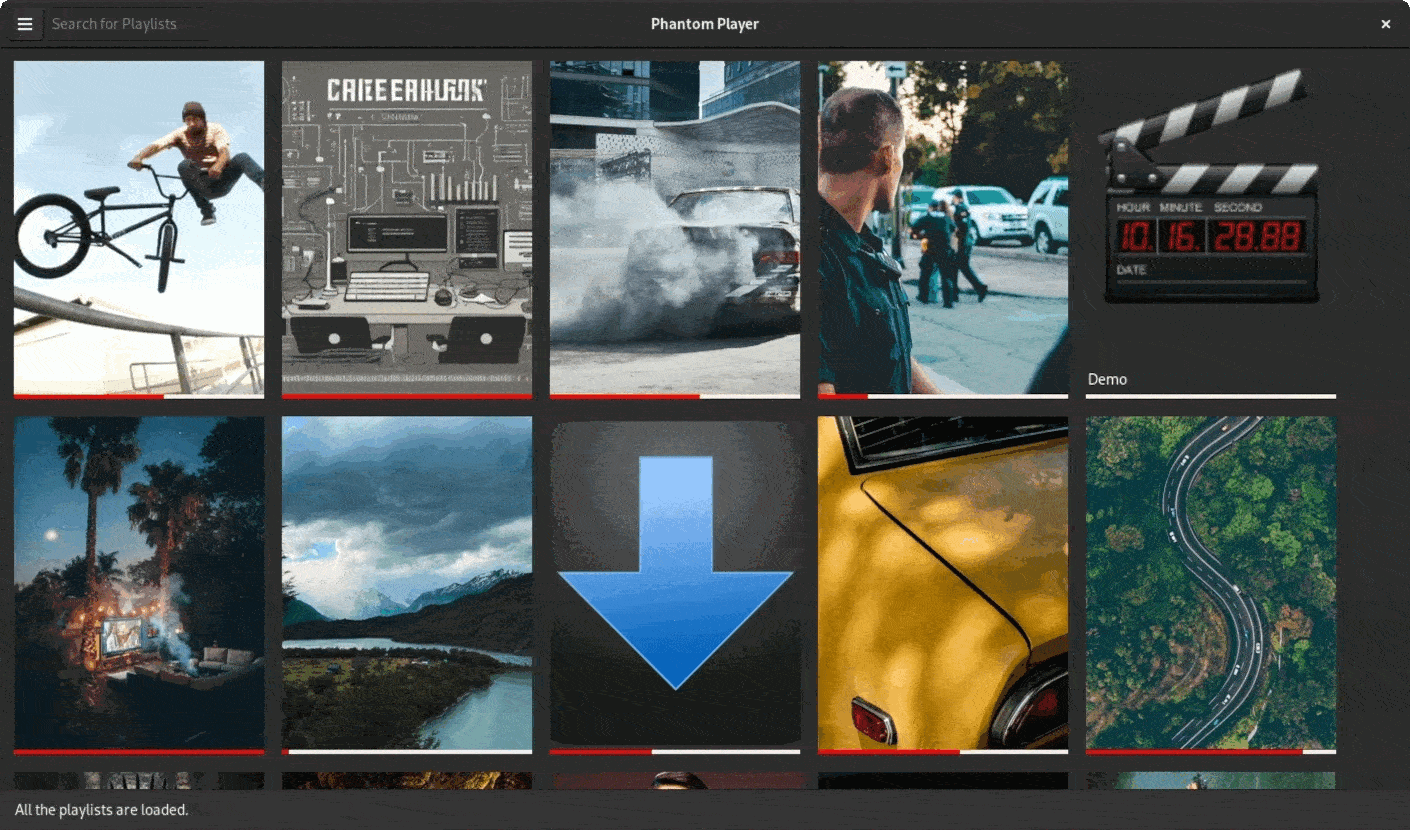
Last edited by rsm92 (2025-09-23 07:57:40)
Offline