You are not logged in.
- Topics: Active | Unanswered
Pages: 1
#1 2025-03-12 15:36:55
- Kcurb
- Member
- Registered: 2025-02-11
- Posts: 8
[SOLVED] Pipewire Issues No Audio
Hello, I'm quite new to Linux, so I'm not sure what information would be helpful, but I'll try to provide as much as I can.
I have a notebook, so the speakers are integrated, and the issue started when I tried to play a game on my TV. For whatever reason, the game crashed my whole computer when I connected the HDMI cable, so I reboot and my computer has no sound. Sound works through the HDMI cable though.
I updated the system, but the issue persists, I ran alsamixer and nothing is muted in there, the KDE audio settings show that the audio is being outputted.
Edit: my bluetooth earphones also work, is my audio card cooked?
Adding some system info below
alsa-info.sh
https://pastebin.com/iQ5xk3Q3
journalctl -b | curl -F 'file=@-' 0x0.st
https://0x0.st/8SId.txt
A screenshot of the KDE sound settings
https://imgur.com/NcArYIy
OS: Arch Linux x86_64
Kernel: 6.13.6-arch1-1
DE: Plasma 6.3.3
CPU: 12th Gen Intel i7-12800HX (24) @ 4.700GHz
GPU: NVIDIA GeForce RTX 3080 Ti Mobile
Memory: 5975MiB / 31854MiB[Gu@Linuxer ~]$ pactl info
Server String: /run/user/1000/pulse/native
Library Protocol Version: 35
Server Protocol Version: 35
Is Local: yes
Client Index: 366
Tile Size: 65472
User Name: Gu
Host Name: Linuxer
Server Name: PulseAudio (on PipeWire 1.4.0)
Server Version: 15.0.0
Default Sample Specification: float32le 2ch 48000Hz
Default Channel Map: front-left,front-right
Default Sink: alsa_output.pci-0000_00_1f.3-platform-skl_hda_dsp_generic.HiFi__Speaker__sink
Default Source: alsa_input.pci-0000_00_1f.3-platform-skl_hda_dsp_generic.HiFi__Mic1__source
Cookie: ddac:8397[Gu@Linuxer ~]$ pipewire --version
pipewire
Compiled with libpipewire 1.4.0
Linked with libpipewire 1.4.0[Gu@Linuxer ~]$ aplay -L | grep :CARD
hdmi:CARD=NVidia,DEV=0
hdmi:CARD=NVidia,DEV=1
hdmi:CARD=NVidia,DEV=2
hdmi:CARD=NVidia,DEV=3
usbstream:CARD=NVidia
sysdefault:CARD=sofhdadsp
usbstream:CARD=sofhdadsplspci -k -nn -d ::0403
01:00.1 Audio device [0403]: NVIDIA Corporation Device [10de:2288] (rev a1)
Subsystem: Micro-Star International Co., Ltd. [MSI] Device [1462:1362]
Kernel driver in use: snd_hda_intel
libkmod: ERROR: kmod_config_parse: /etc/modprobe.d/iwlwifi.conf line 1: ignoring bad line starting with '“options'
Kernel modules: snd_hda_intel[Gu@Linuxer ~]$ speaker-test
speaker-test 1.2.13
Playback device is default
Stream parameters are 48000Hz, S16_LE, 1 channels
Using 16 octaves of pink noise
Rate set to 48000Hz (requested 48000Hz)
Buffer size range from 128 to 2097152
Period size range from 64 to 1048576
Periods = 4
was set period_size = 12000
was set buffer_size = 48000
0 - Mono
Time per period = 1,973551
0 - Mono
Time per period = 3,029316
0 - Mono
Time per period = 2,986860
0 - Mono
Time per period = 2,986433
0 - Mono
^CWrite error: -4,Chamada de sistema interrompida
xrun_recovery failed: -4,Chamada de sistema interrompida
Transfer failed: Chamada de sistema interrompidaThe text in Portuguese says "system call interrupted" or something like that
[Gu@Linuxer ~]$ lspci
00:00.0 Host bridge: Intel Corporation Device 4637 (rev 02)
00:01.0 PCI bridge: Intel Corporation 12th Gen Core Processor PCI Express x16 Controller #1 (rev 02)
00:04.0 Signal processing controller: Intel Corporation Alder Lake Innovation Platform Framework Processor Participant (rev 02)
00:06.0 PCI bridge: Intel Corporation 12th Gen Core Processor PCI Express x4 Controller #0 (rev 02)
00:08.0 System peripheral: Intel Corporation 12th Gen Core Processor Gaussian & Neural Accelerator (rev 02)
00:0a.0 Signal processing controller: Intel Corporation Platform Monitoring Technology (rev 01)
00:14.0 USB controller: Intel Corporation Alder Lake-S PCH USB 3.2 Gen 2x2 XHCI Controller (rev 11)
00:14.2 RAM memory: Intel Corporation Alder Lake-S PCH Shared SRAM (rev 11)
00:14.3 Network controller: Intel Corporation Alder Lake-S PCH CNVi WiFi (rev 11)
00:15.0 Serial bus controller: Intel Corporation Alder Lake-S PCH Serial IO I2C Controller #0 (rev 11)
00:16.0 Communication controller: Intel Corporation Alder Lake-S PCH HECI Controller #1 (rev 11)
00:1c.0 PCI bridge: Intel Corporation Alder Lake-S PCH PCI Express Root Port #1 (rev 11)
00:1c.2 PCI bridge: Intel Corporation Alder Lake-S PCH PCI Express Root Port #3 (rev 11)
00:1c.4 PCI bridge: Intel Corporation Alder Lake-S PCH PCI Express Root Port #5 (rev 11)
00:1d.0 PCI bridge: Intel Corporation Alder Lake-S PCH PCI Express Root Port #9 (rev 11)
00:1d.4 PCI bridge: Intel Corporation Alder Lake-S PCH PCI Express Root Port #13 (rev 11)
00:1f.0 ISA bridge: Intel Corporation Device 7a8c (rev 11)
00:1f.3 Multimedia audio controller: Intel Corporation Alder Lake-S HD Audio Controller (rev 11)
00:1f.4 SMBus: Intel Corporation Alder Lake-S PCH SMBus Controller (rev 11)
00:1f.5 Serial bus controller: Intel Corporation Alder Lake-S PCH SPI Controller (rev 11)
01:00.0 VGA compatible controller: NVIDIA Corporation GA103M [GeForce RTX 3080 Ti Mobile] (rev a1)
01:00.1 Audio device: NVIDIA Corporation Device 2288 (rev a1)
02:00.0 Non-Volatile memory controller: Samsung Electronics Co Ltd NVMe SSD Controller PM9A1/PM9A3/980PRO
04:00.0 Ethernet controller: Realtek Semiconductor Co., Ltd. Killer E3000 2.5GbE Controller (rev 06)
05:00.0 Unassigned class [ff00]: Realtek Semiconductor Co., Ltd. RTS5261 PCI Express Card Reader (rev 01)
07:00.0 PCI bridge: Intel Corporation Thunderbolt 4 Bridge [Maple Ridge 4C 2020] (rev 02)
08:00.0 PCI bridge: Intel Corporation Thunderbolt 4 Bridge [Maple Ridge 4C 2020] (rev 02)
08:01.0 PCI bridge: Intel Corporation Thunderbolt 4 Bridge [Maple Ridge 4C 2020] (rev 02)
08:02.0 PCI bridge: Intel Corporation Thunderbolt 4 Bridge [Maple Ridge 4C 2020] (rev 02)
08:03.0 PCI bridge: Intel Corporation Thunderbolt 4 Bridge [Maple Ridge 4C 2020] (rev 02)
09:00.0 USB controller: Intel Corporation Thunderbolt 4 NHI [Maple Ridge 4C 2020]
24:00.0 USB controller: Intel Corporation Thunderbolt 4 USB Controller [Maple Ridge 4C 2020]I hope this information is useful, thanks in advance
Last edited by Kcurb (2025-03-14 06:12:13)
Offline
#2 2025-03-13 09:33:30
- martinc2
- Member
- Registered: 2011-09-23
- Posts: 65
Re: [SOLVED] Pipewire Issues No Audio
Have you looked in the kde audio applet menu for the primary output? I can swap between HDMI and internal speakers using the hamburger menu
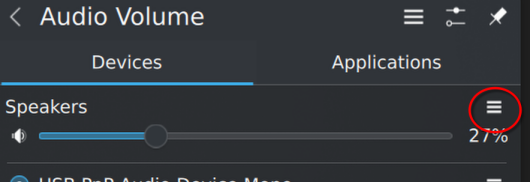
Offline
#3 2025-03-13 13:11:52
- Kcurb
- Member
- Registered: 2025-02-11
- Posts: 8
Re: [SOLVED] Pipewire Issues No Audio
Yeah I tried, none of the channels are working for the internal speakers
Offline
#4 2025-03-13 17:42:05
- V1del
- Forum Moderator

- Registered: 2012-10-16
- Posts: 25,037
Re: [SOLVED] Pipewire Issues No Audio
No obvious errors here, if you have a dual boot with Windows ensure fast boot is disabled. https://wiki.archlinux.org/title/Dual_b … ibernation
If that is the case, try a
sudo alsactl init, is the gamecrash just tangential? Some logic in UCM parsing in pipewire got changed and you may well see a bug in 1.4 release of it and might want to see how a downgrade behaves.
Offline
#5 2025-03-14 03:29:50
- Kcurb
- Member
- Registered: 2025-02-11
- Posts: 8
Re: [SOLVED] Pipewire Issues No Audio
if you have a dual boot with Windows
Not the case
try a
sudo alsactl init
Tried it anyway, didn't work
is the gamecrash just tangential?
Not sure, I guess the problem could've been there before, I wanted to play Split Fiction with my girlfriend in the morning so it was the first thing I did and didn't really check the sound before the crash, but it was working in the day before.
might want to see how a downgrade behaves.
Tried it, didn't work.
I wanted to reinstall Arch to see if it would work but ended up installing Bazzite and... no sound. So it's either my computer or KDE, I guess.
Thank you so much for your help
update: I left my computer alone for a few hours and I have sound now
Last edited by Kcurb (2025-03-14 06:11:49)
Offline
Pages: 1