You are not logged in.
- Topics: Active | Unanswered
#1 2025-04-04 04:52:17
- atomikegg
- Member
- Registered: 2019-08-14
- Posts: 128
[Fixed] Blueman Manager Not Playing Audio
Blueman Manager can connect to my new bose soundlink flex speaker, but it's not playing audio through it.
Other devices can connect and play audio through the bose, no problem.
Clicking "Audio Profile" doesn't seem to do anything.
Arch played audio through my old bose soundlink, no problem.
https://wiki.archlinux.org/title/Blueman
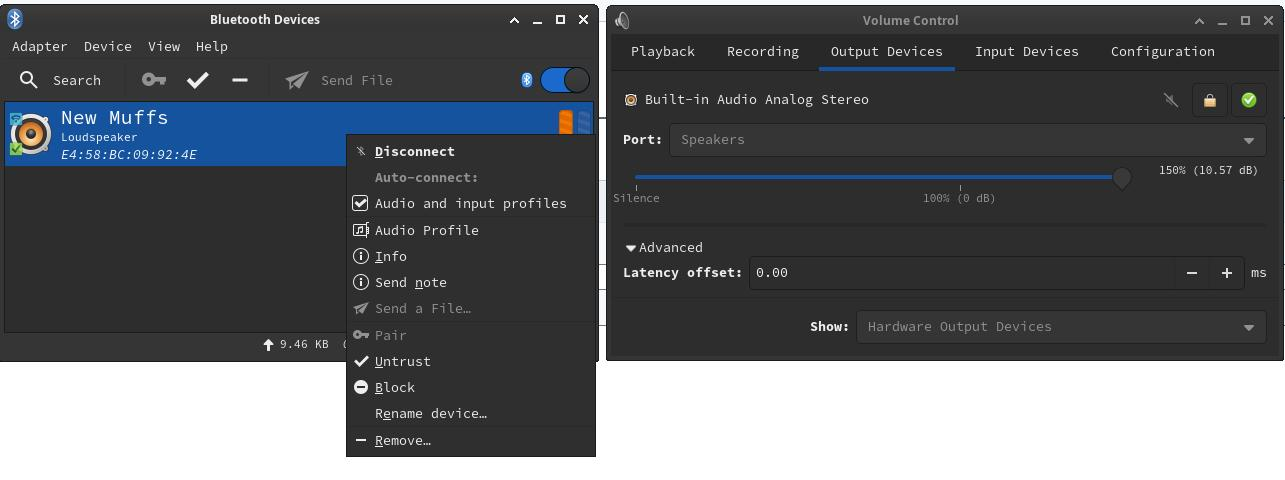
Last edited by atomikegg (2025-04-09 00:45:05)
Offline
#2 2025-04-04 12:54:45
- V1del
- Forum Moderator

- Registered: 2012-10-16
- Posts: 24,960
Re: [Fixed] Blueman Manager Not Playing Audio
blueman is not going to be generally relevant after the connection is established. Which audio daemon is installed and what did you do to set it up? What's your output for
systemctl --user status pipewire{,-pulse} wireplumber pulseaudio
pactl info
pactl list-cardsOffline
#3 2025-04-04 17:38:35
- atomikegg
- Member
- Registered: 2019-08-14
- Posts: 128
Re: [Fixed] Blueman Manager Not Playing Audio
Thx for your help. I installed arch using archinstall. Plz see more about my setup here.
https://bbs.archlinux.org/viewtopic.php?id=300833
$ systemctl --user status pipewire{,-pulse} wireplumber pulseaudio
pactl info
pactl list-cards
Unit pipewire-pulse.service could not be found.
Unit wireplumber.service could not be found.
● pipewire.service - PipeWire Multimedia Service
Loaded: loaded (/usr/lib/systemd/user/pipewire.service; disabled; preset: >
Active: active (running) since Fri 2025-04-04 08:20:56 PDT; 2h 14min ago
Invocation: 020a5241c7f944039b2886d7f1e2c17e
TriggeredBy: ● pipewire.socket
Main PID: 1084 (pipewire)
Tasks: 3 (limit: 8148)
Memory: 1.5M (peak: 2M)
CPU: 23ms
CGroup: /user.slice/user-1000.slice/user@1000.service/session.slice/pipewi>
└─1084 /usr/bin/pipewire
Apr 04 08:20:56 archlinux systemd[631]: Started PipeWire Multimedia Service.
● pulseaudio.service - Sound Service
Loaded: loaded (/usr/lib/systemd/user/pulseaudio.service; disabled; preset>
Active: active (running) since Fri 2025-04-04 08:20:04 PDT; 2h 15min ago
Invocation: e989fd29e39649f2bac74f7dd6c324ba
TriggeredBy: ● pulseaudio.socket
Main PID: 736 (pulseaudio)
Tasks: 8 (limit: 8148)
lines 1-23...skipping...
Unit pipewire-pulse.service could not be found.
Unit wireplumber.service could not be found.
● pipewire.service - PipeWire Multimedia Service
Loaded: loaded (/usr/lib/systemd/user/pipewire.service; disabled; preset: enabled)
Active: active (running) since Fri 2025-04-04 08:20:56 PDT; 2h 14min ago
Invocation: 020a5241c7f944039b2886d7f1e2c17e
TriggeredBy: ● pipewire.socket
Main PID: 1084 (pipewire)
Tasks: 3 (limit: 8148)
Memory: 1.5M (peak: 2M)
CPU: 23ms
CGroup: /user.slice/user-1000.slice/user@1000.service/session.slice/pipewire.service
└─1084 /usr/bin/pipewire
Apr 04 08:20:56 archlinux systemd[631]: Started PipeWire Multimedia Service.
● pulseaudio.service - Sound Service
Loaded: loaded (/usr/lib/systemd/user/pulseaudio.service; disabled; preset: enabled)
Active: active (running) since Fri 2025-04-04 08:20:04 PDT; 2h 15min ago
Invocation: e989fd29e39649f2bac74f7dd6c324ba
TriggeredBy: ● pulseaudio.socket
Main PID: 736 (pulseaudio)
Tasks: 8 (limit: 8148)
Memory: 28.8M (peak: 32M)
CPU: 3.027s
CGroup: /user.slice/user-1000.slice/user@1000.service/session.slice/pulseaudio.service
├─736 /usr/bin/pulseaudio --daemonize=no --log-target=journal
└─895 /usr/lib/pulse/gsettings-helper
Apr 04 08:19:56 archlinux systemd[631]: Starting Sound Service...
Apr 04 08:20:04 archlinux systemd[631]: Started Sound Service.
~
Server String: /run/user/1000/pulse/native
Library Protocol Version: 35
Server Protocol Version: 35
Is Local: yes
Client Index: 15
Tile Size: 65472
User Name: maker
Host Name: archlinux
Server Name: pulseaudio
Server Version: 17.0-43-g3e2bb
Default Sample Specification: s16le 2ch 44100Hz
Default Channel Map: front-left,front-right
Default Sink: alsa_output.pci-0000_00_09.2.analog-stereo
Default Source: alsa_input.pci-0000_00_09.2.analog-stereo
Cookie: 61f5:fbb1
No valid command specified.Last edited by atomikegg (2025-04-04 17:43:36)
Offline
#4 2025-04-04 17:42:59
- V1del
- Forum Moderator

- Registered: 2012-10-16
- Posts: 24,960
Re: [Fixed] Blueman Manager Not Playing Audio
Whoops that should be
pactl list cardsI'd ask whether pulseaudio-bluetooth is installed, but I'd actually reccommend you switch to the pipewire stack for BT audio as much more active development has happened there. To do so install wireplumber pipewire-pulse pipewire-alsa and let it do all asked for replacements, reboot.
Offline
#5 2025-04-04 17:44:58
- atomikegg
- Member
- Registered: 2019-08-14
- Posts: 128
Re: [Fixed] Blueman Manager Not Playing Audio
I installed arch using archinstall. Plz see more about my setup here.
https://bbs.archlinux.org/viewtopic.php?id=300833
$ pactl list cards
Card #0
Name: alsa_card.pci-0000_00_01.1
Driver: module-alsa-card.c
Owner Module: 6
Properties:
alsa.card = "0"
alsa.card_name = "HDA ATI HDMI"
alsa.long_card_name = "HDA ATI HDMI at 0xfeb64000 irq 36"
alsa.driver_name = "snd_hda_intel"
device.bus_path = "pci-0000:00:01.1"
sysfs.path = "/devices/pci0000:00/0000:00:01.1/sound/card0"
device.bus = "pci"
device.vendor.id = "1002"
device.vendor.name = "Advanced Micro Devices, Inc. [AMD/ATI]"
device.product.id = "15b3"
device.form_factor = "internal"
device.string = "0"
device.description = "Built-in Audio"
module-udev-detect.discovered = "1"
device.icon_name = "audio-card-pci"
Profiles:
output:hdmi-stereo: Digital Stereo (HDMI) Output (sinks: 1, sources: 0, priority: 5900, available: no)
output:hdmi-surround: Digital Surround 5.1 (HDMI) Output (sinks: 1, sources: 0, priority: 800, available: no)
output:hdmi-surround71: Digital Surround 7.1 (HDMI) Output (sinks: 1, sources: 0, priority: 800, available: no)
off: Off (sinks: 0, sources: 0, priority: 0, available: yes)
Active Profile: off
Ports:
hdmi-output-0: HDMI / DisplayPort (type: HDMI, priority: 5900, latency offset: 0 usec, not available)
Properties:
device.icon_name = "video-display"
Part of profile(s): output:hdmi-stereo, output:hdmi-surround, output:hdmi-surround71
Card #1
Name: alsa_card.pci-0000_00_09.2
Driver: module-alsa-card.c
Owner Module: 7
Properties:
alsa.card = "1"
alsa.card_name = "HD-Audio Generic"
alsa.long_card_name = "HD-Audio Generic at 0xfeb60000 irq 35"
alsa.driver_name = "snd_hda_intel"
device.bus_path = "pci-0000:00:09.2"
sysfs.path = "/devices/pci0000:00/0000:00:09.2/sound/card1"
device.bus = "pci"
device.vendor.id = "1022"
device.vendor.name = "Advanced Micro Devices, Inc. [AMD]"
device.product.id = "157a"
device.product.name = "Family 15h (Models 60h-6fh) Audio Controller"
device.form_factor = "internal"
device.string = "1"
device.description = "Built-in Audio"
module-udev-detect.discovered = "1"
device.icon_name = "audio-card-pci"
Profiles:
input:analog-stereo: Analog Stereo Input (sinks: 0, sources: 1, priority: 32833, available: yes)
output:analog-stereo: Analog Stereo Output (sinks: 1, sources: 0, priority: 39268, available: yes)
output:analog-stereo+input:analog-stereo: Analog Stereo Duplex (sinks: 1, sources: 1, priority: 39333, available: yes)
off: Off (sinks: 0, sources: 0, priority: 0, available: yes)
Active Profile: output:analog-stereo+input:analog-stereo
Ports:
analog-input-internal-mic: Internal Microphone (type: Mic, priority: 8900, latency offset: 0 usec, availability unknown)
Properties:
device.icon_name = "audio-input-microphone"
Part of profile(s): input:analog-stereo, output:analog-stereo+input:analog-stereo
analog-input-mic: Microphone (type: Mic, priority: 8700, latency offset: 0 usec, not available)
Properties:
device.icon_name = "audio-input-microphone"
Part of profile(s): input:analog-stereo, output:analog-stereo+input:analog-stereo
analog-output-speaker: Speakers (type: Speaker, priority: 10000, latency offset: 0 usec, availability unknown)
Properties:
device.icon_name = "audio-speakers"
Part of profile(s): output:analog-stereo, output:analog-stereo+input:analog-stereo
analog-output-headphones: Headphones (type: Headphones, priority: 9900, latency offset: 0 usec, not available)
Properties:
device.icon_name = "audio-headphones"
Part of profile(s): output:analog-stereo, output:analog-stereo+input:analog-stereoOffline
#6 2025-04-05 22:03:33
- atomikegg
- Member
- Registered: 2019-08-14
- Posts: 128
Re: [Fixed] Blueman Manager Not Playing Audio
I'd ask whether pulseaudio-bluetooth is installed, but I'd actually reccommend you switch to the pipewire stack for BT audio as much more active development has happened there. To do so install wireplumber pipewire-pulse pipewire-alsa and let it do all asked for replacements, reboot.
I switched to pipewire stack following your instructions.
Still not getting audio on the Bluetooth speaker.
I got warnings on update:
$ sudo pacman -Syu
...
==> WARNING: Possibly missing firmware for module: 'ast'
-> Running build hook: [keyboard]
==> WARNING: Possibly missing firmware for module: 'xhci_pci_renesas'
-> Running build hook: [keymap]
-> Running build hook: [consolefont]
==> WARNING: consolefont: no font found in configuration
-> Running build hook: [block]
==> WARNING: Possibly missing firmware for module: 'qla2xxx'
==> WARNING: Possibly missing firmware for module: 'bfa'
==> WARNING: Possibly missing firmware for module: 'qla1280'
==> WARNING: Possibly missing firmware for module: 'qed'
==> WARNING: Possibly missing firmware for module: 'wd719x'
==> WARNING: Possibly missing firmware for module: 'aic94xx'
...Thx for any help!
Last edited by atomikegg (2025-04-06 07:03:28)
Offline
#7 2025-04-09 00:44:41
- atomikegg
- Member
- Registered: 2019-08-14
- Posts: 128
Re: [Fixed] Blueman Manager Not Playing Audio
Resolved. Not exactly sure which action fixed it, but i think it was removing and re-adding the bluetooth device in blueman.
Installed all items listed above as "Possibly missing firmware" (see previous reply)
Uninstalled blueman, cleaned all system orphans, reinstalled blueman, tried again. That didn't fix it. Could still see device in blueman, but no audio output.
Tried to remove the device in blueman, but didn't get removed. I tried to remove the device from command line, but failed:
$bluetoothctl
>devices
>remove E4:58:BC:09:92:4E
>"bluetoothctl" Failed to remove device: org.bluez.Error.NotReadyThen did rfkill
$rfkill listResponse mentioned bluetooth. Then
$rfkillThen, back in Blueman gui, diconnected device, powered off bluetooth, and untrusted and successfully removed the device.
Restarted PC. Searched and readded the device in blueman.
Now i'm getting audio in the bluetooth device.
https://askubuntu.com/questions/758586/ … mmand-line
https://unix.stackexchange.com/question … r-notready
Last edited by atomikegg (2025-04-09 01:31:59)
Offline