You are not logged in.
- Topics: Active | Unanswered
#1 2025-04-13 13:33:30
- tporg
- Member
- Registered: 2019-11-26
- Posts: 44
[SOLVED] Unable to boot - error: file '/boot/vmlinuz-linux' not found
Loading Linux linux
error: file '/boot/vmlinuz-linux' not found.
Loading inital ramdisk ...
error: you need to load the kernel first.
Press any key to continue...After an upgrade, my system got bricked with the above message. The system installation is around 5 years old.
The issue is the same as - https://bbs.archlinux.org/viewtopic.php?id=286193 and I have tried the solution there. It didn't fix the issue.
I have a luks encrypted partition. EFI system.
# mkdir /mnt/arch
# cryptsetup luksOpen /dev/nvme0n1p2 secret
# mount /dev/mapper/secret /mnt/arch
# arch-chroot /mnt/archcfdisk /dev/nvme0n1

lsblk -f
Last edited by tporg (2025-04-14 10:46:59)
Offline
#2 2025-04-13 14:22:29
- NeoArcher
- Member
- Registered: 2025-03-16
- Posts: 18
Re: [SOLVED] Unable to boot - error: file '/boot/vmlinuz-linux' not found
My best guess: I saw that you set /boot as the mount point, but it's searching for the kernel inside ESP/boot, which, unless you stored your kernels in /boot/boot/, means that the loader won't find it. At least i cant think of other reasons for file not found, but then again, Im not famililar with luks encryption.
I'm bad at explaining lol, sorry. But basically, I set the file to load as /vmlinz-linux for example, without the /boot in front, and that works for me
What's the content of your /boot folder?
ls /bootLast edited by NeoArcher (2025-04-13 14:28:31)
Offline
#3 2025-04-13 14:37:14
- tporg
- Member
- Registered: 2019-11-26
- Posts: 44
Re: [SOLVED] Unable to boot - error: file '/boot/vmlinuz-linux' not found
What's the content of your /boot folder?
ls /boot

Offline
#4 2025-04-13 14:57:08
- NeoArcher
- Member
- Registered: 2025-03-16
- Posts: 18
Re: [SOLVED] Unable to boot - error: file '/boot/vmlinuz-linux' not found
NeoArcher wrote:What's the content of your /boot folder?
ls /boot
If you press "e" in grub you can view (and edit) the configuration for the boot entry you selected. What does it look like? (specificallly the line starting with "linux" is of interest)
Last edited by NeoArcher (2025-04-13 14:58:40)
Offline
#5 2025-04-13 15:05:50
- tporg
- Member
- Registered: 2019-11-26
- Posts: 44
Re: [SOLVED] Unable to boot - error: file '/boot/vmlinuz-linux' not found
If you press "e" in grub you can view (and edit) the configuration for the boot entry you selected. What does it look like? (specificallly the line starting with "linux" is of interest)
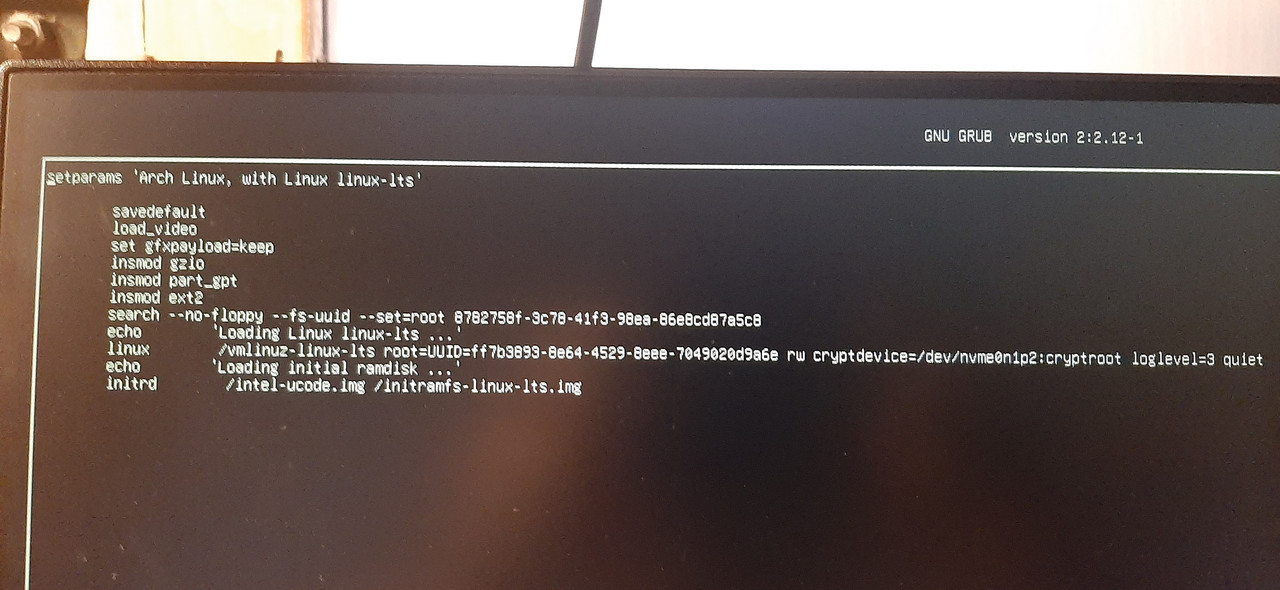
I have both linux and linux-lts installed.
Last edited by tporg (2025-04-13 15:07:01)
Offline
#6 2025-04-13 15:16:29
- NeoArcher
- Member
- Registered: 2025-03-16
- Posts: 18
Re: [SOLVED] Unable to boot - error: file '/boot/vmlinuz-linux' not found
This seems to be right.
However, if the search parameter does what I think it does, it means that it searches for the files on a different Partition than the efi partition? at least the UUID for search is not the same as the efi parition UUID.
Does it work if you replace the last entry for search with CAFB-BF53? I checked on my vm and in my vm the uuids of the efi partition and the search entry are the same
EDIT: i had a typo in the UUID i first suggested, don't use CAFV-BF53, but CAFB-BF53
Last edited by NeoArcher (2025-04-13 15:19:49)
Offline
#7 2025-04-13 17:05:07
- tporg
- Member
- Registered: 2019-11-26
- Posts: 44
Re: [SOLVED] Unable to boot - error: file '/boot/vmlinuz-linux' not found
Does it work if you replace the last entry for search with CAFB-BF53? I checked on my vm and in my vm the uuids of the efi partition and the search entry are the same
No. It threw a kernel panic. Excuse the delay. I was trying to understand where the change needs to be done.
Offline
#8 2025-04-13 17:14:23
- NeoArcher
- Member
- Registered: 2025-03-16
- Posts: 18
Re: [SOLVED] Unable to boot - error: file '/boot/vmlinuz-linux' not found
No. It threw a kernel panic. Excuse the delay. I was trying to understand where the change needs to be done.
I see... did you try running grub-mkconfig? maybe running grub-mkconfig gives some more information? It usually tells you if and where it found the files iirc, and if it doesnt ffind the files maybe we get more informations (not sure about this tbh bc I never had such an error)
grub-mkconfig -o /boot/grub/grub.cfg you should first arch-chroot before you run this
Last edited by NeoArcher (2025-04-13 17:16:28)
Offline
#9 2025-04-13 17:29:21
- tporg
- Member
- Registered: 2019-11-26
- Posts: 44
Re: [SOLVED] Unable to boot - error: file '/boot/vmlinuz-linux' not found
I see... did you try running grub-mkconfig? maybe running grub-mkconfig gives some more information? It usually tells you if and where it found the files iirc, and if it doesnt ffind the files maybe we get more informations (not sure about this tbh bc I never had such an error)
grub-mkconfig -o /boot/grub/grub.cfgyou should first arch-chroot before you run this
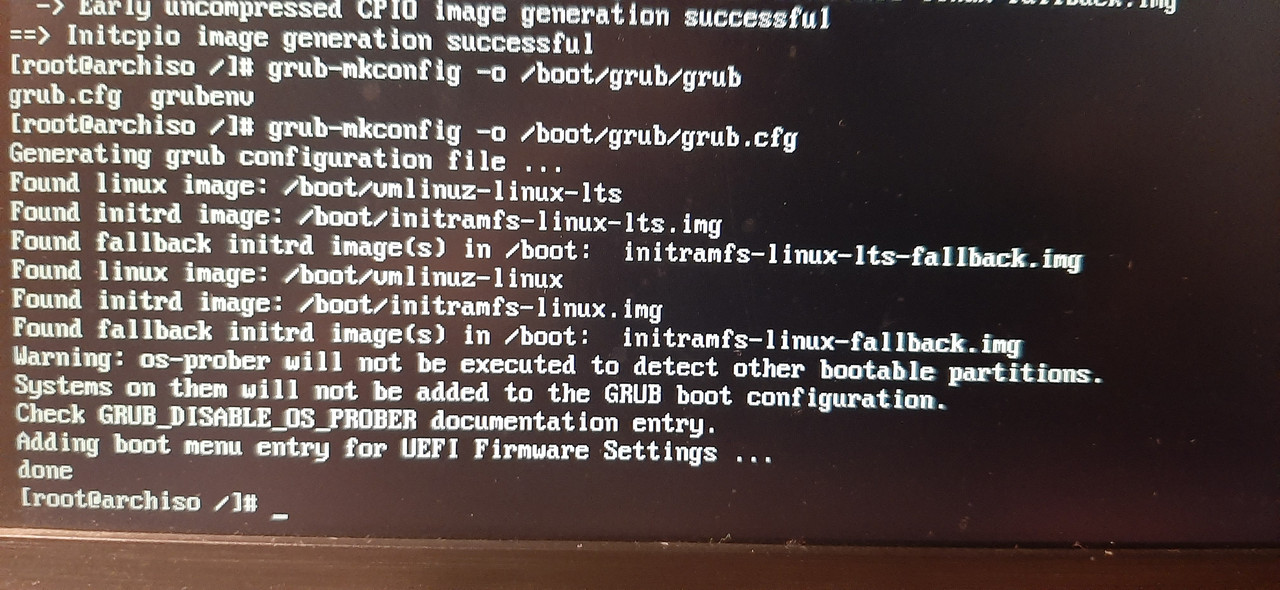
Offline
#10 2025-04-13 17:31:00
- NeoArcher
- Member
- Registered: 2025-03-16
- Posts: 18
Re: [SOLVED] Unable to boot - error: file '/boot/vmlinuz-linux' not found
So grub found everything, and it's still not bootable?
Last edited by NeoArcher (2025-04-13 17:34:07)
Offline
#11 2025-04-13 17:43:14
- tporg
- Member
- Registered: 2019-11-26
- Posts: 44
Re: [SOLVED] Unable to boot - error: file '/boot/vmlinuz-linux' not found
So grub found everything, and it's still not bootable?
Yes. I have Linux mint in another partition. But I didn't update it until today morning.
And this issue has been live for a few months. So I don't think it can effect this in anyway.
Does it have anything to do with rEFInd ? I have it installed.
Last edited by tporg (2025-04-13 17:47:01)
Offline
#12 2025-04-13 18:24:50
- NeoArcher
- Member
- Registered: 2025-03-16
- Posts: 18
Re: [SOLVED] Unable to boot - error: file '/boot/vmlinuz-linux' not found
Yes. I have Linux mint in another partition. But I didn't update it until today morning.
And this issue has been live for a few months. So I don't think it can effect this in anyway.Does it have anything to do with rEFInd ? I have it installed.
Not sure tbh. I did some research and I did see someone report the same issue with another bootmanager.
What I also found though is that reinstalling the linux and linux-lts package solved the problem for most ppl. You could maybe try that as well.
Last edited by NeoArcher (2025-04-13 18:25:12)
Offline
#13 2025-04-13 18:34:20
- tporg
- Member
- Registered: 2019-11-26
- Posts: 44
Re: [SOLVED] Unable to boot - error: file '/boot/vmlinuz-linux' not found
Not sure tbh. I did some research and I did see someone report the same issue with another bootmanager.
What I also found though is that reinstalling the linux and linux-lts package solved the problem for most ppl. You could maybe try that as well.
I did reinstall the package. Before running mkinitcpio -P, I am doing a pacman -S linux linux-lts. I have tried like 4-5 times.
Thanks a lot for the helps and suggestion. I will take this forward on another day. Work is what made me not touch this for 3 months.
I will setup my secondary laptop for dev stuff in the meanwhile. Thanks a ton! : )
If I crack this, I will post it here.
Last edited by tporg (2025-04-13 18:35:13)
Offline
#14 2025-04-13 18:58:12
- schard
- Forum Moderator

- From: Hannover
- Registered: 2016-05-06
- Posts: 2,472
- Website
Re: [SOLVED] Unable to boot - error: file '/boot/vmlinuz-linux' not found
If you're working within the chroot, mounting your boot partition under /mnt/boot won't do any good.
Inofficial first vice president of the Rust Evangelism Strike Force
Offline
#15 2025-04-13 20:48:10
- seth
- Member

- From: Don't DM me only for attention
- Registered: 2012-09-03
- Posts: 71,572
Re: [SOLVED] Unable to boot - error: file '/boot/vmlinuz-linux' not found
The screenshots in #5 and #1 suggest that nvme0n1p1 is supposed to be the /boot partition while the error in #1 suggests you're not booting from a boot partition at all, but the root partition (and the screenshots in #3 and #1 suggest that there're files in the /boot path of the root partition)
Boot the install iso, chroot into the installed system and post the last journal
sudo journalctl -b -1 | curl -F 'file=@-' 0x0.stto illustrate how the system has been functioning at all.
Offline
#16 2025-04-14 02:00:03
- tporg
- Member
- Registered: 2019-11-26
- Posts: 44
Re: [SOLVED] Unable to boot - error: file '/boot/vmlinuz-linux' not found
If you're working within the chroot, mounting your boot partition under /mnt/boot won't do any good.
Thanks for the response. I tried with both /mnt/rescue/boot and /rescue/boot.
Boot the install iso, chroot into the installed system and post the last journal
sudo journalctl -b -1 | curl -F 'file=@-' 0x0.stto illustrate how the system has been functioning at all.
## Shares journalctl log
http://0x0.st/831w.txt
Last edited by tporg (2025-04-14 10:55:50)
Offline
#17 2025-04-14 06:29:44
- seth
- Member

- From: Don't DM me only for attention
- Registered: 2012-09-03
- Posts: 71,572
Re: [SOLVED] Unable to boot - error: file '/boot/vmlinuz-linux' not found
That journal is from january??
Jan 22 19:54:58 bi0GE4NX kernel: Linux version 6.6.68-1-lts (linux-lts@archlinux) (gcc (GCC) 14.2.1 20240910, GNU ld (GNU Binutils) 2.43.0) #1 SMP PREEMPT_DYNAMIC Fri, 27 Dec 2024 But back in the day you were booting from a boot partition,
Jan 22 19:54:59 bi0GE4NX kernel: EXT4-fs (nvme0n1p1): mounted filesystem 8782758f-3c78-41f3-98ea-86e8cd87a5c8 r/w with ordered data mode. Quota mode: none.nvme0n1p1 was muonted and
Jan 22 19:54:59 bi0GE4NX systemd[1]: boot.mount: Directory /boot to mount over is not empty, mounting anyway. the /boot mountpoint was used despite not empty.
Despite the age, all indications are that nvme0n1p1 is your boot partition, check its contents
Offline
#18 2025-04-14 10:46:32
- tporg
- Member
- Registered: 2019-11-26
- Posts: 44
Re: [SOLVED] Unable to boot - error: file '/boot/vmlinuz-linux' not found
Despite the age, all indications are that nvme0n1p1 is your boot partition, check its contents
No. nvme0n1p1 is not the /boot partition for the Arch installation. But I fixed the issue and is right now sending this from my fixed Arch!
Thanks a lot for pointing me towards /boot. The issue was that when I did grub-install initially to try and fix it, I had used a wrong efi partition and that was breaking stuff.
Specifically, in the grub-install command, the efi-partition should be /boot/EFI in uppercases. Not /boot/efi. Because, that is how it is inside /dev/nvme0n1p6.
My guess is, I have Linux Mint and an unused ubuntu installation on the same system. I am guessing /dev/nvme0n1p1 is one of theirs. But definitely not a vfat / EFI partition.
This was setup long back (5+ years) and I have genuinely forgotten which is what since nothing breaks.
Thanks a lot Seth, schard and NeoArcher for your patience.
So others following after me, here is what I did exactly:
# Boot into the archiso
$ mkdir /rescue
$ cryptsetup luksOpen /dev/nvme0n1p2 secret # enter LUKS passphrase
$ mount /dev/mapper/secret /rescue
$ mount /dev/nvme0n1p6 /rescue/boot
$ mount -t proc proc /rescue/proc
$ mount -t sysfs sys /rescue sys
$ mount -o bind /dev /rescue/dev
$ mount -t devpts pts /rescue/dev/pts
$ arch-chroot /rescue /bin/bash
$ mkinitcpio -P
# Install both lts and normal linux kernels
$ pacman -Syu linux linux-lts
# Grub
$ grub-install --target=x86_64-efi --efi-directory=/boot/EFI --bootloader-id=GRUB /dev/nvme0n1p6
$ grub-mkconfig -o /boot/grub/grub.cfg
##### Unmount all the mounted partitions, exit from chroot and reboot the system #####Last edited by tporg (2025-04-14 11:00:39)
Offline