You are not logged in.
- Topics: Active | Unanswered
#1 2025-05-10 06:13:06
- kid-a
- Member
- Registered: 2025-05-10
- Posts: 3
Error device '/dev/...' not found, skipping fsck
I'm a day one user for Arch but I have some experience with Ubuntu as my previous operating system. I have installed Arch Linux last night using a tutorial on YouTube by Learn Linux TV and everything worked fine. Right now when I try to boot my computer I get error
```
device '/dev/...' not found, skipping fsck.
```
But when I put the USB drive in again and boot it boots fine from my hard drive (all my home directory, gnome and previously installed packages are there). I have used cryptcreate and lvm2 during the installation. And I use grub bootloader. Where's the problem, since I'm new I don't even completely understand what things I should mention here.
Last edited by kid-a (2025-05-10 06:13:27)
Offline
#2 2025-05-10 07:35:46
- seth
- Member

- From: Don't DM me only for attention
- Registered: 2012-09-03
- Posts: 72,705
Re: Error device '/dev/...' not found, skipping fsck
installed Arch Linux last night using a tutorial on YouTube
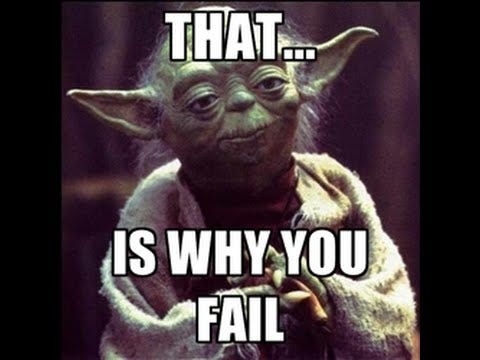
https://wiki.archlinux.org/title/Installation_guide
You'd have to ask that scam art… youtuber, but using device nodes instead of UUIDs in the boot context is highly discouraged because their order isn't deterministic.
Offline
#3 2025-05-10 08:08:24
- kid-a
- Member
- Registered: 2025-05-10
- Posts: 3
Re: Error device '/dev/...' not found, skipping fsck
You'd have to ask that scam art… youtuber, but using device nodes instead of UUIDs in the boot context is highly discouraged because their order isn't deterministic.
I'd looked at Learn Linux TV installation method... So should I install again?
Offline
#4 2025-05-10 14:47:48
- seth
- Member

- From: Don't DM me only for attention
- Registered: 2012-09-03
- Posts: 72,705
Re: Error device '/dev/...' not found, skipping fsck
You won't get around understanding what you're doing.
Your options are essentially to
1. install the system fresh, working yourself through the install guide in the wiki
2. working yourself through the install guide in the wiki to figure the flaws in the video you followed and fix them
The result is gonna be the same, one of the differences will be that "/dev/whatever" will not show up in any boot/system configuration.
The rest is up to your preference.
Offline