You are not logged in.
- Topics: Active | Unanswered
#1 2025-06-07 04:14:55
- LinuxLover471
- Member
- From: Asia, India
- Registered: 2025-02-23
- Posts: 154
[Solved]CPU voltage undervolt in BIOS not respected in OS.
Hi! I hope that you are doing well.
Secondly, I am sorry for using AI, I use it for basic troubleshooting and am exposed to the dangers it can bring.
I had noticed high temps in the CPU even though I replaced the thermal paste, so I thought about undervolting my system. I reduced the voltage from 1.28750v to 1.12500v, and going lower than that gives stability issues in the bootloader and when loading either OS'es. And I didn't see any change in the output of sensors. The voltage stays pretty low but when the system goes under load, like compiling something, it raises the voltage above the limit I had set in the BIOS.
Also I had noticed a behaviour in which cpupower could not change the CPU clock to something intermediate, like there are 2 steps, 2.00GHz and 2.83 GHz, if I set anything lower than 2.83GHz with sudo cpupower frequency-set -u 2.55GHz, it just straight jumps into 2.00GHz. And wouldn't change no matter I do, without a reboot.
coretemp-isa-0000
Adapter: ISA adapter
Core 0: +60.0°C (crit = +100.0°C)
Core 1: +52.0°C (crit = +100.0°C)
Core 2: +56.0°C (crit = +100.0°C)
Core 3: +58.0°C (crit = +100.0°C)
it8718-isa-0290
Adapter: ISA adapter
in0: 1.25 V (min = +0.00 V, max = +4.08 V) < ChatGPT says this is the actual cpu voltage.
in1: 1.92 V (min = +0.00 V, max = +4.08 V)
in2: 3.33 V (min = +0.00 V, max = +4.08 V)
+5V: 2.94 V (min = +0.00 V, max = +4.08 V)
in4: 368.00 mV (min = +0.00 V, max = +2.10 V)
in5: 4.08 V (min = +0.00 V, max = +4.08 V) ALARM
in6: 4.08 V (min = +0.00 V, max = +4.08 V) ALARM
in7: 3.10 V (min = +0.00 V, max = +4.08 V)
Vbat: 3.22 V
fan1: 2319 RPM (min = 0 RPM)
fan2: 0 RPM (min = 0 RPM)
temp1: -55.0°C (low = +127.0°C, high = +127.0°C) sensor = thermistor
temp2: -2.0°C (low = +127.0°C, high = +127.0°C) sensor = thermistor
temp3: +45.0°C (low = +127.0°C, high = +127.0°C) sensor = thermal diode
pwm1: 127% (freq = 23437 Hz)
pwm2: 127% (freq = 23437 Hz) MANUAL CONTROL
pwm3: 127% (freq = 23437 Hz)
cpu0_vid: +1.100 V < It says this is what the OS requests.
intrusion0: OKI have EIST, C-States and another BIOS option related to power and clocks, so I don't see any issue with my BIOS, it's the latest FI version of my motherboard's BIOS.
Also ChatGPT told me something about rdmsr, it said it's checking cpu registers directly and the values changed after a reboot. It said the multiplier isn't proper integers.
[ak@G31M-ES2L ~]$ sudo rdmsr -f 15:8 -d 0x198
72
[ak@G31M-ES2L ~]$ sudo rdmsr -f 7:0 -d 0x198
37Detailed system info-
System:
Kernel: 6.14.10-zen1-1-zen arch: x86_64 bits: 64 compiler: gcc v: 15.1.1
Desktop: KDE Plasma v: 6.3.5 tk: Qt v: N/A wm: kwin_x11 dm: SDDM
Distro: Arch Linux
Machine:
Type: Desktop Mobo: Gigabyte model: G31M-ES2L serial: <superuser required>
BIOS: Award v: FI date: 08/09/2010
CPU:
Info: quad core model: Intel Core2 Quad Q9550 bits: 64 type: MCP
arch: Penryn rev: A cache: L1: 256 KiB L2: 12 MiB
Speed (MHz): avg: 2000 min/max: 2000/2834 cores: 1: 2000 2: 2000 3: 2000
4: 2000 bogomips: 22668
Flags: ht lm nx pae sse sse2 sse3 sse4_1 ssse3
Graphics:
Device-1: NVIDIA GK107 [GeForce GT 740] driver: nvidia v: 470.256.02
arch: Kepler-2 pcie: speed: 2.5 GT/s lanes: 16 ports: active: none
off: HDMI-A-1 empty: DVI-I-1,VGA-1 bus-ID: 01:00.0 chip-ID: 10de:0fc8
Display: x11 server: X.org v: 1.21.1.16 with: Xwayland v: 24.1.6
compositor: kwin_x11 driver: X: loaded: nvidia unloaded: modesetting
alternate: fbdev,nouveau,nv,vesa gpu: nvidia,nvidia-nvswitch
display-ID: :0 note: <missing: xdpyinfo/xrandr>
Monitor-1: HDMI-A-1 model: LG (GoldStar) FHD res: 1920x1080 dpi: 102
diag: 546mm (21.5")
API: OpenGL Message: Unable to show GL data. glxinfo is missing.
Info: Tools: de: kscreen-console,kscreen-doctor
gpu: nvidia-settings,nvidia-smi x11: xprop
Audio:
Device-1: Intel NM10/ICH7 Family High Definition Audio
vendor: Gigabyte GA-D525TUD driver: snd_hda_intel v: kernel bus-ID: 00:1b.0
chip-ID: 8086:27d8
Device-2: NVIDIA GK107 HDMI Audio driver: snd_hda_intel v: kernel pcie:
speed: 2.5 GT/s lanes: 16 bus-ID: 01:00.1 chip-ID: 10de:0e1b
API: ALSA v: k6.14.10-zen1-1-zen status: kernel-api
Server-1: JACK v: 1.9.22 status: off
Server-2: PipeWire v: 1.4.5 status: active with: 1: pipewire-pulse
status: active 2: wireplumber status: active 3: pipewire-alsa type: plugin
Network:
Message: No PCI device data found.
Device-1: Ralink 802.11 n WLAN driver: rt2800usb type: USB rev: 2.0
speed: 480 Mb/s lanes: 1 bus-ID: 2-6:3 chip-ID: 148f:5370
IF: wlp0s29f7u6 state: up mac: <filter>
Drives:
Local Storage: total: 1.38 TiB used: 54.01 GiB (3.8%)
ID-1: /dev/sda vendor: A-Data model: SU800 size: 476.94 GiB
speed: <unknown> serial: <filter>
ID-2: /dev/sdb vendor: Toshiba model: DT01ACA100 size: 931.51 GiB
speed: <unknown> serial: <filter>
Partition:
ID-1: / size: 68.35 GiB used: 15.88 GiB (23.2%) fs: ext4 dev: /dev/sda1
ID-2: /home size: 77.23 GiB used: 38.07 GiB (49.3%) fs: ext4
dev: /dev/sda6
Swap:
ID-1: swap-1 type: partition size: 7.91 GiB used: 65.6 MiB (0.8%)
priority: -2 dev: /dev/sda3
Sensors:
System Temperatures: cpu: 63.0 C mobo: N/A gpu: nvidia temp: 56 C
Fan Speeds (rpm): cpu: 2295 fan-2: 0 gpu: nvidia fan: 40%
Power: 12v: N/A 5v: 2.93 3.3v: N/A vbat: 3.22
Info:
Memory: total: 4 GiB available: 3.82 GiB used: 1.73 GiB (45.3%)
Processes: 182 Power: uptime: 25m wakeups: 0 Init: systemd v: 257
default: graphical
Packages: pm: pacman pkgs: 861 Compilers: clang: 19.1.7 gcc: 15.1.1
Shell: Bash v: 5.2.37 running-in: konsole inxi: 3.3.38The same behaviour is observed in Windows 10 LTSC, confirmed through CPU-Z and Prime95.
Thanks in advance,
LL
Last edited by LinuxLover471 (2025-06-10 02:56:51)
Offline
#2 2025-06-07 12:52:38
- seth
- Member

- From: Don't DM me only for attention
- Registered: 2012-09-03
- Posts: 71,002
Re: [Solved]CPU voltage undervolt in BIOS not respected in OS.
I had noticed high temps in the CPU even though I replaced the thermal paste, so I thought about undervolting my system
How "high"? Under load or generally? Have you considered fixing/tuning the fans instead of fumbling w/ the voltage
To be sure, this indeed is a https://en.wikipedia.org/wiki/Yorkfield CPU - pre-nehalem?
https://www.techpowerup.com/cpu-specs/c … q9550.c528
I'm pretty sure that two frequencies was still amazing at the time… so not surprised by that.
rdmsr will read the CPU registers but itk whether those are the correct registers nor those values indicate.
I'd also not waste too much time on the sensors reading reg. the voltage, the goal is to keep the temperature under load under control - has adjusting the voltage achieved *anything* itr?
Notably since
The same behaviour is observed in Windows 10 LTSC
Offline
#3 2025-06-07 16:31:06
- LinuxLover471
- Member
- From: Asia, India
- Registered: 2025-02-23
- Posts: 154
Re: [Solved]CPU voltage undervolt in BIOS not respected in OS.
How "high"? Under load or generally? Have you considered fixing/tuning the fans instead of fumbling w/ the voltage
The temps were reaching the high 90s and a single core reached 100C during compilation so it very hot. I have cleaned the fans and they did give a boost, but it doesn't help that much, it's set to automatically manage speed depending on the intensity of the load. Also the fan is stock, so the system usually idles around 55C and low 50s and high 40s at startup.
To be sure, this indeed is a https://en.wikipedia.org/wiki/Yorkfield CPU - pre-nehalem?
https://www.techpowerup.com/cpu-specs/c … q9550.c528
I'm pretty sure that two frequencies was still amazing at the time… so not surprised by that.
Yes, this is a Yorkfield CPU, and this system still holds pretty well these days! It plays anything I throw at it at very reasonable FPS.
I'd also not waste too much time on the sensors reading reg. the voltage, the goal is to keep the temperature under load under control - has adjusting the voltage achieved *anything* itr?
That's the sad part, it didn't. That's why this was an issue in the first place, glad I could clarify.
Thank you!
Last edited by LinuxLover471 (2025-06-07 16:36:50)
Offline
#4 2025-06-07 17:36:39
- seth
- Member

- From: Don't DM me only for attention
- Registered: 2012-09-03
- Posts: 71,002
Re: [Solved]CPU voltage undervolt in BIOS not respected in OS.
Are the fans controlled by the BIOS?
Can you adjust their intensity there?
If you're putting the system under maximum stress, it'll heat up, then the fans kick in, then the cpu steps down - if all of that fails and you're crossing 100°C (the TDP) it'll emergency shutdown.
Another thing to look at is the case ventilation, the cpu fan can rotate in boiling air as much as it wants, that's not gonna cool down anything - the heat also needs to leave the box.
Offline
#5 2025-06-08 03:14:08
- LinuxLover471
- Member
- From: Asia, India
- Registered: 2025-02-23
- Posts: 154
Re: [Solved]CPU voltage undervolt in BIOS not respected in OS.
Are the fans controlled by the BIOS?
Yes,but the BIOS has very limited fan control, you can either set it to static fan, Which I noticed steps up the cooler to max speed. Or enable smart control.
Can you adjust their intensity there?
No, the intensity can't be adjusted.
If you're putting the system under maximum stress, it'll heat up, then the fans kick in, then the cpu steps down - if all of that fails and you're crossing 100°C (the TDP) it'll emergency shutdown.
I haven't experienced this, only a single core reaches 100 while others stay at 95 or more.
Another thing to look at is the case ventilation, the cpu fan can rotate in boiling air as much as it wants, that's not gonna cool down anything - the heat also needs to leave the box.
The case is not ventilated very well, and it's because it's in an wall-mounted almirah, So it doesn't have very good nor very bad ventilation, all the parts are in one place. And I don't have much space in my home and no other place to put it.
Also this room has an AC and since it's installed, the cpu stays a bit more cool.
P.S. Also the system's heat drops to 75 on single core, and others at high 60s or low 70s when using the powersave governer. Which limits the CPU at 2.00GHz, In fact I CAN reduce the clock in the BIOS, but having a switch to change between different performance levels at will without a reboot is convenient. Also I have thermald installed so I was thinking if I can implement this powersave governer logic into thermald?
Thanks!
Last edited by LinuxLover471 (2025-06-08 03:22:33)
Offline
#6 2025-06-08 06:18:24
- seth
- Member

- From: Don't DM me only for attention
- Registered: 2012-09-03
- Posts: 71,002
Re: [Solved]CPU voltage undervolt in BIOS not respected in OS.
it's because it's in an wall-mounted almirah, So it doesn't have very good nor very bad ventilation
Are we talking about sth. like 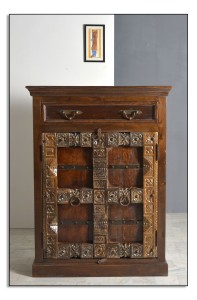 or do you use that as generic term for a server rack?
or do you use that as generic term for a server rack?
In case of that picture: the system has *no* ventilation, what do you expect? Just don't do that. Do you at least open the almirah's doors when using the computer?
If it's not an antique or you don't care: install two fans - one on the bottom that sucks in air and one on the top that blows it out - there needs to be ventilation inside this PC-tomb, if it's a tight fit, the fans won't do anything.
https://wiki.archlinux.org/title/CPU_fr … g#thermald is supposed to do what you want by default and just starting it, but it cannot break the laws of thermodynamics either.
Offline
#7 2025-06-08 08:16:48
- LinuxLover471
- Member
- From: Asia, India
- Registered: 2025-02-23
- Posts: 154
Re: [Solved]CPU voltage undervolt in BIOS not respected in OS.
Wow, that's quite an almirah! But no, it's not like that. I think you would define it as a box with doors, that is fixed to the wall for support. I have to open the almirah in order to use the computer, so it does have "some" ventilation. But it mainly throws the air at the back where the hot air can't really exit anywhere. The speakers, peripherals, etc are all inside it.
Thanks for the antique picture!
Offline
#8 2025-06-08 08:50:11
- seth
- Member

- From: Don't DM me only for attention
- Registered: 2012-09-03
- Posts: 71,002
Re: [Solved]CPU voltage undervolt in BIOS not respected in OS.
I think you can get that from amazon and I don't think it's antique.
Either way, you cannot reasonably operate the system this way - the cpu temperatures are bad enough, but they're likely like that because the case temperature is too high and the rest of the hardware is way less heat-tolerant (notably your RAM and disk will suffer in terms of the disk you're risking permanent data loss)
Offline
#9 2025-06-08 12:01:10
- LinuxLover471
- Member
- From: Asia, India
- Registered: 2025-02-23
- Posts: 154
Re: [Solved]CPU voltage undervolt in BIOS not respected in OS.
I understand your concern, and that's the why I thought about undervolting the system, so it would not make as much heat.
Also, this system is literally 18-ish years old. So I it's holding up pretty well! ![]()
But yeah, I know this is like a torture for the CPU running it in conditions like this, but I can't really do anything about it.
Thanks!
Offline
#10 2025-06-08 12:15:08
- seth
- Member

- From: Don't DM me only for attention
- Registered: 2012-09-03
- Posts: 71,002
Re: [Solved]CPU voltage undervolt in BIOS not respected in OS.
Lowering the core voltage by 0.2V or so will not make up for the fans whirling hot air around.
If you want to keep a computer in a casket, look for a raspberry pi or so.
I can't really do anything about it.
If it's not an antique or you don't care: install two fans - one on the bottom that sucks in air and one on the top that blows it out
Even drill drilling some speed holes into it will help (keep the low and high idea, for a chimney-effect)
Offline
#11 2025-06-08 15:58:36
- LinuxLover471
- Member
- From: Asia, India
- Registered: 2025-02-23
- Posts: 154
Re: [Solved]CPU voltage undervolt in BIOS not respected in OS.
I just found out Raspberry Pi 5 has mostly better specs than my current system :0
Drill the holes into the cabinet? or the almirah? I can't in the almirah, it's made of concrete. Nor I have the necessary permission to do that, because I am a teenager.
Buying more fans ain't an option, I don't have control over money.
Thanks!
Offline
#12 2025-06-08 21:02:11
- seth
- Member

- From: Don't DM me only for attention
- Registered: 2012-09-03
- Posts: 71,002
Re: [Solved]CPU voltage undervolt in BIOS not respected in OS.
because I am a teenager
I wasn't necessarily aware of that.
Stay away from power tools and don't attempt to remodel you parents house - it'll get you into trouble ![]()
But you'll have to find a way to run the PC outside of a heat-box if you don't want it to overheat under load - can you put it on a sled and pull out when using it?
Offline
#13 2025-06-08 22:47:59
- ewaller
- Administrator

- From: Pasadena, CA
- Registered: 2009-07-13
- Posts: 20,518
Re: [Solved]CPU voltage undervolt in BIOS not respected in OS.
II don't have control over money.
Sadly, I know too many people like that. In your case, I think we can cut you some slack ![]()
When you peg the temperatures on a core,do they hit 100° and stay there, or do the temps rise until the system shuts down?
It could just be that you are hitting the limits of your cooling system. As Seth points out, the system will attempt to remove heat (increase fan speed) from the system until the system generates more heat than can be removed. At that point, it has to either generate less heat (throttling or undervolting) or shut down. Reducing the thermal conductivity (thermal paste, thermal pad, heat spreaders, bi-state heat pipes, clean filters) helps the former.
I design things that have to work at ambient temperatures of -40°C and +85°C. The high end creates quite the challenge; we just have to deal with throttling. As an EE, I hate undervolting. The down side is that you are reducing your noise margins to the point you might actually encounter a situation where an instruction operating in your CPU gives a wrong answer as opposed to the astronomically small chance of that happening when operating at the core voltage the person who designed it identified as the optimum value. On the other hand, this is not a mission or safety critical system, so have at it.
As an old beardless gray-beard, I love seeing young enthusiasts; the world is your oyster; seize it.
Nothing is too wonderful to be true, if it be consistent with the laws of nature -- Michael Faraday
The shortest way to ruin a country is to give power to demagogues.— Dionysius of Halicarnassus
---
How to Ask Questions the Smart Way
Offline
#14 2025-06-09 13:50:44
- LinuxLover471
- Member
- From: Asia, India
- Registered: 2025-02-23
- Posts: 154
Re: [Solved]CPU voltage undervolt in BIOS not respected in OS.
can you put it on a sled and pull out when using it?
No, I can't, there is not enough space even below the wall-mounted almirah. The best I can manage is to pull the case a little outwards so the fans can actually throw air into the back more properly rather than suffocating.
When you peg the temperatures on a core,do they hit 100° and stay there, or do the temps rise until the system shuts down?
The temperature rises more than 100 (only on a single core) , and the system starts showing -27C, probably because the sensors limit is 100. But I am worryful about my system so to stop further harm I take off the load.
It could just be that you are hitting the limits of your cooling system.
Yes, that could very well be the reason, because this system is using the stock fan of a core 2 duo, I expect that the fan of a core 2 quad would be beefier, but I don't have that and If I want to buy something, I would buy a new system rather than upgrading this one.
Reducing the thermal conductivity (thermal paste, thermal pad, heat spreaders, bi-state heat pipes, clean filters) helps the former.
Actually, I already replaced the thermal paste the other week, and the temps dropped considerably and before it spiked to 100 super fast and now it does so gradually.
As an old beardless gray-beard, I love seeing young enthusiasts; the world is your oyster; seize it.
Thanks for that! It means a lot!
Thank you!
Last edited by LinuxLover471 (2025-06-09 13:51:51)
Offline
#15 2025-06-09 14:18:08
- seth
- Member

- From: Don't DM me only for attention
- Registered: 2012-09-03
- Posts: 71,002
Re: [Solved]CPU voltage undervolt in BIOS not respected in OS.
You'll have to talk to your parents about the situation - we cannot really help you with this but stressing that the fans in that system are there for a reason, undervolting the system will not do anything to mitigate the fact that it's trapped in a heat bubble and will on destabilize it.
And of course to suggest to constrain the maximum frequency to the lower value and avoid using all 4 CPUs at the same time.
I'll however also stress once more that while operating at 80°C is fine for your CPU, it's not for your RAM or HDD (nor most SSDs) and if the CPU runs at that level because it's now more or less the temperature inside the case, the system /will/ take damage - even if not the CPU in particular.
Offline
#16 2025-06-10 02:56:34
- LinuxLover471
- Member
- From: Asia, India
- Registered: 2025-02-23
- Posts: 154
Re: [Solved]CPU voltage undervolt in BIOS not respected in OS.
Okay, I think I will mark this as solved. Thanks for your support.
Wishing you a nice day!
Offline