You are not logged in.
- Topics: Active | Unanswered
Pages: 1
#1 2007-02-12 11:28:29
- robcult731
- Member
- Registered: 2007-02-12
- Posts: 15
What do I type to agree with this screen?
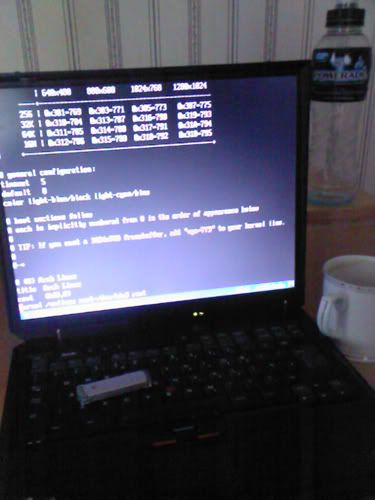
Hello there ![]()
I'm trying to install Arch 0.7.1 and I get as far as trying to install a Boot loader (GRUB as my laptop really doesn't like Lilo for some unknown reason) but before I can install it or reboot I get asked to edit or agree to this text page, I'm a complete n00b and don't know what to press to move pass it? I've tried Esc, Exit but just can't seem to move forward? What do I need to do? ![]()
Offline
#2 2007-02-12 11:31:38
- Dieter@be
- Forum Fellow
- From: Belgium
- Registered: 2006-11-05
- Posts: 2,002
- Website
Re: What do I type to agree with this screen?
can't you type enter? or Y<enter> or yes<enter> or something?
what exactly does it say or ask? i can't read what it says ![]()
< Daenyth> and he works prolifically
4 8 15 16 23 42
Offline
#3 2007-02-12 11:36:45
- smoon
- Member

- Registered: 2005-08-22
- Posts: 468
- Website
Re: What do I type to agree with this screen?
Looks like an editor with grubs menu.lst open. If it's vi(m) you can get out by pressing
:qor
:wqif you want to save your changes. But you probably need to edit it beforehand to make grub actually work with your setup. For further information you should have a look at the Arch Linux Installation Guide and/or the Beginners Guide. Both contain paragraphs about setting up a bootloader.
Offline
#4 2007-02-12 11:40:16
- robcult731
- Member
- Registered: 2007-02-12
- Posts: 15
Re: What do I type to agree with this screen?
Sorry, can't take a screenshot for obvious reasons - just ran through the install again and it happens after installing the kernal, I press continue and it then says
"The kernal was successfully installed. Make sure to install a bootloader before you reboot"
So i press ok, go for install a Boot loader, select GRUB and then it says
"Before installing GRUB, you must review the configuration file. You will now be put into the editor. After you save the changes and exit the editor, you can install GRUB"
I choose nano, It then takes me to the editor and that's where i get stuck, y and yes don't seem to work either?
Last edited by robcult731 (2007-02-12 11:41:46)
Offline
#5 2007-02-12 11:45:00
- robcult731
- Member
- Registered: 2007-02-12
- Posts: 15
Re: What do I type to agree with this screen?
Looks like an editor with grubs menu.lst open. If it's vi(m) you can get out by pressing
:qor
:wqif you want to save your changes. But you probably need to edit it beforehand to make grub actually work with your setup. For further information you should have a look at the Arch Linux Installation Guide and/or the Beginners Guide. Both contain paragraphs about setting up a bootloader.
Hi,
I'm afraid nothing happens when I type in either of those codes? will take a look at that guide thanks
It would seem that no matter what i type in, after i press enter it just goes down to the next line?
Last edited by robcult731 (2007-02-12 11:46:46)
Offline
#6 2007-02-12 11:49:43
- smoon
- Member

- Registered: 2005-08-22
- Posts: 468
- Website
Re: What do I type to agree with this screen?
If it's nano, you may want to look at http://www.nano-editor.org/dist/v2.0/na … tor-Basics ![]()
Offline
#7 2007-02-12 12:07:21
- robcult731
- Member
- Registered: 2007-02-12
- Posts: 15
Re: What do I type to agree with this screen?
w00t! I used Vi instead of nano and used the command :x and its all worked fine now, booted fine and im now in the GUI
Thanks for your time and help, guys ![]()
Offline
#8 2007-02-12 18:54:36
- iBertus
- Member
- From: Greenville, NC
- Registered: 2004-11-04
- Posts: 2,228
Re: What do I type to agree with this screen?
Not a flame, just advice: You should really brush up on your text editing skills if you want to be sucessful at running Arch Linux. This distro is at it's heart just text files.
Offline
#9 2007-02-12 20:45:28
- robcult731
- Member
- Registered: 2007-02-12
- Posts: 15
Re: What do I type to agree with this screen?
Thanks, I've been running Mepis for months and done almost no command line stuff out of pure lazyness - I'm hoping Arch will force me out of that bad habbit
Last edited by robcult731 (2007-02-12 20:45:47)
Offline
Pages: 1