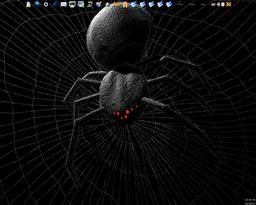You are not logged in.
- Topics: Active | Unanswered
#1 2007-03-01 18:43:22
- phrakture
- Arch Overlord

- From: behind you
- Registered: 2003-10-29
- Posts: 7,879
- Website
March 2007 Screenshots
Guidelines
· DO NOT post full resolution screenshots! You can use the "mogrify" command (pacman -S imagemagick) to make a thumbnail of your screenshot:
$ cp screenie.png thumb-screenie.png
$ mogrify -resize 20% thumb-screenie.pngTwenty percent of the original size is great for 1024x768 screenies. You can then upload these images to your server and use the following code to show them on the forum:
[url=http://my.site.com/screenie.png][url]http://my.site.com/thumb-screenie.png[/url][/url]This displays the thumbnail as a link to the screenie like this:
http://dtw.jiwe.org/share/screenies/thumb-screenie.png
· If you do not have your own upload space you can upload to http://art.archlinux.org and link your shot here (with text) for discussion
· Several websites also offer free image hosting, of these ImageShack is very popular and does a neat auto thumbnail:
http://img247.echo.cx/img247/7290/20050 … 7fv.th.png
You should use the "Thumbnail for forums (1)" link code that is supplied to post here ![]()
· Once the new month begins please do not post new screenies in the old threads.
· If the screenshot has questionable material that might not be safe to view while at work or in a school setting, please post only a link and not a thumbnail, along with a mention of "Not Safe for Work". Posts that do not adhere to this are subject to deletion without notice at any time.
· Please try to include any links to your wallpaper or configs that you may have and/or the names of your icon theme, running apps, DE, etc. in the same post to reduce unnecessary clutter later.
Offline
#5 2007-03-01 19:06:41
- PhrAok
- Member
- From: France
- Registered: 2006-12-16
- Posts: 66
- Website
Offline
#6 2007-03-01 19:27:02
- mienensuchkind
- Member
- Registered: 2007-01-21
- Posts: 61
Re: March 2007 Screenshots
@schoens
would you be so kind and post your wallpaper?! i'm dying to get that one ![]() !!!
!!!
Offline
#7 2007-03-01 19:35:08
- Mr Green
- Forum Fellow

- From: U.K.
- Registered: 2003-12-21
- Posts: 5,929
- Website
Re: March 2007 Screenshots
@Mo Sweet!
Mr Green
Offline
#8 2007-03-01 19:39:17
- schoens
- Member

- From: My throne.
- Registered: 2007-01-23
- Posts: 43
Re: March 2007 Screenshots
@schoens
would you be so kind and post your wallpaper?! i'm dying to get that one
!!!
Sure thing,
Offline
#9 2007-03-01 19:50:22
- Husio
- Member

- From: Europe
- Registered: 2005-12-04
- Posts: 359
- Website
Offline
#10 2007-03-01 20:14:17
- mienensuchkind
- Member
- Registered: 2007-01-21
- Posts: 61
Re: March 2007 Screenshots
Sure thing,
Thank you! that was fast ![]()
Offline
#11 2007-03-01 22:35:34
- lyrae
- Member

- From: Australia
- Registered: 2006-08-03
- Posts: 142
Re: March 2007 Screenshots
http://wwwcip.cs.fau.de/~simokreu/misc/thumb.png
Licq (icqnd), Thunar, PyPanel, Conky, OpenBox (theme: Europa (modified))
Mo, could I have your pypanel config?
Offline
#12 2007-03-01 23:19:08
- SleepingGiant08
- Member

- From: Ellicott City, MD USA
- Registered: 2007-01-10
- Posts: 124
Offline
#13 2007-03-01 23:54:55
- Marcel-
- Member
- From: Utrecht, NL
- Registered: 2006-12-03
- Posts: 266
Re: March 2007 Screenshots
@SleepingGiant08: Nice terminal font! Terminus?
Offline
#14 2007-03-02 00:04:57
- Husio
- Member

- From: Europe
- Registered: 2005-12-04
- Posts: 359
- Website
Re: March 2007 Screenshots
Been using dwm for awhile now....but moved to fvwm. Pretty basic, will post an update after I do some updating:
http://farm1.static.flickr.com/154/4072 … a3c7_m.jpg
*fvwm
*urxvt
*some scripts I found all over the place (i.e weather)
*htop
Could you paste your config and wallpaer?
Think I'll try fvwm ![]()
Offline
#15 2007-03-02 01:25:09
- dolby
- Member

- From: 1992
- Registered: 2006-08-08
- Posts: 1,581
Re: March 2007 Screenshots
which gtk theme is that? murrina-black? if not or modified plz share. nice config btw
There shouldn't be any reason to learn more editor types than emacs or vi -- mg (1)
[You learn that sarcasm does not often work well in international forums. That is why we avoid it. -- ewaller (arch linux forum moderator)
Offline
#17 2007-03-02 02:23:02
- SleepingGiant08
- Member

- From: Ellicott City, MD USA
- Registered: 2007-01-10
- Posts: 124
Re: March 2007 Screenshots
Yeah it's Terminus....thinking of changing it though
SleepingGiant08 wrote:Been using dwm for awhile now....but moved to fvwm. Pretty basic, will post an update after I do some updating:
http://farm1.static.flickr.com/154/4072 … a3c7_m.jpg
*fvwm
*urxvt
*some scripts I found all over the place (i.e weather)
*htopCould you paste your config and wallpaer?
Think I'll try fvwm
Sure thing...check back tomorrow, I am not at my comp tonight. It's really just a modified config I found @ the fvwm forum.
Registered Linux User #439761
Offline
#19 2007-03-02 06:47:50
- erikl
- Member

- From: Mars
- Registered: 2006-07-15
- Posts: 128
Re: March 2007 Screenshots
Mind uploading that 'Sydney vector'?
Offline
#20 2007-03-02 07:27:32
- Mo
- Member

- Registered: 2007-01-18
- Posts: 92
Re: March 2007 Screenshots
Mr Green, thanks! ![]()
lyrae, you got mail.
Greets, Mo.
Offline
#21 2007-03-02 12:08:31
- PhrAok
- Member
- From: France
- Registered: 2006-12-16
- Posts: 66
- Website
Re: March 2007 Screenshots
PhrAok wrote:Mind uploading that 'Sydney vector'?
Offline
#22 2007-03-02 12:15:04
- PhrAok
- Member
- From: France
- Registered: 2006-12-16
- Posts: 66
- Website
Re: March 2007 Screenshots
PhrAok wrote:which gtk theme is that? murrina-black? if not or modified plz share. nice config btw
thx, its candido-solidline by http://www.roberto-studios.hu/ !
Offline
#24 2007-03-02 13:27:18
- SleepingGiant08
- Member

- From: Ellicott City, MD USA
- Registered: 2007-01-10
- Posts: 124
Re: March 2007 Screenshots
Yeah it's Terminus....thinking of changing it though
Husio wrote:SleepingGiant08 wrote:Been using dwm for awhile now....but moved to fvwm. Pretty basic, will post an update after I do some updating:
http://farm1.static.flickr.com/154/4072 … a3c7_m.jpg
*fvwm
*urxvt
*some scripts I found all over the place (i.e weather)
*htopCould you paste your config and wallpaer?
Think I'll try fvwmSure thing...check back tomorrow, I am not at my comp tonight. It's really just a modified config I found @ the fvwm forum.
Here is the unmodified config by stonecrest: click
Registered Linux User #439761
Offline
#25 2007-03-02 16:46:14
- erikl
- Member

- From: Mars
- Registered: 2006-07-15
- Posts: 128
Re: March 2007 Screenshots
erikl wrote:PhrAok wrote:Mind uploading that 'Sydney vector'?
Thanks a lot for that! ![]()
Offline