You are not logged in.
- Topics: Active | Unanswered
#126 2007-11-09 20:42:46
- methuselah
- Member

- Registered: 2007-10-02
- Posts: 570
Re: Screenshot info grabber - in development!
Thank you rab for the perl scripts.
I have one question, is there a way to fix the way that the Gnome gtk theme is printed... so it is aligned with the rest of the info?
This is the screenshot (I changed a few things on the logo but it also did the same thing before I changed it to say ARCH):
Larger View: http://i144.photobucket.com/albums/r161 … hot-68.png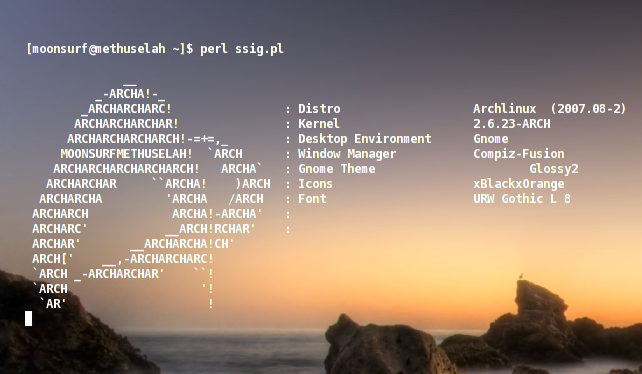
Last edited by methuselah (2007-11-22 23:15:38)
Offline
#127 2007-12-28 00:27:29
- semperfiguy
- Member
- Registered: 2007-12-03
- Posts: 224
Re: Screenshot info grabber - in development!
Now that we have a new logo, I wonder how long until this gets updated. lol.
Edit: I got bored...
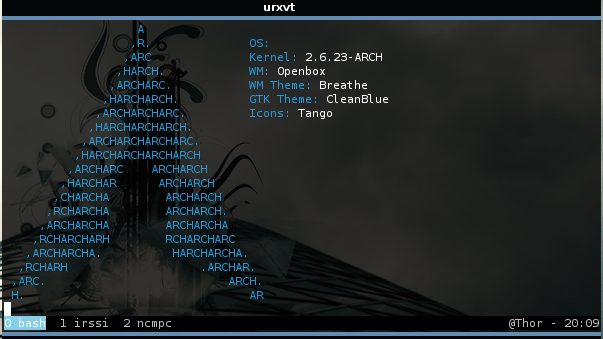
Someone with better ascii skills can perfect it, but theres a base..
Last edited by semperfiguy (2007-12-28 01:16:58)
Offline
#128 2007-12-29 20:25:45
- rson451
- Member

- From: Annapolis, MD USA
- Registered: 2007-04-15
- Posts: 1,233
- Website
Re: Screenshot info grabber - in development!
nice job man. that was really quick lol.
edit: i played around with an ascii generator and with some tweaking this is what i came up with. still needs some tlc though ![]()
+
#
###
#####
######
; #####;
+##.#####
+##########
#############;
###############+
####### #######
.######; ;###;`".
.#######; ;#####.
#########. .########`
######' '######
;#### ####;
##' '##
#' `#
' `obviously check it out in a monospace font.
Last edited by rson451 (2007-12-29 20:48:02)
archlinux - please read this and this — twice — then ask questions.
--
http://rsontech.net | http://github.com/rson
Offline
#129 2007-12-30 02:42:08
- semperfiguy
- Member
- Registered: 2007-12-03
- Posts: 224
Re: Screenshot info grabber - in development!
This is what I have after slightly modifying my original. I got rid of the cracks because those are hard to do. I could try and re-add them I suppose.
print "$c1
$c1
$c1 ,. @line[0]
$c1 ,AR. @line[1]
$c1 ,HARC. @line[2]
$c1 ,ARCHAR. @line[3]
$c1 ,HARCHARC. @line[4]
$c1 ,ARCHARCHAR. @line[5]
$c1 ,HARCHARCHARC. @line[6]
$c1 ,ARCHARCHARCHAR. @line[7]
$c1 ,HARCHARCHARCHARC. @line[8]
$c1 ,ARCHARC ARCHARC.
$c1 ,HARCHAR ARCHARC.
$c1 ,CHARCHA ARCHARC.
$c1 ,RCHARCHA ARCHARCH.
$c1 ,ARCHARCHA ARCHARCHA.
$c1 ,ARCHARCHA' 'HARCHARC.
$c1 ,RCHARH ARCHAR.
$c1 ,ARC. HAR.
$c1 ,H C.
\e[0m";
}Offline
#130 2007-12-31 07:33:36
- dumas
- Member

- From: Sydney
- Registered: 2007-09-01
- Posts: 103
Re: Screenshot info grabber - in development!
I'll have a go too. Modified from rson451's.
print "$c1
$c1 +
$c1 xx+
$c1 xxxx+
$c1 \\xxx++ @
$c1 `; =xxxx; @
$c1 +x`. xxxx @
$c1 xx===###xx+ @
$c1 +==.######.==; @
$c1 ++#####=######;+ @
$c1 +#####' `####`+ @
$c1 . #####' ;###` `
$c1 .#######; .####;.
$c1 ########@. -`#######`
$c1 ######' '######
$c1 ;###` `###;
$c1 ##' '##
$c1 /#' `#
$c1 ' `
\e[0m";Offline
#131 2008-01-03 12:44:32
- bionnaki
- Member
- Registered: 2006-09-05
- Posts: 289
Re: Screenshot info grabber - in development!
whats the most updated script?
Offline
#132 2008-01-03 22:08:25
- rson451
- Member

- From: Annapolis, MD USA
- Registered: 2007-04-15
- Posts: 1,233
- Website
Re: Screenshot info grabber - in development!
i put mine into action 
Last edited by rson451 (2008-01-17 13:48:32)
archlinux - please read this and this — twice — then ask questions.
--
http://rsontech.net | http://github.com/rson
Offline
#133 2008-01-04 20:17:42
- mascanho
- Member

- Registered: 2008-01-04
- Posts: 53
Re: Screenshot info grabber - in development!
Where can the "final" one be found ? the one with the new logo and the complete features done so far ?
Offline
#134 2008-01-05 00:45:44
- thayer
- Fellow

- From: Vancouver, BC
- Registered: 2007-05-20
- Posts: 1,560
- Website
Re: Screenshot info grabber - in development!
i put mine into action http://img242.imageshack.us/img242/8450/shotri5.png
Very nice!
thayer williams ~ thayerwilliams.ca
Offline
#135 2008-01-05 06:20:46
- synorgy
- Member
- From: $HOME
- Registered: 2005-07-11
- Posts: 272
- Website
Re: Screenshot info grabber - in development!
mascanho - The last version isn't really distributed as such, from what I understand. I simply downloaded this version: http://ubuntuforums.org/showthread.php?t=571499 and modified the source a bit. That simply means changing one of the values from 'ubuntu' to 'ArchLinux' and replacing the logo. Hope this helps.
"Unix is basically a simple operating system, but you have to be a genius to understand the simplicity." (Dennis Ritchie)
Offline
#136 2008-01-05 14:58:34
- semperfiguy
- Member
- Registered: 2007-12-03
- Posts: 224
Re: Screenshot info grabber - in development!
rson, please post your code for the logo. It looks good.
Offline
#137 2008-01-06 15:57:04
- rson451
- Member

- From: Annapolis, MD USA
- Registered: 2007-04-15
- Posts: 1,233
- Website
Re: Screenshot info grabber - in development!
glad you like it! i modified the latest i could find. for some reason my colors stopped working right in urxvt but they work fine in xterm. change the colors in ssig.pl to your liking.
http://pastebin.archlinux.org/23215
http://pastebin.archlinux.org/23216
archlinux - please read this and this — twice — then ask questions.
--
http://rsontech.net | http://github.com/rson
Offline
#138 2008-01-12 00:38:25
- semperfiguy
- Member
- Registered: 2007-12-03
- Posts: 224
Re: Screenshot info grabber - in development!
Guess my screenshot script is a little different from yours.. it uses the colors differently. I modified yours a little to fit mine and changed it to say arch.
Relavant section.
print "$c1
$c1 +
$c1 A
$c1 RCH $c2@line[0]
$c1 ARCHA $c2@line[1]
$c1 RCHARC $c2@line[2]
$c1 ; HARCH; $c2@line[3]
$c1 +AR.CHARC $c2@line[4]
$c1 +HARCHARCHA $c2@line[5]
$c1 RCHARC$c2\HARCH$c1\AR; $c2@line[6]
$c1 CHA$c2\RCHARCHARCHA$c1+ $c2@line[7]
$c1 R$c2\CHARCH ARCHARC $c2@line[8]
$c2 .HARCHA; ;RCH;`\".
$c2 .ARCHARC; ;HARCH.
$c2 ARCHARCHA. .RCHARCHA`
$c2 RCHARC' 'HARCHA
$c2 ;RCHA RCHA;
$c2 RC' 'HA
$c2 R' `C
$c2' `
\e[0m";
}Screenshot: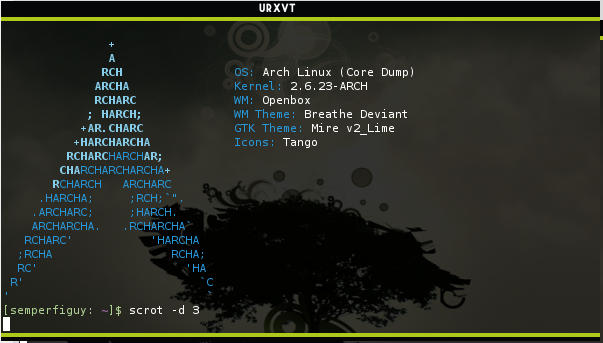
Bad Terminal colors I know.. I'm still working on that.
Edit: changed to "Arch Colors"
Last edited by semperfiguy (2008-01-12 15:08:18)
Offline
#139 2008-01-17 11:43:47
- Don-DiZzLe
- Member

- From: Nederland
- Registered: 2007-03-31
- Posts: 233
Re: Screenshot info grabber - in development!
Can u post u'r changed script semperfiguy, the one from the screenie above?
PS: Maybe someone could add support for xmonad.
Last edited by Don-DiZzLe (2008-01-17 11:46:24)
Offline
#140 2008-01-17 13:50:19
- rson451
- Member

- From: Annapolis, MD USA
- Registered: 2007-04-15
- Posts: 1,233
- Website
Re: Screenshot info grabber - in development!
to add support for XMonad, just add the following line where all the window managers are defined between PekWM and Dwm
"XMonad" => "xmonad",archlinux - please read this and this — twice — then ask questions.
--
http://rsontech.net | http://github.com/rson
Offline
#141 2008-01-18 22:51:30
- semperfiguy
- Member
- Registered: 2007-12-03
- Posts: 224
Re: Screenshot info grabber - in development!
Here is the complete changed script: http://pastebin.archlinux.org/24300
I modified it a little to move the screen shot to a directory so you will have to change the $ssdir variable at the beginning of the script.
Offline
#142 2008-01-29 10:59:39
#143 2008-01-29 13:28:03
- rson451
- Member

- From: Annapolis, MD USA
- Registered: 2007-04-15
- Posts: 1,233
- Website
Re: Screenshot info grabber - in development!
yeah, since arch has no `releases' they've stopped using that file. you've gotta manually put the string you want into that file.
archlinux - please read this and this — twice — then ask questions.
--
http://rsontech.net | http://github.com/rson
Offline
#144 2008-02-10 18:17:38
- watsonalgas
- Member
- Registered: 2007-01-15
- Posts: 94
Re: Screenshot info grabber - in development!
glad you like it! i modified the latest i could find. for some reason my colors stopped working right in urxvt but they work fine in xterm. change the colors in ssig.pl to your liking.
http://pastebin.archlinux.org/23215
http://pastebin.archlinux.org/23216
Could update these? It shows up empty, must have been deleted off of pastebin. I like your logo.
Offline
#145 2008-02-13 13:13:55
- rson451
- Member

- From: Annapolis, MD USA
- Registered: 2007-04-15
- Posts: 1,233
- Website
Re: Screenshot info grabber - in development!
sure. the next time i fire up my laptop i'll post them.
archlinux - please read this and this — twice — then ask questions.
--
http://rsontech.net | http://github.com/rson
Offline
#146 2008-02-18 09:52:55
- gothmog.todi
- Member
- From: Austria
- Registered: 2007-07-18
- Posts: 120
Re: Screenshot info grabber - in development!
The Archlinux Pastebin was removed:
Due to limited use, and excessive spam issues, the Arch Dev Team has decided to remove the Arch specific pastebin site. This notice will remain for a limited period of time, as a way to inform users of the change.
Could somebody put the scripts to another site?
Last edited by gothmog.todi (2008-02-18 09:53:28)
Offline
#147 2008-02-18 13:23:04
- moljac024
- Member

- From: Serbia
- Registered: 2008-01-29
- Posts: 2,676
Re: Screenshot info grabber - in development!
Yes, i've seen these scripts used in the screenshots threads, how could I get a hold of them ?
The day Microsoft makes a product that doesn't suck, is the day they make a vacuum cleaner.
--------------------------------------------------------------------------------------------------------------
But if they tell you that I've lost my mind, maybe it's not gone just a little hard to find...
Offline
#148 2008-02-20 04:04:56
- rson451
- Member

- From: Annapolis, MD USA
- Registered: 2007-04-15
- Posts: 1,233
- Website
Re: Screenshot info grabber - in development!
http://pastebin.us/?show=f25826da5
http://pastebin.us/?show=f7665ff65
sorry it took me so long ![]()
archlinux - please read this and this — twice — then ask questions.
--
http://rsontech.net | http://github.com/rson
Offline
#149 2008-02-20 06:41:39
- ST.x
- Member

- From: Sydney, Australia
- Registered: 2008-01-25
- Posts: 363
- Website
Re: Screenshot info grabber - in development!
rson451: thx but your one doesnt find the font, icons and gtk theme, wm theme name although I see the coding for it.
ARCH64 | XMonad | Configs | myAURpkgs | ArchWiki Contribs | Screenies
Offline
#150 2008-02-20 10:19:05
- vomix
- Member

- From: Belgium
- Registered: 2007-05-02
- Posts: 84
Re: Screenshot info grabber - in development!
Look at lines 9 -> 18 of the ssig.pl ! You have to change some "0" to "1" according your wishes! ![]()
Offline
