You are not logged in.
- Topics: Active | Unanswered
#501 2008-01-27 23:30:15
- T-u-N-i-X
- Member

- From: İstanbul
- Registered: 2006-03-14
- Posts: 435
- Website
Offline
#502 2008-01-27 23:44:14
- jdhore
- Member
- From: NYC
- Registered: 2007-08-01
- Posts: 156
Re: January 2008 Screenshots
Could you post your conkyrc? That conky config looks really awesome and...I wants ![]()
Thanks
Offline
#503 2008-01-28 00:02:52
- methuselah
- Member

- Registered: 2007-10-02
- Posts: 570
Re: January 2008 Screenshots
Well, I finally uploaded some of my gtk-2.0 themes to Gnome-Looks.org and Xfce-Looks.org,
I also uploaded the xfwm4 window theme and the gtkrc-2.0 for the xfce4 panel.
GlossyWinter:
http://www.gnome-look.org/content/show. … tent=74341
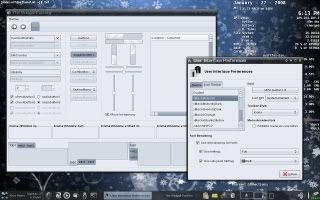
GlossySand:
http://www.gnome-look.org/content/show. … tent=74340

GlossyFall:
http://www.gnome-look.org/content/show. … tent=74342
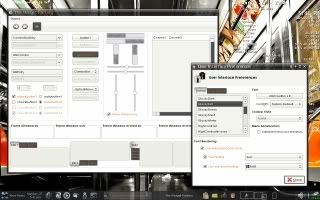
GlossyGreen:
http://www.gnome-look.org/content/show. … tent=74133

Offline
#504 2008-01-28 00:09:21
- springofdark
- Member

- From: New York
- Registered: 2008-01-26
- Posts: 23
- Website
Re: January 2008 Screenshots
I've been a ubuntu and gnome user for some time, but I finally decided to take the plunge and try Arch. What a wonderful distribution this is! Granted, more difficult to set up, but I am learning about linux in spades.

Offline
#505 2008-01-28 02:25:57
- sen
- Member

- From: .de
- Registered: 2007-02-18
- Posts: 153
- Website
Re: January 2008 Screenshots
I've been a ubuntu and gnome user for some time, but I finally decided to take the plunge and try Arch. What a wonderful distribution this is! Granted, more difficult to set up, but I am learning about linux in spades.
Welcome!
Nice desktop, also good taste in music.
deviantART | GitHub | Last.fm
Offline
#506 2008-01-28 12:22:03
#507 2008-01-28 13:18:37
- filenox
- Member

- From: Belgium
- Registered: 2007-05-16
- Posts: 117
- Website
Re: January 2008 Screenshots
filenox wrote:The best GNOME-menu-icon ever
Arch-style
Package?
Just download the icon of the site and call it start-here.svg
Then go to /home/---NAME---/.icons/---icon-theme---/ * blackout (i'm at school)
And replace the original icon ![]()
Last edited by filenox (2008-01-28 13:36:20)
[b]|Blog[NL/BE]!
Offline
#508 2008-01-28 14:31:27
- gummibaerchen
- Member
- Registered: 2007-07-20
- Posts: 109
Re: January 2008 Screenshots
Just download the icon of the site and call it start-here.svg
Then go to /home/---NAME---/.icons/---icon-theme---/ * blackout (i'm at school)And replace the original icon
thx ![]()
Offline
#509 2008-01-28 14:46:59
- k.mandla
- Member

- From: Japan
- Registered: 2006-05-16
- Posts: 86
- Website
Re: January 2008 Screenshots
A strange conglomeration of Ubuntu-esque themes.
The wallpaper started it all; it's from art.gnome.org. Openbox theme is Openbox-Human-Like. Ubuntulooks GTK theme switched to Rezlooks engine. Mouse and icon theme are Human versions from AUR.
Last edited by k.mandla (2008-01-28 14:54:38)
Linux user No. 409907
Offline
#510 2008-01-28 15:30:20
- filenox
- Member

- From: Belgium
- Registered: 2007-05-16
- Posts: 117
- Website
Re: January 2008 Screenshots
No problem ![]()
--Back home---
It was this folder ![]()
/home/-NAME-/.icons/-NAME ICONS-/scalable/places/
So..how to change the gnome-start-menu-icon;
Go to the folder and rename start-here.svg to start-here1.svg
After that
[b]|Blog[NL/BE]!
Offline
#511 2008-01-28 17:14:17
- hrist
- Member

- From: Germany
- Registered: 2007-01-07
- Posts: 61
- Website
Offline
#512 2008-01-28 17:26:45
- shijtin
- Member
- Registered: 2007-02-12
- Posts: 22
Re: January 2008 Screenshots
Can you tell me details like: metacity, gtk, icons theme, fonts?
Your desktop is really great!
Thank you ![]()
Nothing fancy for the icons and the font : tango and arial.
The gtk theme is glory simplex, a little modded (dark panel).
The emerald theme is a rip-off I made from a windows screenshot (can't recall where it came from). Elfin2 is very similar.
Offline
#513 2008-01-28 17:31:26
- dolby
- Member

- From: 1992
- Registered: 2006-08-08
- Posts: 1,581
Re: January 2008 Screenshots
I've been a ubuntu and gnome user for some time, but I finally decided to take the plunge and try Arch. What a wonderful distribution this is! Granted, more difficult to set up, but I am learning about linux in spades.
what gtk theme is that?
There shouldn't be any reason to learn more editor types than emacs or vi -- mg (1)
[You learn that sarcasm does not often work well in international forums. That is why we avoid it. -- ewaller (arch linux forum moderator)
Offline
#514 2008-01-28 17:57:30
- cawill
- Member
- From: United Kingdom
- Registered: 2007-12-12
- Posts: 63
Re: January 2008 Screenshots
Well, I finally uploaded some of my gtk-2.0 themes to Gnome-Looks.org and Xfce-Looks.org,
I also uploaded the xfwm4 window theme and the gtkrc-2.0 for the xfce4 panel.
GlossyWinter:
http://www.gnome-look.org/content/show. … tent=74341http://i144.photobucket.com/albums/r161 … t-26-3.jpg
GlossyFall:
http://www.gnome-look.org/content/show. … tent=74342
Nice themes, how did you get the panel background like that?
Offline
#515 2008-01-28 19:20:40
- springofdark
- Member

- From: New York
- Registered: 2008-01-26
- Posts: 23
- Website
Re: January 2008 Screenshots
springofdark wrote:I've been a ubuntu and gnome user for some time, but I finally decided to take the plunge and try Arch. What a wonderful distribution this is! Granted, more difficult to set up, but I am learning about linux in spades.
what gtk theme is that?
The theme is Mire 2 Grey - can be found here:
http://thrynk.deviantart.com/art/Mire-v … k-45804371
Offline
#516 2008-01-28 20:30:24
- xaw
- Member

- From: Chapel Hill
- Registered: 2007-08-09
- Posts: 177
Re: January 2008 Screenshots
@hrist: Wow, I'm absolutely blown away by your setup! :-) Do you mind sharing your configs?
Thanks.
The water never asked for a channel, and the channel never asked for water.
Offline
#517 2008-01-28 20:52:11
- el mariachi
- Member

- Registered: 2007-11-30
- Posts: 595
Re: January 2008 Screenshots
I've been a ubuntu and gnome user for some time, but I finally decided to take the plunge and try Arch. What a wonderful distribution this is! Granted, more difficult to set up, but I am learning about linux in spades.
wallpaper? ![]()
and terminal font btw ![]()
Last edited by el mariachi (2008-01-28 20:52:57)
Offline
#518 2008-01-28 20:58:59
- Tido
- Member
- Registered: 2007-06-21
- Posts: 65
Re: January 2008 Screenshots
What app is that in the bottom right?
Offline
#519 2008-01-28 21:01:36
- evge
- Member
- From: Bulgaria, Sofia
- Registered: 2007-11-01
- Posts: 4
Re: January 2008 Screenshots
Offline
#520 2008-01-28 21:24:18
#521 2008-01-28 21:51:53
- methuselah
- Member

- Registered: 2007-10-02
- Posts: 570
Re: January 2008 Screenshots
methuselah wrote:Well, I finally uploaded some of my gtk-2.0 themes to Gnome-Looks.org and Xfce-Looks.org,
I also uploaded the xfwm4 window theme and the gtkrc-2.0 for the xfce4 panel.
GlossyWinter:
http://www.gnome-look.org/content/show. … tent=74341http://i144.photobucket.com/albums/r161 … t-26-3.jpg
GlossyFall:
http://www.gnome-look.org/content/show. … tent=74342Nice themes, how did you get the panel background like that?
Thank you.
In all of those themes that I uploaded, I included a gtkrc-2.0 in the .tar to make the panel black with white font.
This is the gtkrc-2.0 which you should just put into ~/.gtkrc-2.0
style "panel"
{
bg[NORMAL] = "#262729"
fg[NORMAL] = "#FFFFFF"
}
widget_class "*Panel*" style "panel"
widget "*Panel*" style "panel"
class "*Panel*" style "panel"I also included my xfwm4 window theme for xfce4 users.
Offline
#522 2008-01-28 22:13:21
- gotmor
- Member
- From: Germany
- Registered: 2007-09-03
- Posts: 84
- Website
Re: January 2008 Screenshots
XMonad & dzen2 (what else...)
I finally have a desktop that I'm content with. I just need a 'lil bit more of tweaking.
Nice.
What moc theme are you using there?
Offline
#523 2008-01-28 22:14:31
- cawill
- Member
- From: United Kingdom
- Registered: 2007-12-12
- Posts: 63
Re: January 2008 Screenshots
In all of those themes that I uploaded, I included a gtkrc-2.0 in the .tar to make the panel black with white font.
This is the gtkrc-2.0 which you should just put into ~/.gtkrc-2.0
style "panel" { bg[NORMAL] = "#262729" fg[NORMAL] = "#FFFFFF" } widget_class "*Panel*" style "panel" widget "*Panel*" style "panel" class "*Panel*" style "panel"I also included my xfwm4 window theme for xfce4 users.
Thanks, but It still doesnt work on my system :S , logged in and out still have a white panel using your winter theme. any ideas? missing package perhaps?
Offline
#524 2008-01-28 22:40:39
- Don-DiZzLe
- Member

- From: Nederland
- Registered: 2007-03-31
- Posts: 233
Re: January 2008 Screenshots
Found it on the screenie threads a while back.
colordef blue = 0 0 0
background = default default
frame = green default
window_title = white default
directory = white default
selected_directory = red default
playlist = yellow default
selected_playlist = yellow default
file = green default
selected_file = yellow default
marked_file = green default bold
marked_selected_file = yellow default bold
info = black default bold
status = magenta default
title = yellow default
state = magenta default
current_time = magenta default
time_left = cyan default
total_time = cyan default
time_total_frames = magenta default
sound_parameters = cyan default
legend = magenta default
disabled = black default bold
enabled = yellow default
empty_mixer_bar = white default
filled_mixer_bar = black green bold
empty_time_bar = green default
filled_time_bar = black green bold
entry = yellow default
entry_title = red default
error = red default
message = yellow default
plist_time = magenta defaultOffline
#525 2008-01-29 01:06:38
- rson451
- Member

- From: Annapolis, MD USA
- Registered: 2007-04-15
- Posts: 1,233
- Website
Re: January 2008 Screenshots
archlinux - please read this and this — twice — then ask questions.
--
http://rsontech.net | http://github.com/rson
Offline









