You are not logged in.
- Topics: Active | Unanswered
Pages: 1
#1 2008-02-03 03:21:58
- Drakx
- Member
- Registered: 2008-01-14
- Posts: 27
awesome config
Hi
Ive looked though the past screen shots and have taken a liking to awesome how ever ive no idea how to config it what i would like is some way to use nm-applet (so i can roam wireless networks) or the awesome version of nm-applet, ive managed to configure urxvt which can be found below:
URxvt.termName: rxvt
URxvt.transparent: true
URxvt.inheritPixmap: False
URxvt.imLocale: pl_PL.UTF-8
URxvt.scrollBar: false
URxvt.saveLines: 500
URxvt.urlLauncher: firefox
URxvt.cursorBlink: true
URxvt.geometry: 80x20
URxvt.fading: 25%
urxvt.font: xft:Bitstream Vera Sans Mono:pixelsize=10
urxvt.boldFont: xft:Bitstream Vera Sans Mono:bold:pixelsize=10
#URxvt*background: #000000
urxvt.depth: 32
urxvt.background: rgba:0000/0000/0000/dddd
URxvt.foreground: grey80
URxvt.tintColor: #262626
URxvt.borderLess: true
URxvt.borderColor: #888888
*foreground: rgba:0000/0000/0000/dddd
*background: rgb:10/10/10
!black
*color0: rgb:20/20/20
*color8: rgb:75/77/73
!red
*color1: rgb:cc/00/00
*color9: rgb:ef/29/29
!green
*color2: rgb:4e/9a/06
*color10: rgb:8a/e2/34
!brown/yellow
*color3: rgb:c4/a0/00
*color11: rgb:fc/e9/4f
!blue
*color4: rgb:34/65/a4
*color12: rgb:72/9f/cf
!magenta
*color5: rgb:75/50/7b
*color13: rgb:ad/7f/a8
!cyan
*color6: rgb:06/98/9a
*color14: rgb:34/e2/e2
!white
*color7: rgb:d3/d7/cf
*color15: rgb:ee/ee/ecThanks for any help provided!
Offline
#2 2008-02-03 15:50:02
- Drakx
- Member
- Registered: 2008-01-14
- Posts: 27
Re: awesome config
OK, so I've done some messing around from examples found on another forum one thing is getting me mad when i open a terminal its just covering whats behind it rather then resize the windows and add the terminal and so on (this screenshot will show you better then what i can put in words)
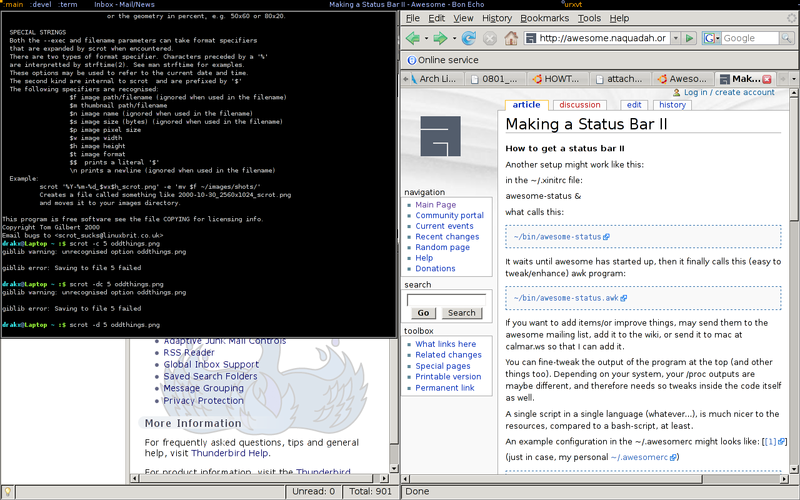
As you see a terminal is opened and thunderbird has not been resized the terminal is "sat" on top of it, how do i make it so every terminal i open it resizes the window and tiles it if thats the correct term.
Thanks
Offline
#3 2008-02-03 16:16:22
- barebones
- Member

- Registered: 2006-04-30
- Posts: 235
Re: awesome config
You can try commenting out the Urxvt.geometry line from your Xdefaults stuff. I'm not sure if that has an effect on anything but it seems like a likely candidate.
Also, make sure you don't have anything like the following in your .awesomerc
rule { name = "rxvt" float = true }The default way to manually put something into a tiling layer is MOD4 + CTRL + SPACE, until you can figure out what config setting is doing that.
Offline
#4 2008-02-03 23:23:29
- Drakx
- Member
- Registered: 2008-01-14
- Posts: 27
Re: awesome config
Thanks very much worked a treat, now i need to work out how to get the time and date and volume and wifi signal streanth to be displayed
Offline
Pages: 1