You are not logged in.
- Topics: Active | Unanswered
#1 2008-02-29 13:28:56
- stefan1975
- Member

- From: 53 6e 65 65 6b
- Registered: 2007-04-16
- Posts: 195
[SOLVED] firefox3 : huge icons and large fonts with big pixels issue
hi all,
i have a weird issue regarding firefox3b3 (and firefox3b4 from mozilla.org as well). Firefox2.0.12 is running fine, but the beta of 3 has insanely huge fonts and icons so big that I cannot use it properly.
I have removed my .mozilla folder but that did not help, i have reinstalled it, downloaded the true ff3b4 from mozilla.org but all the same problem. On windows and solaris ff3 is running fine. Does anyone know what is doing this and how to fix it? icons are so large that it is even starting to get pixelated. I also tried <ctrl> - and <ctrl>/ and <ctrl>0 but none of those help either.
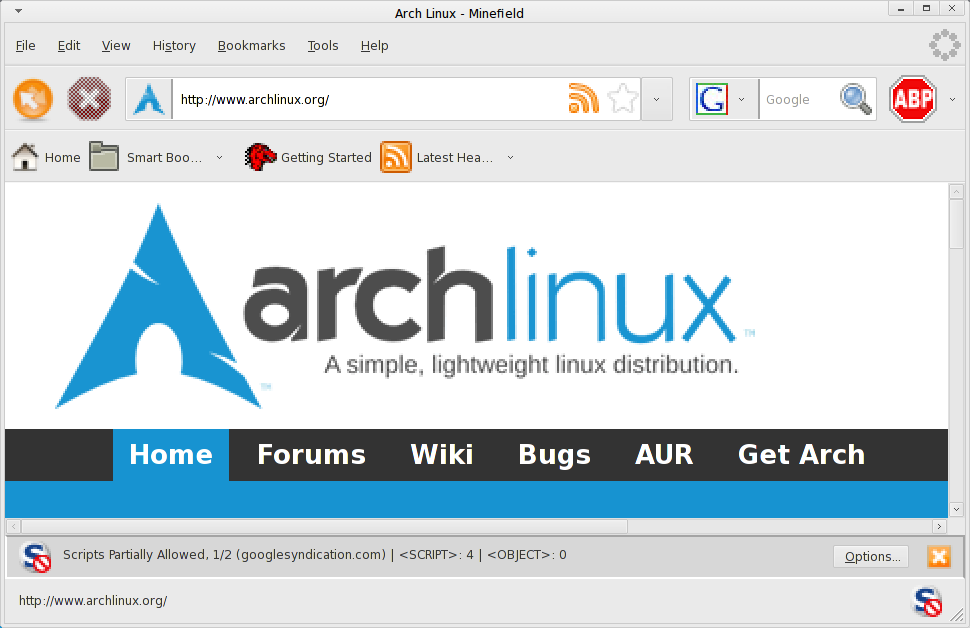
thanks,
stefan.
Last edited by stefan1975 (2008-03-02 19:26:16)
"root# su - bofh"
OS: F10_x64, Arch, Centos5.3, RHEL4.7, RHEL5.3
Desktop Hardware: Dell Precision M65 laptop, core2duo, 2gb, 80gb 7200rpm
Registered linux user #459910 since 1998
Offline
#2 2008-03-02 19:28:33
- stefan1975
- Member

- From: 53 6e 65 65 6b
- Registered: 2007-04-16
- Posts: 195
Re: [SOLVED] firefox3 : huge icons and large fonts with big pixels issue
hello,
since nobody seemed to know the answer I thought i'd try to one thing i hadn't done yet ...... a complete reinstall of my entire system .... for a mere browser. Of course this really should not make any difference, however after the new installation again with XFCE etc. firefox3 is looking normal again. I really hate it when that happens it feels like a M$ solution to me but at least it is good now.
thanks,
stefan
"root# su - bofh"
OS: F10_x64, Arch, Centos5.3, RHEL4.7, RHEL5.3
Desktop Hardware: Dell Precision M65 laptop, core2duo, 2gb, 80gb 7200rpm
Registered linux user #459910 since 1998
Offline
#3 2008-03-04 13:11:32
- stefan1975
- Member

- From: 53 6e 65 65 6b
- Registered: 2007-04-16
- Posts: 195
Re: [SOLVED] firefox3 : huge icons and large fonts with big pixels issue
i have finally found a solution that Really works on the Ubuntu forum, i still had the same issue on my laptop (why it behaves different from my desktop i dont know, maybe because hwd -xs didnt make a 1920x1200 modeline in xorg.conf) but the following acutally works:
1) Go to about:config in ff3
2) Search "dpi". The value may be set to -1 (maybe auto-detection)
3) Change it to 96 (default dpi)
4) Enjoy Firefox 3!!!
stefan
"root# su - bofh"
OS: F10_x64, Arch, Centos5.3, RHEL4.7, RHEL5.3
Desktop Hardware: Dell Precision M65 laptop, core2duo, 2gb, 80gb 7200rpm
Registered linux user #459910 since 1998
Offline