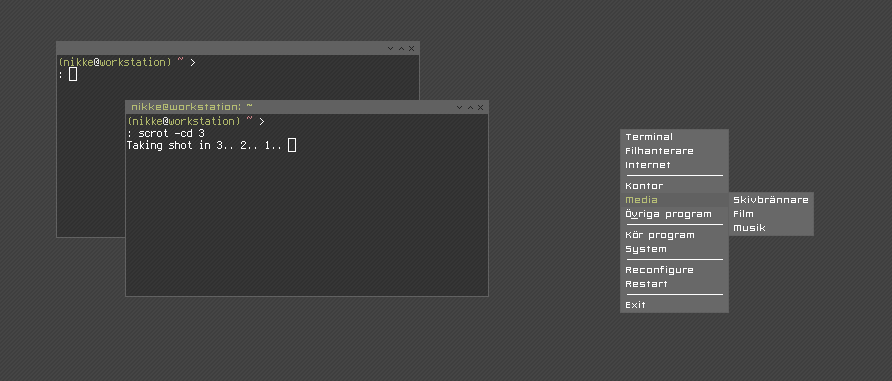You are not logged in.
- Topics: Active | Unanswered
#101 2008-06-20 12:51:10
- equilibrium
- Member
- From: EU
- Registered: 2008-06-18
- Posts: 80
- Website
Re: Share your Openbox Desktop ! :)
But really, my first reaction was "50 GB root partition????"
Better to have too much than too little? ![]()
Don't think I'll be filling 200GB in a hurry
Archlinux x86_64 | Github | acer chromebook c7 (arch)
Offline
#102 2008-07-03 19:02:33
- redline6561
- Member
- From: Atlanta, GA
- Registered: 2008-07-03
- Posts: 59
- Website
Re: Share your Openbox Desktop ! :)
dirty:
http://img247.imageshack.us/img247/8896 … fg2.th.pngEDIT: Hmm... my clean shot got resized, but the dirty one should be plenty sufficient.
Any chance I could convince you to share the script that checks for pkg-updates with us? :-)
Offline
#103 2008-07-04 15:33:54
- fflarex
- Member
- Registered: 2007-09-15
- Posts: 466
Re: Share your Openbox Desktop ! :)
I found that script here, and modified it a tiny bit to display "0" when there are no updates available instead of "up to date". I can post those changes too if you want, but if you just look at the source code it shouldn't be hard to figure out how I did it, even if you don't program. It requires some setup on your system before it will work. Make sure to look at the README file.
Offline
#104 2008-07-05 05:00:56
- sa
- Member

- From: boston ma
- Registered: 2008-05-23
- Posts: 127
- Website
Re: Share your Openbox Desktop ! :)
http://img300.imageshack.us/img300/4224 … uv1.th.png
Still working on it
I will add config files when I am finshed.
No panel FTW
Best desktop ever ![]()
Offline
#105 2008-07-05 08:46:20
- droog
- Member

- Registered: 2004-11-18
- Posts: 877
Re: Share your Openbox Desktop ! :)
edited my post so hi.
ill throw a screenshot here in a little bit it wont be good and might be fvwm but this post wont be wasted i promise ![]()
Well my og post was for you guys to post in the monthly screenshot thread unless every wm and de gets their own thread?
i would love a fvwm only thread but everyone that looks at our monthly screenshot thread would miss ours and they are missing yours.
well hope this gets merged with monthly or you guys start posting there for everyone to see.
Last edited by droog (2008-07-05 12:00:01)
Offline
#106 2008-07-05 18:29:43
- thayer
- Fellow

- From: Vancouver, BC
- Registered: 2007-05-20
- Posts: 1,560
- Website
Re: Share your Openbox Desktop ! :)
It seems that some users have missed the point of this thread. If you just want to post a screenshot then we already have a monthly thread for that. The purpose of this thread is to post your screenshots with your openbox-related configs, scripts, tips/tricks, etc....to explain your desktop and, if necessary ask questions about others.
When in doubt, read the first post.
Last edited by thayer (2008-07-05 18:30:16)
thayer williams ~ thayerwilliams.ca
Offline
#107 2008-07-16 22:05:45
- Nikke
- Member
- From: Sweden
- Registered: 2008-04-27
- Posts: 60
- Website
Re: Share your Openbox Desktop ! :)
This screenshot is taken with ubuntu.. but i really like my new openbox themes and want to share it with you guys...
Hope you like it ![]()
Offline
#108 2008-07-16 22:35:21
- koch
- Member

- From: Germany
- Registered: 2008-01-26
- Posts: 369
Re: Share your Openbox Desktop ! :)
clean and simple...i like it
could you post another one with other apps than console.
oh, configs please ![]()
Offline
#109 2008-07-16 22:41:38
- SiD
- Member

- From: Germany
- Registered: 2006-09-21
- Posts: 729
Re: Share your Openbox Desktop ! :)
Themes:
openbox: Onyx-Citrus
gtk: Draco (default theme from draco linux)
gtk-font: DejaVu Sans 8
gtk-icons: DroplineNeu
Wallpaper: selfmade
This are the apps a mostly use:
Terminal: Terminal
FileManager: Thunar, mc
WWW: Firefox, Epiphany, Thunderbird
IM: Pidgin
Multimedia: MPD+Sonata, MPlayer, K3B
PicViewer: gThumb, GPicView
PDF: Evince.conkyrc (one-liner at top)
#avoid flicker
double_buffer yes
#own window to run simultanious 2 or more conkys
own_window yes
own_window_transparent true
#own_window_type desktop
own_window_type override
own_window_hints undecorate,sticky,skip_taskbar,skip_pager
own_window_colour 000000
maximum_width 1280
#borders
draw_borders no
border_margin 3
#shades
draw_shades no
#position
gap_x 0
gap_y 3
alignment top_left
#behaviour
update_interval 1
#colour
default_color 8f8f8f
color1 e0e0e0
#default_shade_color FFFFFF
#font
use_xft yes
xftfont dejavu sans:pixelsize=12
#xftfont terminus:pixelsize=14
#to prevent window from moving
use_spacer no
minimum_size 1280
#mpd
mpd_host localhost
mpd_port 6600
TEXT
${alignc}Uptime: ${color1}${uptime}${color} | Kernel: ${color1}${kernel}${color} | Cpu: ${color1}${cpu}%${color} | °C: ${color1}${acpitemp}${color} | MHz: ${color1}${freq}${color} | Mem: ${color1}${mem}${color} | Root: ${color1}${fs_free /}${color} | Home: ${color1}${fs_free /home}${color} | Up: ${color1}${upspeedf eth0}kb/s${color} | Down: ${color1}${downspeedf eth0}kb/s${color} | Akku: ${color1}${battery_percent}%${color} | AC: ${color1}${acpiacadapter}${color}.conkyrc (mpd)
#by Adrian Chromenko from http://www.rest0re.org
#Modified by me :-)
font 5x7
font arial
use_xft yes
xftfont arial:size=8
xftalpha 0.8
update_interval 1.0
total_run_times 0
own_window yes
own_window_transparent yes
own_window_type overridde
own_window_hints undecorate,sticky,skip_taskbar,skip_pager
double_buffer yes
minimum_size 140 0
draw_shades yes
draw_outline no
draw_borders no
stippled_borders 0
border_margin 0
border_width 0
default_color white
default_shade_color 1C1C1C
default_outline_color 101010
alignment top_left
gap_x 20
gap_y 90
no_buffers yes
uppercase no
cpu_avg_samples 2
net_avg_samples 2
override_utf8_locale yes
use_spacer yes
mpd_host localhost
mpd_port 6600
TEXT
${color white}Music: $mpd_status
${color white}Title: $mpd_title
${color white}Artist: $mpd_artist
${color white}($mpd_elapsed / $mpd_length).xinitrc
#!/bin/sh
SESSION=openbox
case $SESSION in
openbox)
keytouchd &
conky -c /home/michael/.conkyrc3-mpd &
conky -c /home/michael/.conkyrc3 &
nitrogen --restore &
pypanel &
exec openbox
;;
fluxbox)
keytouchd &
exec fluxbox
;;
xfce)
keytouchd &
exec startxfce4
;;
kde)
keytouchd &
exec /opt/kde/bin/startkde
;;
*)
exec $SESSION
;;
esac.pypanelrc
#------------------------------------------------------------------------------
#
# PyPanel v2.4 Configuration
#
# This configuration file is a Python script that will be executed when
# PyPanel is started. In order for PyPanel to start properly, make sure that
# this file contains proper Python formatting and no syntax errors.
#------------------------------------------------------------------------------
VERSION = 2.4 # Config file version
#------------------------------------------------------------------------------
# Colors: Format is hex triplet - 0xrrggbb
#------------------------------------------------------------------------------
BG_COLOR = "0x000000" # Panel background and tinting color
TASK_COLOR = "0x808080" # Normal task name color
FOCUSED_COLOR = "0xe0e0e0" # Focused task name color
SHADED_COLOR = "0x808080" # Shaded task name color
MINIMIZED_COLOR = "0x808080" # Minimized task name color
DESKTOP_COLOR = "0x808080" # Desktop name color
CLOCK_COLOR = "0x808080" # Clock text color
LINE_COLOR = "0x000000" # Vertical line color
# Text Shadow Colors
TASK_SHADOW_COLOR = "0xffffff"
FOCUSED_SHADOW_COLOR = "0xffffff"
SHADED_SHADOW_COLOR = "0xffffff"
MINIMIZED_SHADOW_COLOR = "0xffffff"
DESKTOP_SHADOW_COLOR = "0xffffff"
CLOCK_SHADOW_COLOR = "0xffffff"
#------------------------------------------------------------------------------
# Panel Spacing and Location Options: Measured in pixels
#------------------------------------------------------------------------------
P_LOCATION = 1 # Panel placement: 0 = top, 1 = bottom
P_WIDTH = 0 # Panel width: 0 = Use full screen width
P_START = 0 # Starting X coordinate of the panel
P_SPACER = 6 # Spacing between panel objects
P_HEIGHT = 24 # Panel height
#------------------------------------------------------------------------------
# Icon Size Options: Measured in pixels
#------------------------------------------------------------------------------
I_HEIGHT = 16 # Panel application icon height
I_WIDTH = 16 # Panel application icon Width
APPL_I_HEIGHT = 24 # Application launcher icon height
APPL_I_WIDTH = 24 # Application launcher icon width
TRAY_I_HEIGHT = 24 # System tray icon height (usually 16 or 24)
TRAY_I_WIDTH = 24 # System tray icon width (usually 16 or 24)
# If TRAY_I_WIDTH is set to 0, then the
# width specified by the tray app will be used
#------------------------------------------------------------------------------
# Panel Clock Format: 'man strftime' for detailed formatting options and help
#------------------------------------------------------------------------------
CLOCK_FORMAT = "%a. %d. %b. %H:%M" # Ex: 2004-09-25 17:45
#------------------------------------------------------------------------------
# Clock Delay: Seconds between each clock update during periods of inactivity
#------------------------------------------------------------------------------
CLOCK_DELAY = 20
#------------------------------------------------------------------------------
# Hidden Application List: Apps listed here will not be display on the panel
# The application name is its WM_CLASS name, use 'xprop' to find WM_CLASS
# Ex: ["xmms", "xine", "gDesklets"]
#------------------------------------------------------------------------------
HIDE_LIST = []
#------------------------------------------------------------------------------
# Hidden Panel Size: Size of the panel when it's hidden/minimized
#------------------------------------------------------------------------------
HIDDEN_SIZE = 2
#------------------------------------------------------------------------------
# Panel Text Font: This option takes either a traditional or Xft font string
# Ex: "-schumacher-clean-medium-r-normal-*-12-*-*-*-*-*-*-*"
# "aquafont-8"
#------------------------------------------------------------------------------
FONT = "dejavu sans-8"
#------------------------------------------------------------------------------
# Show All Applications: Show apps from all desktops or just the current
# 0: Disabled - Only applications on the current desktop will be displayed
# 1: Enabled - Selected apps are moved to the current desktop
# 2: Enabled - Current desktop is changed to the selected apps desktop
#------------------------------------------------------------------------------
SHOWALL = 0 # 0, 1 or 2 - see descriptions above
#------------------------------------------------------------------------------
# Show Minimized/Iconified Applications: Show only minimized apps or all apps
# 0: Disabled - Show all applications on the panel
# 1: Enabled - Show only minimized apps on the panel
#------------------------------------------------------------------------------
SHOWMINIMIZED = 0
#------------------------------------------------------------------------------
# Application Icon List: List of custom icons for specific applications
# The application name is its WM_CLASS name, use 'xprop' to find WM_CLASS
#
# The "default" entry is used for applications with no icon. If left "",
# PyPanel will use the default icon distributed with the source.
#
# Add entries using the following format -
# "<application name>" : "<full path to icon>",
#------------------------------------------------------------------------------
ICON_LIST = {
"default" : "",
"example" : "/usr/share/imlib2/data/images/audio.png",
}
#------------------------------------------------------------------------------
# Application Launch List: Ordered list of icons and applications for the
# application launcher.
#
# Add entries using the following format -
# ("<executable>", "<full path to icon>")
#------------------------------------------------------------------------------
LAUNCH_LIST = [
("thunar", "/home/michael/.icons/gTangish-2.0a1/32x32/apps/file-manager.png"),
("terminal", "/home/michael/.icons/gTangish-2.0a1/32x32/apps/konsole.png"),
("firefox", "/home/michael/.icons/gTangish-2.0a1/32x32/apps/web-browser.png"),
("thunderbird", "/home/michael/.icons/gTangish-2.0a1/32x32/apps/email.png"),
]
#------------------------------------------------------------------------------
# Background Alpha/Shade Level: 0 (Fully Translucent) -> 255 (Fully Opaque)
# BG_COLOR is used for tinting
#------------------------------------------------------------------------------
SHADE = 125
#------------------------------------------------------------------------------
# Misc. Options: 1 = Enabled/Yes, 0 = Disabled/No
#------------------------------------------------------------------------------
ABOVE = 1 # Panel is always above other apps
APPICONS = 1 # Show application icons
AUTOHIDE = 0 # Autohide uses the CLOCK_DELAY timer above
SHADOWS = 0 # Show text shadows
SHOWLINES = 1 # Show object seperation lines
SHOWBORDER = 0 # Show a border around the panel
#------------------------------------------------------------------------------
# Desktop Names: Configure the names of your desktops
# If the option is [], PyPanel will attempt to use the desktop name specified
# by the XServer, if that fails it will use the desktop number as its name
# Ex. ["One", "Two", "Three", "Four", "Five", "Six", "Seven", "Eight"]
#------------------------------------------------------------------------------
DESKTOP_NAMES = []
#------------------------------------------------------------------------------
# Panel Layout: -----------------------------------
# [ 1 ][ 2 ][ 3 ][ 4 ][ 5 ]
# -----------------------------------
#
# The panel layout is split into 5 sections numbered 1, 2, 3, 4 or 5 as shown
# in the diagram above. Each of the following objects can be enabled by
# assigning it a section number or disabled by assigning it 0:
#------------------------------------------------------------------------------
DESKTOP = 1 # Desktop name section
TASKS = 3 # Task names section
TRAY = 4 # System tray section
CLOCK = 5 # Clock section
LAUNCHER = 2 # Application launcher section
#------------------------------------------------------------------------------
# Button Event Function Definitions
#------------------------------------------------------------------------------
# Left click - button 1
# Middle click - button 2
# Right click - button 3
# Wheel up - button 4
# Wheel down - button 5
#
# changeDesktop(x)
# - Change Desktop: Increase or decrease the current desktop by 'x' amount
#
# toggleShade(task)
# - Shade or Unshade an application
#
# toggleHidden()
# - Minimize the panel to the top or bottom depending on its start location
#
# toggleMinimize(task, traise=1)
# - Minimize or Unminimize an application and optionally raise it
#
# taskRaise(task, focus=1)
# - Raise an application to the top of the window list and optionally focus it
#
# taskLower(task, focus=0)
# - Lower an app to the bottom of the window list and optionally focus it
#
# taskFocus(task)
# - Give focus to the selected application, if it has focus then minimize it
#
# showDesktop()
# - Toggle between hiding and unhiding ALL applications
#------------------------------------------------------------------------------
#----------------------------------
def desktopButtonEvent(pp, button):
#----------------------------------
""" Button event handler for the panel's desktop object """
if button == 1:
pp.changeDesktop(-1)
elif button == 2:
pp.changeDesktop(2)
elif button == 3:
pp.changeDesktop(1)
elif button == 4:
pp.changeDesktop(1)
elif button == 5:
pp.changeDesktop(-1)
#--------------------------------
def clockButtonEvent(pp, button):
#--------------------------------
""" Button event handler for the panel's clock object """
if button == 1:
os.system("xclock &")
elif button == 2:
pass
elif button == 3:
pp.toggleHidden()
elif button == 4:
pp.showDesktop()
elif button == 5:
pp.showDesktop()
#--------------------------------
def panelButtonEvent(pp, button):
#--------------------------------
""" Button event handler for the panel with no active tasks """
if button == 1:
pass
elif button == 2:
pass
elif button == 3:
pass
elif button == 4:
pass
elif button == 5:
pass
#-------------------------------------
def taskButtonEvent(pp, button, task):
#-------------------------------------
""" Button event handler for the panel's tasks """
if button == 1:
pp.taskFocus(task)
elif button == 2:
# Destroy the application
task.obj.destroy()
elif button == 3:
# Ex. - XMMS doesn't shade, so we want to minimize it instead and
# still use button 3 to shade other applications
# task.tclass is the tasks class name (WM_CLASS)
if "xmms" in task.tclass:
pp.toggleMinimize(task)
else:
pp.toggleShade(task)
elif button == 4:
pp.taskRaise(task, focus=1)
elif button == 5:
pp.taskLower(task, focus=0)menu.xml
<?xml version="1.0" encoding="UTF-8"?>
<openbox_menu xmlns="http://openbox.org/3.4/menu">
<menu id="games-menu" label="Spiele">
<item label="DOOM">
<action name="Execute"><command>jdoom</command></action>
</item>
<item label="DOOM II">
<action name="Execute"><command>jdoom2</command></action>
</item>
<item label="DOOM II - Plutonia">
<action name="Execute"><command>jdoom2-plutonia</command></action>
</item>
<item label="DOOM II - TNT">
<action name="Execute"><command>jdoom2-tnt</command></action>
</item>
<item label="ScummVM">
<action name="Execute"><command>scummvm</command></action>
</item>
<item label="FreeDoko">
<action name="Execute"><command>freedoko</command></action>
</item>
</menu>
<menu id="office-menu" label="Office">
<item label="AbiWord">
<action name="Execute"><command>abiword</command></action>
</item>
<item label="Gnumeric">
<action name="Execute"><command>gnumeric</command></action>
</item>
<item label="Evince">
<action name="Execute"><command>evince</command></action>
</item>
<item label="galculator">
<action name="Execute"><command>galculator</command></action>
</item>
</menu>
<menu id="graphic-apps-menu" label="Grafik">
<item label="Gimp">
<action name="Execute"><command>gimp</command></action>
</item>
<item label="gqview">
<action name="Execute"><command>gqview</command></action>
</item>
<item label="gThumb">
<action name="Execute"><command>gthumb</command></action>
</item>
<item label="GPicView">
<action name="Execute"><command>gpicview</command></action>
</item>
<item label="Inkscape">
<action name="Execute"><command>inkscape</command></action>
</item>
</menu>
<menu id="editors-apps-menu" label="Editoren">
<item label="Bluefish">
<action name="Execute"><command>bluefish</command></action>
</item>
<item label="Mousepad">
<action name="Execute"><command>mousepad</command></action>
</item>
<item label="Geany">
<action name="Execute"><command>geany</command></action>
</item>
<item label="gEdit">
<action name="Execute"><command>gedit</command></action>
</item>
</menu>
<menu id="multimedia-apps-menu" label="Multimedia">
<item label="Avidemux">
<action name="Execute"><command>avidemux2_gtk</command></action>
</item>
<item label="K3b">
<action name="Execute"><command>/opt/kde/bin/k3b</command></action>
</item>
<item label="K9Copy">
<action name="Execute"><command>/opt/kde/bin/k9copy</command></action>
</item>
<item label="KAudioCreator">
<action name="Execute"><command>/opt/kde/bin/kaudiocreator</command></action>
</item>
<item label="MPlayer">
<action name="Execute"><command>gmplayer</command></action>
</item>
<item label="Sonata">
<action name="Execute"><command>sonata</command></action>
</item>
</menu>
<menu id="network-apps-menu" label="Netzwerk">
<item label="Deluge">
<action name="Execute"><command>deluge</command></action>
</item>
<item label="JDownloader">
<action name="Execute"><command>java -Xmx300m -jar ~/JDownloader/JDownloader.jar</command></action>
</item>
<item label="Epiphany">
<action name="Execute"><command>epiphany</command></action>
</item>
<item label="Firefox">
<action name="Execute"><command>firefox</command></action>
</item>
<item label="gFTP">
<action name="Execute"><command>gftp</command></action>
</item>
<item label="Pidgin">
<action name="Execute"><command>pidgin</command></action>
</item>
<item label="Thunderbird">
<action name="Execute"><command>thunderbird</command></action>
</item>
<item label="XChat">
<action name="Execute"><command>xchat</command></action>
</item>
<item label="ClipGrab">
<action name="Execute"><command>clipgrab</command></action>
</item>
</menu>
<menu id="root-menu" label="Openbox 3">
<separator label="Openbox" />
<item label="Terminal">
<action name="Execute"><command>terminal</command></action>
</item>
<item label="Firefox">
<action name="Execute"><command>firefox</command></action>
</item>
<item label="Thunderbird">
<action name="Execute"><command>thunderbird</command></action>
</item>
<item label="Thunar">
<action name="Execute"><command>thunar</command></action>
</item>
<separator />
<menu id="games-menu" />
<menu id="office-menu" />
<menu id="editors-apps-menu" />
<menu id="graphic-apps-menu" />
<menu id="multimedia-apps-menu" />
<menu id="network-apps-menu" />
<separator />
<menu id="client-list-menu" />
<separator />
<item label="Nitrogen">
<action name="Execute"><command>nitrogen ~/.wallpapers</command></action>
</item>
<item label="ObConf">
<action name="Execute">
<startupnotify><enabled>yes</enabled><icon>openbox</icon></startupnotify>
<command>obconf</command>
</action>
</item>
<item label="Reconfigure">
<action name="Reconfigure" />
</item>
<separator />
<item label="Exit">
<action name="Exit" />
</item>
</menu>
</openbox_menu>rc.xml
<?xml version="1.0" encoding="UTF-8"?>
<!-- Do not edit this file, it will be overwritten on install.
Copy the file to $HOME/.config/openbox/ instead. -->
<openbox_config xmlns="http://openbox.org/3.4/rc">
<resistance>
<strength>10</strength>
<screen_edge_strength>20</screen_edge_strength>
</resistance>
<focus>
<focusNew>yes</focusNew>
<!-- always try to focus new windows when they appear. other rules do
apply -->
<followMouse>no</followMouse>
<!-- move focus to a window when you move the mouse into it -->
<focusLast>yes</focusLast>
<!-- focus the last used window when changing desktops, instead of the one
under the mouse pointer. when followMouse is enabled -->
<underMouse>no</underMouse>
<!-- move focus under the mouse, even when the mouse is not moving -->
<focusDelay>200</focusDelay>
<!-- when followMouse is enabled, the mouse must be inside the window for
this many milliseconds (1000 = 1 sec) before moving focus to it -->
<raiseOnFocus>no</raiseOnFocus>
<!-- when followMouse is enabled, and a window is given focus by moving the
mouse into it, also raise the window -->
</focus>
<placement>
<policy>Smart</policy>
<!-- 'Smart' or 'UnderMouse' -->
<center>yes</center>
<!-- whether to place windows in the center of the free area found or
the top left corner -->
<monitor>Any</monitor>
</placement>
<theme>
<name>Onyx-Citrus</name>
<titleLayout>NLIMC</titleLayout>
<!--
avaible characters are NDSLIMC, each can occur at most once.
N: window icon
L: window label (AKA title).
I: iconify
M: maximize
C: close
S: shade (roll up/down)
D: omnipresent (on all desktops).
-->
<keepBorder>yes</keepBorder>
<animateIconify>no</animateIconify>
<font place="ActiveWindow">
<name>sans</name>
<size>8</size>
<!-- font size in points -->
<weight>bold</weight>
<!-- 'bold' or 'normal' -->
<slant>normal</slant>
<!-- 'italic' or 'normal' -->
</font>
<font place="InactiveWindow">
<name>sans</name>
<size>8</size>
<!-- font size in points -->
<weight>bold</weight>
<!-- 'bold' or 'normal' -->
<slant>normal</slant>
<!-- 'italic' or 'normal' -->
</font>
<font place="MenuHeader">
<name>sans</name>
<size>9</size>
<!-- font size in points -->
<weight>normal</weight>
<!-- 'bold' or 'normal' -->
<slant>normal</slant>
<!-- 'italic' or 'normal' -->
</font>
<font place="MenuItem">
<name>sans</name>
<size>9</size>
<!-- font size in points -->
<weight>normal</weight>
<!-- 'bold' or 'normal' -->
<slant>normal</slant>
<!-- 'italic' or 'normal' -->
</font>
<font place="OnScreenDisplay">
<name>sans</name>
<size>9</size>
<!-- font size in points -->
<weight>bold</weight>
<!-- 'bold' or 'normal' -->
<slant>normal</slant>
<!-- 'italic' or 'normal' -->
</font>
</theme>
<desktops>
<!-- this stuff is only used at startup, pagers allow you to change them
during a session
these are default values to use when other ones are not already set
by other applications, or saved in your session
use obconf if you want to change these without having to log out
and back in -->
<number>2</number>
<firstdesk>1</firstdesk>
<names>
<!-- set names up here if you want to, like this:
<name>desktop 1</name>
<name>desktop 2</name>
-->
</names>
<popupTime>875</popupTime>
<!-- The number of milliseconds to show the popup for when switching
desktops. Set this to 0 to disable the popup. -->
</desktops>
<resize>
<drawContents>no</drawContents>
<popupShow>Nonpixel</popupShow>
<!-- 'Always', 'Never', or 'Nonpixel' (xterms and such) -->
<popupPosition>Center</popupPosition>
<!-- 'Center' or 'Top' -->
<popupFixedPosition>
<x>0</x>
<y>0</y>
</popupFixedPosition>
</resize>
<!-- You can reserve a portion of your screen where windows will not cover when
they are maximized, or when they are initially placed.
Many programs reserve space automatically, but you can use this in other
cases. -->
<margins>
<top>25</top>
<bottom>40</bottom>
<left>20</left>
<right>20</right>
</margins>
<dock>
<position>BottomRight</position>
<!-- (Top|Bottom)(Left|Right|)|Top|Bottom|Left|Right|Floating -->
<floatingX>0</floatingX>
<floatingY>0</floatingY>
<noStrut>no</noStrut>
<stacking>Below</stacking>
<!-- 'Above', 'Normal', or 'Below' -->
<direction>Horizontal</direction>
<!-- 'Vertical' or 'Horizontal' -->
<autoHide>no</autoHide>
<hideDelay>300</hideDelay>
<!-- in milliseconds (1000 = 1 second) -->
<showDelay>300</showDelay>
<!-- in milliseconds (1000 = 1 second) -->
<moveButton>Middle</moveButton>
<!-- 'Left', 'Middle', 'Right' -->
</dock>
<keyboard>
<chainQuitKey>C-g</chainQuitKey>
<!-- Keybindings for desktop switching -->
<keybind key="C-A-Left">
<action name="DesktopLeft">
<dialog>no</dialog>
<wrap>no</wrap>
</action>
</keybind>
<keybind key="C-A-Right">
<action name="DesktopRight">
<dialog>no</dialog>
<wrap>no</wrap>
</action>
</keybind>
<keybind key="C-A-Up">
<action name="DesktopUp">
<dialog>no</dialog>
<wrap>no</wrap>
</action>
</keybind>
<keybind key="C-A-Down">
<action name="DesktopDown">
<dialog>no</dialog>
<wrap>no</wrap>
</action>
</keybind>
<keybind key="S-A-Left">
<action name="SendToDesktopLeft">
<dialog>no</dialog>
<wrap>no</wrap>
</action>
</keybind>
<keybind key="S-A-Right">
<action name="SendToDesktopRight">
<dialog>no</dialog>
<wrap>no</wrap>
</action>
</keybind>
<keybind key="S-A-Up">
<action name="SendToDesktopUp">
<dialog>no</dialog>
<wrap>no</wrap>
</action>
</keybind>
<keybind key="S-A-Down">
<action name="SendToDesktopDown">
<dialog>no</dialog>
<wrap>no</wrap>
</action>
</keybind>
<keybind key="W-F1">
<action name="Desktop">
<desktop>1</desktop>
</action>
</keybind>
<keybind key="W-F2">
<action name="Desktop">
<desktop>2</desktop>
</action>
</keybind>
<keybind key="W-F3">
<action name="Desktop">
<desktop>3</desktop>
</action>
</keybind>
<keybind key="W-F4">
<action name="Desktop">
<desktop>4</desktop>
</action>
</keybind>
<keybind key="W-d">
<action name="ToggleShowDesktop"/>
</keybind>
<!-- Keybindings for windows -->
<keybind key="A-F4">
<action name="Close"/>
</keybind>
<keybind key="A-Escape">
<action name="Lower"/>
<action name="FocusToBottom"/>
<action name="Unfocus"/>
</keybind>
<keybind key="A-space">
<action name="ShowMenu">
<menu>client-menu</menu>
</action>
</keybind>
<!-- Keybindings for window switching -->
<keybind key="A-Tab">
<action name="NextWindow"/>
</keybind>
<keybind key="A-S-Tab">
<action name="PreviousWindow"/>
</keybind>
<keybind key="C-A-Tab">
<action name="NextWindow">
<panels>yes</panels>
<desktop>yes</desktop>
</action>
</keybind>
<!-- Keybindings for running applications -->
<keybind key="A-F2">
<action name="Execute">
<execute>gmrun</execute>
</action>
</keybind>
<keybind key="A-q">
<action name="Execute">
<execute>/usr/local/bin/clip2linkliste</execute>
</action>
</keybind>
<keybind key="A-F1">
<action name="Execute">
<execute>/usr/local/bin/mpd2clip</execute>
</action>
</keybind>
<keybind key="W-e">
<action name="Execute">
<startupnotify>
<enabled>false</enabled>
<name>Konqueror</name>
</startupnotify>
<command>kfmclient openProfile filemanagement</command>
</action>
</keybind>
</keyboard>
<mouse>
<dragThreshold>8</dragThreshold>
<!-- number of pixels the mouse must move before a drag begins -->
<doubleClickTime>200</doubleClickTime>
<!-- in milliseconds (1000 = 1 second) -->
<screenEdgeWarpTime>400</screenEdgeWarpTime>
<!-- Time before changing desktops when the pointer touches the edge of the
screen while moving a window, in milliseconds (1000 = 1 second).
Set this to 0 to disable warping -->
<context name="Frame">
<mousebind button="A-Left" action="Press">
<action name="Focus"/>
<action name="Raise"/>
</mousebind>
<mousebind button="A-Left" action="Click">
<action name="Unshade"/>
</mousebind>
<mousebind button="A-Left" action="Drag">
<action name="Move"/>
</mousebind>
<mousebind button="A-Right" action="Press">
<action name="Focus"/>
<action name="Raise"/>
<action name="Unshade"/>
</mousebind>
<mousebind button="A-Right" action="Drag">
<action name="Resize"/>
</mousebind>
<mousebind button="A-Middle" action="Press">
<action name="Lower"/>
<action name="FocusToBottom"/>
<action name="Unfocus"/>
</mousebind>
<mousebind button="A-Up" action="Click">
<action name="DesktopPrevious"/>
</mousebind>
<mousebind button="A-Down" action="Click">
<action name="DesktopNext"/>
</mousebind>
<mousebind button="C-A-Up" action="Click">
<action name="DesktopPrevious"/>
</mousebind>
<mousebind button="C-A-Down" action="Click">
<action name="DesktopNext"/>
</mousebind>
<mousebind button="A-S-Up" action="Click">
<action name="SendToDesktopPrevious"/>
</mousebind>
<mousebind button="A-S-Down" action="Click">
<action name="SendToDesktopNext"/>
</mousebind>
</context>
<context name="Titlebar">
<mousebind button="Left" action="Press">
<action name="Focus"/>
<action name="Raise"/>
</mousebind>
<mousebind button="Left" action="Drag">
<action name="Move"/>
</mousebind>
<mousebind button="Left" action="DoubleClick">
<action name="ToggleMaximizeFull"/>
</mousebind>
<mousebind button="Middle" action="Press">
<action name="Lower"/>
<action name="FocusToBottom"/>
<action name="Unfocus"/>
</mousebind>
<mousebind button="Up" action="Click">
<action name="Shade"/>
<action name="FocusToBottom"/>
<action name="Unfocus"/>
<action name="Lower"/>
</mousebind>
<mousebind button="Down" action="Click">
<action name="Unshade"/>
<action name="Raise"/>
</mousebind>
<mousebind button="Right" action="Press">
<action name="Focus"/>
<action name="Raise"/>
<action name="ShowMenu">
<menu>client-menu</menu>
</action>
</mousebind>
</context>
<context name="Top">
<mousebind button="Left" action="Press">
<action name="Focus"/>
<action name="Raise"/>
<action name="Unshade"/>
</mousebind>
<mousebind button="Left" action="Drag">
<action name="Resize">
<edge>top</edge>
</action>
</mousebind>
</context>
<context name="Left">
<mousebind button="Left" action="Press">
<action name="Focus"/>
<action name="Raise"/>
</mousebind>
<mousebind button="Left" action="Drag">
<action name="Resize">
<edge>left</edge>
</action>
</mousebind>
</context>
<context name="Right">
<mousebind button="Left" action="Press">
<action name="Focus"/>
<action name="Raise"/>
</mousebind>
<mousebind button="Left" action="Drag">
<action name="Resize">
<edge>right</edge>
</action>
</mousebind>
</context>
<context name="Bottom">
<mousebind button="Left" action="Press">
<action name="Focus"/>
<action name="Raise"/>
</mousebind>
<mousebind button="Left" action="Drag">
<action name="Resize">
<edge>bottom</edge>
</action>
</mousebind>
<mousebind button="Middle" action="Press">
<action name="Lower"/>
<action name="FocusToBottom"/>
<action name="Unfocus"/>
</mousebind>
<mousebind button="Right" action="Press">
<action name="Focus"/>
<action name="Raise"/>
<action name="ShowMenu">
<menu>client-menu</menu>
</action>
</mousebind>
</context>
<context name="BLCorner">
<mousebind button="Left" action="Press">
<action name="Focus"/>
<action name="Raise"/>
</mousebind>
<mousebind button="Left" action="Drag">
<action name="Resize"/>
</mousebind>
</context>
<context name="BRCorner">
<mousebind button="Left" action="Press">
<action name="Focus"/>
<action name="Raise"/>
</mousebind>
<mousebind button="Left" action="Drag">
<action name="Resize"/>
</mousebind>
</context>
<context name="TLCorner">
<mousebind button="Left" action="Press">
<action name="Focus"/>
<action name="Raise"/>
<action name="Unshade"/>
</mousebind>
<mousebind button="Left" action="Drag">
<action name="Resize"/>
</mousebind>
</context>
<context name="TRCorner">
<mousebind button="Left" action="Press">
<action name="Focus"/>
<action name="Raise"/>
<action name="Unshade"/>
</mousebind>
<mousebind button="Left" action="Drag">
<action name="Resize"/>
</mousebind>
</context>
<context name="Client">
<mousebind button="Left" action="Press">
<action name="Focus"/>
<action name="Raise"/>
</mousebind>
<mousebind button="Middle" action="Press">
<action name="Focus"/>
<action name="Raise"/>
</mousebind>
<mousebind button="Right" action="Press">
<action name="Focus"/>
<action name="Raise"/>
</mousebind>
</context>
<context name="Icon">
<mousebind button="Left" action="Press">
<action name="Focus"/>
<action name="Raise"/>
<action name="Unshade"/>
<action name="ShowMenu">
<menu>client-menu</menu>
</action>
</mousebind>
<mousebind button="Right" action="Press">
<action name="Focus"/>
<action name="Raise"/>
<action name="ShowMenu">
<menu>client-menu</menu>
</action>
</mousebind>
</context>
<context name="AllDesktops">
<mousebind button="Left" action="Press">
<action name="Focus"/>
<action name="Raise"/>
<action name="Unshade"/>
</mousebind>
<mousebind button="Left" action="Click">
<action name="ToggleOmnipresent"/>
</mousebind>
</context>
<context name="Shade">
<mousebind button="Left" action="Press">
<action name="Focus"/>
<action name="Raise"/>
</mousebind>
<mousebind button="Left" action="Click">
<action name="ToggleShade"/>
</mousebind>
</context>
<context name="Iconify">
<mousebind button="Left" action="Press">
<action name="Focus"/>
<action name="Raise"/>
</mousebind>
<mousebind button="Left" action="Click">
<action name="Iconify"/>
</mousebind>
</context>
<context name="Maximize">
<mousebind button="Left" action="Press">
<action name="Focus"/>
<action name="Raise"/>
<action name="Unshade"/>
</mousebind>
<mousebind button="Middle" action="Press">
<action name="Focus"/>
<action name="Raise"/>
<action name="Unshade"/>
</mousebind>
<mousebind button="Right" action="Press">
<action name="Focus"/>
<action name="Raise"/>
<action name="Unshade"/>
</mousebind>
<mousebind button="Left" action="Click">
<action name="ToggleMaximizeFull"/>
</mousebind>
<mousebind button="Middle" action="Click">
<action name="ToggleMaximizeVert"/>
</mousebind>
<mousebind button="Right" action="Click">
<action name="ToggleMaximizeHorz"/>
</mousebind>
</context>
<context name="Close">
<mousebind button="Left" action="Press">
<action name="Focus"/>
<action name="Raise"/>
<action name="Unshade"/>
</mousebind>
<mousebind button="Left" action="Click">
<action name="Close"/>
</mousebind>
</context>
<context name="Desktop">
<mousebind button="Up" action="Click">
<action name="DesktopPrevious"/>
</mousebind>
<mousebind button="Down" action="Click">
<action name="DesktopNext"/>
</mousebind>
<mousebind button="A-Up" action="Click">
<action name="DesktopPrevious"/>
</mousebind>
<mousebind button="A-Down" action="Click">
<action name="DesktopNext"/>
</mousebind>
<mousebind button="C-A-Up" action="Click">
<action name="DesktopPrevious"/>
</mousebind>
<mousebind button="C-A-Down" action="Click">
<action name="DesktopNext"/>
</mousebind>
<mousebind button="Left" action="Press">
<action name="Focus"/>
<action name="Raise"/>
</mousebind>
</context>
<context name="Root">
<!-- Menus -->
<mousebind button="Middle" action="Press">
<action name="ShowMenu">
<menu>client-list-combined-menu</menu>
</action>
</mousebind>
<mousebind button="Right" action="Press">
<action name="ShowMenu">
<menu>root-menu</menu>
</action>
</mousebind>
</context>
<context name="MoveResize">
<mousebind button="Up" action="Click">
<action name="DesktopPrevious"/>
</mousebind>
<mousebind button="Down" action="Click">
<action name="DesktopNext"/>
</mousebind>
<mousebind button="A-Up" action="Click">
<action name="DesktopPrevious"/>
</mousebind>
<mousebind button="A-Down" action="Click">
<action name="DesktopNext"/>
</mousebind>
</context>
</mouse>
<menu>
<!-- You can specify more than one menu file in here and they are all loaded,
just don't make menu ids clash or, well, it'll be kind of pointless -->
<!-- default menu file (or custom one in $HOME/.config/openbox/) -->
<file>menu.xml</file>
<hideDelay>200</hideDelay>
<middle>no</middle>
<submenuShowDelay>100</submenuShowDelay>
<applicationIcons>yes</applicationIcons>
</menu>
<applications>
<!--
# this is an example with comments through out. use these to make your
# own rules, but without the comments of course.
<application name="first element of window's WM_CLASS property (see xprop)"
class="second element of window's WM_CLASS property (see xprop)"
role="the window's WM_WINDOW_ROLE property (see xprop)">
# the name or the class can be set, or both. this is used to match
# windows when they appear. role can optionally be set as well, to
# further restrict your matches.
# the name, class, and role use simple wildcard matching such as those
# used by a shell. you can use * to match any characters and ? to match
# any single character.
# when multiple rules match a window, they will all be applied, in the
# order that they appear in this list
# each element can be left out or set to 'default' to specify to not
# change that attribute of the window
<decor>yes</decor>
# enable or disable window decorations
<shade>no</shade>
# make the window shaded when it appears, or not
<position>
# the position is only used if both an x and y coordinate are provided
# (and not set to 'default')
<x>center</x>
# a number like 50, or 'center' to center on screen. use a negative number
# to start from the right (or bottom for <y>), ie -50 is 50 pixels from the
# right edge (or bottom).
<y>200</y>
<monitor>1</monitor>
# specifies the monitor in a xinerama setup.
# 1 is the first head, or 'mouse' for wherever the mouse is
</position>
<focus>yes</focus>
# if the window should try be given focus when it appears. if this is set
# to yes it doesn't guarantee the window will be given focus. some
# restrictions may apply, but Openbox will try to
<desktop>1</desktop>
# 1 is the first desktop, 'all' for all desktops
<layer>normal</layer>
# 'above', 'normal', or 'below'
<iconic>no</iconic>
# make the window iconified when it appears, or not
<skip_pager>no</skip_pager>
# asks to not be shown in pagers
<skip_taskbar>no</skip_taskbar>
# asks to not be shown in taskbars. window cycling actions will also
# skip past such windows
<fullscreen>yes</fullscreen>
# make the window in fullscreen mode when it appears
<maximized>true</maximized>
# 'Horizontal', 'Vertical' or boolean (yes/no)
</application>
# end of the example
-->
</applications>
</openbox_config>Last edited by SiD (2008-07-16 22:52:56)
Offline
#110 2008-07-16 23:14:43
- Nikke
- Member
- From: Sweden
- Registered: 2008-04-27
- Posts: 60
- Website
Re: Share your Openbox Desktop ! :)
clean and simple...i like it
could you post another one with other apps than console.oh, configs please
Offline
#111 2008-07-17 00:04:15
- koch
- Member

- From: Germany
- Registered: 2008-01-26
- Posts: 369
Re: Share your Openbox Desktop ! :)
thanks, ubun..., ermmm, your screenshot looks very nice.
Offline
#112 2008-07-17 00:06:59
- utore
- Member

- From: USA
- Registered: 2008-01-27
- Posts: 67
- Website
Re: Share your Openbox Desktop ! :)
oldpost
Last edited by utore (2009-02-10 15:40:24)
Something witty.
Offline
#113 2008-07-17 03:34:18
#114 2008-07-17 12:59:37
- utore
- Member

- From: USA
- Registered: 2008-01-27
- Posts: 67
- Website
Re: Share your Openbox Desktop ! :)
Yay for openbox
http://stashbox.org/160201/2008-07-17-0 … -thumb.png
Yay for reddit!
Something witty.
Offline
#115 2008-07-18 07:29:31
Offline
#116 2008-07-18 13:24:19
- muunleit
- Member

- From: Germany
- Registered: 2008-02-23
- Posts: 234
Re: Share your Openbox Desktop ! :)
Crosslinks to July 2008 Screenshots
"The mind can make a heaven out of hell or a hell out of heaven" -- John Milton
Offline
#117 2008-07-18 15:30:32
- nightm4re
- Member

- Registered: 2005-12-30
- Posts: 42
- Website
Re: Share your Openbox Desktop ! :)
The pager-like thingy is visibility, an apparently abandoned project (got a package from a thread on ubuntu forums - probably of no interest here; a somewhat old build makes an appearance in the arch package listings here). Set up a minimal shell script to toggle it with a keyboard shortcut - pretty much saves me having to have a panel running. The edited config file is here.
I know I'm quoting oldness here, but for posterity, visiblity is not abandoned, it is just not actively developed anymore. You can still get support etc from anyone in #l3ib on freenode. The Trac page you linked is woefully out of date though.
For more info, syscrash rewrote visi into a python version which uses gtk instead of custom rendering. It works pretty well and is a bit more configurable, but doesn't look the same. It's not for everyone.
Code links:
http://code.l3ib.org/?p=visibility.git;a=summary
http://code.l3ib.org/?p=visibility-python.git;a=summary
Please test out rainbow.
l3ib.org projects | themes and such | blag
Offline
#118 2008-07-18 19:36:22
- Skarjoko
- Member

- Registered: 2006-05-01
- Posts: 29
Re: Share your Openbox Desktop ! :)
Changed it up a bit at the beginning of the week.
GTK2 Theme: Murrina Hardy Heron
Openbox Theme: arch.blue
Wallpaper: http://interfacelift.com/wallpaper/down … 24x768.jpg
Pretty much the same as my previous post, except for a couple changes to my menu, changed SHADE in pypanelrc to 150, and the themerc.
themerc:
# arch.blue by dimaka | http://dimaka.org.ua
# Window geometry
padding.width: 0
border.width: 4
window.client.padding.width: 0
window.client.padding.height: 4
window.handle.width: 0
#Menu geometry
menu.border.width: 0
menu.overlap: 5
# Border colors
window.active.border.color: #333
window.inactive.border.color: #333
menu.border.color: #333
#window.active.client.color: #1793d1 #default
#window.inactive.client.color: #1793d1 #default
window.active.client.color: #ebbf5c
window.inactive.client.color: #ebbf5c
# Text shadows
window.active.label.text.font: shadow=n
window.inactive.label.text.font: shadow=n
menu.items.font: shadow=n
menu.title.text.font: shadow=n
# Window title justification
window.label.text.justify: left
# Active window
window.active.title.bg: Flat Gradient Vertical
window.active.title.bg.color: #333
window.active.title.bg.colorTo: #333
window.active.label.bg: Parentrelative
window.active.label.text.color: #333
window.active.handle.bg: Flat Gradient Vertical
window.active.handle.bg.color: #f4f4f4
window.active.handle.bg.colorTo: #f4f4f4
window.active.grip.bg: Flat Gradient Vertical
window.active.grip.bg.color: #f4f4f4
window.active.grip.bg.colorTo: #f4f4f4
window.active.button.unpressed.bg: Flat Gradient Vertical Border
window.active.button.unpressed.bg.color: #333
window.active.button.unpressed.bg.colorTo: #333
window.active.button.unpressed.bg.border.color: #333
window.active.button.unpressed.image.color: #333
window.active.button.pressed.bg: Flat Gradient Vertical Border
window.active.button.pressed.bg.color: #333
window.active.button.pressed.bg.colorTo: #333
window.active.button.pressed.bg.border.color: #333
window.active.button.pressed.image.color: #B3B600
window.active.button.disabled.bg: Flat Gradient Vertical Border
window.active.button.disabled.bg.color: #333
window.active.button.disabled.bg.colorTo: #333
window.active.button.disabled.bg.border.color: #333
window.active.button.disabled.image.color: #c0c0c0
window.active.button.toggled.bg: Flat Gradient Vertical Border
window.active.button.toggled.bg.color: #333
window.active.button.toggled.bg.colorTo: #333
window.active.button.toggled.bg.border.color: #333
window.active.button.toggled.image.color: #ffffff
window.active.button.hover.bg: Flat Gradient Vertical Border
window.active.button.hover.bg.color: #333
window.active.button.hover.bg.colorTo: #333
window.active.button.hover.bg.border.color: #333
window.active.button.hover.image.color: #ffffff
# Inactive windows
window.inactive.title.bg: Flat Gradient Vertical
window.inactive.title.bg.color: #333
window.inactive.title.bg.colorTo: #333
window.inactive.label.bg: Parentrelative
window.inactive.label.text.color: #333
window.inactive.handle.bg: Flat Gradient Vertical
window.inactive.handle.bg.color: #f4f4f4
window.inactive.handle.bg.colorTo: #f4f4f4
window.inactive.grip.bg: Flat Gradient Vertical
window.inactive.grip.bg.color: #f4f4f4
window.inactive.grip.bg.colorTo: #f4f4f4
window.inactive.button.unpressed.bg: Flat Gradient Vertical Border
window.inactive.button.unpressed.bg.color: #333
window.inactive.button.unpressed.bg.colorTo: #333
window.inactive.button.unpressed.bg.border.color: #333
window.inactive.button.unpressed.image.color: #333
window.inactive.button.pressed.bg: Flat Gradient Vertical Border
window.inactive.button.pressed.bg.color: #333
window.inactive.button.pressed.bg.colorTo: #333
window.inactive.button.pressed.bg.border.color: #333
window.inactive.button.pressed.image.color: #333
window.inactive.button.disabled.bg: Flat Gradient Vertical Border
window.inactive.button.disabled.bg.color: #333
window.inactive.button.disabled.bg.colorTo: #333
window.inactive.button.disabled.bg.border.color: #333
window.inactive.button.disabled.image.color: #333
window.inactive.button.toggled.bg: Flat Gradient Vertical Border
window.inactive.button.toggled.bg.color: #333
window.inactive.button.toggled.bg.colorTo: #333
window.inactive.button.toggled.bg.border.color: #333
window.inactive.button.toggled.image.color: #333
window.inactive.button.hover.bg: Flat Gradient Vertical Border
window.inactive.button.hover.bg.color: #333
window.inactive.button.hover.bg.colorTo: #333
window.inactive.button.hover.bg.border.color: #333
window.inactive.button.hover.image.color: #333
# Menus
menu.title.bg: Flat Gradient Vertical
menu.title.bg.color: #333
menu.title.bg.colorTo: #333
menu.title.text.color: #333
menu.title.text.justify: Left
menu.items.bg: Flat Solid
menu.items.bg.color: #fbfbfb
#menu.items.text.color: #1793d1 #default
menu.items.disabled.text.color: #c3c3c3
menu.items.text.color: #e7850f
menu.items.active.bg: Flat Gradient Vertical
#menu.items.active.bg.color: #1793d1
#menu.items.active.bg.colorTo: #1793d1
menu.items.active.bg.color: #e9aa1b
menu.items.active.bg.colorTo: #e7850f
menu.items.active.text.color: #fbfbfb
menu.items.active.disabled.text.color: #c3c3c3
#osd
osd.border.width: 2
osd.border.color: #c0c0c0
osd.bg: flat border vertical
osd.bg.color: #222
osd.bg.border.color: #c0c0c0
osd.label.bg: parentrelative
osd.label.text.color: #c0c0c0Last edited by Skarjoko (2008-07-18 20:52:01)
Offline
#119 2008-07-21 16:59:32
- securitybreach
- Member

- From: In front of my computers
- Registered: 2007-11-18
- Posts: 416
- Website
Re: Share your Openbox Desktop ! :)
Dirty
Wallpaper: http://www.picamatic.com/view/589605_CrossCode2/
Openbox theme: modified Onyx
GTK Icon Theme: etiquette
Fonts:
Openbox: artwiz-snap
Terminal: terminal-bold
Applications:
rtorrent
devede
centerim
weechat-curses
terminal
conky
themerc:
!! Menu background
menu.items.bg: flat gradient vertical
menu.items.bg.color: #303030
menu.items.bg.colorTo: #080808
!! Menu text
menu.items.text.color: #b8b8b8
menu.items.justify: left
menu.items.disabled.text.color: #606060
!! Menu headers
menu.title.bg: raised splitvertical gradient
menu.title.bg.color: #303030
menu.title.bg.colorTo: #181818
menu.title.text.color: white
menu.title.text.justify: center
!! Selected menu item
menu.items.active.bg: raised splitvertical gradient
menu.items.active.bg.color: #6d95de
menu.items.active.bg.colorTo: #2b829d
menu.items.active.text.color: #f8f8f8
!! Titlebar
window.active.title.bg: raised splitvertical gradient
window.active.title.bg.color: #414141
window.active.title.bg.colorTo: #202020
window.inactive.title.bg: gradient splitvertical gradient flat
window.inactive.title.bg.color: #414141
window.inactive.title.bg.colorTo: #202020
!! Titlebar text
window.label.text.justify: center
window.active.label.bg: parentrelative
window.active.label.text.color: #f8f8f8
window.inactive.label.bg: parentrelative
window.inactive.label.text.color: #f8f8f8
!! Window buttons
window.*.button.*.bg: parentrelative
window.active.button.*.hover.bg: flat splitvertical gradient border
window.inactive.button.*.hover.bg: parentrelative
window.*.button.*.pressed.bg: flat splitvertical gradient border
window.active.button.*.hover.bg.color: #398dc6
window.active.button.*.hover.bg.colorTo: #236d83
window.active.button.*.hover.bg.border.color: #236d83
window.active.button.*.pressed.bg.color: #235679
window.active.button.*.pressed.bg.colorTo: #154350
window.active.button.*.pressed.image.color: #898989
window.active.button.*.pressed.bg.border.color: #154350
window.inactive.button.*.pressed.bg.color: #4ab5ff
window.inactive.button.*.pressed.bg.colorTo: #38b3d6
window.inactive.button.*.pressed.image.color: #b7fdef
window.inactive.button.*.pressed.bg.border.color: #154350
window.active.button.*.image.color: #e0e0e0
window.active.button.disabled.image.color: #707070
window.inactive.button.*.image.color: #747474
window.inactive.button.disabled.image.color: #c0c0c0
!! Borders
window.active.border.color: #181818
window.inactive.border.color: #181818
window.inactive.title.separator.color: #181818
border.width: 1
padding.width: 2
window.handle.width: 0
window.active.client.color: #181818
window.inactive.client.color: #181818
window.client.padding.width: 1
window.client.padding.height: 1
menu.overlap: 0
!! Font shadows
menu.items.font:shadow=y:shadowtint=30
!! On-screen displays
osd.bg: gradient vertical flat
osd.bg.color: #303030
osd.bg.colorTo: #080808Openbox rc.xml:
<?xml version="1.0" encoding="UTF-8"?>
<!-- Do not edit this file, it will be overwritten on install.
Copy the file to $HOME/.config/openbox/ instead. -->
<openbox_config xmlns="http://openbox.org/3.4/rc">
<resistance>
<strength>10</strength>
<screen_edge_strength>20</screen_edge_strength>
</resistance>
<focus>
<focusNew>yes</focusNew>
<!-- always try to focus new windows when they appear. other rules do
apply -->
<followMouse>no</followMouse>
<!-- move focus to a window when you move the mouse into it -->
<focusLast>yes</focusLast>
<!-- focus the last used window when changing desktops, instead of the one
under the mouse pointer. when followMouse is enabled -->
<underMouse>no</underMouse>
<!-- move focus under the mouse, even when the mouse is not moving -->
<focusDelay>200</focusDelay>
<!-- when followMouse is enabled, the mouse must be inside the window for
this many milliseconds (1000 = 1 sec) before moving focus to it -->
<raiseOnFocus>no</raiseOnFocus>
<!-- when followMouse is enabled, and a window is given focus by moving the
mouse into it, also raise the window -->
</focus>
<placement>
<policy>Smart</policy>
<!-- 'Smart' or 'UnderMouse' -->
<center>yes</center>
<!-- whether to place windows in the center of the free area found or
the top left corner -->
<monitor>Any</monitor>
<!-- with Smart placement on a multi-monitor system, try to place new windows
on: 'Any' - any monitor, 'Mouse' - where the mouse is, 'Active' - where
the active window is -->
</placement>
<theme>
<name>Onyx</name>
<titleLayout>NLIMC</titleLayout>
<!--
available characters are NDSLIMC, each can occur at most once.
N: window icon
L: window label (AKA title).
I: iconify
M: maximize
C: close
S: shade (roll up/down)
D: omnipresent (on all desktops).
-->
<keepBorder>yes</keepBorder>
<animateIconify>yes</animateIconify>
<font place="ActiveWindow">
<name>snap</name>
<size>6</size>
<!-- font size in points -->
<weight>Normal</weight>
<!-- 'bold' or 'normal' -->
<slant>Normal</slant>
<!-- 'italic' or 'normal' -->
</font>
<font place="InactiveWindow">
<name>snap</name>
<size>6</size>
<!-- font size in points -->
<weight>Normal</weight>
<!-- 'bold' or 'normal' -->
<slant>Normal</slant>
<!-- 'italic' or 'normal' -->
</font>
<font place="MenuHeader">
<name>snap</name>
<size>9</size>
<!-- font size in points -->
<weight>Bold</weight>
<!-- 'bold' or 'normal' -->
<slant>Normal</slant>
<!-- 'italic' or 'normal' -->
</font>
<font place="MenuItem">
<name>snap</name>
<size>9</size>
<!-- font size in points -->
<weight>Normal</weight>
<!-- 'bold' or 'normal' -->
<slant>Italic</slant>
<!-- 'italic' or 'normal' -->
</font>
<font place="OnScreenDisplay">
<name>snap</name>
<size>7</size>
<!-- font size in points -->
<weight>Normal</weight>
<!-- 'bold' or 'normal' -->
<slant>Normal</slant>
<!-- 'italic' or 'normal' -->
</font>
</theme>
<desktops>
<!-- this stuff is only used at startup, pagers allow you to change them
during a session
these are default values to use when other ones are not already set
by other applications, or saved in your session
use obconf if you want to change these without having to log out
and back in -->
<number>4</number>
<firstdesk>1</firstdesk>
<names>
<name>I</name>
<name>II</name>
<name>III</name>
<name>IV</name>
</names>
<popupTime>875</popupTime>
<!-- The number of milliseconds to show the popup for when switching
desktops. Set this to 0 to disable the popup. -->
</desktops>
<resize>
<drawContents>yes</drawContents>
<popupShow>Nonpixel</popupShow>
<!-- 'Always', 'Never', or 'Nonpixel' (xterms and such) -->
<popupPosition>Center</popupPosition>
<!-- 'Center', 'Top', or 'Fixed' -->
<popupFixedPosition>
<!-- these are used if popupPosition is set to 'Fixed' -->
<x>10</x>
<!-- positive number for distance from left edge, negative number for
distance from right edge, or 'Center' -->
<y>10</y>
<!-- positive number for distance from top edge, negative number for
distance from bottom edge, or 'Center' -->
</popupFixedPosition>
</resize>
<!-- You can reserve a portion of your screen where windows will not cover when
they are maximized, or when they are initially placed.
Many programs reserve space automatically, but you can use this in other
cases. -->
<margins>
<top>0</top>
<bottom>0</bottom>
<left>0</left>
<right>0</right>
</margins>
<dock>
<position>TopLeft</position>
<!-- (Top|Bottom)(Left|Right|)|Top|Bottom|Left|Right|Floating -->
<floatingX>0</floatingX>
<floatingY>0</floatingY>
<noStrut>no</noStrut>
<stacking>Above</stacking>
<!-- 'Above', 'Normal', or 'Below' -->
<direction>Vertical</direction>
<!-- 'Vertical' or 'Horizontal' -->
<autoHide>no</autoHide>
<hideDelay>300</hideDelay>
<!-- in milliseconds (1000 = 1 second) -->
<showDelay>300</showDelay>
<!-- in milliseconds (1000 = 1 second) -->
<moveButton>Middle</moveButton>
<!-- 'Left', 'Middle', 'Right' -->
</dock>
<keyboard>
<chainQuitKey>C-g</chainQuitKey>
<!-- Keybindings for desktop switching -->
<keybind key="C-A-Left">
<action name="DesktopLeft">
<dialog>no</dialog>
<wrap>no</wrap>
</action>
</keybind>
<keybind key="C-A-Right">
<action name="DesktopRight">
<dialog>no</dialog>
<wrap>no</wrap>
</action>
</keybind>
<keybind key="C-A-Up">
<action name="DesktopUp">
<dialog>no</dialog>
<wrap>no</wrap>
</action>
</keybind>
<keybind key="C-A-Down">
<action name="DesktopDown">
<dialog>no</dialog>
<wrap>no</wrap>
</action>
</keybind>
<keybind key="S-A-Left">
<action name="SendToDesktopLeft">
<dialog>no</dialog>
<wrap>no</wrap>
</action>
</keybind>
<keybind key="S-A-Right">
<action name="SendToDesktopRight">
<dialog>no</dialog>
<wrap>no</wrap>
</action>
</keybind>
<keybind key="S-A-Up">
<action name="SendToDesktopUp">
<dialog>no</dialog>
<wrap>no</wrap>
</action>
</keybind>
<keybind key="S-A-Down">
<action name="SendToDesktopDown">
<dialog>no</dialog>
<wrap>no</wrap>
</action>
</keybind>
<keybind key="W-F1">
<action name="Desktop">
<desktop>1</desktop>
</action>
</keybind>
<keybind key="W-F2">
<action name="Desktop">
<desktop>2</desktop>
</action>
</keybind>
<keybind key="W-F3">
<action name="Desktop">
<desktop>3</desktop>
</action>
</keybind>
<keybind key="W-F4">
<action name="Desktop">
<desktop>4</desktop>
</action>
</keybind>
<keybind key="W-d">
<action name="ToggleShowDesktop"/>
</keybind>
<keybind key="A-F2">
<action name="execute">
<execute>gmrun</execute>
</action>
</keybind>
<keybind key="C-t">
<action name="execute">
<execute>terminal --hide-borders</execute>
</action>
</keybind>
<keybind key="C-e">
<action name="execute">
<execute>pcmanfm</execute>
</action>
</keybind>
<keybind key="W-d">
<action name="ToggleShowDesktop"/>
</keybind>
<!-- Keybindings for windows -->
<keybind key="A-F4">
<action name="Close"/>
</keybind>
<keybind key="A-Escape">
<action name="Lower"/>
<action name="FocusToBottom"/>
<action name="Unfocus"/>
</keybind>
<keybind key="A-space">
<action name="ShowMenu">
<menu>client-menu</menu>
</action>
</keybind>
<!-- Keybindings for window switching -->
<keybind key="A-Tab">
<action name="NextWindow"/>
</keybind>
<keybind key="A-S-Tab">
<action name="PreviousWindow"/>
</keybind>
<keybind key="C-A-Tab">
<action name="NextWindow">
<panels>yes</panels>
<desktop>yes</desktop>
</action>
</keybind>
<!-- Keybindings for running applications -->
<keybind key="W-e">
<action name="Execute">
<startupnotify>
<enabled>true</enabled>
<name>Konqueror</name>
</startupnotify>
<command>kfmclient openProfile filemanagement</command>
</action>
</keybind>
</keyboard>
<mouse>
<dragThreshold>8</dragThreshold>
<!-- number of pixels the mouse must move before a drag begins -->
<doubleClickTime>200</doubleClickTime>
<!-- in milliseconds (1000 = 1 second) -->
<screenEdgeWarpTime>400</screenEdgeWarpTime>
<!-- Time before changing desktops when the pointer touches the edge of the
screen while moving a window, in milliseconds (1000 = 1 second).
Set this to 0 to disable warping -->
<context name="Frame">
<mousebind button="A-Left" action="Press">
<action name="Focus"/>
<action name="Raise"/>
</mousebind>
<mousebind button="A-Left" action="Click">
<action name="Unshade"/>
</mousebind>
<mousebind button="A-Left" action="Drag">
<action name="Move"/>
</mousebind>
<mousebind button="A-Right" action="Press">
<action name="Focus"/>
<action name="Raise"/>
<action name="Unshade"/>
</mousebind>
<mousebind button="A-Right" action="Drag">
<action name="Resize"/>
</mousebind>
<mousebind button="A-Middle" action="Press">
<action name="Lower"/>
<action name="FocusToBottom"/>
<action name="Unfocus"/>
</mousebind>
<mousebind button="A-Up" action="Click">
<action name="DesktopPrevious"/>
</mousebind>
<mousebind button="A-Down" action="Click">
<action name="DesktopNext"/>
</mousebind>
<mousebind button="C-A-Up" action="Click">
<action name="DesktopPrevious"/>
</mousebind>
<mousebind button="C-A-Down" action="Click">
<action name="DesktopNext"/>
</mousebind>
<mousebind button="A-S-Up" action="Click">
<action name="SendToDesktopPrevious"/>
</mousebind>
<mousebind button="A-S-Down" action="Click">
<action name="SendToDesktopNext"/>
</mousebind>
</context>
<context name="Titlebar">
<mousebind button="Left" action="Press">
<action name="Focus"/>
<action name="Raise"/>
</mousebind>
<mousebind button="Left" action="Drag">
<action name="Move"/>
</mousebind>
<mousebind button="Left" action="DoubleClick">
<action name="ToggleMaximizeFull"/>
</mousebind>
<mousebind button="Middle" action="Press">
<action name="Lower"/>
<action name="FocusToBottom"/>
<action name="Unfocus"/>
</mousebind>
<mousebind button="Middle" action="Click">
<action name="Shade"/>
<action name="FocusToBottom"/>
<action name="Unfocus"/>
<action name="Lower"/>
</mousebind>
<mousebind button="Right" action="DoubleClick">
<action name="Unshade"/>
<action name="Raise"/>
</mousebind>
<mousebind button="Right" action="Press">
<action name="Focus"/>
<action name="Raise"/>
<action name="ShowMenu">
<menu>client-menu</menu>
</action>
</mousebind>
</context>
<context name="Top">
<mousebind button="Left" action="Press">
<action name="Focus"/>
<action name="Raise"/>
<action name="Unshade"/>
</mousebind>
<mousebind button="Left" action="Drag">
<action name="Resize">
<edge>top</edge>
</action>
</mousebind>
</context>
<context name="Left">
<mousebind button="Left" action="Press">
<action name="Focus"/>
<action name="Raise"/>
</mousebind>
<mousebind button="Left" action="Drag">
<action name="Resize">
<edge>left</edge>
</action>
</mousebind>
</context>
<context name="Right">
<mousebind button="Left" action="Press">
<action name="Focus"/>
<action name="Raise"/>
</mousebind>
<mousebind button="Left" action="Drag">
<action name="Resize">
<edge>right</edge>
</action>
</mousebind>
</context>
<context name="Bottom">
<mousebind button="Left" action="Press">
<action name="Focus"/>
<action name="Raise"/>
</mousebind>
<mousebind button="Left" action="Drag">
<action name="Resize">
<edge>bottom</edge>
</action>
</mousebind>
<mousebind button="Middle" action="Press">
<action name="Lower"/>
<action name="FocusToBottom"/>
<action name="Unfocus"/>
</mousebind>
<mousebind button="Right" action="Press">
<action name="Focus"/>
<action name="Raise"/>
<action name="ShowMenu">
<menu>client-menu</menu>
</action>
</mousebind>
</context>
<context name="BLCorner">
<mousebind button="Left" action="Press">
<action name="Focus"/>
<action name="Raise"/>
</mousebind>
<mousebind button="Left" action="Drag">
<action name="Resize"/>
</mousebind>
</context>
<context name="BRCorner">
<mousebind button="Left" action="Press">
<action name="Focus"/>
<action name="Raise"/>
</mousebind>
<mousebind button="Left" action="Drag">
<action name="Resize"/>
</mousebind>
</context>
<context name="TLCorner">
<mousebind button="Left" action="Press">
<action name="Focus"/>
<action name="Raise"/>
<action name="Unshade"/>
</mousebind>
<mousebind button="Left" action="Drag">
<action name="Resize"/>
</mousebind>
</context>
<context name="TRCorner">
<mousebind button="Left" action="Press">
<action name="Focus"/>
<action name="Raise"/>
<action name="Unshade"/>
</mousebind>
<mousebind button="Left" action="Drag">
<action name="Resize"/>
</mousebind>
</context>
<context name="Client">
<mousebind button="Left" action="Press">
<action name="Focus"/>
<action name="Raise"/>
</mousebind>
<mousebind button="Middle" action="Press">
<action name="Focus"/>
<action name="Raise"/>
</mousebind>
<mousebind button="Right" action="Press">
<action name="Focus"/>
<action name="Raise"/>
</mousebind>
</context>
<context name="Icon">
<mousebind button="Left" action="Press">
<action name="Focus"/>
<action name="Raise"/>
<action name="Unshade"/>
<action name="ShowMenu">
<menu>client-menu</menu>
</action>
</mousebind>
<mousebind button="Right" action="Press">
<action name="Focus"/>
<action name="Raise"/>
<action name="ShowMenu">
<menu>client-menu</menu>
</action>
</mousebind>
</context>
<context name="AllDesktops">
<mousebind button="Left" action="Press">
<action name="Focus"/>
<action name="Raise"/>
<action name="Unshade"/>
</mousebind>
<mousebind button="Left" action="Click">
<action name="ToggleOmnipresent"/>
</mousebind>
</context>
<context name="Shade">
<mousebind button="Left" action="Press">
<action name="Focus"/>
<action name="Raise"/>
</mousebind>
<mousebind button="Left" action="Click">
<action name="ToggleShade"/>
</mousebind>
</context>
<context name="Iconify">
<mousebind button="Left" action="Press">
<action name="Focus"/>
<action name="Raise"/>
</mousebind>
<mousebind button="Left" action="Click">
<action name="Iconify"/>
</mousebind>
</context>
<context name="Maximize">
<mousebind button="Left" action="Press">
<action name="Focus"/>
<action name="Raise"/>
<action name="Unshade"/>
</mousebind>
<mousebind button="Middle" action="Press">
<action name="Focus"/>
<action name="Raise"/>
<action name="Unshade"/>
</mousebind>
<mousebind button="Right" action="Press">
<action name="Focus"/>
<action name="Raise"/>
<action name="Unshade"/>
</mousebind>
<mousebind button="Left" action="Click">
<action name="ToggleMaximizeFull"/>
</mousebind>
<mousebind button="Middle" action="Click">
<action name="ToggleMaximizeVert"/>
</mousebind>
<mousebind button="Right" action="Click">
<action name="ToggleMaximizeHorz"/>
</mousebind>
</context>
<context name="Close">
<mousebind button="Left" action="Press">
<action name="Focus"/>
<action name="Raise"/>
<action name="Unshade"/>
</mousebind>
<mousebind button="Left" action="Click">
<action name="Close"/>
</mousebind>
</context>
<context name="Desktop">
<mousebind button="Up" action="Click">
<action name="DesktopPrevious"/>
</mousebind>
<mousebind button="Down" action="Click">
<action name="DesktopNext"/>
</mousebind>
<mousebind button="A-Up" action="Click">
<action name="DesktopPrevious"/>
</mousebind>
<mousebind button="A-Down" action="Click">
<action name="DesktopNext"/>
</mousebind>
<mousebind button="C-A-Up" action="Click">
<action name="DesktopPrevious"/>
</mousebind>
<mousebind button="C-A-Down" action="Click">
<action name="DesktopNext"/>
</mousebind>
<mousebind button="Left" action="Press">
<action name="Focus"/>
<action name="Raise"/>
</mousebind>
<mousebind button="Right" action="Press">
<action name="Focus"/>
<action name="Raise"/>
</mousebind>
</context>
<context name="Root">
<!-- Menus -->
<mousebind button="Middle" action="Press">
<action name="ShowMenu">
<menu>client-list-combined-menu</menu>
</action>
</mousebind>
<mousebind button="Right" action="Press">
<action name="ShowMenu">
<menu>root-menu</menu>
</action>
</mousebind>
</context>
<context name="MoveResize">
<mousebind button="Up" action="Click">
<action name="DesktopPrevious"/>
</mousebind>
<mousebind button="Down" action="Click">
<action name="DesktopNext"/>
</mousebind>
<mousebind button="A-Up" action="Click">
<action name="DesktopPrevious"/>
</mousebind>
<mousebind button="A-Down" action="Click">
<action name="DesktopNext"/>
</mousebind>
</context>
</mouse>
<menu>
<!-- You can specify more than one menu file in here and they are all loaded,
just don't make menu ids clash or, well, it'll be kind of pointless -->
<!-- default menu file (or custom one in $HOME/.config/openbox/) -->
<file>menu.xml</file>
<hideDelay>200</hideDelay>
<!-- if a press-release lasts longer than this setting (in milliseconds), the
menu is hidden again -->
<middle>no</middle>
<!-- center submenus vertically about the parent entry -->
<submenuShowDelay>100</submenuShowDelay>
<!-- this one is easy, time to delay before showing a submenu after hovering
over the parent entry -->
<applicationIcons>yes</applicationIcons>
<!-- controls if icons appear in the client-list-(combined-)menu -->
<manageDesktops>yes</manageDesktops>
<!-- show the manage desktops section in the client-list-(combined-)menu -->
</menu>
<applications>
<!--
# this is an example with comments through out. use these to make your
# own rules, but without the comments of course.
<application name="first element of window's WM_CLASS property (see xprop)"
class="second element of window's WM_CLASS property (see xprop)"
role="the window's WM_WINDOW_ROLE property (see xprop)"
type="the window's _NET_WM_WINDOW_TYPE (if unspecified, then
it is dialog for child windows)">
# the name or the class can be set, or both. this is used to match
# windows when they appear. role can optionally be set as well, to
# further restrict your matches.
# the name, class, and role use simple wildcard matching such as those
# used by a shell. you can use * to match any characters and ? to match
# any single character.
# the type is one of: normal, dialog, splash, utility, menu, toolbar, dock,
# or desktop
# when multiple rules match a window, they will all be applied, in the
# order that they appear in this list
# each element can be left out or set to 'default' to specify to not
# change that attribute of the window
<decor>yes</decor>
# enable or disable window decorations
<shade>no</shade>
# make the window shaded when it appears, or not
<position force="no">
# the position is only used if both an x and y coordinate are provided
# (and not set to 'default')
# when force is "yes", then the window will be placed here even if it
# says you want it placed elsewhere. this is to override buggy
# applications who refuse to behave
<x>center</x>
# a number like 50, or 'center' to center on screen. use a negative number
# to start from the right (or bottom for <y>), ie -50 is 50 pixels from the
# right edge (or bottom).
<y>200</y>
<monitor>1</monitor>
# specifies the monitor in a xinerama setup.
# 1 is the first head, or 'mouse' for wherever the mouse is
</position>
<focus>yes</focus>
# if the window should try be given focus when it appears. if this is set
# to yes it doesn't guarantee the window will be given focus. some
# restrictions may apply, but Openbox will try to
<desktop>1</desktop>
# 1 is the first desktop, 'all' for all desktops
<layer>normal</layer>
# 'above', 'normal', or 'below'
<iconic>no</iconic>
# make the window iconified when it appears, or not
<skip_pager>no</skip_pager>
# asks to not be shown in pagers
<skip_taskbar>no</skip_taskbar>
# asks to not be shown in taskbars. window cycling actions will also
# skip past such windows
<fullscreen>yes</fullscreen>
# make the window in fullscreen mode when it appears
<maximized>true</maximized>
# 'Horizontal', 'Vertical' or boolean (yes/no)
</application>
# end of the example
-->
</applications>
</openbox_config>Openbox autostart:
## Run the system-wide support stuff
#. $GLOBALAUTOSTART
# Programs to launch at startup
feh --bg-scale /home/comhack/Pictures/backgrounds/CrossCode.jpg &
#/usr/libexec/gnome-settings-daemon &
# SCIM support (for typing non-english characters)
# Programs that will run after Openbox has started
#(sleep 2 && pypanel) &
(sleep 2 && conky) &
(sleep 2 && conky -c /home/comhack/.conky-scripts/conky-res.rc) &
(sleep 2 && /etc/X11/Xsession) &
(sleep 2 && /etc/X11/Xsession.d/92keytouchd_launch) &
#(sleep 2 && root-tail --color grey /var/log/everything.log) &Obmenu:
<?xml version="1.0" encoding="utf-8"?>
<openbox_menu>
<menu id="root-menu" label="OpenBox 3">
<item label=".: OPENBOX :.">
<action name="Execute">
<execute>
</execute>
</action>
</item>
<item label="">
<action name="Execute">
<execute>
command
</execute>
</action>
</item>
<menu id="1" label="Development">
<item label="Fluid">
<action name="Execute">
<execute>
fluid
</execute>
</action>
</item>
<item label="IDLE">
<action name="Execute">
<execute>
idle
</execute>
</action>
</item>
<item label="Python">
<action name="Execute">
<execute>
xterm -e python
</execute>
</action>
</item>
<item label="Qt 4 Assistant">
<action name="Execute">
<execute>
assistant
</execute>
</action>
</item>
<item label="Qt 4 Designer">
<action name="Execute">
<execute>
designer
</execute>
</action>
</item>
<item label="Qt 4 Linguist">
<action name="Execute">
<execute>
linguist
</execute>
</action>
</item>
</menu>
<menu id="18" label="Games">
<item label="Urban Terror">
<action name="Execute">
<execute>
urbanterror
</execute>
</action>
</item>
<item label="OpenArena">
<action name="Execute">
<execute>
openarena
</execute>
</action>
</item>
<item label="Uplink">
<action name="Execute">
<execute>
/usr/local/games/uplink/uplink
</execute>
</action>
</item>
<item label="EnemyTerritory">
<action name="Execute">
<execute>
enemy-territory
</execute>
</action>
</item>
</menu>
<menu id="6" label="Graphics">
<item label="GPicView Image Viewer">
<action name="Execute">
<execute>
gpicview
</execute>
</action>
</item>
<item label="Mirage">
<action name="Execute">
<execute>
mirage
</execute>
</action>
</item>
<item label="XGlyph">
<action name="Execute">
<execute>
xglyph
</execute>
</action>
</item>
</menu>
<menu id="7" label="Multimedia">
<item label="ALSA mixer">
<action name="Execute">
<execute>
xterm -e alsamixer
</execute>
</action>
</item>
<item label="cam">
<action name="Execute">
<execute>
xterm -font vga -geometry 80x25 -bg black -fg gray -e /usr/bin/cam
</execute>
</action>
</item>
<item label="cam">
<action name="Execute">
<execute>
xterm -e cam
</execute>
</action>
</item>
<item label="Gmplayer">
<action name="Execute">
<execute>
gmplayer
</execute>
</action>
</item>
<item label="Sonata">
<action name="Execute">
<execute>
sonata
</execute>
</action>
</item>
<item label="VLC media player">
<action name="Execute">
<execute>
vlc
</execute>
</action>
</item>
</menu>
<menu id="5" label="Network">
<item label="Avahi SSH Server Browser">
<action name="Execute">
<execute>
bssh
</execute>
</action>
</item>
<item label="Avahi VNC Server Browser">
<action name="Execute">
<execute>
bvnc
</execute>
</action>
</item>
<item label="FireFox">
<action name="Execute">
<execute>
firefox
</execute>
</action>
</item>
<item label="Google Earth">
<action name="Execute">
<execute>
googleearth
</execute>
</action>
</item>
<item label="Links">
<action name="Execute">
<execute>
xterm -e links
</execute>
</action>
</item>
<item label="Mail">
<action name="Execute">
<execute>
xterm -e mail
</execute>
</action>
</item>
<item label="Telnet">
<action name="Execute">
<execute>
xterm -e telnet
</execute>
</action>
</item>
<item label="TkVNC">
<action name="Execute">
<execute>
xterm -e tkvnc
</execute>
</action>
</item>
<item label="Xmh">
<action name="Execute">
<execute>
xmh
</execute>
</action>
</item>
</menu>
<menu id="3" label="Office">
<item label="OpenOffice.org 2.4 Base">
<action name="Execute">
<execute>
soffice -base
</execute>
</action>
</item>
<item label="OpenOffice.org 2.4 Calc">
<action name="Execute">
<execute>
soffice -calc
</execute>
</action>
</item>
<item label="OpenOffice.org 2.4 Draw">
<action name="Execute">
<execute>
soffice -draw
</execute>
</action>
</item>
<item label="OpenOffice.org 2.4 From Template">
<action name="Execute">
<execute>
soffice slot:5500
</execute>
</action>
</item>
<item label="OpenOffice.org 2.4 Impress">
<action name="Execute">
<execute>
soffice -impress
</execute>
</action>
</item>
<item label="OpenOffice.org 2.4 Math">
<action name="Execute">
<execute>
soffice -math
</execute>
</action>
</item>
<item label="OpenOffice.org 2.4 Printer Administration">
<action name="Execute">
<execute>
spadmin
</execute>
</action>
</item>
<item label="OpenOffice.org 2.4 Writer">
<action name="Execute">
<execute>
soffice -writer
</execute>
</action>
</item>
<item label="Xbiff">
<action name="Execute">
<execute>
xbiff
</execute>
</action>
</item>
<item label="xchm">
<action name="Execute">
<execute>
xchm
</execute>
</action>
</item>
<item label="xpdf">
<action name="Execute">
<execute>
xpdf
</execute>
</action>
</item>
</menu>
<menu id="39" label="Other">
<item label="AUR">
<action name="Execute">
<execute>
xdg-open http://aur.archlinux.org
</execute>
</action>
</item>
<item label="Bugs">
<action name="Execute">
<execute>
xdg-open http://bugs.archlinux.org
</execute>
</action>
</item>
<item label="CVS">
<action name="Execute">
<execute>
xdg-open http://www.archlinux.org/cvs/
</execute>
</action>
</item>
<item label="DeVeDe">
<action name="Execute">
<execute>
devede
</execute>
</action>
</item>
<item label="Developers">
<action name="Execute">
<execute>
xdg-open http://www.archlinux.org/developers/
</execute>
</action>
</item>
<item label="Documentation">
<action name="Execute">
<execute>
xdg-open http://www.archlinux.org/static/docs/arch-install-guide.html
</execute>
</action>
</item>
<item label="Donate">
<action name="Execute">
<execute>
xdg-open http://www.archlinux.org/donate/
</execute>
</action>
</item>
<item label="Forum">
<action name="Execute">
<execute>
xdg-open http://bbs.archlinux.org
</execute>
</action>
</item>
<item label="Homepage">
<action name="Execute">
<execute>
xdg-open http://www.archlinux.org
</execute>
</action>
</item>
<item label="Schwag">
<action name="Execute">
<execute>
xdg-open http://www.cafeshops.com/archlinux/
</execute>
</action>
</item>
<item label="Wiki">
<action name="Execute">
<execute>
xdg-open http://wiki.archlinux.org
</execute>
</action>
</item>
</menu>
<menu id="37" label="System">
<menu id="36" label="Settings">
<item label="Screensaver">
<action name="Execute">
<execute>
xscreensaver-demo
</execute>
</action>
</item>
<item label="Xfontsel">
<action name="Execute">
<execute>
xfontsel
</execute>
</action>
</item>
<item label="Xvidtune">
<action name="Execute">
<execute>
xvidtune
</execute>
</action>
</item>
</menu>
<item label="Avahi Zeroconf Browser">
<action name="Execute">
<execute>
avahi-discover
</execute>
</action>
</item>
<item label="GDM Setup">
<action name="Execute">
<execute>
gksu gdmsetup
</execute>
</action>
</item>
<item label="Htop">
<action name="Execute">
<execute>
terminal -e htop
</execute>
</action>
</item>
<item label="Imlib Config">
<action name="Execute">
<execute>
imlib_config
</execute>
</action>
</item>
<item label="NVIDIA X Server Settings">
<action name="Execute">
<execute>
nvidia-settings
</execute>
</action>
</item>
<item label="PCMan File Manager">
<action name="Execute">
<execute>
pcmanfm
</execute>
</action>
</item>
<item label="pstree">
<action name="Execute">
<execute>
terminal -e pstree
</execute>
</action>
</item>
<item label="pstree">
<action name="Execute">
<execute>
xterm -e /usr/bin/pstree.x11
</execute>
</action>
</item>
<item label="Top">
<action name="Execute">
<execute>
terminal -e top
</execute>
</action>
</item>
<item label="Xconsole">
<action name="Execute">
<execute>
xconsole
</execute>
</action>
</item>
<item label="Xload">
<action name="Execute">
<execute>
xload
</execute>
</action>
</item>
</menu>
<separator/>
<menu id="40" label="OpenBox">
<item label="Openbox Configuration">
<action name="Execute">
<execute>
obconf
</execute>
</action>
</item>
<item label="Obmenu">
<action name="Execute">
<execute>
obmenu
</execute>
</action>
</item>
<menu id="client-list-menu"/>
<item label="Reconfigure">
<action name="Reconfigure"/>
</item>
<separator/>
<item label="Exit">
<action name="Exit"/>
</item>
</menu>
</menu>
</openbox_menu>Conkyrc:
double_buffer yes
no_buffers yes
own_window yes
own_window_transparent yes
own_window_type desktop
own_window_hints undecorate,sticky,skip_taskbar,skip_pager
border_margin 1
draw_shades no
gap_x 1
gap_y 1
alignment top_right
update_interval 1
default_color D6D6D6
own_window_colour 202020
use_xft yes
xftfont Sans:pixelsize=10
use_spacer none
minimum_size 1278 10
mpd_host localhost
mpd_port 6600
# ${offset -22}
TEXT
${voffset -1} CPU: ${color D6D6D6}${font}${cpu}% ${color D6D6D6}${color} P: ${color BB4E3F}${font}${processes}${color} ${color D6D6D6} |${color} RAM: ${color D6D6D6}${font}${mem}${color} SWAP: ${color D6D6D6}${font} ${swap} ${color D6D6D6} | ${color} UPTIME: ${color E8bca7}${font}${uptime_short}${color D6D6D6} | ${color D6D6D6}${font}${downspeed eth0} Kb/s ${color D6D6D6} | ${color D6D6D6}${upspeed eth0} Kb/s ${color D6D6D6} | ${color}/ ${color D6D6D6}${font}${fs_free /} ${color} /home ${color D6D6D6}${font}${fs_free /home} ${color D6D6D6}| ${color}TEMP: ${color D3BE4C}${font}${acpitemp}${color}C ${color D6D6D6} | ${color D6D6D6}${color} MPD: ${color D3BE4C}${font}${mpd_smart} ${alignr}${color D6D6D6}${time %H:%M} ${voffset +1}
${color #3399ff}${texeci 10800 perl /home/comhack/.conky-updates.pl}Conky-updates:
#! /usr/bin/perl -w
use strict;
# November 15, 2006
# Daniel Vredenburg (Vredfreak)
# This is a program that checks for package updates for Arch Linux users.
open (MYINPUTFILE, "/home/comhack/.updates.log") or die "No such file or directory: $!";
my $i = 0;
while(<MYINPUTFILE>)
{
if (/^(.*)\/(.*)(\..*\..*\.)/) {
#print " \n";
$i++;
}
}
if ($i == 0) {
print "up to date";
} else {
print "available ($i)";
}
close(MYINPUTFILE);Modified Conky-res ---original from muunleit http://bbs.archlinux.org/viewtopic.php? … 34#p393234 Nice work muunleit
background yes
use_xft yes
xftfont DejaVu Sans Mono:pixelsize=11
xftalpha 0.8
update_interval 3.0
total_run_times 0
own_window yes
own_window_transparent yes
own_window_hints undecorate,below,sticky,skip_taskbar,skip_pager
double_buffer yes
draw_shades no
draw_outline no
draw_borders no
draw_graph_borders yes
stippled_borders no
border_margin 2
border_width 2
default_color grey
default_shade_color 888888
default_outline_color steelblue
alignment top_right
gap_x 60
gap_y 55
no_buffers yes
cpu_avg_samples 2
net_avg_samples 2
override_utf8_locale no
use_spacer yes
TEXT
$font ${color steelblue}Venus${color}
$font ${color 888888} |-- ${color steelblue}read ${color}< $diskio_read >
$font ${color 888888} |-- ${color steelblue}write ${color}< $diskio_write >
$font ${color 888888} |
$font ${color 888888} |-- ${color steelblue}Ram
$font ${color 888888} | |-- ${color }< $memperc% >
$font ${color 888888} | |-- ${color }< $mem >
$font ${color 888888} |-- ${color steelblue}Resources
$font ${color 888888} | |-- ${color}< ${top_mem name 1}${top_mem mem
1} >
$font ${color 888888} | |-- ${color}< ${top_mem name 2}${top_mem mem
2} >
$font ${color 888888} | |-- ${color}< ${top_mem name 3}${top_mem mem
3} >
$font ${color 888888} | |-- ${color}< ${top_mem name 4}${top_mem mem
4} >
$font ${color 888888} | |-- ${color}< ${top_mem name 5}${top_mem mem
5} >
$font ${color 888888} | '-- ${color}< ${top_mem name 6}${top_mem mem
6} >
$font ${color 888888} |
$font ${color 888888} |-- ${color steelblue}swap ${color}< $swap / $swapmax >
$font ${color 888888} | '-- ${color}< ${swapbar 5,146} >
$font ${color 888888} |-- ${color steelblue}root ${color}< ${fs_used /} / ${fs_size /} >
$font ${color 888888} | '-- ${color}< ${fs_bar 5,146 /} >
$font ${color 888888} |-- ${color steelblue}home ${color}< ${fs_used /home/comhack/} / ${fs_size /home/comhack/} >
$font ${color 888888} | '-- ${color}< ${fs_bar 5,146 /home/comhack/} >Thanks
Last edited by securitybreach (2008-07-21 23:16:55)
"Every normal man must be tempted at times to spit upon his hands, hoist the black flag, and begin slitting throats." -- H.L. Mencken
Website Configs
Forum Admin: Bruno's All Things Linux
securitybreach<a>archlinux.us
Offline
#120 2008-07-23 23:01:39
#121 2008-07-29 07:23:01
#122 2008-07-29 10:27:30
- chochem
- Member

- From: Denmark
- Registered: 2008-03-02
- Posts: 176
- Website
Re: Share your Openbox Desktop ! :)
chochem wrote:The pager-like thingy is visibility, an apparently abandoned project (got a package from a thread on ubuntu forums - probably of no interest here; a somewhat old build makes an appearance in the arch package listings here). Set up a minimal shell script to toggle it with a keyboard shortcut - pretty much saves me having to have a panel running. The edited config file is here.
I know I'm quoting oldness here, but for posterity, visiblity is not abandoned, it is just not actively developed anymore. You can still get support etc from anyone in #l3ib on freenode. The Trac page you linked is woefully out of date though.
For more info, syscrash rewrote visi into a python version which uses gtk instead of custom rendering. It works pretty well and is a bit more configurable, but doesn't look the same. It's not for everyone.
Code links:
http://code.l3ib.org/?p=visibility.git;a=summary
http://code.l3ib.org/?p=visibility-python.git;a=summary
Thanks for posting this. with the risk of running off-thread-topic - how do I configure it? Any other way than editing the python script directly? And what are the added options? Transparency would be a nice touch ...
Offline
#123 2008-07-29 17:01:09
- chochem
- Member

- From: Denmark
- Registered: 2008-03-02
- Posts: 176
- Website
Re: Share your Openbox Desktop ! :)
I'm experiencing a problem with using openbox. When i type something in terminal and want to use "backspace", i have to press backspace for each letter i want to delete, as if it is stuck ..
Normally you press and hold (i know i do) the backspace button and it deletes everything until you release ...Is it possible that this has something todo with openbox config files ? cause when i use xfce i don't experience this problem ..
Again, risking to go offkey: If you're still using xfce4-terminal, have you tried various settings in Edit | Preferences | Advanced | Backspace key generates ? (Other terminals usually have this setting too, just some where else). I think the usual setting is auto-detect which may fail under various circumstances (e.g. under GNU screen).
Offline
#124 2008-07-29 19:20:47
- Dfizzle
- Member
- From: Finland
- Registered: 2008-07-29
- Posts: 29
Re: Share your Openbox Desktop ! :)
openbox rc.xml
<?xml version="1.0" encoding="UTF-8"?>
<!-- Do not edit this file, it will be overwritten on install.
Copy the file to $HOME/.config/openbox/ instead. -->
<openbox_config xmlns="http://openbox.org/3.4/rc">
<resistance>
<strength>10</strength>
<screen_edge_strength>20</screen_edge_strength>
</resistance>
<focus>
<focusNew>yes</focusNew>
<!-- always try to focus new windows when they appear. other rules do
apply -->
<followMouse>no</followMouse>
<!-- move focus to a window when you move the mouse into it -->
<focusLast>yes</focusLast>
<!-- focus the last used window when changing desktops, instead of the one
under the mouse pointer. when followMouse is enabled -->
<underMouse>no</underMouse>
<!-- move focus under the mouse, even when the mouse is not moving -->
<focusDelay>200</focusDelay>
<!-- when followMouse is enabled, the mouse must be inside the window for
this many milliseconds (1000 = 1 sec) before moving focus to it -->
<raiseOnFocus>no</raiseOnFocus>
<!-- when followMouse is enabled, and a window is given focus by moving the
mouse into it, also raise the window -->
</focus>
<placement>
<policy>Smart</policy>
<!-- 'Smart' or 'UnderMouse' -->
<center>yes</center>
<!-- whether to place windows in the center of the free area found or
the top left corner -->
<monitor>Any</monitor>
<!-- with Smart placement on a multi-monitor system, try to place new windows
on: 'Any' - any monitor, 'Mouse' - where the mouse is, 'Active' - where
the active window is -->
</placement>
<theme>
<name>Nova-Lime</name>
<titleLayout>NLIMC</titleLayout>
<!--
available characters are NDSLIMC, each can occur at most once.
N: window icon
L: window label (AKA title).
I: iconify
M: maximize
C: close
S: shade (roll up/down)
D: omnipresent (on all desktops).
-->
<keepBorder>yes</keepBorder>
<animateIconify>yes</animateIconify>
<font place="ActiveWindow">
<name>AvantGarde-Book Th</name>
<size>10</size>
<!-- font size in points -->
<weight>Normal</weight>
<!-- 'bold' or 'normal' -->
<slant>Normal</slant>
<!-- 'italic' or 'normal' -->
</font>
<font place="InactiveWindow">
<name>AvantGarde-Book Th</name>
<size>8</size>
<!-- font size in points -->
<weight>Normal</weight>
<!-- 'bold' or 'normal' -->
<slant>Normal</slant>
<!-- 'italic' or 'normal' -->
</font>
<font place="MenuHeader">
<name>AvantGarde-Book Th</name>
<size>11</size>
<!-- font size in points -->
<weight>Normal</weight>
<!-- 'bold' or 'normal' -->
<slant>Normal</slant>
<!-- 'italic' or 'normal' -->
</font>
<font place="MenuItem">
<name>AvantGarde-Book Th</name>
<size>10</size>
<!-- font size in points -->
<weight>Normal</weight>
<!-- 'bold' or 'normal' -->
<slant>Normal</slant>
<!-- 'italic' or 'normal' -->
</font>
<font place="OnScreenDisplay">
<name>AvantGarde-Book Th</name>
<size>9</size>
<!-- font size in points -->
<weight>Normal</weight>
<!-- 'bold' or 'normal' -->
<slant>Normal</slant>
<!-- 'italic' or 'normal' -->
</font>
</theme>
<desktops>
<!-- this stuff is only used at startup, pagers allow you to change them
during a session
these are default values to use when other ones are not already set
by other applications, or saved in your session
use obconf if you want to change these without having to log out
and back in -->
<number>5</number>
<firstdesk>1</firstdesk>
<names>
<name>irc</name>
<name>web</name>
<name>random</name>
<name>music</name>
<name>spel</name>
</names>
<popupTime>875</popupTime>
<!-- The number of milliseconds to show the popup for when switching
desktops. Set this to 0 to disable the popup. -->
</desktops>
<resize>
<drawContents>yes</drawContents>
<popupShow>Nonpixel</popupShow>
<!-- 'Always', 'Never', or 'Nonpixel' (xterms and such) -->
<popupPosition>Center</popupPosition>
<!-- 'Center', 'Top', or 'Fixed' -->
<popupFixedPosition>
<!-- these are used if popupPosition is set to 'Fixed' -->
<x>10</x>
<!-- positive number for distance from left edge, negative number for
distance from right edge, or 'Center' -->
<y>10</y>
<!-- positive number for distance from top edge, negative number for
distance from bottom edge, or 'Center' -->
</popupFixedPosition>
</resize>
<!-- You can reserve a portion of your screen where windows will not cover when
they are maximized, or when they are initially placed.
Many programs reserve space automatically, but you can use this in other
cases. -->
<margins>
<top>20</top>
<bottom>25</bottom>
<left>3</left>
<right>3</right>
</margins>
<dock>
<position>Bottom</position>
<!-- (Top|Bottom)(Left|Right|)|Top|Bottom|Left|Right|Floating -->
<floatingX>0</floatingX>
<floatingY>0</floatingY>
<noStrut>no</noStrut>
<stacking>Above</stacking>
<!-- 'Above', 'Normal', or 'Below' -->
<direction>Vertical</direction>
<!-- 'Vertical' or 'Horizontal' -->
<autoHide>no</autoHide>
<hideDelay>300</hideDelay>
<!-- in milliseconds (1000 = 1 second) -->
<showDelay>300</showDelay>
<!-- in milliseconds (1000 = 1 second) -->
<moveButton>Middle</moveButton>
<!-- 'Left', 'Middle', 'Right' -->
</dock>
<keyboard>
<chainQuitKey>C-g</chainQuitKey>
<!-- Keybindings for desktop switching -->
<keybind key="C-A-Left">
<action name="DesktopLeft">
<dialog>no</dialog>
<wrap>no</wrap>
</action>
</keybind>
<keybind key="W-Tab">
<action name="DesktopRight">
<dialog>no</dialog>
<wrap>yes</wrap>
</action>
</keybind>
<keybind key="C-A-Right">
<action name="DesktopRight">
<dialog>no</dialog>
<wrap>no</wrap>
</action>
</keybind>
<keybind key="C-A-Up">
<action name="DesktopUp">
<dialog>no</dialog>
<wrap>no</wrap>
</action>
</keybind>
<keybind key="C-A-Down">
<action name="DesktopDown">
<dialog>no</dialog>
<wrap>no</wrap>
</action>
</keybind>
<keybind key="S-A-Left">
<action name="SendToDesktopLeft">
<dialog>no</dialog>
<wrap>no</wrap>
</action>
</keybind>
<keybind key="S-A-Right">
<action name="SendToDesktopRight">
<dialog>no</dialog>
<wrap>no</wrap>
</action>
</keybind>
<keybind key="S-A-Up">
<action name="SendToDesktopUp">
<dialog>no</dialog>
<wrap>no</wrap>
</action>
</keybind>
<keybind key="S-A-Down">
<action name="SendToDesktopDown">
<dialog>no</dialog>
<wrap>no</wrap>
</action>
</keybind>
<keybind key="W-F1">
<action name="Desktop">
<desktop>1</desktop>
</action>
</keybind>
<keybind key="W-F2">
<action name="Desktop">
<desktop>2</desktop>
</action>
</keybind>
<keybind key="W-F3">
<action name="Desktop">
<desktop>3</desktop>
</action>
</keybind>
<keybind key="W-F4">
<action name="Desktop">
<desktop>4</desktop>
</action>
</keybind>
<keybind key="C-A-d">
<action name="ToggleShowDesktop"/>
</keybind>
<!-- Keybindings for windows -->
<keybind key="A-F4">
<action name="Close"/>
</keybind>
<keybind key="A-Escape">
<action name="Lower"/>
<action name="FocusToBottom"/>
<action name="Unfocus"/>
</keybind>
<keybind key="A-space">
<action name="ShowMenu">
<menu>client-menu</menu>
</action>
</keybind>
<!-- Keybindings for window switching -->
<keybind key="A-Tab">
<action name="NextWindow"/>
</keybind>
<keybind key="A-S-Tab">
<action name="PreviousWindow"/>
</keybind>
<keybind key="C-A-Tab">
<action name="NextWindow">
<panels>yes</panels>
<desktop>yes</desktop>
</action>
</keybind>
<!-- Keybindings for running applications -->
<keybind key="W-r">
<action name="Execute">
<startupnotify>
<enabled>true</enabled>
<name>thunar</name>
</startupnotify>
<command>thunar</command>
</action>
</keybind>
<keybind key="A-F2">
<action name="Execute">
<startupnotify>
<enabled>true</enabled>
<name>gmrun</name>
</startupnotify>
<command>gmrun</command>
</action>
</keybind>
<keybind key="C-A-l">
<action name="Execute">
<startupnotify>
<enabled>true</enabled>
<name>lock</name>
</startupnotify>
<command>xscreensaver-command -lock</command>
</action>
</keybind>
</keyboard>
<mouse>
<dragThreshold>8</dragThreshold>
<!-- number of pixels the mouse must move before a drag begins -->
<doubleClickTime>200</doubleClickTime>
<!-- in milliseconds (1000 = 1 second) -->
<screenEdgeWarpTime>300</screenEdgeWarpTime>
<!-- Time before changing desktops when the pointer touches the edge of the
screen while moving a window, in milliseconds (1000 = 1 second).
Set this to 0 to disable warping -->
<context name="Frame">
<mousebind button="A-Left" action="Press">
<action name="Focus"/>
<action name="Raise"/>
</mousebind>
<mousebind button="A-Left" action="Click">
<action name="Unshade"/>
</mousebind>
<mousebind button="A-Left" action="Drag">
<action name="Move"/>
</mousebind>
<mousebind button="A-Right" action="Press">
<action name="Focus"/>
<action name="Raise"/>
<action name="Unshade"/>
</mousebind>
<mousebind button="A-Right" action="Drag">
<action name="Resize"/>
</mousebind>
<mousebind button="A-Middle" action="Press">
<action name="Lower"/>
<action name="FocusToBottom"/>
<action name="Unfocus"/>
</mousebind>
<mousebind button="A-Up" action="Click">
<action name="DesktopPrevious"/>
</mousebind>
<mousebind button="A-Down" action="Click">
<action name="DesktopNext"/>
</mousebind>
<mousebind button="C-A-Up" action="Click">
<action name="DesktopPrevious"/>
</mousebind>
<mousebind button="C-A-Down" action="Click">
<action name="DesktopNext"/>
</mousebind>
<mousebind button="A-S-Up" action="Click">
<action name="SendToDesktopPrevious"/>
</mousebind>
<mousebind button="A-S-Down" action="Click">
<action name="SendToDesktopNext"/>
</mousebind>
</context>
<context name="Titlebar">
<mousebind button="Left" action="Press">
<action name="Focus"/>
<action name="Raise"/>
</mousebind>
<mousebind button="Left" action="Drag">
<action name="Move"/>
</mousebind>
<mousebind button="Left" action="DoubleClick">
<action name="ToggleMaximizeFull"/>
</mousebind>
<mousebind button="Middle" action="Press">
<action name="Lower"/>
<action name="FocusToBottom"/>
<action name="Unfocus"/>
</mousebind>
<mousebind button="Up" action="Click">
<action name="Shade"/>
<action name="FocusToBottom"/>
<action name="Unfocus"/>
<action name="Lower"/>
</mousebind>
<mousebind button="Down" action="Click">
<action name="Unshade"/>
<action name="Raise"/>
</mousebind>
<mousebind button="Right" action="Press">
<action name="Focus"/>
<action name="Raise"/>
<action name="ShowMenu">
<menu>client-menu</menu>
</action>
</mousebind>
</context>
<context name="Top">
<mousebind button="Left" action="Press">
<action name="Focus"/>
<action name="Raise"/>
<action name="Unshade"/>
</mousebind>
<mousebind button="Left" action="Drag">
<action name="Resize">
<edge>top</edge>
</action>
</mousebind>
</context>
<context name="Left">
<mousebind button="Left" action="Press">
<action name="Focus"/>
<action name="Raise"/>
</mousebind>
<mousebind button="Left" action="Drag">
<action name="Resize">
<edge>left</edge>
</action>
</mousebind>
</context>
<context name="Right">
<mousebind button="Left" action="Press">
<action name="Focus"/>
<action name="Raise"/>
</mousebind>
<mousebind button="Left" action="Drag">
<action name="Resize">
<edge>right</edge>
</action>
</mousebind>
</context>
<context name="Bottom">
<mousebind button="Left" action="Press">
<action name="Focus"/>
<action name="Raise"/>
</mousebind>
<mousebind button="Left" action="Drag">
<action name="Resize">
<edge>bottom</edge>
</action>
</mousebind>
<mousebind button="Middle" action="Press">
<action name="Lower"/>
<action name="FocusToBottom"/>
<action name="Unfocus"/>
</mousebind>
<mousebind button="Right" action="Press">
<action name="Focus"/>
<action name="Raise"/>
<action name="ShowMenu">
<menu>client-menu</menu>
</action>
</mousebind>
</context>
<context name="BLCorner">
<mousebind button="Left" action="Press">
<action name="Focus"/>
<action name="Raise"/>
</mousebind>
<mousebind button="Left" action="Drag">
<action name="Resize"/>
</mousebind>
</context>
<context name="BRCorner">
<mousebind button="Left" action="Press">
<action name="Focus"/>
<action name="Raise"/>
</mousebind>
<mousebind button="Left" action="Drag">
<action name="Resize"/>
</mousebind>
</context>
<context name="TLCorner">
<mousebind button="Left" action="Press">
<action name="Focus"/>
<action name="Raise"/>
<action name="Unshade"/>
</mousebind>
<mousebind button="Left" action="Drag">
<action name="Resize"/>
</mousebind>
</context>
<context name="TRCorner">
<mousebind button="Left" action="Press">
<action name="Focus"/>
<action name="Raise"/>
<action name="Unshade"/>
</mousebind>
<mousebind button="Left" action="Drag">
<action name="Resize"/>
</mousebind>
</context>
<context name="Client">
<mousebind button="Left" action="Press">
<action name="Focus"/>
<action name="Raise"/>
</mousebind>
<mousebind button="Middle" action="Press">
<action name="Focus"/>
<action name="Raise"/>
</mousebind>
<mousebind button="Right" action="Press">
<action name="Focus"/>
<action name="Raise"/>
</mousebind>
</context>
<context name="Icon">
<mousebind button="Left" action="Press">
<action name="Focus"/>
<action name="Raise"/>
<action name="Unshade"/>
<action name="ShowMenu">
<menu>client-menu</menu>
</action>
</mousebind>
<mousebind button="Right" action="Press">
<action name="Focus"/>
<action name="Raise"/>
<action name="ShowMenu">
<menu>client-menu</menu>
</action>
</mousebind>
</context>
<context name="AllDesktops">
<mousebind button="Left" action="Press">
<action name="Focus"/>
<action name="Raise"/>
<action name="Unshade"/>
</mousebind>
<mousebind button="Left" action="Click">
<action name="ToggleOmnipresent"/>
</mousebind>
</context>
<context name="Shade">
<mousebind button="Left" action="Press">
<action name="Focus"/>
<action name="Raise"/>
</mousebind>
<mousebind button="Left" action="Click">
<action name="ToggleShade"/>
</mousebind>
</context>
<context name="Iconify">
<mousebind button="Left" action="Press">
<action name="Focus"/>
<action name="Raise"/>
</mousebind>
<mousebind button="Left" action="Click">
<action name="Iconify"/>
</mousebind>
</context>
<context name="Maximize">
<mousebind button="Left" action="Press">
<action name="Focus"/>
<action name="Raise"/>
<action name="Unshade"/>
</mousebind>
<mousebind button="Middle" action="Press">
<action name="Focus"/>
<action name="Raise"/>
<action name="Unshade"/>
</mousebind>
<mousebind button="Right" action="Press">
<action name="Focus"/>
<action name="Raise"/>
<action name="Unshade"/>
</mousebind>
<mousebind button="Left" action="Click">
<action name="ToggleMaximizeFull"/>
</mousebind>
<mousebind button="Middle" action="Click">
<action name="ToggleMaximizeVert"/>
</mousebind>
<mousebind button="Right" action="Click">
<action name="ToggleMaximizeHorz"/>
</mousebind>
</context>
<context name="Close">
<mousebind button="Left" action="Press">
<action name="Focus"/>
<action name="Raise"/>
<action name="Unshade"/>
</mousebind>
<mousebind button="Left" action="Click">
<action name="Close"/>
</mousebind>
</context>
<context name="Desktop">
<mousebind button="Up" action="Click">
<action name="DesktopPrevious"/>
</mousebind>
<mousebind button="Down" action="Click">
<action name="DesktopNext"/>
</mousebind>
<mousebind button="A-Up" action="Click">
<action name="DesktopPrevious"/>
</mousebind>
<mousebind button="A-Down" action="Click">
<action name="DesktopNext"/>
</mousebind>
<mousebind button="C-A-Up" action="Click">
<action name="DesktopPrevious"/>
</mousebind>
<mousebind button="C-A-Down" action="Click">
<action name="DesktopNext"/>
</mousebind>
<mousebind button="Left" action="Press">
<action name="Focus"/>
<action name="Raise"/>
</mousebind>
<mousebind button="Right" action="Press">
<action name="Focus"/>
<action name="Raise"/>
</mousebind>
</context>
<context name="Root">
<!-- Menus -->
<mousebind button="Middle" action="Press">
<action name="ShowMenu">
<menu>client-list-combined-menu</menu>
</action>
</mousebind>
<mousebind button="Right" action="Press">
<action name="ShowMenu">
<menu>root-menu</menu>
</action>
</mousebind>
</context>
<context name="MoveResize">
<mousebind button="Up" action="Click">
<action name="DesktopPrevious"/>
</mousebind>
<mousebind button="Down" action="Click">
<action name="DesktopNext"/>
</mousebind>
<mousebind button="A-Up" action="Click">
<action name="DesktopPrevious"/>
</mousebind>
<mousebind button="A-Down" action="Click">
<action name="DesktopNext"/>
</mousebind>
</context>
</mouse>
<menu>
<!-- You can specify more than one menu file in here and they are all loaded,
just don't make menu ids clash or, well, it'll be kind of pointless -->
<!-- default menu file (or custom one in $HOME/.config/openbox/) -->
<file>menu.xml</file>
<hideDelay>200</hideDelay>
<!-- if a press-release lasts longer than this setting (in milliseconds), the
menu is hidden again -->
<middle>no</middle>
<!-- center submenus vertically about the parent entry -->
<submenuShowDelay>100</submenuShowDelay>
<!-- this one is easy, time to delay before showing a submenu after hovering
over the parent entry -->
<applicationIcons>yes</applicationIcons>
<!-- controls if icons appear in the client-list-(combined-)menu -->
<manageDesktops>yes</manageDesktops>
<!-- show the manage desktops section in the client-list-(combined-)menu -->
</menu>
<applications>
<!--
# this is an example with comments through out. use these to make your
# own rules, but without the comments of course.
<application name="first element of window's WM_CLASS property (see xprop)"
class="second element of window's WM_CLASS property (see xprop)"
role="the window's WM_WINDOW_ROLE property (see xprop)"
type="the window's _NET_WM_WINDOW_TYPE (if unspecified, then
it is dialog for child windows)">
# the name or the class can be set, or both. this is used to match
# windows when they appear. role can optionally be set as well, to
# further restrict your matches.
# the name, class, and role use simple wildcard matching such as those
# used by a shell. you can use * to match any characters and ? to match
# any single character.
# the type is one of: normal, dialog, splash, utility, menu, toolbar, dock,
# or desktop
# when multiple rules match a window, they will all be applied, in the
# order that they appear in this list
# each element can be left out or set to 'default' to specify to not
# change that attribute of the window
<decor>yes</decor>
# enable or disable window decorations
<shade>no</shade>
# make the window shaded when it appears, or not
<position force="no">
# the position is only used if both an x and y coordinate are provided
# (and not set to 'default')
# when force is "yes", then the window will be placed here even if it
# says you want it placed elsewhere. this is to override buggy
# applications who refuse to behave
<x>center</x>
# a number like 50, or 'center' to center on screen. use a negative number
# to start from the right (or bottom for <y>), ie -50 is 50 pixels from the
# right edge (or bottom).
<y>200</y>
<monitor>1</monitor>
# specifies the monitor in a xinerama setup.
# 1 is the first head, or 'mouse' for wherever the mouse is
</position>
<focus>yes</focus>
# if the window should try be given focus when it appears. if this is set
# to yes it doesn't guarantee the window will be given focus. some
# restrictions may apply, but Openbox will try to
<desktop>1</desktop>
# 1 is the first desktop, 'all' for all desktops
<layer>normal</layer>
# 'above', 'normal', or 'below'
<iconic>no</iconic>
# make the window iconified when it appears, or not
<skip_pager>no</skip_pager>
# asks to not be shown in pagers
<skip_taskbar>no</skip_taskbar>
# asks to not be shown in taskbars. window cycling actions will also
# skip past such windows
<fullscreen>yes</fullscreen>
# make the window in fullscreen mode when it appears
<maximized>true</maximized>
# 'Horizontal', 'Vertical' or boolean (yes/no)
</application>
# end of the example
-->
</applications>
</openbox_config>.conkyrc
# Conky configuration
background yes
use_xft yes
xftfont "AvantGarde-Book Th":size=8
xftalpha 0.8
out_to_console no
update_interval 1
total_run_times 0
own_window yes
own_window_type normal
own_window_transparent yes
own_window_hints undecorated,below,sticky,skip_taskbar,skip_pager
double_buffer yes
draw_shades no
draw_outline no
draw_borders no
draw_graph_borders yes
stippled_borders 5
border_margin 4
border_width 1
default_color grey
default_shade_color black
default_outline_color black
alignment top_left
gap_x 2
gap_y 2
no_buffers no
uppercase no
cpu_avg_samples 2
net_avg_samples 2
override_utf8_locale yes
use_spacer none
TEXT
${color #CCFF00}${time %d.%m.%y} | ${color #CCFF00}${time %k:%M:%S} | Uptime: ${color #CCFF00}$uptime | CPU:${color #CCFF00} ${cpu cpu1}% ${cpubar cpu1 6,70} | RAM:${color #CCFF00} $memperc% $mem/$memmax ${membar 6,70} | hd: ${color #CCFF00} ${fs_used_perc /home/dfizzle/}% ${fs_used /home/dfizzle/}/${fs_size /home/dfizzle/} ${fs_bar 6,70 /home/dfizzle/} ${if_running mpd} | ${color #CCFF00}np: $mpd_artist - $mpd_title $color $endifThinkpad L450 | Thinkpad L440 | mITX for life
Offline
#125 2008-07-29 22:01:34
- sunv
- Member
- Registered: 2008-02-25
- Posts: 20
Re: Share your Openbox Desktop ! :)
Care to share that wallpaper ?
----------------------
Something else:
I'm experiencing a problem with using openbox. When i type something in terminal and want to use "backspace", i have to press backspace for each letter i want to delete, as if it is stuck ..
Normally you press and hold (i know i do) the backspace button and it deletes everything until you release ...Is it possible that this has something todo with openbox config files ? cause when i use xfce i don't experience this problem ..
Offline