You are not logged in.
- Topics: Active | Unanswered
#1076 2008-09-03 06:06:12
- tung
- Member
- From: Sydney, Australia
- Registered: 2008-08-22
- Posts: 29
- Website
Re: Arch on Eee PC
rsambuca wrote:Well, as luck would have it, the new alsa-lib version 17 just moved from the testing repo into the extra repo today, so the microphone works without any effort.
I didn't notice any change after upgrading to alsa-lib 1.0.17a. I still get nothing but static from the microphone. How did you set up the mixers?
You're not the only one: Eee 901 user here. I use GNOME, and when I open up the sound recorder, there are three sources listed: Front Mic Boost, Capture and Digital (Front Mic itself is oddly absent). It seems that no combination of settings/volumes/toggles in either alsamixer or Volume Control can change this. Nothing but static.
Running Arch on Eee PC 901 12 GB
Offline
#1077 2008-09-03 09:14:42
- punkeroso
- Member

- From: Rome, Italy
- Registered: 2007-01-19
- Posts: 105
Re: Arch on Eee PC
Hi guys,
yesterday I tried to upgrade to the newest version of xorg in testing...everything went fine but the touchpad: the tap is gone...scroll and buttons still work.
Somebody knows how to fix it?
Regards
Offline
#1078 2008-09-03 11:38:32
- toofishes
- Developer

- From: Chicago, IL
- Registered: 2006-06-06
- Posts: 602
- Website
Re: Arch on Eee PC
Hi guys,
yesterday I tried to upgrade to the newest version of xorg in testing...everything went fine but the touchpad: the tap is gone...scroll and buttons still work.
Somebody knows how to fix it?Regards
I believe the synaptics driver got replaced by something, or all input devices are now configured by HAL and use the evdev driver or something. I haven't tried yet so I'm not 100% sure what the solution is.
Offline
#1079 2008-09-03 17:13:13
- rsambuca
- Member

- From: Calgary, Canada
- Registered: 2008-07-21
- Posts: 143
Re: Arch on Eee PC
rsambuca wrote:Well, as luck would have it, the new alsa-lib version 17 just moved from the testing repo into the extra repo today, so the microphone works without any effort.
I didn't notice any change after upgrading to alsa-lib 1.0.17a. I still get nothing but static from the microphone. How did you set up the mixers?
I remember I had to fiddle with the settings in alsamixer to get it working clearly. Unfortunately I forgot my eee PC up at my mom's place so I can't tell you know what the settings are until after I pick it up tonight.
Offline
#1080 2008-09-04 01:30:55
- rsambuca
- Member

- From: Calgary, Canada
- Registered: 2008-07-21
- Posts: 143
Re: Arch on Eee PC
OK, in alsamixer, I have the input source set to "Front Mic", and the levels are as follows:
Front Mic - 84
Capture - 81
Digital - 77
Offline
#1081 2008-09-04 02:18:41
- tung
- Member
- From: Sydney, Australia
- Registered: 2008-08-22
- Posts: 29
- Website
Re: Arch on Eee PC
OK, in alsamixer, I have the input source set to "Front Mic", and the levels are as follows:
Front Mic - 84
Capture - 81
Digital - 77
What application are you using to test it? GNOME's sound recorder gives me this
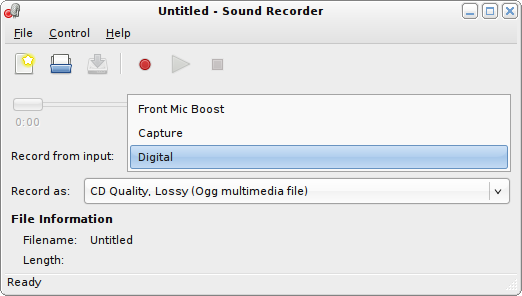
Note the lack of a "Front Mic" source. alsamixer, strangely enough, lists "Front Mic" in the "Playback" category, and not the "Capture" category, where "Front Mic Boost", "Capture" and "Digital" live. None of the latter three work at doing anything other than produce static, regardless of their levels and their enabled/disabled status.
Running Arch on Eee PC 901 12 GB
Offline
#1082 2008-09-04 02:23:16
- rsambuca
- Member

- From: Calgary, Canada
- Registered: 2008-07-21
- Posts: 143
Re: Arch on Eee PC
I tested using both the gnome sound recorder, as well as with Skype. I am not sure what is going on here, because I don't have a "Front Mic Boost" listed anywhere. Maybe a difference between the 900 and 901?
Offline
#1083 2008-09-04 19:10:15
- zodmaner
- Member
- Registered: 2007-07-11
- Posts: 653
Re: Arch on Eee PC
Hi guys,
yesterday I tried to upgrade to the newest version of xorg in testing...everything went fine but the touchpad: the tap is gone...scroll and buttons still work.
Somebody knows how to fix it?Regards
This comment by Mefju on the bug report contain the "fix" for our problem here.
Just add the last 3 lines to Synaptics' InputDevice section of your xorg.conf file and the tap should work again.
Section "InputDevice"
Identifier "synaptics"
Driver "synaptics"
...
Option "TapButton1" "1"
Option "TapButton2" "2"
Option "TapButton3" "3"
EndSectionI've also added the above information to the wiki.
Last edited by zodmaner (2008-09-04 19:19:34)
Offline
#1084 2008-09-05 03:52:04
- Vladimiir
- Member
- Registered: 2008-08-26
- Posts: 8
Re: Arch on Eee PC
I'm having a problem when i makepkg on the eeert2860
make -C /lib/modules/2.6.26.2eee/build SUBDIRS=/home/tony/src/2008_0708_RT2860_Linux_STA_v1.7.0.0/os/linux modules
make: *** /lib/modules/2.6.26.2eee/build: No such file or directory. Stop.
make: *** [LINUX] Error 2
==> ERROR: Build Failed.Offline
#1085 2008-09-05 20:39:13
- AbtZ
- Member
- Registered: 2008-05-30
- Posts: 31
Re: Arch on Eee PC
Okay, regarding SSDs and no swap/logs/journaling:
http://www.storagesearch.com/ssdmyths-endurance.html
I don't think I will be using my Eee in 51 years...
Offline
#1086 2008-09-05 22:40:44
- punkeroso
- Member

- From: Rome, Italy
- Registered: 2007-01-19
- Posts: 105
Re: Arch on Eee PC
punkeroso wrote:Hi guys,
yesterday I tried to upgrade to the newest version of xorg in testing...everything went fine but the touchpad: the tap is gone...scroll and buttons still work.
Somebody knows how to fix it?Regards
This comment by Mefju on the bug report contain the "fix" for our problem here.
Just add the last 3 lines to Synaptics' InputDevice section of your xorg.conf file and the tap should work again.
Section "InputDevice" Identifier "synaptics" Driver "synaptics" ... Option "TapButton1" "1" Option "TapButton2" "2" Option "TapButton3" "3" EndSectionI've also added the above information to the wiki.
It did the trick!
thanks a lot
Regards
Offline
#1087 2008-09-06 11:30:14
- xcession
- Member

- From: Udon Thani, Thailand
- Registered: 2008-05-07
- Posts: 72
- Website
Re: Arch on Eee PC
Just add the last 3 lines to Synaptics' InputDevice section of your xorg.conf file and the tap should work again.
Section "InputDevice" Identifier "synaptics" Driver "synaptics" ... Option "TapButton1" "1" Option "TapButton2" "2" Option "TapButton3" "3" EndSectionI've also added the above information to the wiki.
Thanks too for this solution...
Offline
#1088 2008-09-06 11:53:59
- Nightshroud
- Member
- From: Sardinia
- Registered: 2008-09-03
- Posts: 5
- Website
Re: Arch on Eee PC
Can I use eee.ko with 2.6.26.3eee? How can I compile it?
Offline
#1089 2008-09-06 21:52:06
- saten
- Member
- From: milano
- Registered: 2007-12-24
- Posts: 39
- Website
Re: Arch on Eee PC
Can I use eee.ko with 2.6.26.3eee? How can I compile it?
you might consider eee-kernel in AUR which includes it
ora try this, it worked for me http://code.google.com/p/eeepc-linux/is … Summary#c1
Offline
#1090 2008-09-07 12:10:12
- Nightshroud
- Member
- From: Sardinia
- Registered: 2008-09-03
- Posts: 5
- Website
Re: Arch on Eee PC
Nightshroud wrote:Can I use eee.ko with 2.6.26.3eee? How can I compile it?
you might consider eee-kernel in AUR which includes it
ora try this, it worked for me http://code.google.com/p/eeepc-linux/is … Summary#c1
Eee-kernel isn't in AUR, but I've found precompiled packages of eeepc-linux at http://www.ihku.biz/eee/eeepc-linux/, and I also tested that solution with his sources, but doesn't work. Fortunately, precompiled packages works fine.
OT: I'm italian. XD
Offline
#1091 2008-09-07 12:23:07
- Cagnulein
- Member
- From: Modena, Italy
- Registered: 2006-04-03
- Posts: 260
- Website
Re: Arch on Eee PC
Nightshroud check here: http://cagnulein.no-ip.info/wordpress/?p=172
Offline
#1092 2008-09-07 14:47:53
- Nightshroud
- Member
- From: Sardinia
- Registered: 2008-09-03
- Posts: 5
- Website
Re: Arch on Eee PC
Nightshroud check here: http://cagnulein.no-ip.info/wordpress/?p=172
It says:
make -C /lib/modules/2.6.26.3eee/build M=/home/federico/eeepc-linux/module modules
make[1]: Entering directory `/lib/modules/2.6.26.3eee/build'
make[1]: *** No rule to make target `modules'. Stop.
make[1]: Leaving directory `/lib/modules/2.6.26.3eee/build'
make: *** [all] Error 2Original sources says it too.
Offline
#1093 2008-09-07 15:30:28
- Doc_McCoy
- Member
- Registered: 2008-04-19
- Posts: 9
Re: Arch on Eee PC
Hi,
Cpufreq is integrated in the new toofishes kernel, isn't it?
But I have problems with the frequenzy: Actually the frequenzy is always to high.
On my eee there is just running: wmii with one xterm, no other progs. And I am away from the eee keyboard.
The result is, that the frequenzy is jumping from 450Mhz to 900Mhz. Mostly it is at 900Mhz. But I am doing nothing.
Cpufreq-info says 113Mhz to 900Mhz and the governor is ondemand, furthermore it says, that the freq-state 113Mhz is only used by 0.61%!
How to solve this problem? If I am not working at the eeepc, why can't he jump to 113Mhz?
Offline
#1094 2008-09-07 16:00:22
- saten
- Member
- From: milano
- Registered: 2007-12-24
- Posts: 39
- Website
Re: Arch on Eee PC
@nightshroud
i had that issue too. it's due to a link missing to your kernel sources
sudo ln -s /home/saten/eeen/src/linux-2.6.26 /lib/modules/2.6.26.3eee/build
where eeen is the folder in which i have toofishes PKGBUILD, because i recompiled it to have both bluetooth and ppp builtin.
Offline
#1095 2008-09-07 16:16:01
- Nightshroud
- Member
- From: Sardinia
- Registered: 2008-09-03
- Posts: 5
- Website
Re: Arch on Eee PC
Now works. Thanks! : )
Offline
#1096 2008-09-11 05:13:33
- adamc83
- Member
- Registered: 2008-06-01
- Posts: 42
Re: Arch on Eee PC
Thought I'd stop by and give a quick thanks to everyone whos posted and helped out in the wiki... I got my 901 today, and a few hours of work has everything working to my satisfaction (except some of the Fn-keys, but thats not a huge deal). I'll try and check in every once in a while if people have questions, and I'm going to add a few things to the wiki with regards to install issues that are 901-specific (and possibly 1000? are they essentially the same hardware?)
Offline
#1097 2008-09-11 10:34:15
- zodmaner
- Member
- Registered: 2007-07-11
- Posts: 653
Re: Arch on Eee PC
Thought I'd stop by and give a quick thanks to everyone whos posted and helped out in the wiki... I got my 901 today, and a few hours of work has everything working to my satisfaction (except some of the Fn-keys, but thats not a huge deal). I'll try and check in every once in a while if people have questions, and I'm going to add a few things to the wiki with regards to install issues that are 901-specific (and possibly 1000? are they essentially the same hardware?)
Hi adamc83.
The ASUS EEE 901 got its own thread and wiki now. so I suggest you contribute your suggestion to them instead of the old EEE wiki (which I think should be change into wiki for EEE 701 & 900 model).
The EEE 901 thread is here
The wiki for 901 is here
Oh, and thank you for deciding to contribute. ![]()
Offline
#1098 2008-09-11 19:36:24
- adamc83
- Member
- Registered: 2008-06-01
- Posts: 42
Re: Arch on Eee PC
Thanks for the pointer, I removed the stuff I added to the old/main eeepc wiki entry, and added a link to the 901 wiki towards the top, so new users will realize there's a better 901 wiki page to check out.
Offline
#1099 2008-09-11 19:56:11
- chori
- Member
- From: Wisconsin, USA
- Registered: 2008-09-02
- Posts: 145
Re: Arch on Eee PC
Thanks for the pointer, I removed the stuff I added to the old/main eeepc wiki entry, and added a link to the 901 wiki towards the top, so new users will realize there's a better 901 wiki page to check out.
As one of the maintainers/editors for the new EEE 901 wiki page, I'd like to point out that it's very much a work in progress, and oriented mostly towards Robertek's zen2eee kernel for the 901 (which itself is a moving target, with its roots in ighea's eee901 kernel). All of which is to say, contributions are very welcome. ![]() I plan on modifying it quite a bit myself over the next few days, to include my own experiences/gotchas configuring my eee 901.
I plan on modifying it quite a bit myself over the next few days, to include my own experiences/gotchas configuring my eee 901.
Offline
#1100 2008-09-11 20:51:33
- chori
- Member
- From: Wisconsin, USA
- Registered: 2008-09-02
- Posts: 145
Re: Arch on Eee PC
Here's a gotcha I discovered while configuring WICD on my eee 901. I'm posting it here, since it will probably affect any model of eee PC, if you mount /var/log as a tmpfs.
After installing WICD per the instructions on the wiki and rebooting my machine, I received the following error in wicd-client:
Could not connect to wicd's D-Bus interface. Make sure the daemon is started.
and none of my interfaces were configured.
Sure enough, the daemon wasn't started; upon trying to restart it by running "sudo /etc/rc.d/wicd start", it would fail silently, but show "[DONE]". (The start/stop script could use some error checks in it; I may take that on).
Running "sudo /usr/sbin/wicd" from the command line produced the following error:
Traceback (most recent call last):
File "/usr/lib/wicd/wicd-daemon.py", line 1583, in <module>
main(sys.argv)
File "/usr/lib/wicd/wicd-daemon.py", line 1543, in main
if redirect_stderr or redirect_stdout: output = LogWriter()
File "/usr/lib/wicd/wicd-daemon.py", line 74, in __init__
self.file = open(wpath.log + 'wicd.log', 'w')
IOError: [Errno 2] No such file or directory: '/var/log/wicd/wicd.log'
Exception exceptions.AttributeError: "LogWriter instance has no attribute 'file'" in <bound method LogWriter.__del__ of <__main__.LogWriter instance at 0x93497ac>> ignored
The problem now was obvious: wicd couldn't find the directory /var/log/wicd to write its log file, so it died. Since /var/log is mounted as a tmpfs per the recommendation on the Archlinux EEE wiki, it gets blown away upon shutdown, and recreated upon boot. I created the directory, started the daemon, and then I had a connection.
Now I was presented with a dilemma. How to change the location of the log file? Unfortunately, the log file location is hardcoded in /usr/lib/wicd/wpath.py; there's no config file where that location could be set. I didn't want to change it in wpath.py, nor modify the /etc/rc.d/wicd init script, since any changes I made in those files would get overwritten the next time I updated the package. So here's what I did:
$ sudo cp /etc/rc.d/wicd /etc/rc.d/wicd-log
$ sudo vi /etc/rc.d/wicd-log
$ diff -c /etc/rc.d/wicd /etc/rc.d/wicd-log
*** /etc/rc.d/wicd 2008-09-03 15:14:34.000000000 -0500
--- /etc/rc.d/wicd-log 2008-09-11 15:23:14.000000000 -0500
***************
*** 6,11 ****
--- 6,15 ----
start)
stat_busy "Starting wicd Daemon"
pkill -f wicd-daemon.py &> /dev/null
+ if [ ! -d /var/log/wicd ]
+ then
+ mkdir -p /var/log/wicd
+ fi
/usr/sbin/wicd &> /dev/null
add_daemon wicd
stat_done
I then replaced "wicd" with "wicd-log" in my DAEMONS list in /etc/rc.conf.
Not an optimal solution, but at least now my workaround will persist through package upgrades. Ideally, wicd would have a user-created config file that would override defaults; this config file would not be affected by package upgrades.
Offline