You are not logged in.
- Topics: Active | Unanswered
Pages: 1
#1 2008-10-07 21:39:37
- vladik
- Member
- Registered: 2008-10-07
- Posts: 3
File Shares Not appearing
Good Afternoon,
I have installed/uninstalled arch about ten times in hopes of learning it and have learned quite a lot. And have tried over these past few weeks to avoid the forums as I enjoy the self-satisfaction of that golden google found solution. However, to be to the point, whenever I go to my network places under root or regular user, I cannot see my shared folders or shared printers.
INFO:
My computer: Running Arch Linux and Windows XP connected wirelessly to my router
The Server: Running Windows Server 2003.
I can see the folders, use them perfectly while booted into WinXP but not Arch
Other computers can use files fine.
Server is hardwired to router.
Pictures.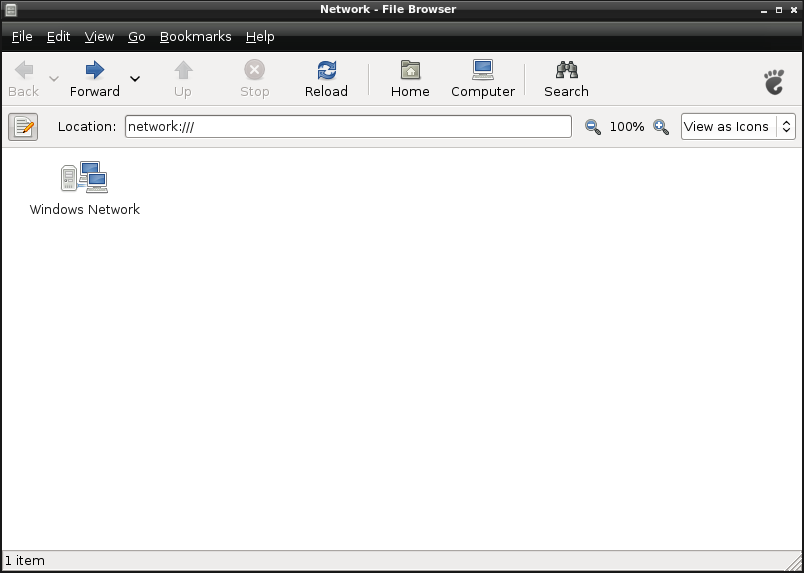
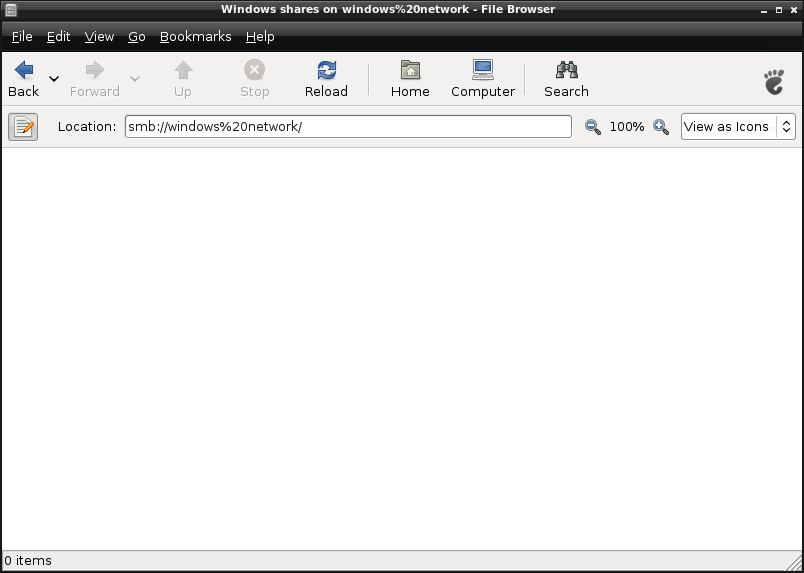
Thank You, Dan.
Offline
#2 2008-10-08 21:08:19
- vladik
- Member
- Registered: 2008-10-07
- Posts: 3
Re: File Shares Not appearing
Bump ![]()
Offline
#3 2008-10-08 21:43:54
- wonder
- Developer

- From: Bucharest, Romania
- Registered: 2006-07-05
- Posts: 5,941
- Website
Re: File Shares Not appearing
just type smb://computername and shares will appear
Give what you have. To someone, it may be better than you dare to think.
Offline
#4 2008-10-08 22:23:38
- pseudonomous
- Member

- Registered: 2008-04-23
- Posts: 349
Re: File Shares Not appearing
Now I'm not completely sure if this could be the problem, becuase I don't think you would see the windows network at all if it was, but do you have a samba client installed?
It seems though that smbclient should come in as a second tier dependancy for nautilus. (nautilus depends gvfs which depends on smbclient)
I guess you could also try and access your share w/ smbclient directly, though that might take some man page reading to figure out.
Offline
#5 2008-10-09 01:16:30
- dschrute
- Member

- From: NJ, USA
- Registered: 2007-04-09
- Posts: 183
Re: File Shares Not appearing
Make sure name resolution is working, and you can ping the windows hosts by name. That ( name resolution ) is one of the most common issues when dealing with network browsing issues.
Offline
#6 2008-10-09 02:39:43
- vladik
- Member
- Registered: 2008-10-07
- Posts: 3
Re: File Shares Not appearing
Thank you wonder, that seems most likely the best answer, I have formatted and am DBAN'ing now. But will get back some time later. I do not believe I have a samba client installed.
Offline
#7 2008-10-09 09:28:53
- wonder
- Developer

- From: Bucharest, Romania
- Registered: 2006-07-05
- Posts: 5,941
- Website
Re: File Shares Not appearing
computername shoult be in /etc/hosts.
first try with the ip and then put a name to that computer
Give what you have. To someone, it may be better than you dare to think.
Offline
Pages: 1