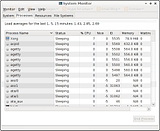You are not logged in.
- Topics: Active | Unanswered
#151 2008-10-22 12:02:10
- Nepherte
- Member
- From: Singapore
- Registered: 2008-09-09
- Posts: 427
Re: Gnome 2.24
Thanks! I did have my root account locked. I only work through sudo (I come from Ubuntu).
Offline
#152 2008-10-22 12:26:15
- Vieira
- Member
- From: Lisbon, Portugal
- Registered: 2007-08-16
- Posts: 45
Re: Gnome 2.24
I've upgraded and now have two problems that are really bugging me!
If I go to places > Home, etc an error pops up:
"Could not open location 'file:///home/vieira'
No application is registered as handling this file."
The same applies to other folders in Places but not to Computer or Network.
If I open the terminal get a bash-3.2$ instead of the usual user@computer $...
Also totem-xine doesn't start:
"totem: error while loading shared libraries: libcamel-1.2.so.13: cannot open shared object file: No such file or directory".
All was working fine before updating. Any way to revert :S?
Any help is welcome.
Thanks in advance.
Last edited by Vieira (2008-10-22 12:41:32)
Offline
#153 2008-10-22 13:06:22
- Venator85
- Member
- From: Italy
- Registered: 2007-10-18
- Posts: 62
Re: Gnome 2.24
Also totem-xine doesn't start:
"totem: error while loading shared libraries: libcamel-1.2.so.13: cannot open shared object file: No such file or directory".
I'm experiencing this issue too, although I'm using totem-gstreamer.
There is already a bug report about this: http://bugs.archlinux.org/task/11836
Bye ![]()
Offline
#154 2008-10-22 14:33:08
- Rokixz
- Member
- From: Šiauliai, Lithuania
- Registered: 2007-04-21
- Posts: 251
- Website
Re: Gnome 2.24
Do the awn work for somebody?
I'm getting this message:
avant-window-navigator: error while loading shared libraries: libgnome-desktop-2.so.2: cannot open shared object file: No such file or directoryhttp://ispconfig.lt - ISPConfig 3 based hosting. Coming Soon!
Offline
#155 2008-10-22 14:39:26
- moljac024
- Member

- From: Serbia
- Registered: 2008-01-29
- Posts: 2,676
Re: Gnome 2.24
Is gnome-terminal's ability to set urgent hint upon a terminal bell fixed in this release ?
The day Microsoft makes a product that doesn't suck, is the day they make a vacuum cleaner.
--------------------------------------------------------------------------------------------------------------
But if they tell you that I've lost my mind, maybe it's not gone just a little hard to find...
Offline
#156 2008-10-22 14:56:53
- zodmaner
- Member
- Registered: 2007-07-11
- Posts: 653
Re: Gnome 2.24
Do the awn work for somebody?
I'm getting this message:avant-window-navigator: error while loading shared libraries: libgnome-desktop-2.so.2: cannot open shared object file: No such file or directory
From the error message, I think you need to recompile awn against the new gnome-desktop package to fix the problem.
Offline
#157 2008-10-22 17:46:36
- Kirurgs
- Member
- Registered: 2008-10-20
- Posts: 144
Re: Gnome 2.24
Is it just me, or this new GNOME version feels faster?
Yes, it isn't just feeling, it is faster! Actully it's not gnome that's faster really, but GTK. Btw, I'm using nVidia NVS Quadro 140M, C2D 2.2GHz (Lenovo T61).
Last edited by Kirurgs (2008-10-22 17:49:11)
Offline
#158 2008-10-22 18:44:06
- saz
- Member

- From: Lisbon
- Registered: 2008-04-19
- Posts: 115
Re: Gnome 2.24
Rokixz wrote:Do the awn work for somebody?
I'm getting this message:avant-window-navigator: error while loading shared libraries: libgnome-desktop-2.so.2: cannot open shared object file: No such file or directoryFrom the error message, I think you need to recompile awn against the new gnome-desktop package to fix the problem.
How should I do that? I mean, which packages do I need ro reinstall?
Offline
#159 2008-10-22 18:56:40
- killajoe
- Member

- From: Berlin Planet Earth
- Registered: 2007-07-04
- Posts: 168
- Website
Re: Gnome 2.24
zodmaner wrote:
Rokixz wrote:
Do the awn work for somebody?
I'm getting this message:
Code:avant-window-navigator: error while loading shared libraries: libgnome-desktop-2.so.2: cannot open shared object file: No such file or directory
From the error message, I think you need to recompile awn against the new gnome-desktop package to fix the problem.
How should I do that? I mean, which packages do I need ro reinstall?
take awn from AUR
Cancel me not -- for what then shall remain?
Abscissas, some mantissas, modules, modes, A root or two, a torus and a node:
The inverse of my verse, a null domain.
-- Stanislaw Lem, The Cyberiad
Offline
#160 2008-10-22 19:07:01
- nan
- Member
- From: Waterloo, Canada
- Registered: 2008-07-16
- Posts: 70
Re: Gnome 2.24
Is it just me, or this new GNOME version feels faster?
It's not just you, things seem much snappier.
Offline
#161 2008-10-22 19:07:59
- nan
- Member
- From: Waterloo, Canada
- Registered: 2008-07-16
- Posts: 70
Re: Gnome 2.24
zodmaner wrote:
Rokixz wrote:
Do the awn work for somebody?
I'm getting this message:
Code:avant-window-navigator: error while loading shared libraries: libgnome-desktop-2.so.2: cannot open shared object file: No such file or directory
From the error message, I think you need to recompile awn against the new gnome-desktop package to fix the problem.
How should I do that? I mean, which packages do I need ro reinstall?
take awn from AUR
Or just rebuild from abs.
Offline
#162 2008-10-22 19:10:57
- orasis
- Member

- Registered: 2008-03-22
- Posts: 48
Re: Gnome 2.24
Gnome 2.24 is so bad that I have moved to KDEmod (3). I have no idea what the experience is like for all of you, save for a few comments here and there, but for me it's been nothing but an unstable mess. It crashes constantly and harrasses me every few minutes of use with messages about missing files, misplaced files and so forth...
Awful release from the Gnomes.
Last edited by orasis (2008-10-22 19:11:34)
Thurin1 @ irc.freenode.net #archlinux
Offline
#163 2008-10-22 19:46:57
- mintcoffee
- Member
- From: Waterloo, ON
- Registered: 2007-10-05
- Posts: 120
- Website
Re: Gnome 2.24
Gnome 2.24 is so bad that I have moved to KDEmod (3). I have no idea what the experience is like for all of you, save for a few comments here and there, but for me it's been nothing but an unstable mess. It crashes constantly and harrasses me every few minutes of use with messages about missing files, misplaced files and so forth...
Awful release from the Gnomes.
I've been using Gnome 2.24 since the day it hit testing and it hasn't caused me any trouble at all. The only bug I've encountered was gnome-screensaver reverting back to the default leaf background in /usr/share/pixmaps/backgrounds/gnome/background-default.jpg.
Perhaps you can try reinstalling the whole gnome and gnome-extra groups?
Arch on a Thinkpad T400s
Offline
#164 2008-10-22 20:57:14
- moljac024
- Member

- From: Serbia
- Registered: 2008-01-29
- Posts: 2,676
Re: Gnome 2.24
The only bug I've encountered was gnome-screensaver reverting back to the default leaf background in /usr/share/pixmaps/backgrounds/gnome/background-default.jpg.
Yes, I'm also having this. Interested in how to solve it.
The day Microsoft makes a product that doesn't suck, is the day they make a vacuum cleaner.
--------------------------------------------------------------------------------------------------------------
But if they tell you that I've lost my mind, maybe it's not gone just a little hard to find...
Offline
#165 2008-10-22 21:17:07
- aneiser
- Member
- Registered: 2008-07-21
- Posts: 59
Re: Gnome 2.24
mintcoffee wrote:The only bug I've encountered was gnome-screensaver reverting back to the default leaf background in /usr/share/pixmaps/backgrounds/gnome/background-default.jpg.
Yes, I'm also having this. Interested in how to solve it.
Me2...
Offline
#166 2008-10-22 21:49:04
- christooss
- Member
- Registered: 2008-08-18
- Posts: 71
Re: Gnome 2.24
Great to have GNOME 2.24 in Arch.
I have only one "problem" when login in root account in terminal i get
bash-3.2#
But it should be dir in which Im located. Any ideas.
Trash restore is really great.
Offline
#167 2008-10-22 22:02:52
- wonder
- Developer

- From: Bucharest, Romania
- Registered: 2006-07-05
- Posts: 5,941
- Website
Re: Gnome 2.24
Great to have GNOME 2.24 in Arch.
I have only one "problem" when login in root account in terminal i get
bash-3.2#
But it should be dir in which Im located. Any ideas.
Trash restore is really great.
you don't have .bashrc and .bash_profile
cat .bashrc
alias ls='ls --color=auto'
PS1='[\u@\h \W]\$ 'cat .bash_profile
. $HOME/.bashrcGive what you have. To someone, it may be better than you dare to think.
Offline
#168 2008-10-22 22:06:55
- pjjanak
- Member
- Registered: 2008-08-17
- Posts: 128
Re: Gnome 2.24
I've noticed something....interesting. I am using metacity as a compositor right now, but since today, I noticed something strange. Does anyone know if the metacity compositor has been extended to add functionality like this:
Note the transparency. Whaaa? Could this possibly be my theme? And if so, why would it only be that way on some windows?
Peter
Last edited by pjjanak (2008-10-22 22:07:35)
Offline
#169 2008-10-22 22:21:01
- zhuqin
- Member
- Registered: 2008-01-31
- Posts: 61
Re: Gnome 2.24
pjjanak, that's because you r using murrina-svn engine and enabled rgba.
Offline
#170 2008-10-22 22:37:51
- amranu
- Member
- Registered: 2008-09-25
- Posts: 94
Re: Gnome 2.24
So not exactly a problem, but anyone else noticing slower login times?
Offline
#171 2008-10-22 22:44:50
- Andy Mack
- Member
- Registered: 2008-06-16
- Posts: 133
Re: Gnome 2.24
I noticed Gedit takes about 15/20 seconds to open
Offline
#172 2008-10-22 23:06:42
- flowheat
- Member
- From: Pittsburgh, PA
- Registered: 2008-09-23
- Posts: 94
Re: Gnome 2.24
I noticed Gedit takes about 15/20 seconds to open
Not quite 15/20 seconds here but definitely a noticable pause. Even more noticable since everything else seems more responsive.
Offline
#173 2008-10-22 23:22:00
- orasis
- Member

- Registered: 2008-03-22
- Posts: 48
Re: Gnome 2.24
orasis wrote:Gnome 2.24 is so bad that I have moved to KDEmod (3). I have no idea what the experience is like for all of you, save for a few comments here and there, but for me it's been nothing but an unstable mess. It crashes constantly and harrasses me every few minutes of use with messages about missing files, misplaced files and so forth...
Awful release from the Gnomes.
I've been using Gnome 2.24 since the day it hit testing and it hasn't caused me any trouble at all. The only bug I've encountered was gnome-screensaver reverting back to the default leaf background in /usr/share/pixmaps/backgrounds/gnome/background-default.jpg.
Perhaps you can try reinstalling the whole gnome and gnome-extra groups?
I started to notice the issues in Gnome 2.22 and they became progressively worse as I updated my Arch installation. Thanks for the suggestion but I have already re-installed (clean removing all of the uneeded /share and ~.gnome* stuff.) unfortunately with no improvement in the chaotic behaviors.
Last edited by orasis (2008-10-22 23:22:19)
Thurin1 @ irc.freenode.net #archlinux
Offline
#174 2008-10-22 23:27:16
- test1000
- Member
- Registered: 2005-04-03
- Posts: 834
Re: Gnome 2.24
i had to download all of gnome again(pacman -S gnome) and i also cleaned my .gnome* directories and my .local/gnomerelatedstuff dir.. and had to do a bunch of other stuff but supposedly that was my error. now it works like a charm though..
Last edited by test1000 (2008-10-22 23:27:36)
KISS = "It can scarcely be denied that the supreme goal of all theory is to make the irreducible basic elements as simple and as few as possible without having to surrender the adequate representation of a single datum of experience." - Albert Einstein
Offline
#175 2008-10-23 01:11:06
- byte
- Member

- From: Düsseldorf (DE)
- Registered: 2006-05-01
- Posts: 2,046
Re: Gnome 2.24
I think ~/.gconf* is at least as important as ~/.gnome* if you want to do a thorough cleanup.
1000
Offline