You are not logged in.
- Topics: Active | Unanswered
#1 2008-09-22 13:39:38
- dmz
- Member

- From: Sweden
- Registered: 2008-08-27
- Posts: 881
- Website
Post your .screenrc with screenshots!
Figured, since there's "showoff your .conkyrc" and so on, why not "showoff your .screenrc"? Since the .screenrc is a pain in the ass to configure (compared to i.e conky), a thread with some nice examples AND screenshots might be of use, dont you think?
Anyways, my first try that actually looks allright, took a while to figure out that syntax.

.screenrc:
screen -t irssi 0 irssi
screen -t rtorrent 1 rtorrent
caption always "%?%{ Wk}%-Lw%?%{Rk}%n*%f %t%?(%u)%?%?%{Wk}%+Lw%? %{Rk}%=%c %{rk}%d/%M/%Y"
hardstatus string "%{+b Rk}(%{-b g}$LOGNAME@%H%{+b R}) (%{-b g}%C %a%{+b R}) %{-b g} %n %t %h"
#hardstatus alwayslastline "%{+b kr}[ %H ] %{ky} Load: %l %-=%{kb} %c %d.%m.%Y"
#hardstatus alwayslastline "%{+b kr}[ %H ] %{kw} Load: %l %-=% %{kb} %c:%s %d.%m.%Y "Offline
#2 2008-09-22 14:03:46
- rine
- Member

- From: Germany
- Registered: 2008-03-04
- Posts: 217
Re: Post your .screenrc with screenshots!
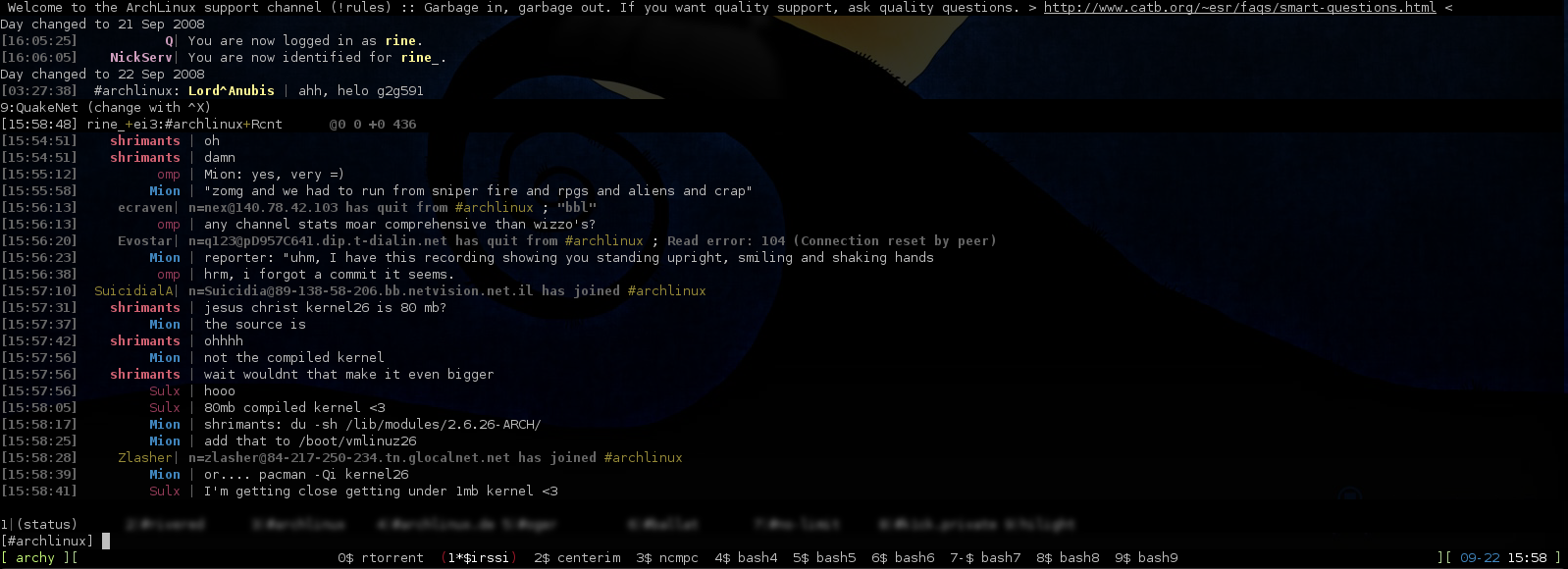
screen -t rtorrent rtorrent
screen -t irssi irssi
screen -t centerim centerim
screen -t ncmpc ncmpc -c
screen -t bash4
screen -t bash5
screen -t bash6
screen -t bash7
screen -t bash8
screen -t bash9
altscreen on
term screen-256color
bind ',' prev
bind '.' next
#change the hardstatus settings to give an window list at the bottom of the
#screen, with the time and date and with the current window highlighted
hardstatus alwayslastline
#hardstatus string '%{= kG}%-Lw%{= kW}%50> %n%f* %t%{= kG}%+Lw%< %{= kG}%-=%c:%s%{-}'
hardstatus string '%{= kG}[ %{G}%H %{g}][%= %{= kw}%?%-Lw%?%{r}(%{W}%n*%f%t%?(%u)%?%{r})%{w}%?%+Lw%?%?%= %{g}][%{B} %m-%d %{W}%c %{g}]'Offline
#3 2008-10-06 11:16:34
- leo2501
- Member

- From: Buenos Aires, Argentina
- Registered: 2007-07-07
- Posts: 658
Re: Post your .screenrc with screenshots!
I cant understand why no one else post here ![]() i'll love to see some great screen screenshots, lol
i'll love to see some great screen screenshots, lol
with these you go prev next with Ctrl+left and Ctrl+right:
bindkey "^[Od" prev # change window with ctrl-left
bindkey "^[Oc" next # change window with ctrl-right
startup_message off
#termcapinfo xterm*|Eterm|mlterm|rxvt 'hs:ts=\E]0;:fs=\007:ds=\E]0;screen\007'
termcapinfo rxvt-unicode ti@:te@ #enable SHIFT-PGUP / SHIFT-PGDOWN scroll
#termcapinfo wy* CS=\E[?1h:CE=\E[?1l:vi=\E[?25l:ve=\E[?25h:VR=\E[?5h:VN=\E[?5l:cb=\E[1K:CD=\E[1J
terminfo rxvt-unicode ti@:te@:
term screen-256color
setenv LC_CTYPE en_US.UTF-8
defutf8 on
setenv DISPLAY ':0'
nonblock on
vbell off
msgwait 10
screen -t $ 1
screen -t $ 2
screen -t $ 3
screen -t proc 4
screen -t im 5
screen -t moc 6
screen -t down 7
screen -t irc 8
screen -t log 9 sudo tail -f /var/log/everything.log
select 0
bind = resize =
bind + resize +1
bind - resize -1
bind _ resize max
bind c screen 1 # Window numbering starts at 1, not 0.
bind 0 select 10
# make life easier, f1-f10 selects screens 0-9
#bindkey -k k1 select 1
#bindkey -k k2 select 2
#bindkey -k k3 select 3
#bindkey -k k4 select 4
#bindkey -k k5 select 5
#bindkey -k k6 select 6
#bindkey -k k7 select 7
#bindkey -k k8 select 8
#bindkey -k k9 select 9
#bindkey -k k0 select 0
# windows select with Shift-Fn. May not work in all terminals.
# (screen only seems to understand up to FA)
#bindkey -k F3 select 1
#bindkey -k F4 select 2
#bindkey -k F5 select 3
#bindkey -k F6 select 4
#bindkey -k F7 select 5
#bindkey -k F8 select 6
#bindkey -k F9 select 7
#bindkey -k FA select 8
#bindkey -k k7 detach # bind F7 to detach screen session from this terminal
#bindkey -k k8 kill # bind F8 to kill current screen window.
#bindkey -k k9 next # bind F9 to move to previous window
#bindkey -k F1 prev # bind F11 to move to next window
#bindkey -k F2 hardstatus alwaysignore # F12 to turn the status bar on
#bindkey -k k9 screen # bind F9 to create a new screen
#bindkey -k k; title # bind F10 to rename current screen window
#bindkey -k F1 prev # bind F11 to move to previous window
#bindkey -k F2 next # bind F12 to move to next window
bindkey "^[Od" prev # change window with ctrl-left
bindkey "^[Oc" next # change window with ctrl-right
# add CPU idle/sustem/user/interrupt stats
#backtick 100 5 5 tail -1 /var/tmp/vermaden-stats-top
#caption always '%{= wk} %= %100` %='
# An alternative hardstatus to display a bar at the bottom listing the
# windownames and highlighting the current windowname in blue. (This is only
# enabled if there is no hardstatus setting for your terminal)
hardstatus on
hardstatus alwayslastline
#hardstatus string "%w"
#hardstatus string "%{.kW}%-w%{.W}%n %t%{-}%{=b kw}%?%+w%?" #B&W
hardstatus string "%{.kW}%-w%{.W}%n %t%{-}%{=b kw}%?%+w%? %=%c %d/%m/%Y" #B&W & date&time
hardstatus string "%{.kW}%-w%{.W}%n %t%{-}%{=b kw}%?%+w%? %=%c %d/%m/%Y" #B&W & date&time
#hardstatus string '%{= R}[%{w}%H%{R}][%{w}%=%?%-Lw%?%{R}%n*%f%t%?(%u)%? %{w}%?%+Lw%?%?%=%{R}][%{w}%m/%d %{W}%C%A%{R}]'
#hardstatus string "%{.kW}%-w%{.W}%n %t%{-}%+w %=%C %a "
#hardstatus string "%{=b kw} %?%-Lw%?%{=br kw}[%n %t]%{=b kw}%?%+Lw%? %="
#hardstatus alwayslastline '%{bk}[ %{W}%H %{b}][ %{w}%l%{b} ] %{b}[%{w} %D %d.%m %c:%s%{b} ]'
#hardstatus alwayslastline '%{bk}[%{W}%H%{b}] %{w} %l %= %n*%t%{-b r}%{w}%+w %= %{w}%d %D %{w}%c'
#hardstatus alwayslastline '%{wk}[ %{g}][%= %{wk}%?%-Lw%?%{=b kR}(%{W}%n*%f %t%?(%u)%?%{=b kR})%{= kw}%?%+Lw%?%?%= %{g}][%{Y}%l%{g}]%{=b C}[ %m/%d %c ]%{W}'
sorendition kw
# hardcopydir: The directory which contains all hardcopies.
#hardcopydir ~/.hardcopy
hardcopydir ~/.screenLast edited by leo2501 (2008-10-06 11:25:24)
Perfection is achieved, not when there is nothing more to add, but when there is nothing left to take away.
-- Antoine de Saint-Exupery
Offline
#4 2008-10-06 11:55:03
- dmz
- Member

- From: Sweden
- Registered: 2008-08-27
- Posts: 881
- Website
Re: Post your .screenrc with screenshots!
Leo, thanks a lot for the bindkeys.
Offline
#5 2008-10-06 23:28:26
- boily
- Member

- From: Montréal
- Registered: 2007-03-17
- Posts: 75
- Website
Re: Post your .screenrc with screenshots!
activity ""
altscreen on
autodetach on
defbce on
deflogin on
defflow off
defscrollback 2048
defutf8 on
msgwait 1
nethack on
nonblock on
startup_message off
vbell off
vbell_msg ""
bell_msg "!!! Ding !!!"
# Only S-K to kill
bind k
bind ^k
bind K kill
bind j focus down
bind k focus up
bindkey -k k; quit
term screen-256color
terminfo rxvt-unicode 'Co#256:AB=\E[48;5;%dm:AF=\E[38;5;%dm'
caption always "%{= kb}[ %=%{w}%?%-Lw%?%{b}(%{W}%n*%f %t%?(%u)%?%{b})%{w}%?%+Lw%?%?%= %{b}][%{B} %H %{W}%l %{b}][%{B} %d.%m.%Y %{W}%0c %{b}]"
sorendition +b kG
screen bash
# Experimental. Must fix it...
#bindkey "^[[5;2~" eval "copy" "stuff ^u"
bindkey -m "^[[5;2~" stuff ^u
bindkey -m "^[[6;2~" stuff ^d
#select 1A centipede is an inchworm that has switched to the metric system.
Offline
#6 2008-10-07 01:29:27
- rson451
- Member

- From: Annapolis, MD USA
- Registered: 2007-04-15
- Posts: 1,233
- Website
Re: Post your .screenrc with screenshots!
lol, leo, I recognize some of those comments -.-
http://rsontech.net/dotfiles/.screenrc
Last edited by rson451 (2010-06-28 12:35:14)
archlinux - please read this and this — twice — then ask questions.
--
http://rsontech.net | http://github.com/rson
Offline
#7 2008-10-12 02:55:19
- dsr
- Member
- Registered: 2008-05-31
- Posts: 187
Re: Post your .screenrc with screenshots!
startup_message off
vbell off
escape /
defscrollback 5000
backtick 1 60 60 $HOME/.screenrc.acpi # .screenrc.acpi contains 1 line: acpi | awk -F ', ' '{print $2}'
hardstatus alwayslastline
hardstatus string '%{= kG}%-Lw%{= kW}%50> %n*%f %t%{= kG}%+Lw%< %{= kG}%-=%D %m/%d/%y | %C:%s %A | %1`%{-}'
screen -t shell 0 bash
screen -t root 0 su -
screen -t vim 1 bash
screen -t doc 2 bash
screen -t axel 2 bash
screen -t irc 3 irssi
select 0
Offline
#8 2008-10-16 22:28:29
- initbox
- Member
- Registered: 2008-09-27
- Posts: 172
Re: Post your .screenrc with screenshots!
Heh I stole Rine's layout, thanks! ![]()
Screen's really a bitch to configure.. And I don't really understand how ANYONE can write that hardstatus line completely.
Plus, I discovered that finch somehow really really doesn't like screen. It bugs out horribly, (as shown in the screenshot, I took it for that) but apparently if you detach your screen session and then reattach it won't bug out anymore. A minor annoyance but I can live with that, I just wish there was a fix. But nobody on the intertubes seems to be using finch at all, since google searches don't return any results no matter what...
I took miscellaneous settings from this thread so my screenrc isn't anything special, but here's the one I changed a bit from Rine's.
hardstatus string '%{= kG}%{C}Screen: %{c}%{= kG}[%= %{= kw}%?%-Lw%?%{r}(%{W}%n*%f%t%?(%u)%?%{r})%{w}%?%+Lw%?%?%= %{g}][%{C} %d-%m %{W}%c %{g}]'One last thing I'd like to change about that row is the numbering thing, I don't really need the $ and there's an - or * too. All I'd want is (0) (1) etc etc with the red ()'s on the active one. But the middle part of the string is so confusing I can't figure out how it's done or even if it's possible or not. I also think that the date/time thingy is pretty useless since I have conky for that, but since there doesn't seem to be anything more useful I'm letting it stick.

EDIT: Oh, and, I forgot to mention... The "admin" tab would be infinitely more useful if I could have it respawn on exit, I don't really want to have root logged on unnecessarily so it would be sweet if I could just exit it without the tab closing.
Last edited by initbox (2008-10-16 22:35:35)
Offline
#9 2008-10-16 23:28:33
- dsr
- Member
- Registered: 2008-05-31
- Posts: 187
Re: Post your .screenrc with screenshots!
I don't really want to have root logged on unnecessarily so it would be sweet if I could just exit it without the tab closing.
I don't think you can do that (easily) with screen, but what's the point? There's no difference in terms of security whether you're logged into an account or not if you aren't running anything. To log out of a root shell when you're not running anything seems to me to be rather pointless. Unless of course you're concerned about people who have physical access to your computer, but screen lets you lock the session with [escape combo] + x, so that shouldn't be an issue.
Offline
#10 2008-10-16 23:32:11
- initbox
- Member
- Registered: 2008-09-27
- Posts: 172
Re: Post your .screenrc with screenshots!
initbox wrote:I don't really want to have root logged on unnecessarily so it would be sweet if I could just exit it without the tab closing.
I don't think you can do that (easily) with screen, but what's the point? There's no difference in terms of security whether you're logged into an account or not if you aren't running anything. To log out of a root shell when you're not running anything seems to me to be rather pointless. Unless of course you're concerned about people who have physical access to your computer, but screen lets you lock the session with [escape combo] + x, so that shouldn't be an issue.
Well, yeah. I don't know, it's mainly just a habit. I log off root when I'm finished.
I was thinking it would be doable with some sort of script that simply respawns the prompt when you exit.
But then again, why bother. I guess I could just have root logged on since it - indeed - doesn't really make a difference.
I'm more interested about finch and the number display though ^^
Offline
#11 2008-10-17 00:17:12
- dsr
- Member
- Registered: 2008-05-31
- Posts: 187
Re: Post your .screenrc with screenshots!
No clue, sorry. I use irssi and bitlbee.
Offline
#12 2008-10-17 00:42:21
- moljac024
- Member

- From: Serbia
- Registered: 2008-01-29
- Posts: 2,676
Re: Post your .screenrc with screenshots!
dsr wrote:initbox wrote:I don't really want to have root logged on unnecessarily so it would be sweet if I could just exit it without the tab closing.
I don't think you can do that (easily) with screen, but what's the point? There's no difference in terms of security whether you're logged into an account or not if you aren't running anything. To log out of a root shell when you're not running anything seems to me to be rather pointless. Unless of course you're concerned about people who have physical access to your computer, but screen lets you lock the session with [escape combo] + x, so that shouldn't be an issue.
Well, yeah. I don't know, it's mainly just a habit. I log off root when I'm finished.
I was thinking it would be doable with some sort of script that simply respawns the prompt when you exit.
You mean something like this ?
#!/bin/bash
while [ 1 ]; do
/bin/su
doneLast edited by moljac024 (2008-10-17 00:43:26)
The day Microsoft makes a product that doesn't suck, is the day they make a vacuum cleaner.
--------------------------------------------------------------------------------------------------------------
But if they tell you that I've lost my mind, maybe it's not gone just a little hard to find...
Offline
#13 2008-10-17 01:11:50
- dsr
- Member
- Registered: 2008-05-31
- Posts: 187
Re: Post your .screenrc with screenshots!
Hehe, that works. Although you might as well change #!/bin/bash to #!/bin/sh. Not that it matters on Arch, though.
Edit: Also use '/bin/su -' rather than '/bin/su' for security reasons
Last edited by dsr (2008-10-17 01:14:43)
Offline
#14 2008-10-17 01:13:08
- adekoba
- Member

- Registered: 2007-07-10
- Posts: 128
- Website
Re: Post your .screenrc with screenshots!
.screenrc:
caption always "%{= kw}%-w%{= BW}%n %t%{-}%+w %-= %c"
vbell offabcdefghijklmnopqrstuvwxyz
Offline
#15 2008-10-17 11:24:14
- leo2501
- Member

- From: Buenos Aires, Argentina
- Registered: 2007-07-07
- Posts: 658
Re: Post your .screenrc with screenshots!
terminal font? if you can post the entire line, like -*-terminus-medium-*-*-*-*-150-*-*-*-*-iso8859-1 THANKU! ![]()
Last edited by leo2501 (2008-10-17 11:25:07)
Perfection is achieved, not when there is nothing more to add, but when there is nothing left to take away.
-- Antoine de Saint-Exupery
Offline
#16 2008-10-20 15:54:39
- timetrap
- Member

- From: Here and There
- Registered: 2008-06-05
- Posts: 342
- Website
Re: Post your .screenrc with screenshots!
Whoa, I had no idea screen could do so much . . .
Does anyone really use screen with a tiling wm? I have been using it to connect to a remote rtorrent session, and that's about it.
Offline
#17 2008-10-20 17:05:10
- dmz
- Member

- From: Sweden
- Registered: 2008-08-27
- Posts: 881
- Website
Re: Post your .screenrc with screenshots!
Whoa, I had no idea screen could do so much . . .
Does anyone really use screen with a tiling wm? I have been using it to connect to a remote rtorrent session, and that's about it.
I am, I am! *hands up*
Offline
#18 2008-10-20 20:12:17
- haxit
- Member

- From: /home/haxit
- Registered: 2008-03-04
- Posts: 1,247
- Website
Re: Post your .screenrc with screenshots!
How can I get rid of the screen startup message?
Archi686 User | Old Screenshots | Old .Configs
Vi veri universum vivus vici.
Offline
#19 2008-10-20 20:34:18
- dsr
- Member
- Registered: 2008-05-31
- Posts: 187
Re: Post your .screenrc with screenshots!
Does anyone really use screen with a tiling wm?
I do. This article made me leave desktop environments forever. Screen + Ratpoison = super productivity.
How can I get rid of the screen startup message?
Add 'startup_message off' (without the quotes) to your .screenrc
Offline
#20 2008-10-21 19:50:34
- haxit
- Member

- From: /home/haxit
- Registered: 2008-03-04
- Posts: 1,247
- Website
Re: Post your .screenrc with screenshots!
timetrap wrote:Does anyone really use screen with a tiling wm?
I do. This article made me leave desktop environments forever. Screen + Ratpoison = super productivity.
haxit wrote:How can I get rid of the screen startup message?
Add 'startup_message off' (without the quotes) to your .screenrc
Thanks
Archi686 User | Old Screenshots | Old .Configs
Vi veri universum vivus vici.
Offline
#21 2008-10-21 20:43:07
- dsr
- Member
- Registered: 2008-05-31
- Posts: 187
Re: Post your .screenrc with screenshots!
You're welcome.
Offline
#22 2008-10-21 20:44:40
- adekoba
- Member

- Registered: 2007-07-10
- Posts: 128
- Website
Re: Post your .screenrc with screenshots!
adekoba wrote:terminal font? if you can post the entire line, like -*-terminus-medium-*-*-*-*-150-*-*-*-*-iso8859-1 THANKU!
urxvt*font: xft:Bitstream Vera Sans Mono:size=11:autohinting=trueabcdefghijklmnopqrstuvwxyz
Offline
#23 2008-10-22 09:38:50
- leo2501
- Member

- From: Buenos Aires, Argentina
- Registered: 2007-07-07
- Posts: 658
Re: Post your .screenrc with screenshots!
leo2501 wrote:adekoba wrote:terminal font? if you can post the entire line, like -*-terminus-medium-*-*-*-*-150-*-*-*-*-iso8859-1 THANKU!
urxvt*font: xft:Bitstream Vera Sans Mono:size=11:autohinting=true
Thanks
Perfection is achieved, not when there is nothing more to add, but when there is nothing left to take away.
-- Antoine de Saint-Exupery
Offline
#24 2008-10-22 23:08:56
- haxit
- Member

- From: /home/haxit
- Registered: 2008-03-04
- Posts: 1,247
- Website
Re: Post your .screenrc with screenshots!
Great screenrc's btw! I am using two currently.
Archi686 User | Old Screenshots | Old .Configs
Vi veri universum vivus vici.
Offline
#25 2008-10-23 06:26:10
- strankan
- Member

- From: Sundsvall - Sweden
- Registered: 2006-11-08
- Posts: 97
Re: Post your .screenrc with screenshots!
Any way to get mem usage and free disk space into a .screenrc? Would be an awesome addition for my file server.
Offline

