You are not logged in.
- Topics: Active | Unanswered
Pages: 1
#1 2008-11-16 19:46:20
- ioky
- Member
- Registered: 2008-06-19
- Posts: 93
A few Newbie Question.
I finally take my time to install Arch Linux on my Desktop. I was amaze the speed and the efficiency of the system. However, I do encounter a few little problems, which would be great, if I can get them fix.
using Gnome with compiz fusion
I have cpufrequtils installed, and I follow all the step and get it setup. It seem work fine. The thing is, I have CPU Frequency Monitor on my panel, it gives me two opotion ondemand, and Performance. I always use the ondemand mode. But every time I start up my computer, it always switch back to Performance. And I need to switch it manually every time I start my computer.
here is the rc.conf file
MODULES=(acpi-cpufreq cpufreq_ondemand e1000e slhc snd-mixer-oss snd-pcm-oss snd-hwdep snd-page-alloc snd-pcm snd-timer snd snd-hda-intel soundcore)
DAEMONS=(syslog-ng @network netfs crond @alsa @hal @fam gdm)
And if I add "cpufreq" on the DAEMONS arrays, it seem that the Frequency wouldn't step down as it is always on highest freq.
here is my /etc/conf.d/cpufreq file
#configuration for cpufreq control
# valid governors:
# ondemand, performance, powersave,
# conservative, userspace
governor="ondemand"
# valid suffixes: Hz, kHz (default), MHz, GHz, THz
min_freq="1.60GHz"
max_freq="2.39GHz"
My second Question is when I open my image file, the Brasero Disc Copier open not once by twice, see the image attach for detal.
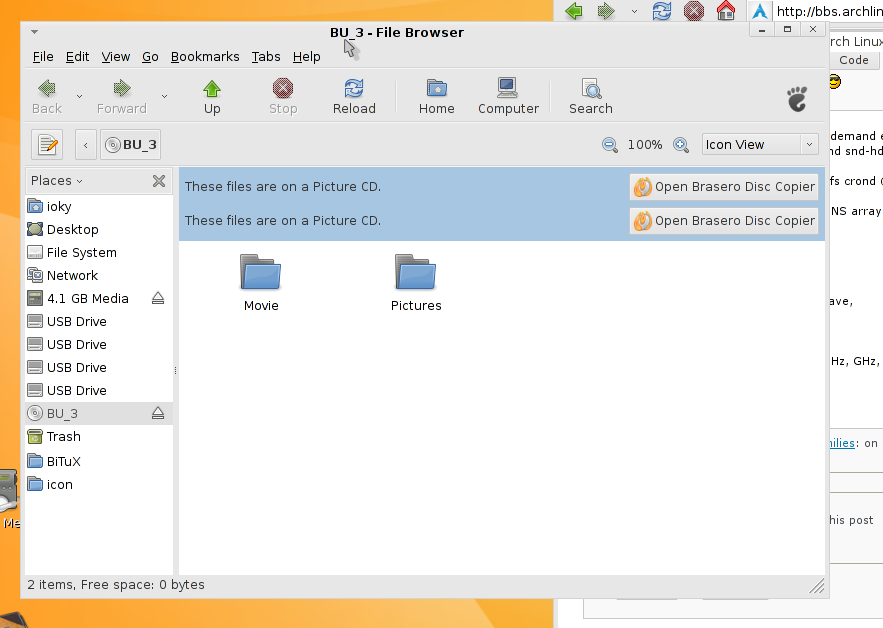
Why is this happen, and anyway I can fix it?
Thanks so much, haha I know I am kind of lack of knowledge on linux. Well, using "user-friendly" Distro for too long. hehe
Last edited by ioky (2008-11-17 02:19:28)
Offline
#2 2008-11-17 02:18:41
- ioky
- Member
- Registered: 2008-06-19
- Posts: 93
Re: A few Newbie Question.
I solve the CPU problem, for some reason, I need to comment out the min and max freq in the /etc/conf.d/cpufreq file. In order to make it work. Still don't know why though.
Offline
#3 2008-11-17 07:14:26
- string
- Member

- Registered: 2008-11-03
- Posts: 286
Re: A few Newbie Question.
A sidenote: as long as you've got governor="ondemand" in /etc/conf.d/cpufreq, you don't need to add cpufreq_ondemand to the MODULES section in /etc/rc.conf, because /etc/rc.d/cpufreq will load the module automagically.
Offline
Pages: 1