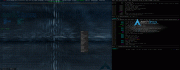You are not logged in.
- Topics: Active | Unanswered
#576 2009-03-11 00:45:23
- Stagnation
- Member
- From: Sardinia, OH
- Registered: 2009-03-09
- Posts: 16
Re: Share your Openbox Desktop ! :)
This is my first install of Arch, first use of Openbox, and first post. Firefox theme is Dustfox. The GTK theme uses Elegant Brit as a base with some mods by me to make it blend in a little better with the Openbox theme. There are still some issues with it (Dark gray text on a black background when hovering over links in Firefox, Light gray text on a white background in Pidgin).
Last edited by Stagnation (2009-03-11 00:48:37)
I have a giant brain that can reduce any complex machine into a simple yes or no answer
Offline
#577 2009-03-11 00:51:06
- SkonesMickLoud
- Arch Linux f@h Team Member

- From: The D of C
- Registered: 2008-09-20
- Posts: 178
Re: Share your Openbox Desktop ! :)
Crosspost from the March Screenshot thread, but meh. I made a tiling WMish OB setup:
Terminal is URxvt
Shell is ZSH
MPD client is NCMPC
IRC Client is SMUXI
Browser is Swiftfox-prescott from AUR
Panel is Tint2
And of course, Conky
Last but not least, MrElendig being friendly!!!
Last edited by SkonesMickLoud (2009-03-11 00:51:43)
Offline
#578 2009-03-13 01:32:23
- hunterthomson
- Member

- Registered: 2008-06-22
- Posts: 794
- Website
Re: Share your Openbox Desktop ! :)
http://img26.imageshack.us/img26/2748/cleanscreen.png
http://img4.imageshack.us/img4/1750/wepscreenshot.png
Conky
background yes
use_xft yes
xftfont HandelGotD:size=8
xftalpha 0.1
update_interval 0.5
total_run_times 0
own_window yes
own_window_type normal
own_window_transparent yes
own_window_hints undecorated,below,sticky,skip_taskbar,skip_pager
double_buffer yes
minimum_size 200 5
maximum_width 200
draw_shades no
draw_outline no
draw_borders no
draw_graph_borders no
default_color white
default_shade_color black
default_outline_color white
alignment top_right
gap_x 8
gap_y 8
no_buffers yes
uppercase no
cpu_avg_samples 2
net_avg_samples 1
override_utf8_locale no
use_spacer yes
TEXT
${time %I:%M:%S %p} ${alignr}${time %D}
$sysname $kernel $alignr $machine
Intel Core 2 Duo T5550 $alignr ${freq_g cpu0}Ghz
Laptop-Mode $alignr Mode${laptop_mode}
Battery $alignr ${battery_percent}%
${cpugraph cpu0 16,200}
CPU:1 ${cpu cpu1}% ${cpubar cpu1}
CPU:2 ${cpu cpu2}% ${cpubar cpu2}
${if_up eth0}Ethernet Up${else}Ethernet Down $endif
${if_up eth0}GateWay IP $alignr(${gw_ip})${else}GateWay IP [eth0]$alignr (Not-Associated)$endif
${if_up eth0}Public IP $alignr (${addr eth0})${else}Public IP [eth0]$alignr (Not-Associated)$endif
Down Speed
${downspeedgraph wlan0}
Up Speed
${upspeedgraph wlan0}
${if_up wlan0}Wireless Up${else}Wireless Down $endif
Mode-${wireless_mode wlan0} $alignr ${wireless_bitrate wlan0}
${if_up wlan0}Link Quality $alignr ${wireless_link_qual_perc wlan0}%${else}Link Quality $alignr (Not-Associated)$endif
${if_up wlan0}ESSID $alignr (${wireless_essid wlan0})${else}ESSID $alignr (Not-Associated)$endif
APsMAC $alignr (${wireless_ap wlan0})
${if_up wlan0}Gateway IP $alignr (${gw_ip})${else}Gateway IP $alignr (Not-Associated)$endif
${if_up wlan0}Public IP $alignr (${addr wlan0})${else}Public IP $alignr (Not-Associated)$endif
Disk i/o
${diskiograph 16,200}
MEM $alignc $mem / $memmax $alignr $memperc%
$membar
Swap $alignc $swap / $swapmax $alignr $swapperc%
$swapbar
/boot $alignc ${fs_used /boot} / ${fs_size /boot} $alignr ${fs_free_perc /boot}%
${fs_bar /boot}
/ $alignc ${fs_used /}/ ${fs_size /} $alignr ${fs_free_perc /}%
${fs_bar /}
/var $alignc ${fs_used /var}/ ${fs_size /var} $alignr ${fs_free_perc /var}%
${fs_bar /var}
/home $alignc ${fs_used /home}/ ${fs_size /home} $alignr ${fs_free_perc /home}%
${fs_bar /home}Stalonetray
I could not get the config file for stalonetray to work so I wrote a script
stalonetray --sticky --geometry 12x48+0-0 --grow-gravity N --icon-gravity SW -i 12 -t -v --window-layer bottomFeh
Terminator
tilda
Thunar
WICD
checkgmail
and WUSB54GC ![]()
I have "extrem" as my GTK2 theme and Mire_v2_blue as my OpenBox theme
Last edited by hunterthomson (2009-03-13 01:39:39)
OpenBSD-current Thinkpad X230, i7-3520M, 16GB CL9 Kingston, Samsung 830 256GB
Contributor: linux-grsec
Offline
#579 2009-03-13 18:54:30
#580 2009-03-13 20:19:04
- cinan
- Member
- From: Slovakia
- Registered: 2008-07-04
- Posts: 251
- Website
Offline
#581 2009-03-18 20:06:02
- jelly
- Administrator

- From: /dev/null
- Registered: 2008-06-10
- Posts: 716
Re: Share your Openbox Desktop ! :)
On Acer Aspire One
Could you post your configs and wallpaper?
nice desktop btw.
Offline
#582 2009-03-18 20:23:26
- Dinth
- Member
- From: London
- Registered: 2009-03-02
- Posts: 238
Re: Share your Openbox Desktop ! :)
froli wrote:On Acer Aspire One
Could you post your configs and wallpaper?
nice desktop btw.
And how you get this nice, folder icons with thumbnails?
Offline
#583 2009-03-18 21:41:08
- froli
- Member

- From: Germany
- Registered: 2008-06-17
- Posts: 455
Re: Share your Openbox Desktop ! :)
froli wrote:On Acer Aspire One
Could you post your configs and wallpaper?
nice desktop btw.
Thanks!
.conkyrc
# Le clignotement, ça pique les yeux
double_buffer yes
# Si jamais on voulait plusieurs Conkys simultanément
own_window yes
own_window_transparent no
own_window_type normal
own_window_hints undecorate,sticky,skip_taskbar,skip_pager
# Bordures
#draw_borders yes
#border_margin 1
# Ombres
draw_shades no
# Position
gap_x 0
gap_y 0
alignment top
# Comportement
update_interval 1
# Couleurs
default_color 868686
#default_color B7B7B7
#default_shade_color 000000
#own_window_colour D1E2B4
own_window_colour 202020
# Polices
use_xft yes
# xftfont bauhaust:pixelsize=10
xftfont M+ 1mn:pixelsize=10
# Pas bouger !
use_spacer no
minimum_size 1024 0
TEXT
${voffset -1}${alignc}${color} CPU : ${color ECE9E2}${font}${cpu}%${color}${color} RAM : ${color ECE9E2}${font}${memperc}%${color} | ${color}BATTERY : ${color ECE9E2}${font}${battery_time BAT1} Remaining${color}${color} | ${color}Uptime : ${color ECE9E2}${font}${uptime_short}${color} | WIFI: ${color ECE9E2}${wireless_link_qual_perc wlan0}%${color} | Updates:${color ECE9E2} ${texeci 15 perl /home/froli/Documents/scripts/conky-updates.pl}${color} | GMail: ${color ECE9E2}${texeci 15 /home/froli/Documents/scripts/checkgmail-perso.sh}${color} | ${mpd_status} - ${color ECE9E2}${font}${mpd_smart}${color} ${mpd_elapsed}/${mpd_length}.pypanelrc
VERSION = 2.4
BG_COLOR = "0x333333"
TASK_COLOR = "0xECE9E2"
FOCUSED_COLOR = "0x1793D1"
SHADED_COLOR = "0xECE9E2"
MINIMIZED_COLOR = "0x868686"
DESKTOP_COLOR = "0xECE9E2"
CLOCK_COLOR = "0xECE9E2"
LINE_COLOR = "0xECE9E2"
TASK_SHADOW_COLOR = "0xFFFFFF"
FOCUSED_SHADOW_COLOR = "0xFFFFFF"
SHADED_SHADOW_COLOR = "0xFFFFFF"
MINIMIZED_SHADOW_COLOR = "0xFFFFFF"
DESKTOP_SHADOW_COLOR = "0xFFFFFF"
CLOCK_SHADOW_COLOR = "0xFFFFFF"
P_LOCATION = 1 # panel placement: 0 = top, 1 = bottom
P_WIDTH = 0 # panel width: 0 = full screen width
P_START = 0 # starting X coordinate of the panel
P_SPACER = 15 # spacing between panel objects
P_HEIGHT = 20
P_L_BUFF = 2
P_R_BUFF = 2
P_T_BUFF = 4
P_B_BUFF = 4
I_HEIGHT = 16 # application icon height
I_WIDTH = 16 # application icon Width
APPL_I_HEIGHT = 16 # application launcher icon height
APPL_I_WIDTH = 16 # application launcher icon width
TRAY_I_HEIGHT = 16 # system tray icon height
TRAY_I_WIDTH = 16 # system tray icon width
CLOCK_FORMAT = "%d.%m.%Y // %H:%M"
CLOCK_DELAY = 0
HIDE_LIST = ["netwmpager"]
HIDDEN_SIZE = 2
# FONT = "Myraid Pro:size=8"
FONT = "M+ 1mn:size=8"
SHOWALL = 0 # show windows from all desktops
SHOWMINIMIZED = 0 # only show minimized windows
#SHADE = 1000
ABOVE = 1 # panel is always above other apps
APPICONS = 1 # show application icons
AUTOHIDE = 0 # autohide uses the CLOCK_DELAY timer above
SHADOWS = 0 # show text shadows
SHOWLINES = 0 # show object seperation lines
SHOWBORDER = 0 # show a border around the panel
DESKTOP_NAMES = []
# Order
DESKTOP = 2
TASKS = 3
CLOCK = 5
TRAY = 4
LAUNCHER = 1
#------------------------------------------------------------------------------
# Background Alpha/Shade Level: 0 (Fully Translucent) -> 255 (Fully Opaque)
# BG_COLOR is used for tinting
#------------------------------------------------------------------------------
SHADE = 220
#------------------------------------------------------------------------------
LAUNCH_LIST = [
("thunar", "/home/froli/Images/archlinux-icon-crystal-256.png"),
]
def desktopButtonEvent(pp, button):
pass
def taskButtonEvent(pp, button, task):
if button == 1:
pp.taskFocus(task)
elif button == 2:
task.obj.destroy()
elif button == 3:
pp.toggleShade(task)
elif button == 4:
pp.taskRaise(task, focus=1)
elif button == 5:
pp.taskLower(task, focus=0)
def clockButtonEvent(pp, button):
pp.showDesktop()
def panelButtonEvent(pp, button):
passThe wallpaper is here
And how you get this nice, folder icons with thumbnails?
You only need the Meliae-Dark icon set on gnome-look.org
Then put thumbnails with your favorite file manager! (thumbnails comes with the icons)
Just ask guys if you want anything else!
Last edited by froli (2009-03-18 21:42:37)
archlinux on Macbook Pro 10,1
Offline
#584 2009-03-20 23:15:10
- LeoSolaris
- Member

- From: South Carolina
- Registered: 2008-03-30
- Posts: 354
Re: Share your Openbox Desktop ! :)
I got bored and revamped my looks. It was a pretty swift color shift to match the background. I opted for more white rather than the black I had been sticking to like glue.
No idea how long it will last, but I am happy for now.
I keep getting distracted from my webserver project...
huh? oooh... shiny!
Offline
#585 2009-03-20 23:36:15
#586 2009-03-21 02:38:02
- securitybreach
- Member

- From: In front of my computers
- Registered: 2007-11-18
- Posts: 416
- Website
Re: Share your Openbox Desktop ! :)
Openbox
Weechat
Conky-nvidia
tint2
mpd
gnuscreen
urxvt
Thanks
Last edited by securitybreach (2009-03-21 03:02:02)
"Every normal man must be tempted at times to spit upon his hands, hoist the black flag, and begin slitting throats." -- H.L. Mencken
Website Configs
Forum Admin: Bruno's All Things Linux
securitybreach<a>archlinux.us
Offline
#587 2009-03-21 16:08:39
#588 2009-03-24 08:31:09
- jelly
- Administrator

- From: /dev/null
- Registered: 2008-06-10
- Posts: 716
Re: Share your Openbox Desktop ! :)
Here's my openbox setup, no i also switched on the desktop to openbox from gnome
Apps are , terminator, conky, vimperator, irssi, sonata, in background emesene, deluge.
http://omploader.org/vMWZlMA
my conky
#avoid flicker
double_buffer yes
#own window to run simultanious 2 or more conkys
own_window yes
own_window_transparent yes
own_window_type desktop
own_window_hints undecorate,sticky,skip_taskbar,skip_pager
uppercase yes
#borders
draw_borders no
border_margin 1
#shades
draw_shades no
#position
gap_x 0
gap_y 0
alignment top_left
#behaviour
update_interval 1
default_color white
#font
use_xft yes
xftfont DejaVu Sans:size=8
xftalpha 0.8
text_buffer_size 2048
override_utf8_locale yes
#to prevent window from moving
use_spacer no
minimum_size 1680 0
maximum_width 1680
#${color white}${texeci 60 perl ~/.conky/gmail.pl n}
TEXT
${color black}$nodename@${color white}$kernel($machine) ${color black} | CPU:$color $cpu%@${color white}$freq MHz ${color black} | RAM:$color $memperc% ${color black} | SWAP: ${color white}$swapperc% ${color black} | Root: ${color white}${fs_used_perc /} % ${color black} | HOME ${color white}${fs_used_perc /home} % ${color black} | NAS ${color white}${fs_used_perc /mnt/nas} % ${color black} | NETWORK: $color${downspeed eth0}k/s D ${color white}- $color${upspeed eth0}k/s U ${color black} | MAIL: ${color white}${texeci 60 perl ~/scripts/conky/gmail.pl n} ${color black} | UPDATES: ${color white}${execi 300 perl ~/scripts/conky/arch-updates/conky-updates.pl} ${if_running mpd}${color black} | ${mpd_status} - ${color white}${mpd_smart}${color} ${mpd_elapsed}/${mpd_length}${endif} ${color black} | DATE: ${color white}${time %H:%M %A %d %B}The weather part is from froli , you can find it here on this topic.
pypanel
VERSION = 2.4
BG_COLOR = "0x333333"
TASK_COLOR = "0xECE9E2"
FOCUSED_COLOR = "0x1793D1"
SHADED_COLOR = "0xECE9E2"
MINIMIZED_COLOR = "0x868686"
DESKTOP_COLOR = "0xECE9E2"
CLOCK_COLOR = "0xECE9E2"
LINE_COLOR = "0xECE9E2"
TASK_SHADOW_COLOR = "0xFFFFFF"
FOCUSED_SHADOW_COLOR = "0xFFFFFF"
SHADED_SHADOW_COLOR = "0xFFFFFF"
MINIMIZED_SHADOW_COLOR = "0xFFFFFF"
DESKTOP_SHADOW_COLOR = "0xFFFFFF"
CLOCK_SHADOW_COLOR = "0xFFFFFF"
P_LOCATION = 1 # panel placement: 0 = top, 1 = bottom
P_WIDTH = 0 # panel width: 0 = full screen width
P_START = 0 # starting X coordinate of the panel
P_SPACER = 15 # spacing between panel objects
P_HEIGHT = 20
P_L_BUFF = 2
P_R_BUFF = 2
P_T_BUFF = 4
P_B_BUFF = 4
I_HEIGHT = 16 # application icon height
I_WIDTH = 16 # application icon Width
APPL_I_HEIGHT = 16 # application launcher icon height
APPL_I_WIDTH = 16 # application launcher icon width
TRAY_I_HEIGHT = 16 # system tray icon height
TRAY_I_WIDTH = 16 # system tray icon width
CLOCK_FORMAT = "%d.%m.%Y // %H:%M"
CLOCK_DELAY = 20
HIDE_LIST = ["netwmpager"]
HIDDEN_SIZE = 2
# FONT = "Myraid Pro:size=8"
FONT = "M+ 1mn:size=8"
SHOWALL = 0 # show windows from all desktops
SHOWMINIMIZED = 0 # only show minimized windows
#SHADE = 1000
ABOVE = 1 # panel is always above other apps
APPICONS = 1 # show application icons
AUTOHIDE = 0 # autohide uses the CLOCK_DELAY timer above
SHADOWS = 0 # show text shadows
SHOWLINES = 0 # show object seperation lines
SHOWBORDER = 0 # show a border around the panel
DESKTOP_NAMES = []
# Order
DESKTOP = 2
TASKS = 3
CLOCK = 5
TRAY = 4
LAUNCHER = 1
#------------------------------------------------------------------------------
# Background Alpha/Shade Level: 0 (Fully Translucent) -> 255 (Fully Opaque)
# BG_COLOR is used for tinting
#------------------------------------------------------------------------------
SHADE = 220
#------------------------------------------------------------------------------
LAUNCH_LIST = [
("pcmanfm", "/home/jelle/.icons/archlinux/icons/archlinuxiconcrystal128.png"),
("firefox", "/usr/share/icons/Neu/48x48/apps/firefox.png"),
("emesene", "/usr/share/icons/hydroxygen_1.0.3/48x48/apps/emesene.png"),
("terminator", "/usr/share/icons/gnome/32x32/apps/gnome-terminal.png"),
]
def desktopButtonEvent(pp, button):
pass
def taskButtonEvent(pp, button, task):
if button == 1:
pp.taskFocus(task)
elif button == 2:
task.obj.destroy()
elif button == 3:
pp.toggleShade(task)
elif button == 4:
pp.taskRaise(task, focus=1)
elif button == 5:
pp.taskLower(task, focus=0)
def clockButtonEvent(pp, button):
pp.showDesktop()
def panelButtonEvent(pp, button):
passBtw. what is a nice font for conky and does somebody know all the conky colour codes?
Last edited by jelly (2009-03-24 12:49:55)
Offline
#589 2009-03-28 14:03:05
- leetsweden
- Member
- Registered: 2009-03-25
- Posts: 3
Re: Share your Openbox Desktop ! :)
I made this by copying some of the config files in this thread. The theme is arch.blue
http://img167.imageshack.us/img167/7848 … qn3.th.png
Can I get your .conkyrc? ![]()
Offline
#590 2009-03-28 15:06:59
- haxit
- Member

- From: /home/haxit
- Registered: 2008-03-04
- Posts: 1,247
- Website
Re: Share your Openbox Desktop ! :)
Here's my openbox setup, no i also switched on the desktop to openbox from gnome
http://omploader.org/vMWZlMA
http://omploader.org/vMWZkegApps are , terminator, conky, vimperator, irssi, sonata, in background emesene, deluge.
http://omploader.org/vMWZlMAmy conky
#avoid flicker double_buffer yes #own window to run simultanious 2 or more conkys own_window yes own_window_transparent yes own_window_type desktop own_window_hints undecorate,sticky,skip_taskbar,skip_pager uppercase yes #borders draw_borders no border_margin 1 #shades draw_shades no #position gap_x 0 gap_y 0 alignment top_left #behaviour update_interval 1 default_color white #font use_xft yes xftfont DejaVu Sans:size=8 xftalpha 0.8 text_buffer_size 2048 override_utf8_locale yes #to prevent window from moving use_spacer no minimum_size 1680 0 maximum_width 1680 #${color white}${texeci 60 perl ~/.conky/gmail.pl n} TEXT ${color black}$nodename@${color white}$kernel($machine) ${color black} | CPU:$color $cpu%@${color white}$freq MHz ${color black} | RAM:$color $memperc% ${color black} | SWAP: ${color white}$swapperc% ${color black} | Root: ${color white}${fs_used_perc /} % ${color black} | HOME ${color white}${fs_used_perc /home} % ${color black} | NAS ${color white}${fs_used_perc /mnt/nas} % ${color black} | NETWORK: $color${downspeed eth0}k/s D ${color white}- $color${upspeed eth0}k/s U ${color black} | MAIL: ${color white}${texeci 60 perl ~/scripts/conky/gmail.pl n} ${color black} | UPDATES: ${color white}${execi 300 perl ~/scripts/conky/arch-updates/conky-updates.pl} ${if_running mpd}${color black} | ${mpd_status} - ${color white}${mpd_smart}${color} ${mpd_elapsed}/${mpd_length}${endif} ${color black} | DATE: ${color white}${time %H:%M %A %d %B}The weather part is from froli , you can find it here on this topic.
pypanel
VERSION = 2.4 BG_COLOR = "0x333333" TASK_COLOR = "0xECE9E2" FOCUSED_COLOR = "0x1793D1" SHADED_COLOR = "0xECE9E2" MINIMIZED_COLOR = "0x868686" DESKTOP_COLOR = "0xECE9E2" CLOCK_COLOR = "0xECE9E2" LINE_COLOR = "0xECE9E2" TASK_SHADOW_COLOR = "0xFFFFFF" FOCUSED_SHADOW_COLOR = "0xFFFFFF" SHADED_SHADOW_COLOR = "0xFFFFFF" MINIMIZED_SHADOW_COLOR = "0xFFFFFF" DESKTOP_SHADOW_COLOR = "0xFFFFFF" CLOCK_SHADOW_COLOR = "0xFFFFFF" P_LOCATION = 1 # panel placement: 0 = top, 1 = bottom P_WIDTH = 0 # panel width: 0 = full screen width P_START = 0 # starting X coordinate of the panel P_SPACER = 15 # spacing between panel objects P_HEIGHT = 20 P_L_BUFF = 2 P_R_BUFF = 2 P_T_BUFF = 4 P_B_BUFF = 4 I_HEIGHT = 16 # application icon height I_WIDTH = 16 # application icon Width APPL_I_HEIGHT = 16 # application launcher icon height APPL_I_WIDTH = 16 # application launcher icon width TRAY_I_HEIGHT = 16 # system tray icon height TRAY_I_WIDTH = 16 # system tray icon width CLOCK_FORMAT = "%d.%m.%Y // %H:%M" CLOCK_DELAY = 20 HIDE_LIST = ["netwmpager"] HIDDEN_SIZE = 2 # FONT = "Myraid Pro:size=8" FONT = "M+ 1mn:size=8" SHOWALL = 0 # show windows from all desktops SHOWMINIMIZED = 0 # only show minimized windows #SHADE = 1000 ABOVE = 1 # panel is always above other apps APPICONS = 1 # show application icons AUTOHIDE = 0 # autohide uses the CLOCK_DELAY timer above SHADOWS = 0 # show text shadows SHOWLINES = 0 # show object seperation lines SHOWBORDER = 0 # show a border around the panel DESKTOP_NAMES = [] # Order DESKTOP = 2 TASKS = 3 CLOCK = 5 TRAY = 4 LAUNCHER = 1 #------------------------------------------------------------------------------ # Background Alpha/Shade Level: 0 (Fully Translucent) -> 255 (Fully Opaque) # BG_COLOR is used for tinting #------------------------------------------------------------------------------ SHADE = 220 #------------------------------------------------------------------------------ LAUNCH_LIST = [ ("pcmanfm", "/home/jelle/.icons/archlinux/icons/archlinuxiconcrystal128.png"), ("firefox", "/usr/share/icons/Neu/48x48/apps/firefox.png"), ("emesene", "/usr/share/icons/hydroxygen_1.0.3/48x48/apps/emesene.png"), ("terminator", "/usr/share/icons/gnome/32x32/apps/gnome-terminal.png"), ] def desktopButtonEvent(pp, button): pass def taskButtonEvent(pp, button, task): if button == 1: pp.taskFocus(task) elif button == 2: task.obj.destroy() elif button == 3: pp.toggleShade(task) elif button == 4: pp.taskRaise(task, focus=1) elif button == 5: pp.taskLower(task, focus=0) def clockButtonEvent(pp, button): pp.showDesktop() def panelButtonEvent(pp, button): passBtw. what is a nice font for conky and does somebody know all the conky colour codes?
Can you please thumbnail that? Its not big for me, but for some others it might be.
Archi686 User | Old Screenshots | Old .Configs
Vi veri universum vivus vici.
Offline
#591 2009-03-28 15:53:31
- markp1989
- Member
- Registered: 2008-10-05
- Posts: 431
Re: Share your Openbox Desktop ! :)
Crosspost from the March Screenshot thread, but meh. I made a tiling WMish OB setup:
how did you get openbox to tile the window
http://th06.deviantart.com/fs43/300W/f/ … ckLoud.pngTerminal is URxvt
Shell is ZSH
MPD client is NCMPC
IRC Client is SMUXI
Browser is Swiftfox-prescott from AUR
Panel is Tint2
And of course, ConkyLast but not least, MrElendig being friendly!!!
how did you get openbox to tile windows?
Last edited by markp1989 (2009-03-28 15:54:28)
Desktop: E8400@4ghz - DFI Lanparty JR P45-T2RS - 4gb ddr2 800 - 30gb OCZ Vertex - Geforce 8800 GTS - 2*19" LCD
Server/Media Zotac GeForce 9300-ITX I-E - E5200 - 4gb Ram - 2* ecogreen F2 1.5tb - 1* wd green 500gb - PicoPSU 150xt - rtorrent - xbmc - ipazzport remote - 42" LCD
Offline
#592 2009-03-28 17:09:48
- brisbin33
- Member

- From: boston, ma
- Registered: 2008-07-24
- Posts: 1,799
- Website
Re: Share your Openbox Desktop ! :)
SkonesMickLoud wrote:Crosspost from the March Screenshot thread, but meh. I made a tiling WMish OB setup:
how did you get openbox to tile the window
http://th06.deviantart.com/fs43/300W/f/ … ckLoud.pngTerminal is URxvt
Shell is ZSH
MPD client is NCMPC
IRC Client is SMUXI
Browser is Swiftfox-prescott from AUR
Panel is Tint2
And of course, ConkyLast but not least, MrElendig being friendly!!!
how did you get openbox to tile windows?
not sure about him but i use the newly named sTiler.
//github/
Offline
#593 2009-04-01 15:09:35
#594 2009-04-01 15:29:07
- Mr Green
- Forum Fellow

- From: U.K.
- Registered: 2003-12-21
- Posts: 5,929
- Website
Re: Share your Openbox Desktop ! :)
just wondering about not using a panel on AAO for more screen estate
Very nice screeny once again
Mr Green
Offline
#595 2009-04-01 15:29:30
- SiD
- Member

- From: Germany
- Registered: 2006-09-21
- Posts: 729
Re: Share your Openbox Desktop ! :)
Clean
http://i444.photobucket.com/albums/qq16 … -15-52.jpgKinda busy
http://i444.photobucket.com/albums/qq16 … -16-27.jpgThis is my first install of Arch, first use of Openbox, and first post. Firefox theme is Dustfox. The GTK theme uses Elegant Brit as a base with some mods by me to make it blend in a little better with the Openbox theme. There are still some issues with it (Dark gray text on a black background when hovering over links in Firefox, Light gray text on a white background in Pidgin).
hey, nice wallpaper. Could you share it please?
Offline
#596 2009-04-01 15:34:42
- froli
- Member

- From: Germany
- Registered: 2008-06-17
- Posts: 455
Re: Share your Openbox Desktop ! :)
just wondering about not using a panel on AAO for more screen estate
Very nice screeny once again
It's good for me.. The only app that I use full screen is firefox... and I removed the menu bar and the personal bar.
I don't really need more space, and when I do, I just kill bmpanel and restart it later.
Last edited by froli (2009-04-01 15:36:06)
archlinux on Macbook Pro 10,1
Offline
#597 2009-04-03 17:58:35
- DonVla
- Member

- From: Bonn, Germany
- Registered: 2007-06-07
- Posts: 997
Re: Share your Openbox Desktop ! :)
some classics:
note the date and the resolutions! ![]()
really longtime openbox user.
sometimes i wish i had the old windowmaker screens... my first wm after using kde for a year.
and a new one:
vlad
ps:
oops, forgot to start conky:
... i know, it's more elegant without conky.
Last edited by DonVla (2009-04-03 18:02:21)
Offline
#598 2009-04-04 02:25:08
- ctarwater
- Member
- Registered: 2009-02-05
- Posts: 300
Re: Share your Openbox Desktop ! :)
that's really nice, what launcher program is that on the bottom?
Offline
#599 2009-04-04 13:42:11
- Stagnation
- Member
- From: Sardinia, OH
- Registered: 2009-03-09
- Posts: 16
Re: Share your Openbox Desktop ! :)
hey, nice wallpaper. Could you share it please?
I have a giant brain that can reduce any complex machine into a simple yes or no answer
Offline
#600 2009-04-04 14:37:46
- DonVla
- Member

- From: Bonn, Germany
- Registered: 2007-06-07
- Posts: 997
Re: Share your Openbox Desktop ! :)
that's really nice, what launcher program is that on the bottom?
Offline