You are not logged in.
- Topics: Active | Unanswered
#1 2009-04-01 02:30:11
- haxit
- Member

- From: /home/haxit
- Registered: 2008-03-04
- Posts: 1,247
- Website
April "awesome idea" 2009 Screenshots
Posting Guidelines
· DO NOT post full resolution screenshots! You can use the "mogrify" command (pacman -S imagemagick) to make a thumbnail of your screenshot:
$ cp screenie.png thumb-screenie.png
$ mogrify -resize 20% thumb-screenie.pngTwenty percent of the original size is great for 1024x768 screenies. You can then upload these images to your server and use the following code to show them on the forum:
[url=http://my.site.com/screenie.png][url]http://my.site.com/thumb-screenie.png[/url][/url]This displays the thumbnail as a link to the screenie like this:
http://dtw.jiwe.org/share/screenies/thumb-screenie.png
· Several websites also offer free image hosting, of these ImageShack is very popular and does a neat auto thumbnail:

Use the "Thumbnail for forums" link code that is supplied by ImageShack to post your thumbnail link.
· Once the new month begins please do not post new screenies in the old threads.
· If the screenshot has questionable material that might not be safe to view while at work or in a school setting, please post only a link and not a thumbnail, along with a mention of "Not Safe for Work". Posts that do not adhere to this are subject to deletion without notice at any time.
· Please try to include any links to your wallpaper or configs that you may have and/or the names of your icon theme, running apps, DE, etc. in the same post to reduce unnecessary clutter later.
Last edited by haxit (2009-04-01 02:32:51)
Archi686 User | Old Screenshots | Old .Configs
Vi veri universum vivus vici.
Offline
#2 2009-04-01 02:31:00
- haxit
- Member

- From: /home/haxit
- Registered: 2008-03-04
- Posts: 1,247
- Website
Re: April "awesome idea" 2009 Screenshots
Archi686 User | Old Screenshots | Old .Configs
Vi veri universum vivus vici.
Offline
#3 2009-04-01 02:40:41
- pharcyde
- Member

- From: Connecticut
- Registered: 2009-03-13
- Posts: 88
Re: April "awesome idea" 2009 Screenshots
dsfadg
Last edited by pharcyde (2009-04-01 07:00:47)
Offline
#5 2009-04-01 03:39:47
- leo2501
- Member

- From: Buenos Aires, Argentina
- Registered: 2007-07-07
- Posts: 658
Re: April "awesome idea" 2009 Screenshots
finally, I understand that absolute nothingness is the final perfection, and minimalism is like some kind of distorted reflection, that we can understand...
Last edited by leo2501 (2009-04-01 03:41:33)
Perfection is achieved, not when there is nothing more to add, but when there is nothing left to take away.
-- Antoine de Saint-Exupery
Offline
#6 2009-04-01 03:47:03
- capnmoney
- Member
- From: ~
- Registered: 2008-10-17
- Posts: 108
- Website
Offline
#7 2009-04-01 04:30:45
- colin.f.drake
- Member
- Registered: 2008-07-23
- Posts: 13
Re: April "awesome idea" 2009 Screenshots
I found the wallpaper on Deviant Art today, and I couldn't resist.....
Last edited by colin.f.drake (2009-04-01 04:33:48)
Offline
#8 2009-04-01 04:30:52
- Sakurina
- Member

- From: Trois-Rivieres, Quebec, Canada
- Registered: 2008-10-09
- Posts: 90
- Website
Re: April "awesome idea" 2009 Screenshots
Happy A.p.r.i.l everyone. :D Celebrated the end of March with a nice reinstall and filesystem change.
Openbox & GTK: Rezlooks-Mint
Icon Theme: gPerfection 2
Apps: sakura, trayer, netwmpager, conky, pcmanfm, alpine
spoilers: I get why the title is the way it is now.
Last edited by Sakurina (2009-04-01 04:32:05)
Offline
#9 2009-04-01 04:47:22
- Paul-S
- Member

- From: Wales
- Registered: 2008-02-04
- Posts: 353
Offline
#10 2009-04-01 05:50:12
- Arkane
- Member

- From: Switzerland
- Registered: 2008-02-18
- Posts: 263
Re: April "awesome idea" 2009 Screenshots
Happy A.p.r.i.l everyone.
Celebrated the end of March with a nice reinstall and filesystem change.
http://r-ch.net/img/thumb-arch-2009-apr1-c.png http://r-ch.net/img/thumb-arch-2009-apr1-d.png
Openbox & GTK: Rezlooks-Mint
Icon Theme: gPerfection 2
Apps: sakura, trayer, netwmpager, conky, pcmanfm, alpine
Mind sharing your wallpaper?
What does not kill you will hurt a lot.
Offline
#11 2009-04-01 05:54:46
- Wra!th
- Member

- Registered: 2009-03-31
- Posts: 342
Re: April "awesome idea" 2009 Screenshots
finally, I understand that absolute nothingness is the final perfection, and minimalism is like some kind of distorted reflection, that we can understand...
nothing...
http://arch.kimag.es/thumbs/65456291.pngurxvt+screen
http://arch.kimag.es/thumbs/53219098.png
I hear that ![]()
MacGregor DESPITE THEM!
7f 45 4c 46 01 01 01 00 00 00 00 00 00 00 00 00
Offline
#12 2009-04-01 06:40:57
- chipmonk010
- Member
- Registered: 2009-01-18
- Posts: 4
Re: April "awesome idea" 2009 Screenshots
wallpaper autoupdates with a new radar summary of the US every 10 minutes. Goes nicely with my aviation related weather stuff in conky
Thats really cool. Could you give some details on where you are sourcing this image from or even the script your using to continually update it?
It looks like the map on NOAA's website but your color scheme is much less headache provoking.
EDIT: realized I might as well post a screen shot. Heres my DWM. Unfortunately this isn't arch.....but my *nix-ing style follows arch philosophies ![]()
I'm gonna post all my configs on one of those hosting sits tomorrow and put a link in my sig.
Last edited by chipmonk010 (2009-04-01 07:03:08)
Offline
#13 2009-04-01 08:38:20
- Gigamo
- Member
- Registered: 2008-01-19
- Posts: 394
Re: April "awesome idea" 2009 Screenshots
evr wrote:wallpaper autoupdates with a new radar summary of the US every 10 minutes. Goes nicely with my aviation related weather stuff in conky
Thats really cool. Could you give some details on where you are sourcing this image from or even the script your using to continually update it?
It looks like the map on NOAA's website but your color scheme is much less headache provoking.
EDIT: realized I might as well post a screen shot. Heres my DWM. Unfortunately this isn't arch.....but my *nix-ing style follows arch philosophies
I'm gonna post all my configs on one of those hosting sits tomorrow and put a link in my sig.
What's the vim colorscheme? ![]()
Offline
#14 2009-04-01 09:02:32
- ent
- Member
- Registered: 2008-12-15
- Posts: 53
Re: April "awesome idea" 2009 Screenshots
check this out
http://www.myspace.com/banditsinthewoods
Offline
#15 2009-04-01 11:09:31
- Sakurina
- Member

- From: Trois-Rivieres, Quebec, Canada
- Registered: 2008-10-09
- Posts: 90
- Website
Re: April "awesome idea" 2009 Screenshots
Sakurina wrote:Happy A.p.r.i.l everyone.
Celebrated the end of March with a nice reinstall and filesystem change.
http://r-ch.net/img/thumb-arch-2009-apr1-c.png http://r-ch.net/img/thumb-arch-2009-apr1-d.png
Openbox & GTK: Rezlooks-Mint
Icon Theme: gPerfection 2
Apps: sakura, trayer, netwmpager, conky, pcmanfm, alpineMind sharing your wallpaper?
http://dl.getdropbox.com/u/502969/1223369176964.jpg
Apparently there's a template out there where you can fit in your own album art but I never found it. :S
Offline
#16 2009-04-01 12:42:15
- froli
- Member

- From: Germany
- Registered: 2008-06-17
- Posts: 455
Re: April "awesome idea" 2009 Screenshots
Could you share you Xdefaults please?
Nice desktop btw!
archlinux on Macbook Pro 10,1
Offline
#18 2009-04-01 13:04:29
- Arkane
- Member

- From: Switzerland
- Registered: 2008-02-18
- Posts: 263
Re: April "awesome idea" 2009 Screenshots
http://dl.getdropbox.com/u/502969/1223369176964.jpg
Apparently there's a template out there where you can fit in your own album art but I never found it. :S
Thanks!
...
OMG this is like four times the size of my screen ![]() .
.
What does not kill you will hurt a lot.
Offline
#21 2009-04-01 15:44:22
- xd-0
- Member
- From: Sweden
- Registered: 2007-11-02
- Posts: 327
- Website
Re: April "awesome idea" 2009 Screenshots
finally, I understand that absolute nothingness is the final perfection, and minimalism is like some kind of distorted reflection, that we can understand...
nothing...
http://arch.kimag.es/thumbs/65456291.pngurxvt+screen
http://arch.kimag.es/thumbs/53219098.png
Nice concept ![]()
I'm just started using screen for my server and I'm loving it. Can you perhaps share your screen config?
Offline
#22 2009-04-01 16:27:55
- evr
- Arch Linux f@h Team Member
- Registered: 2009-01-23
- Posts: 554
Re: April "awesome idea" 2009 Screenshots
evr wrote:wallpaper autoupdates with a new radar summary of the US every 10 minutes. Goes nicely with my aviation related weather stuff in conky
Thats really cool. Could you give some details on where you are sourcing this image from or even the script your using to continually update it?
It looks like the map on NOAA's website but your color scheme is much less headache provoking.
EDIT: realized I might as well post a screen shot. Heres my DWM. Unfortunately this isn't arch.....but my *nix-ing style follows arch philosophies
I'm gonna post all my configs on one of those hosting sits tomorrow and put a link in my sig.
yep you're right it is from the NOAA website. I just did a couple transformations, becuase like you said the original colorscheme is less than ideal. ![]() I'll post the little script i made below, i just have it on a cronjob that updates every ten minutes. It basically just takes the negative of the image, than makes the water color transparent so you can make anything you want under the wallpaper preferences.
I'll post the little script i made below, i just have it on a cronjob that updates every ten minutes. It basically just takes the negative of the image, than makes the water color transparent so you can make anything you want under the wallpaper preferences.
#! /bin/bash
cd /tmp/
rm latest.gif
wget http://radar.weather.gov/Conus/RadarImg/latest.gif
convert -modulate 75 -negate latest.gif latest.gif
convert -transparent "#b03e00" latest.gif latest.gif
mv latest.gif radarwall.gif
gconftool-2 -t str --set /desktop/gnome/background/picture_filename /tmp/radarwall.gifOffline
#24 2009-04-01 17:54:07
- archdave
- Member

- From: St. Louis, MO
- Registered: 2008-02-26
- Posts: 99
- Website
Offline
#25 2009-04-01 19:10:56
- haxit
- Member

- From: /home/haxit
- Registered: 2008-03-04
- Posts: 1,247
- Website
Re: April "awesome idea" 2009 Screenshots
Could you share you Xdefaults please?
Nice desktop btw!
haxit.tk ![]()
Archi686 User | Old Screenshots | Old .Configs
Vi veri universum vivus vici.
Offline